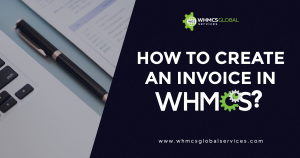Here’s a Detailed Video Explaining the Steps to Install WHMCS Order Form Template in WHMCS
Have you been wondering lately how to install the WHMCS order form template in your WHMCS? If the answer is yes then you have come to the right place to get answers to all your queries.
The global market of web hosting services is on a rise. Looking at the speed of growth of the web hosting industry.
Everyone wants to be a part of it. Though it’s a highly technical field that probably requires you to create your own software to start a web hosting business.
But for the people who are not so technically sound there is a way out. It is called reseller hosting. And when reseller hosting is integrated with WHMCS (WHMCS Reseller Hosting), then you can sell your reseller hosting as a white-labeled web hosting service as your own.
This is where you would probably want need for the WHMCS order form template.
WHMCS Order form template makes your payment forms simpler for your customers. Therefore leading to more conversion rate.
But due to a lack of technical skills, you might not know how to install a WHMCS order form template in WHMCS. Without any further ado let’s begin with it.
Step by Step Guide to Install WHMCS Order Form Template in WHMCS
For a better understanding of the process. We divided it into simple steps to provide you with clarity. Let’s begin with it.
- Step 1 – First, open your FTP (example FileZilla).
- Step 2 – Next, navigate to your WHMCS root directory.
- Step 3 – Locate the templates/order form folder.
- Step 4 – Further, overwrite the order form folder in that location.
- Step 5 – In case your order form has a “modules” folder override it with the existing modules folder.
- Step 6 – Go to the WHMCS admin panel.
- Step 7 – Next, go to Setup -> Addon Modules.
- Step 8 – Now, find your order form module and press the Activate button.
- Step 9 – Enter your module license key if it has.
- Step 10 – Once you have done that, Assign user(s), who can access this module like Full Administrator, Sale Operator, and Support Operator.
- Step 11 – Click on the Save Changes button.
- Step 12 – Navigate to the Setup -> General Settings -> Ordering.
- Step 13 – Select the default order form template to the one you have installed.
Now you have successfully installed the WHMCS Order Form Template in your WHMCS.
Conclusion
By now your process of installation should be completed. At first, the process may look like an uphill to non-techies at first. But now it must be clear to you that it is quite an easy process to perform in order to integrate WHMCS order forms to your WHMCS.
Recommended Articles
How to Install a WHMCS Theme or a Template?