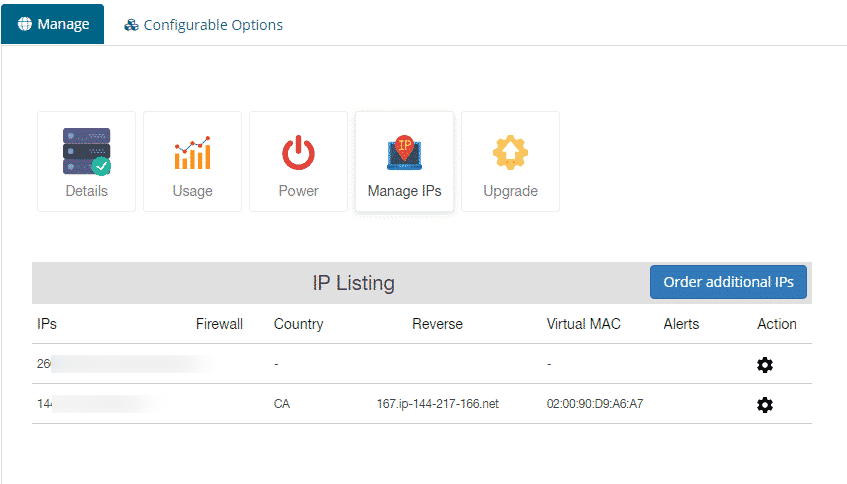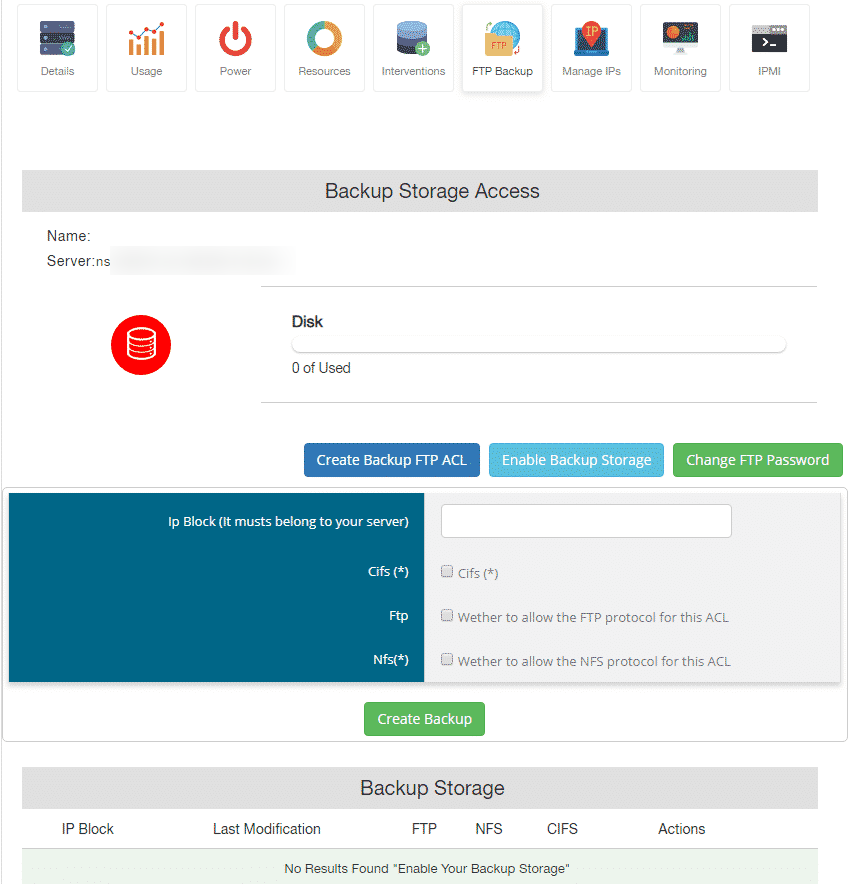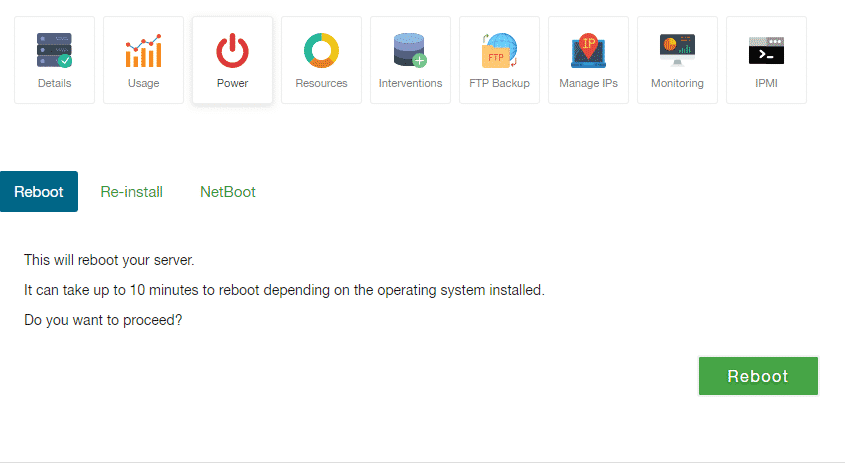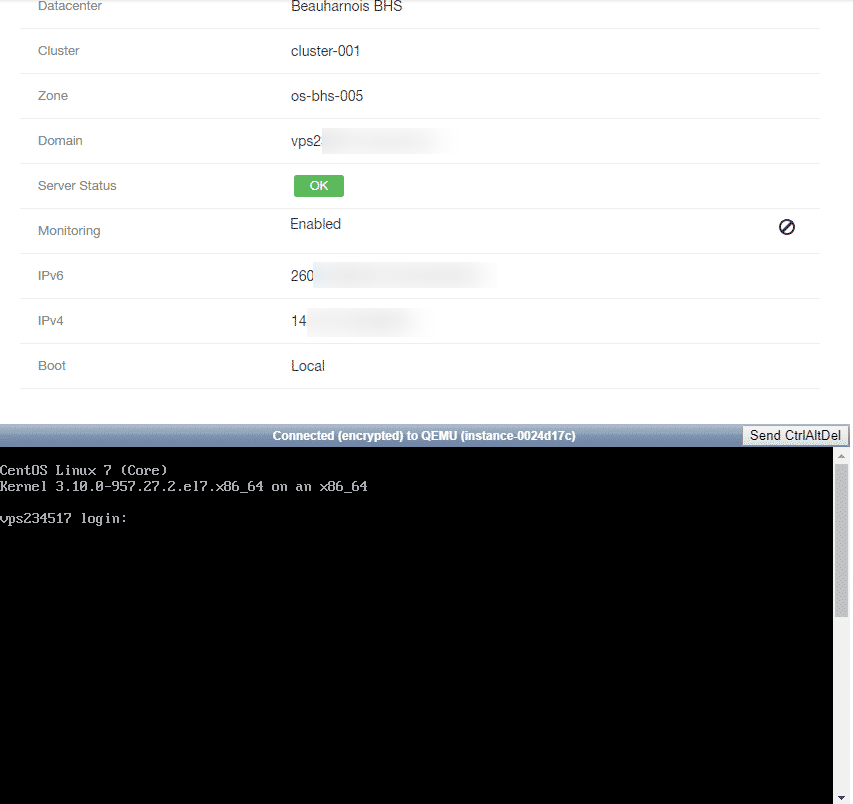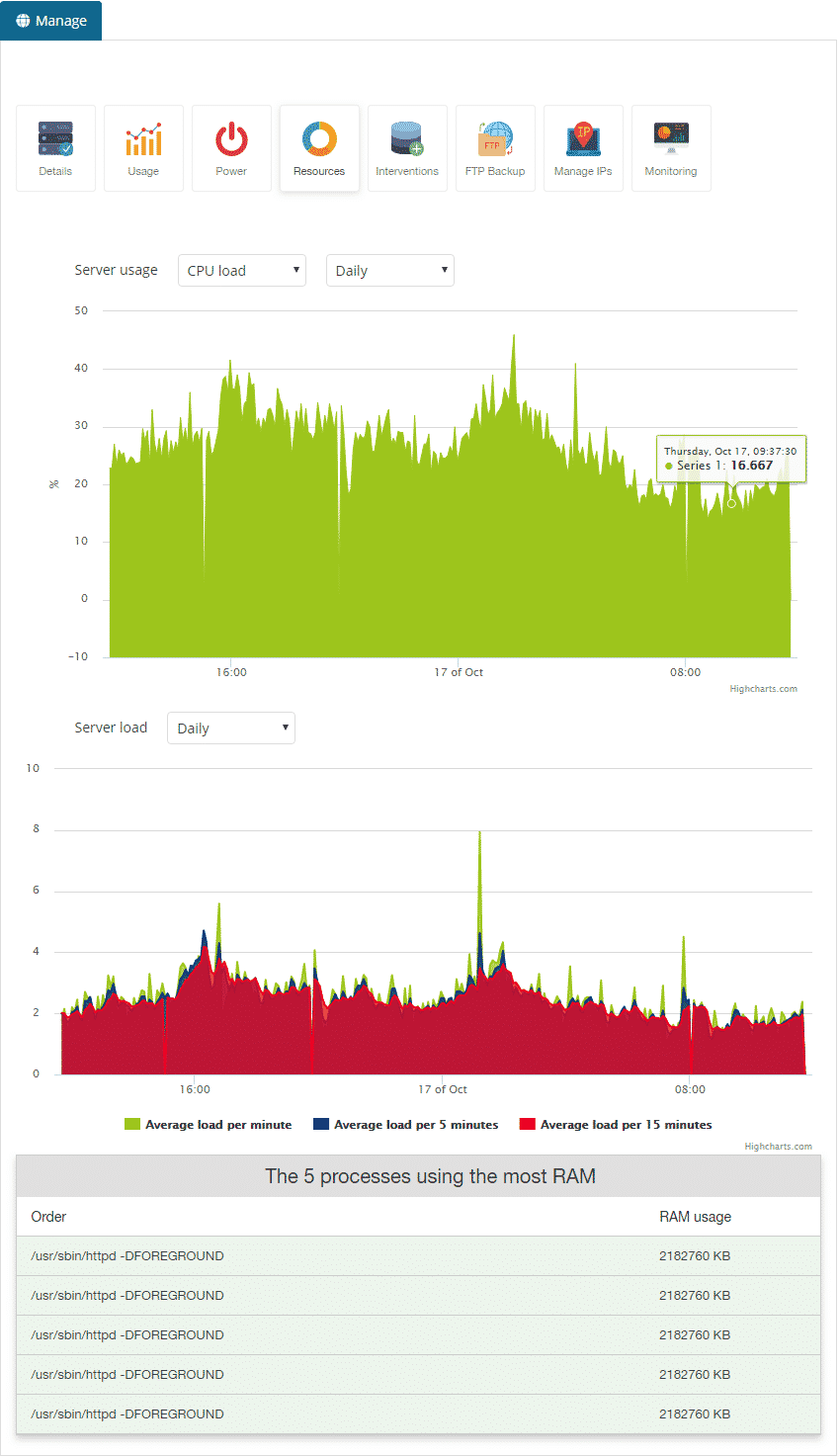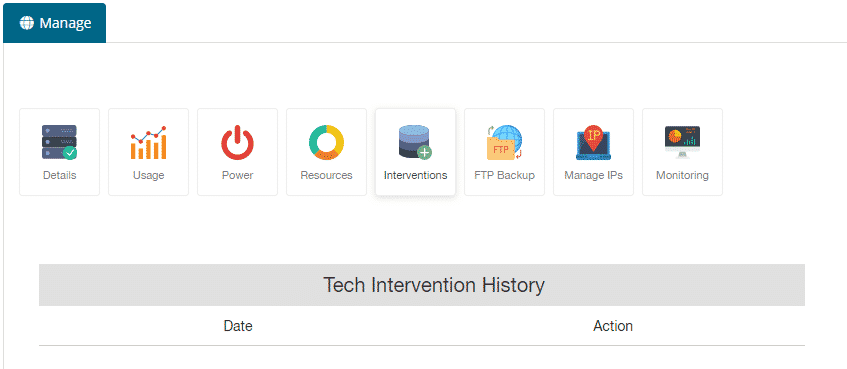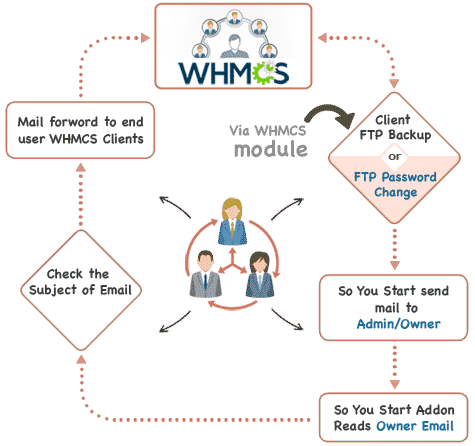$149.00
$119.20
Order now
Free Module Updates
One-Click Upgrade
Easy Third Party Integration
Access To Premium Offers
Multi-Level Tech Support
10 Days Money Back Guarantee
Development licence available for 30 Days on demand only
$650.00
$520.00
Order now
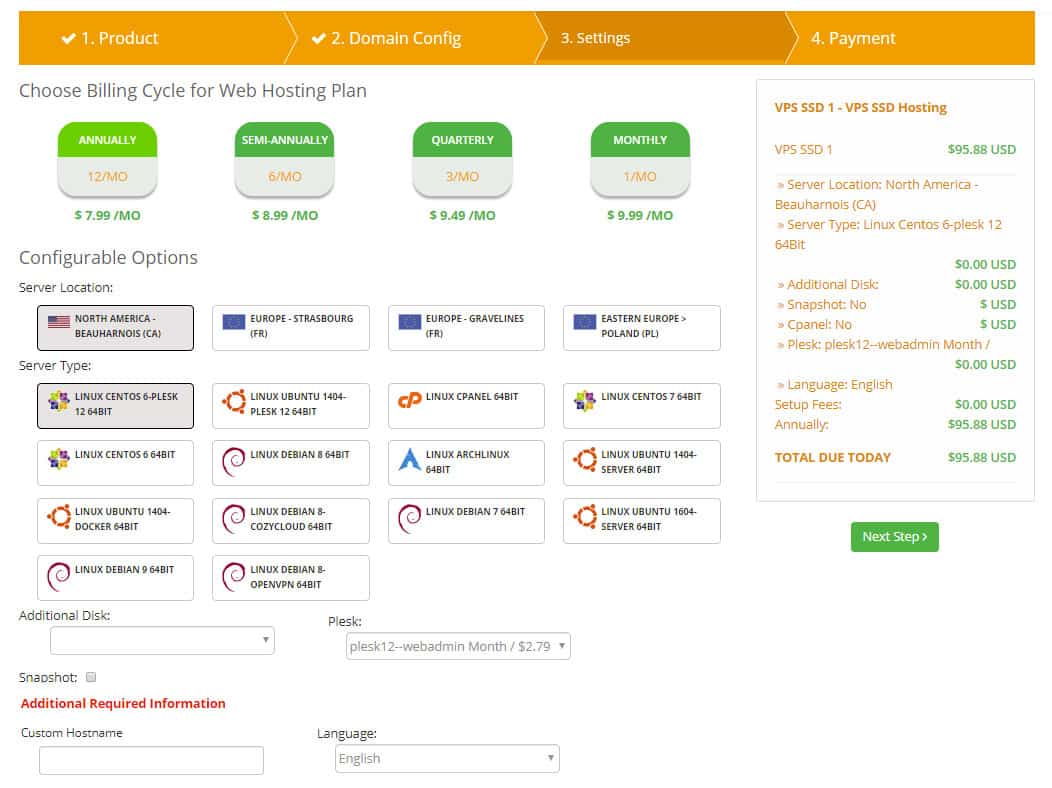
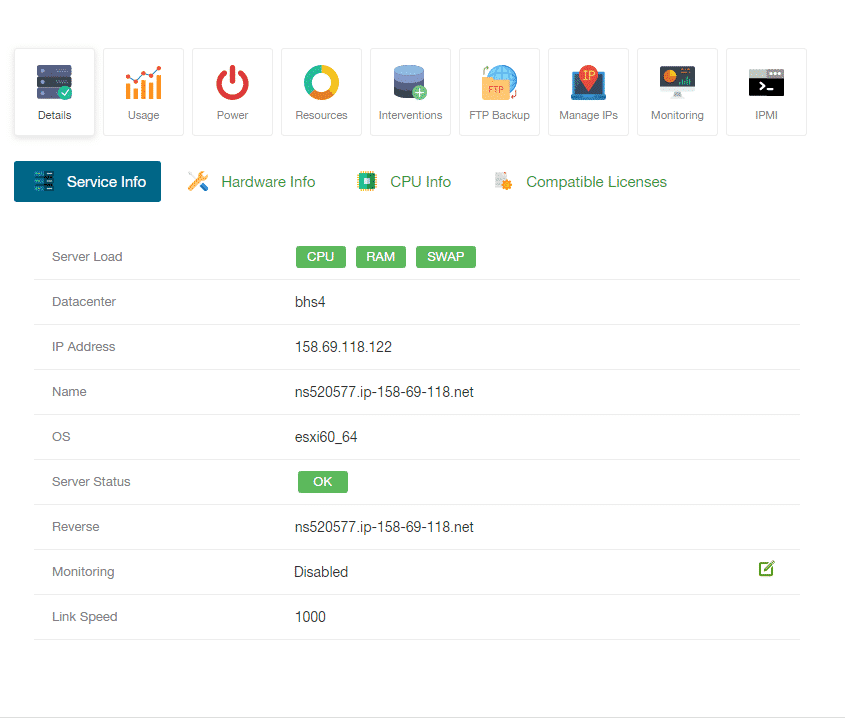
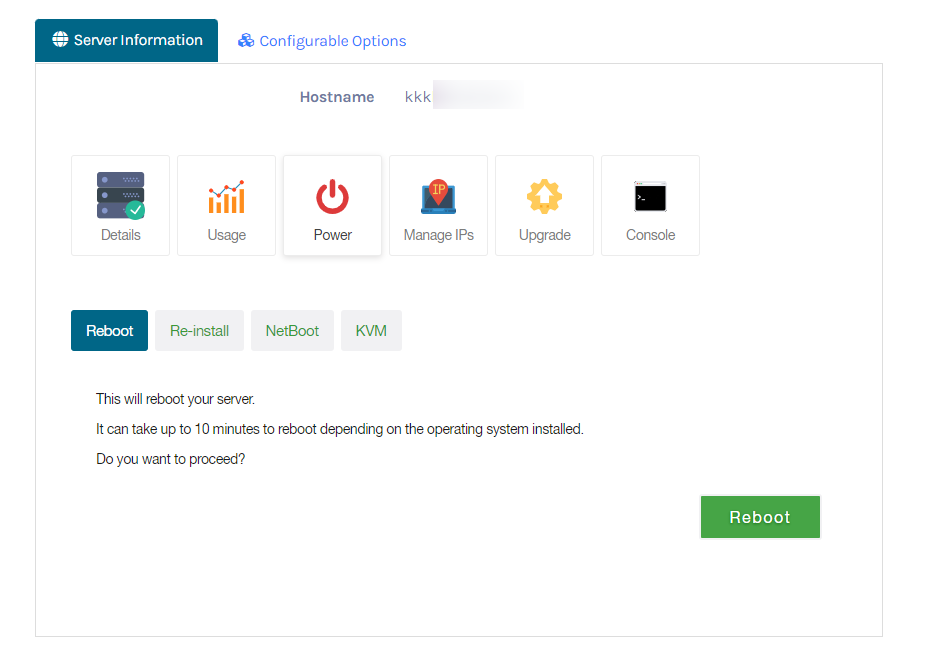
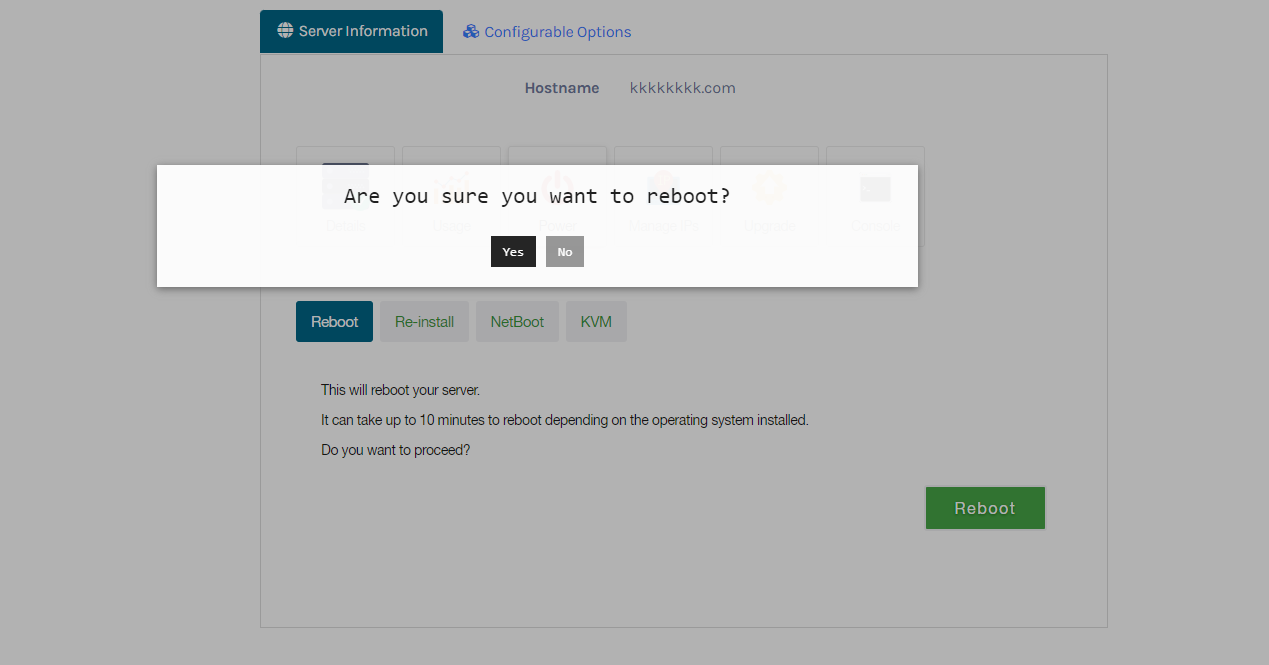
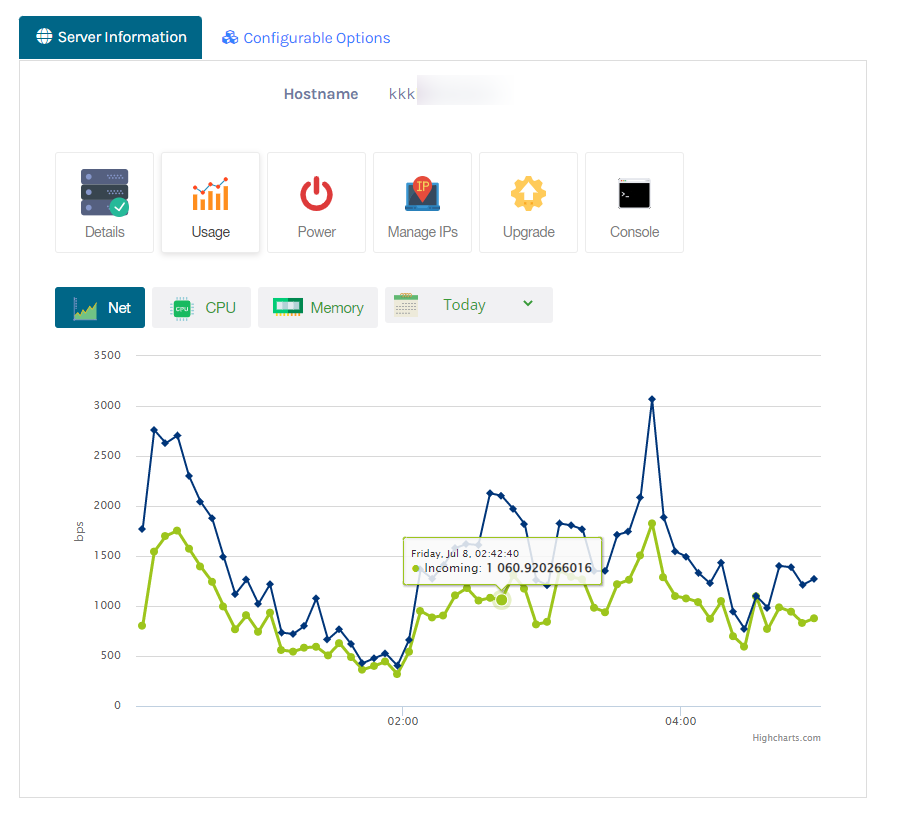
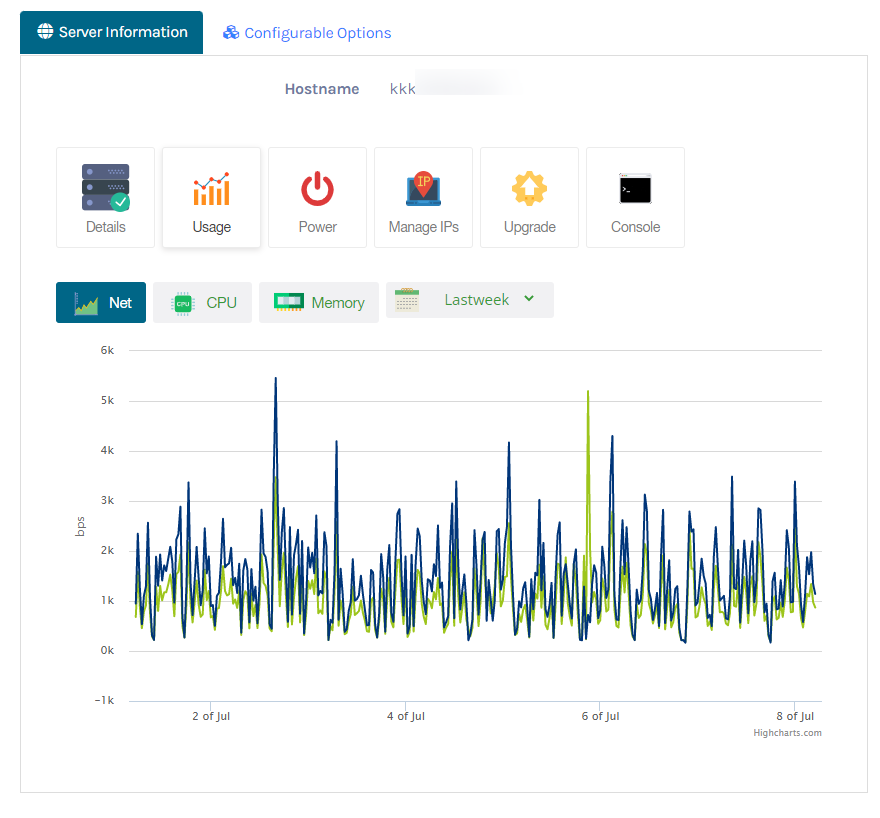
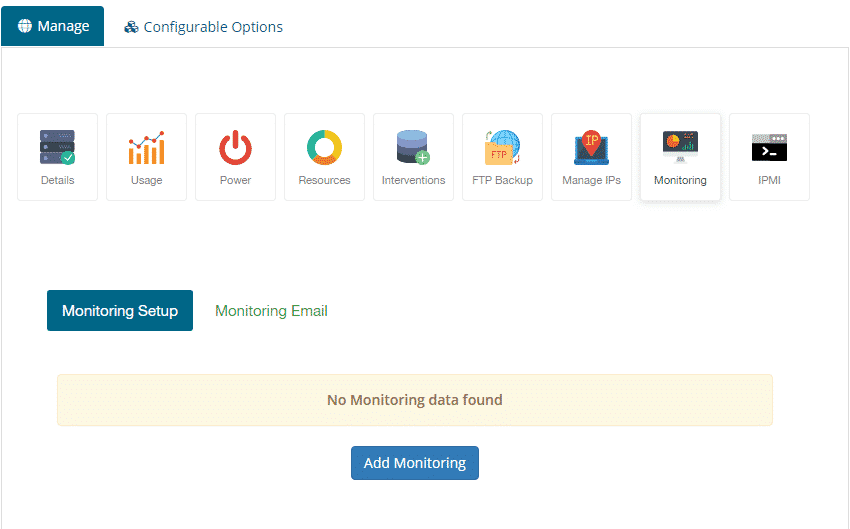
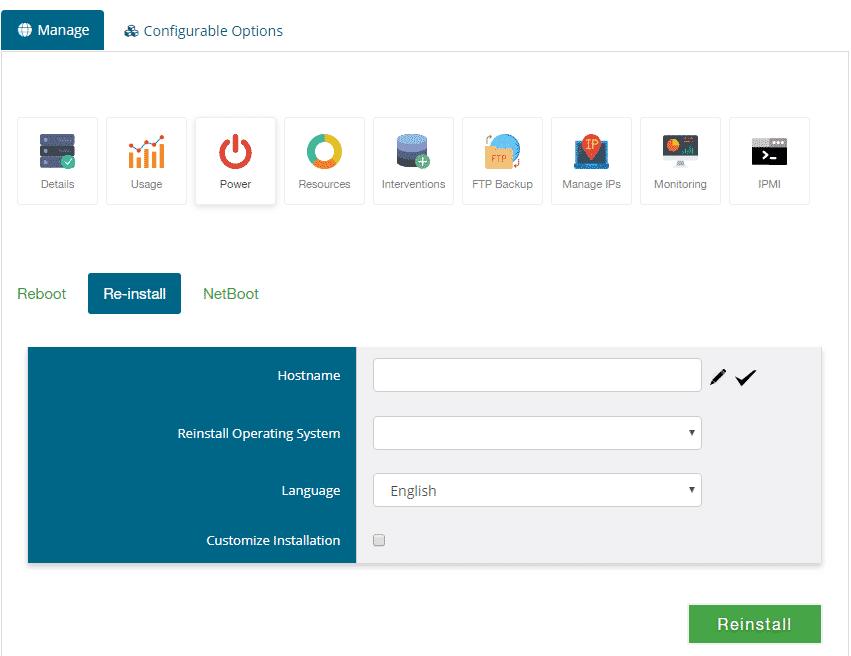
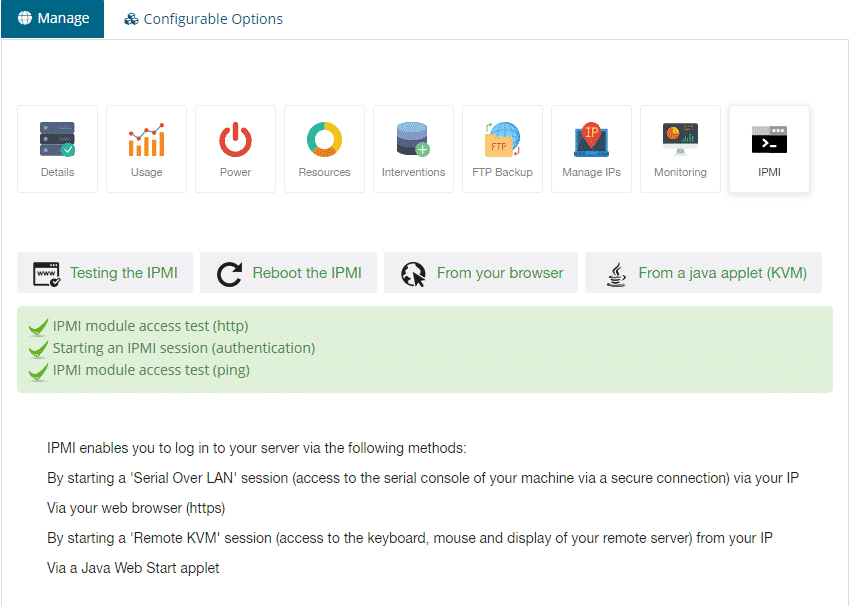
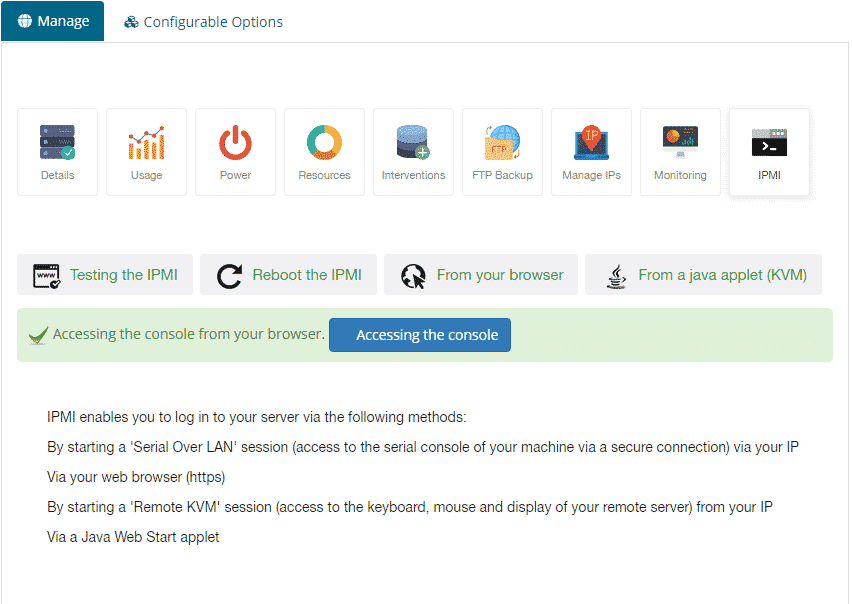
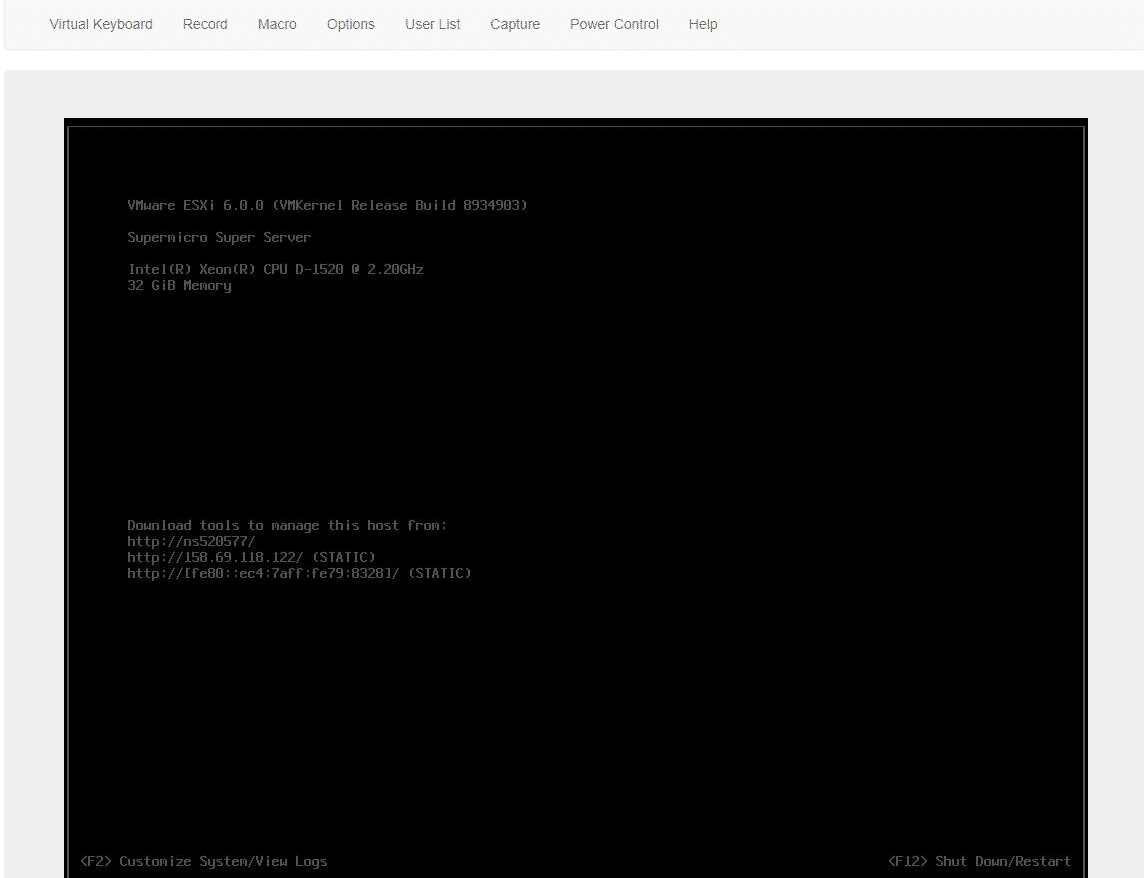
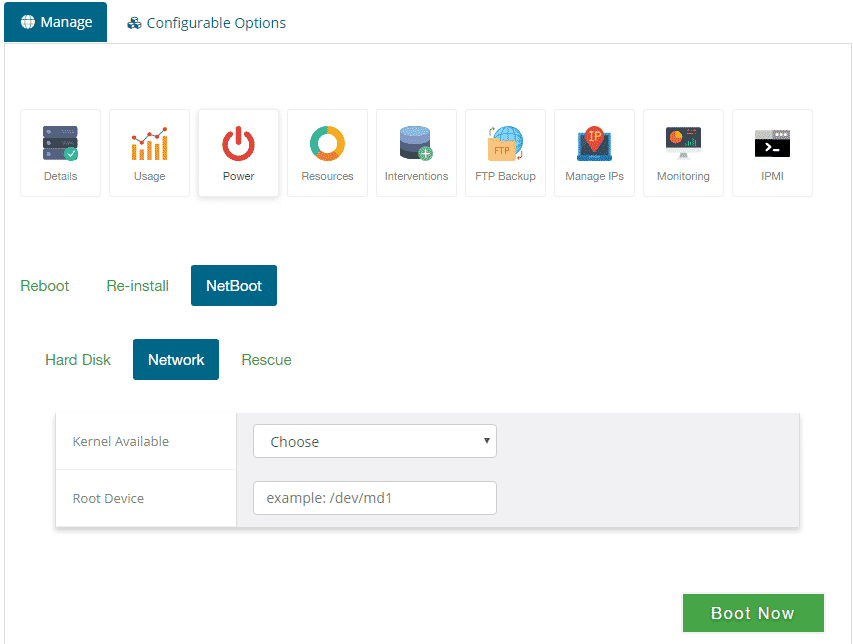
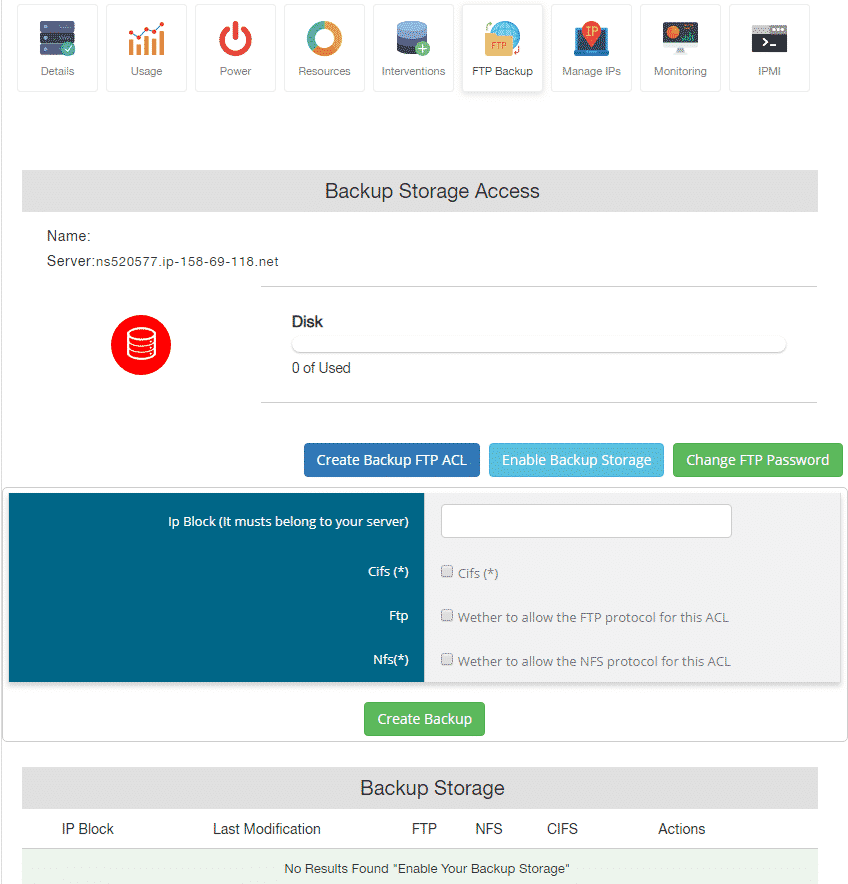
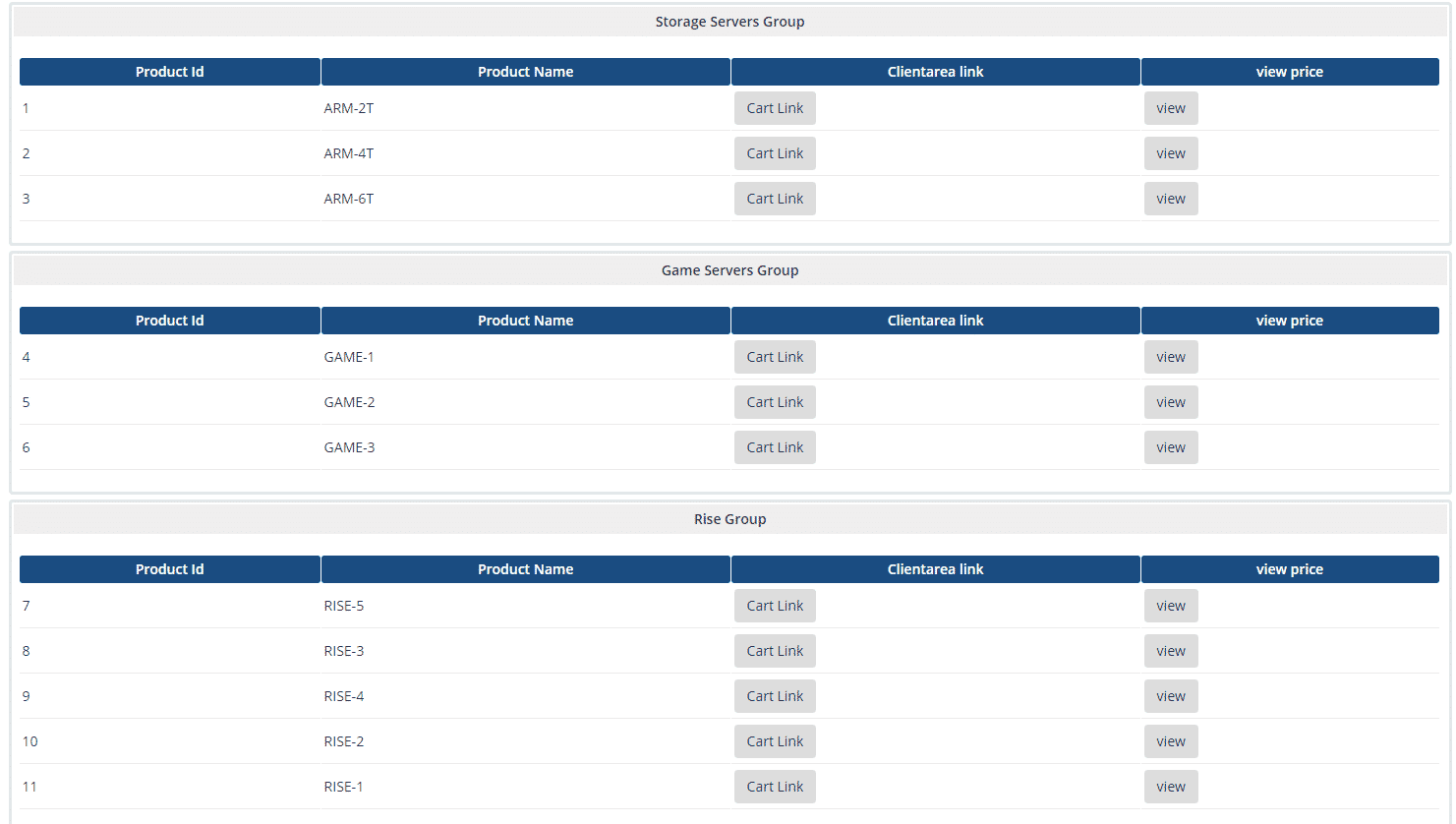
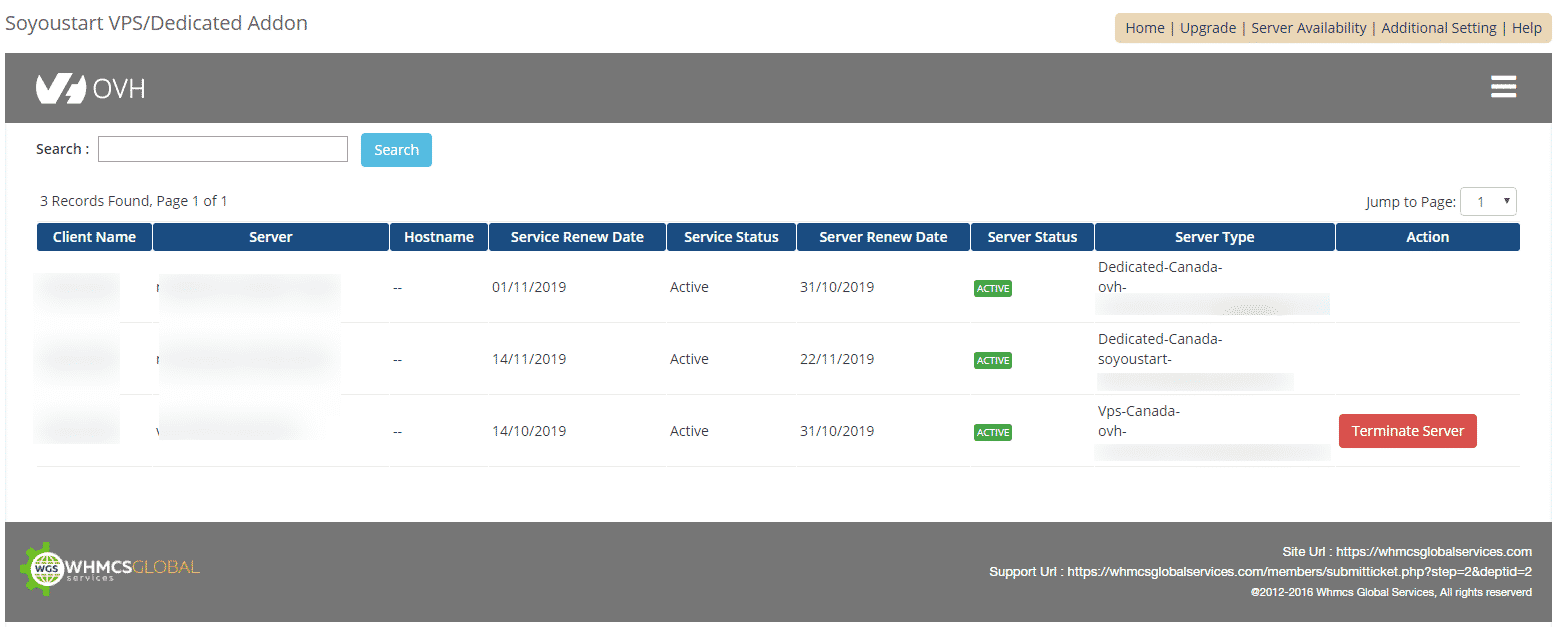
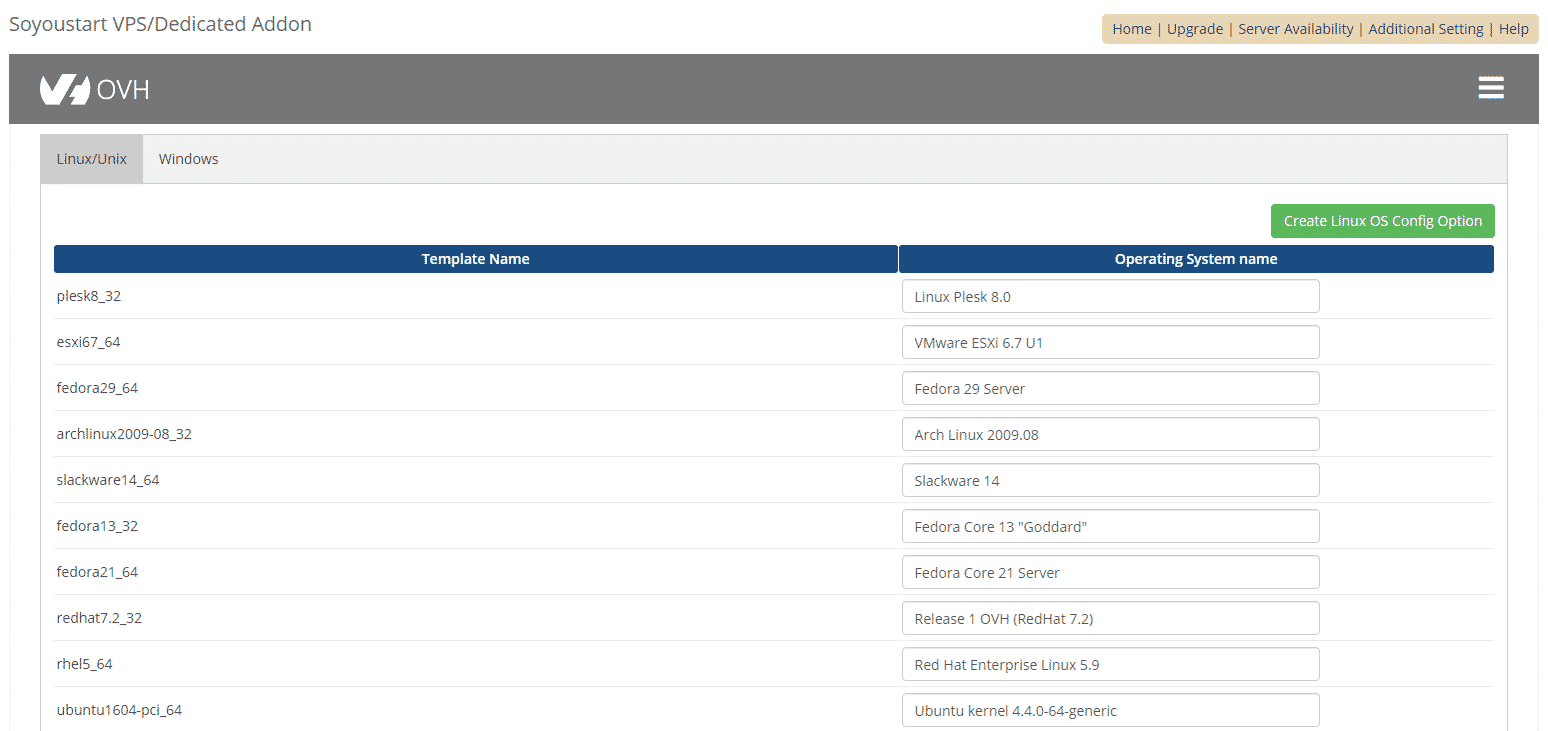
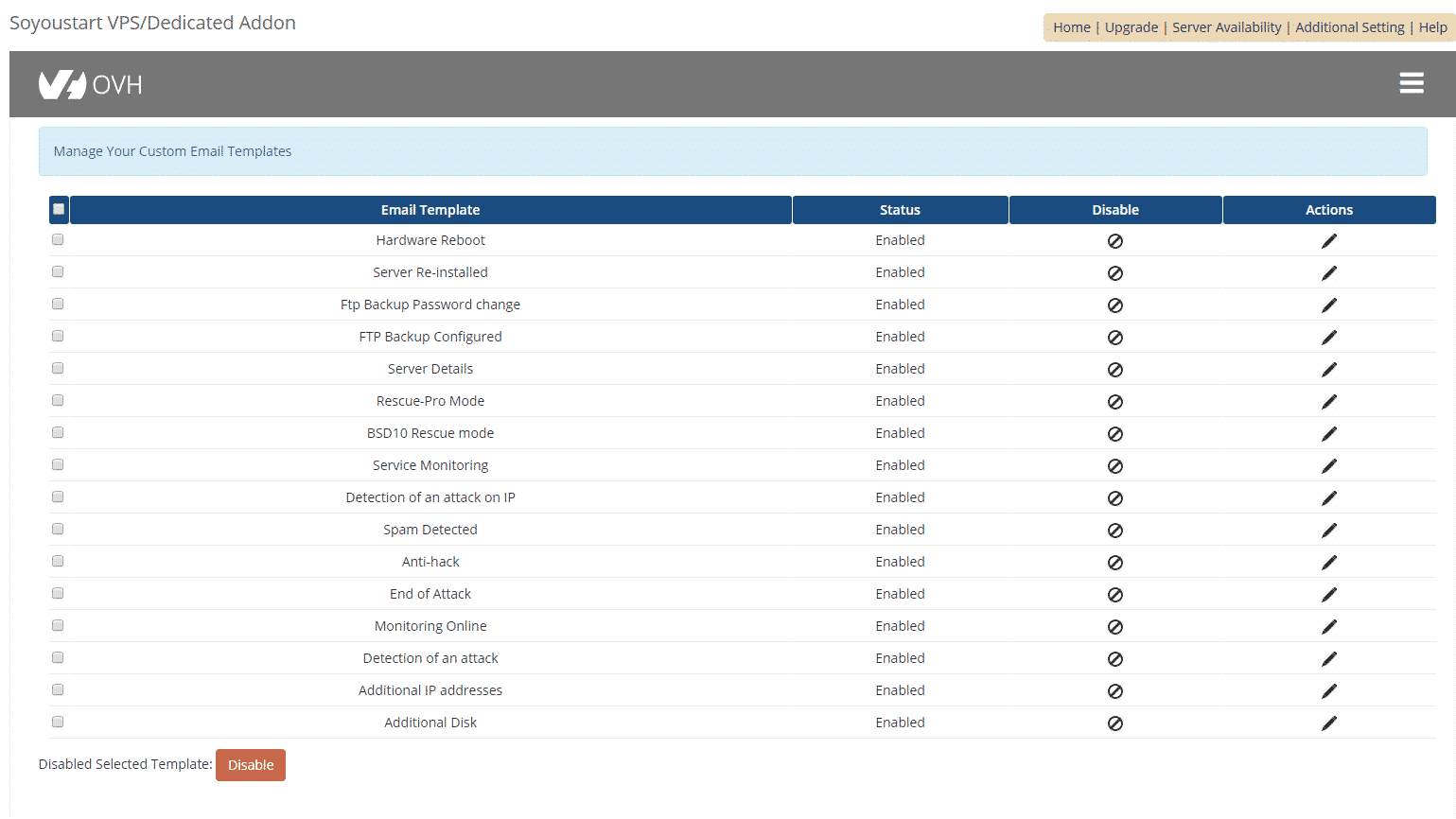
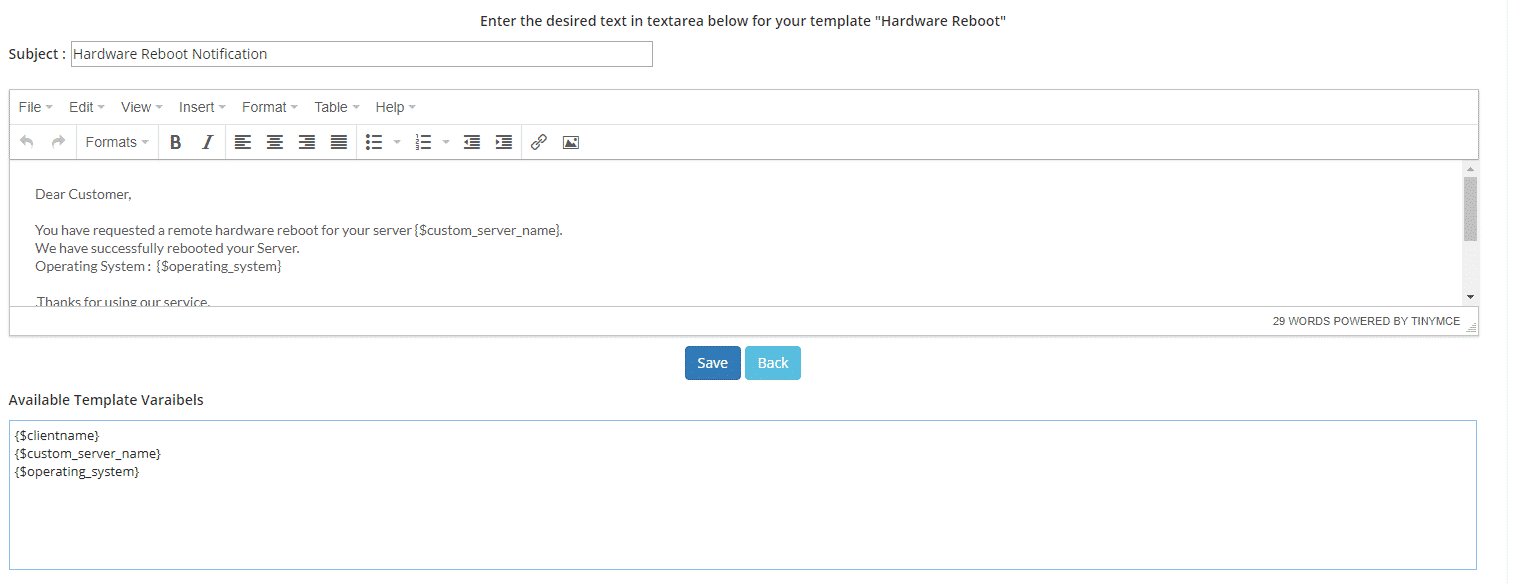
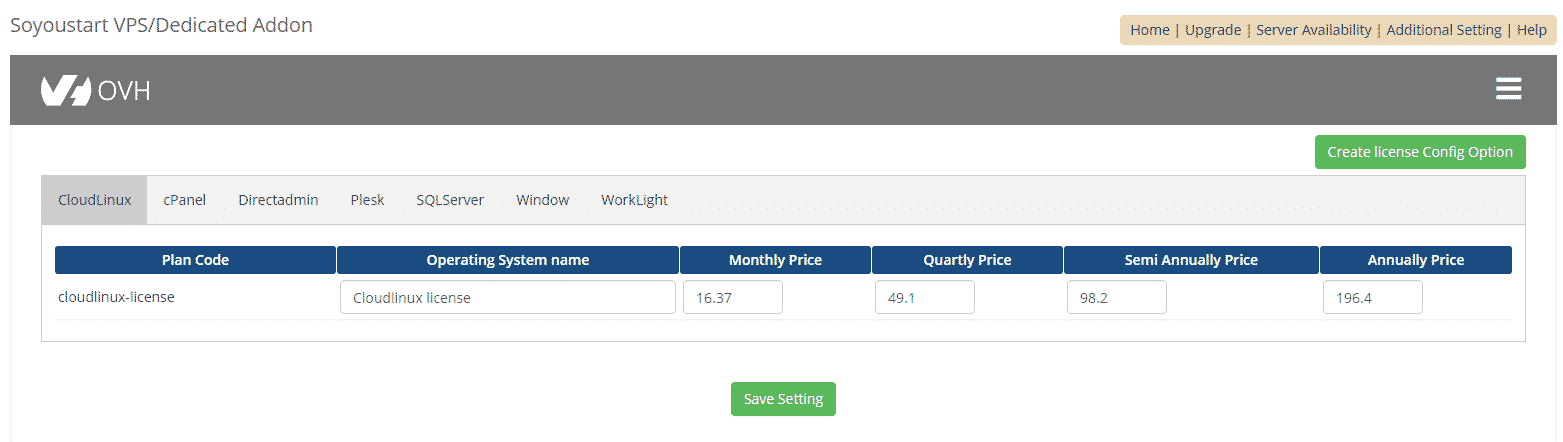
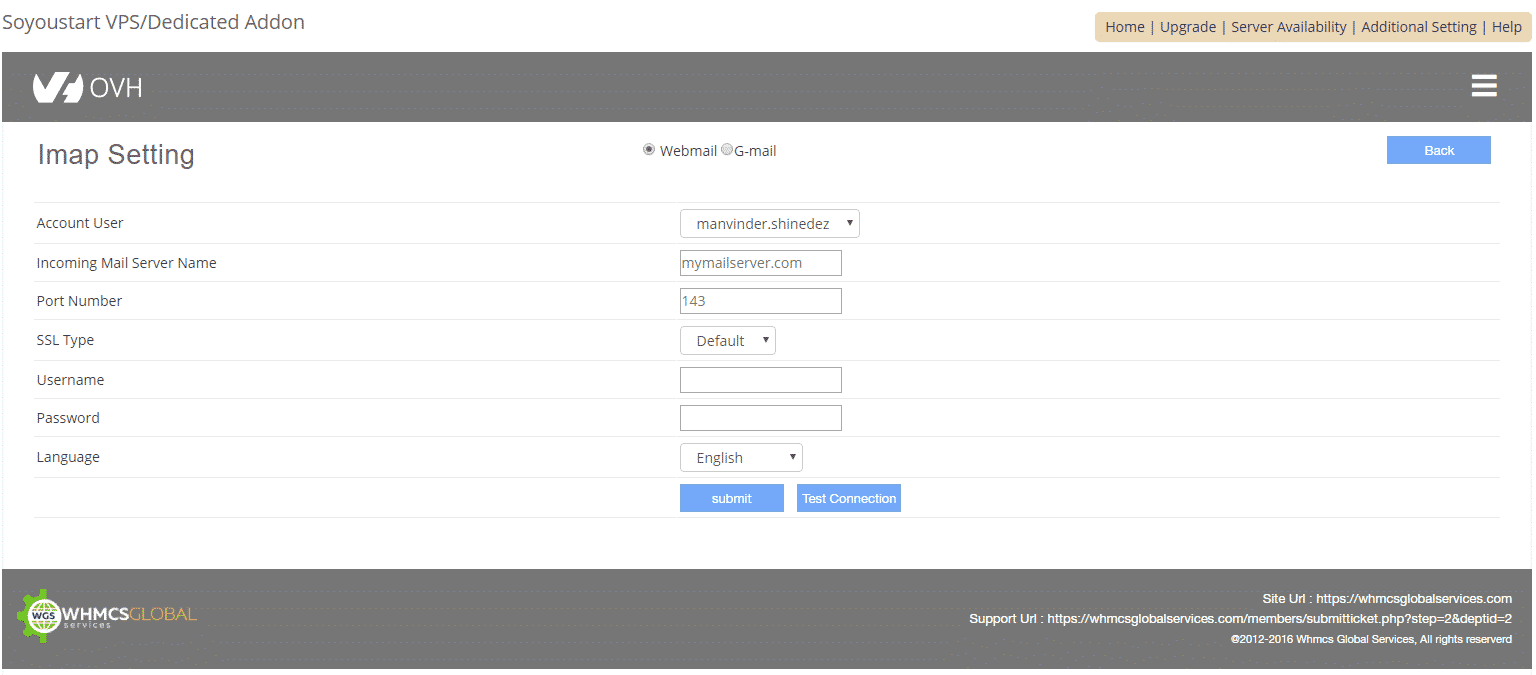
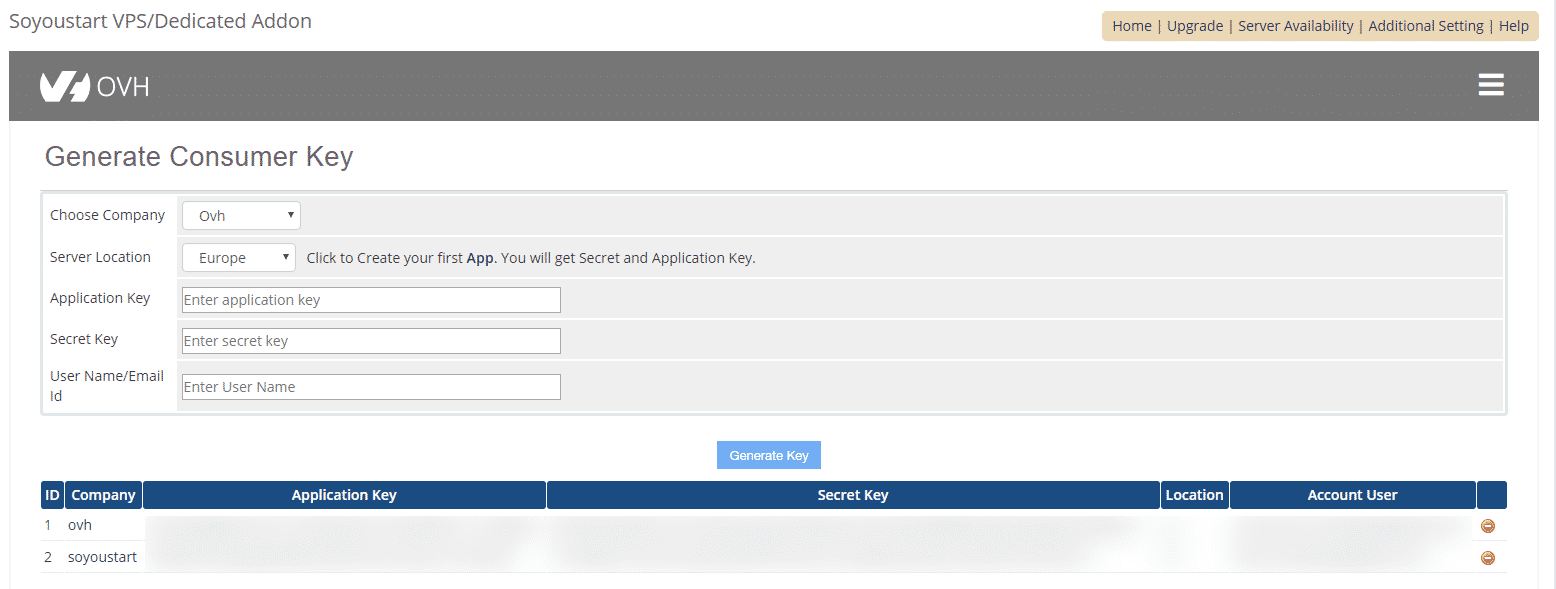
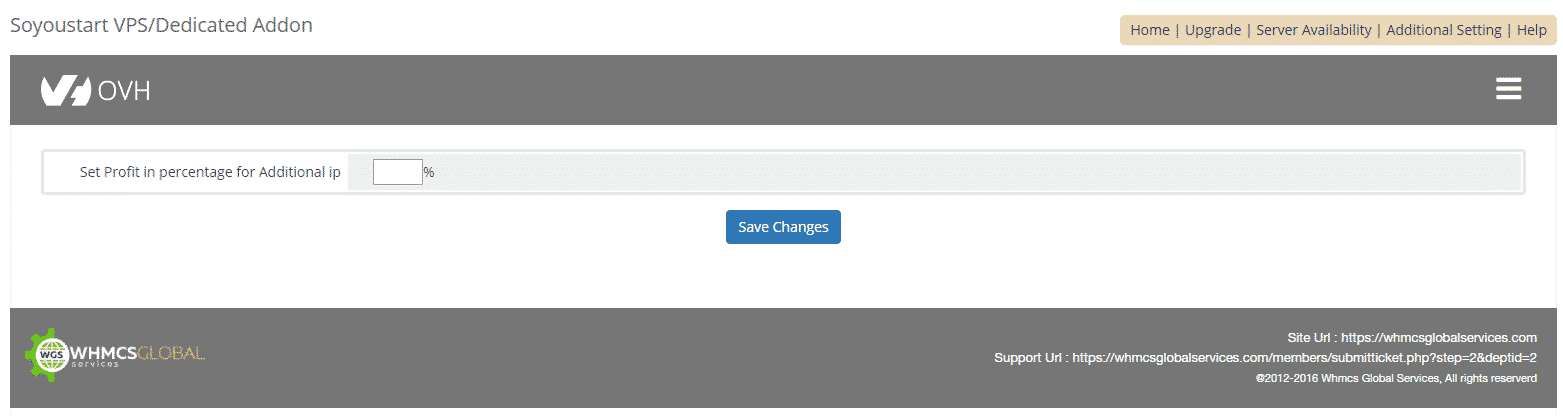
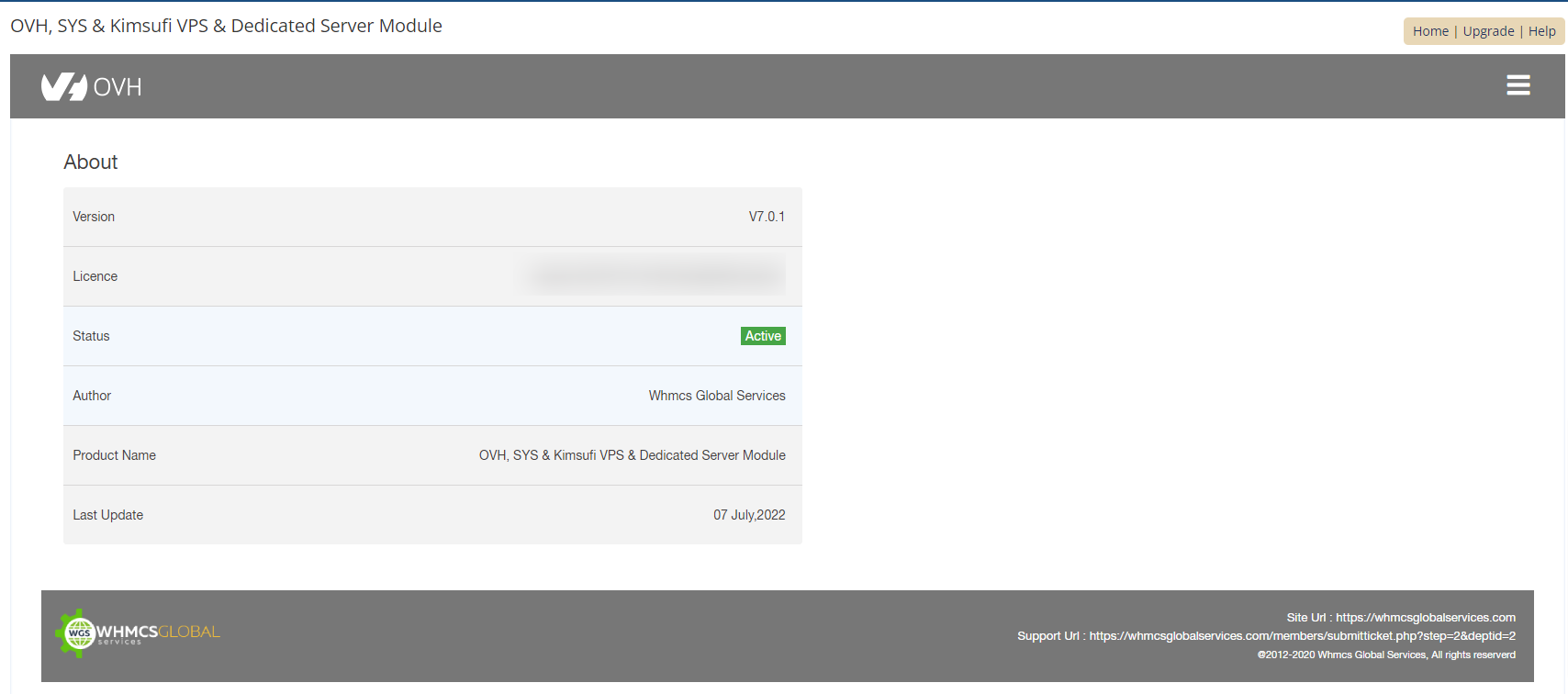
Planning to Start VPS/Dedicated Servers Reselling Business?
If you are looking to start a VPS/Dedicated Server Reseller business without investing in Hardware infrastructure, then this module is for you. With our WHMCS OVH module, you can easily resell OVH, SYS and Kimsufi VPS/Dedicated servers to your clients, without even letting them know. Reselling in fully white labeled with an option to set admin margins on all the products.
It will take a few steps to start a VPS/Dedicated Server Reselling Business Using Our module:
Step 1: Create an OVH account.
Step 2: Install module in your WHMCS website.
Step 3: Setup your own products with price margins.
Step 4: It’s all done, as soon as your client purchase your product, our module will automatically provision the server and send the details to the client.
Your client can now manage their servers from your client area only, they do not need to step out of your WHMCS website to manage their OVH VPS or Dedicated Servers.
Your clients can perform various server operations in your website client area such as power, check server usage, manage IP’s, buy Additional IP’s, Check Resources etc. This also applies to trace server details, entering KVM and IPMI console along with managing reverse DNS settings. Moreover, the owner of virtual machines will also be able to manage snapshots rather the dedicated servers can gain easy access to traffic statistics. Moreover, you will be allowed to select the existing machines which can be reused by other clients in a case if the prior one is withdrawn.
Try out the manifold advantages of the OVH SoYouStart Module and fulfill your users’ expectations with great efficiency.
OVH Features
Automatic provisioning
OVH, SYS and Kimsufi reseller can automate the VM processing on the successful purchase of the VPS & Dedicated Servers.
ACL Supported
Allow or deny feature in client area for server based.
Installation Status
Your clients can view the real time installation status.
Power control
Your client can easily Reboot & Rescue their server from their WHMCS client area.
White Label Email Piping
Your client’s end customers will receive a white labeled email for every event.
KVM Viewer
Your client can access the KVM console directly in WHMCS.
Features for OVH VPS & Dedicated Servers
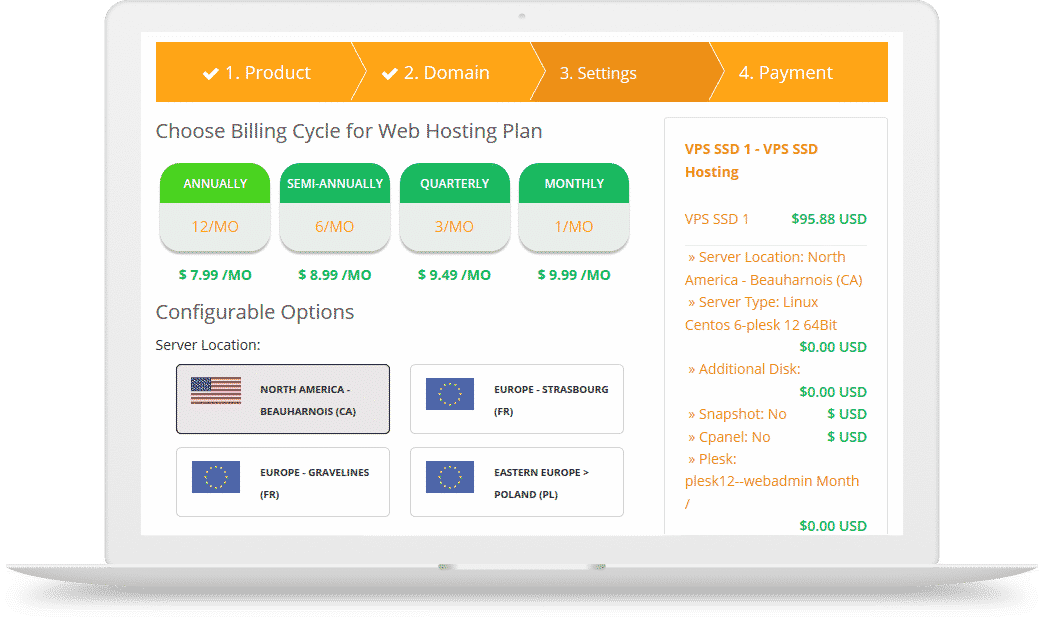
Automated Dedicated & VPS Server Provisioning
Now you can resell the OVH VPS & Dedicated server instantly. Using our OVH Module, you can auto provision servers without logging into OVH account.
Create configuration options for your products.
By using our module you can easily create custom products in your WHMCS & our module will auto create configurable options to let your client choose data center location, OS type, control panel, and extra disk space or IP’s etc…
Upgrade/Downgrade VPS & Dedicated Servers
With our module your clients can easily upgrade their servers within the client area & that too without any data loss.
Auto Renew Server
Whenever new VPS server is sold through WHMCS, our module will by default set automatic renew disable. If user makes the payment before due date WHMCS will automatically renew the server.
Get Server Information
Our module enables your clients to see all information related to server, hardware and CPU in the client area itself. What server information your clients can manage from WHMCS client area? You client can easily manage Data Center, Operating System, Reverse IP, Server Status, Processor Architecture, Memory, Disk Groups, Motherboard, Kernel Information and Server Load as well. There is an option to see the windows compatible licenses.
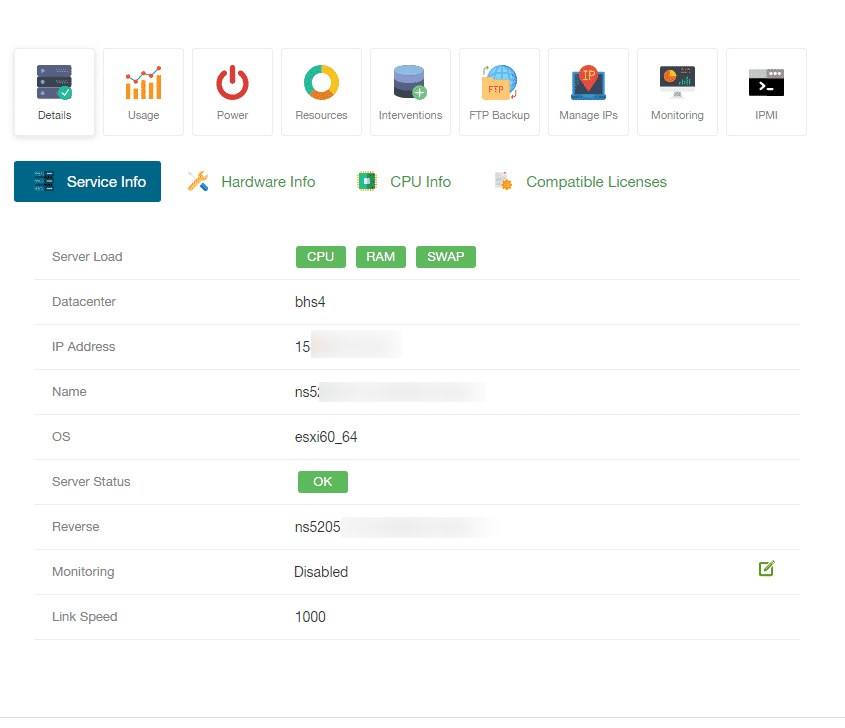
Benefits To Admin and their Clients
Admin
- Resell Ovh, So You Start And Kimsufi Vps And Dedicated Server.
- Auto Provisioning Dedicated/VPS Server After User Purchase.
- Allows White Label Email Piping.
- Reduce Overhead IT Cost.
- Automatically Create Dedicated/VPS Products from WHMCS admin.
- Set Your Profit Margins for Additional IP’s.
- Manage Products & Config Options Prices from the WHMCS Admin.
- Send Automatic Notification To User For Spamming Or Overusage.
- Automatically Send Server Details On New Purchase Or At Reinstallation Time.
- Increase Your Sales By Selling Additional Addons Like Extra Ip’s , Hard Disk And Control Panel License Etc.
Client
- Manage OVH, SYS & Kimsufi Server From WHMCS Client Area.
- Enable Or Disable FTP Backups From WHMCS Client Area.
- Manage IP’s & Buy Additional IP’s From WHMCS Client Area.
- Reboot, Reinstall & Netboot Servers From WHMCS Client Area.
- Upgrade System Resources From WHMCS Client Area.
- Run KVM & IPMI Console From WHMCS Client Area
- Enable/Disable Server Monitoring From WHMCS Client Area
- Manage Server Loads
- Check Server Usages from WHMCS Client Area
Frequently Asked Questions
OVH do not have any reseller program, you just need to have an account with active servers. You can then resell them on your whmcs website using our ovh module.
No your customers will not able to know that they are using ovh servers, The module completely changes the hostname to your custom name.
Yes, you can do that from our module.
Yes, you can limit the client area server functions.
Yes, we can offer a developer license. It is valid for 30 Days on-demand only.
Sorry the trial version is not available on this module, but we offer 10 Days money-back guarantee. In case you do not like the module, you can ask for a refund within 10 days of purchase.
We offer 10 Days money-back guarantee. In case you do not like the module, you can ask for a refund within 10 days of purchase. After 10 Days there will be no refund request accepted. You can also ask for a product switch. In this, we will switch your product license with a different one. After the product switch, you will not be eligible to ask for a refund.