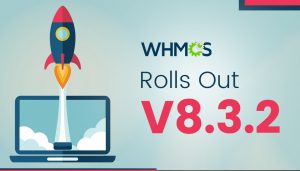Excited to know more about the features of the new version 8.0 in detail? Let’s check out what’s new in it–
- The new and refreshed look of the admin area
- Integrations with new Email delivery providers
- New OX App Suite with productivity suite reselling option
- A single client can access multiple accounts
- Advanced PHP designs to streamline the WHMCS modules
What is unique in WHMCS 8.0?
1) Accessibility of Users and Client Accounts
In the latest version of WHMCS, a new concept for end-user login management is introduced. Account-holders are gaining more control, while multi-account users are gaining versatility and convenience.
Replacement of sub-accounts in WHMCS 8.0 and users represent any individual having login access to the client area of WHMCS. This version allows to invite and manage clients via a new dedicated User Management interface, with a simple email-based invite workflow and permission-based controls. WHMCS 8.0 is, therefore, proving to be the most convenient way to access and manage services across multiple client accounts through a single login.
2) Refined admin area
WHMCS 8.0 is available with a new admin area to offer a simple, fresh and optimised admin experience. The main focus of the new admin area is on content and distractions are reduced.
Other than this, the new admin area is more functional and proves to be beneficial for enhancing the experience for mobiles and touch screen gadgets.
3) Integrations with Email Delivery Providers
Email deliverability is the essence of business when it comes to notifications related to account and billing. The new feature will help to increase email reliability and deliverability.
One can use MailGun, SparkPost and SendGrid using the latest Email Delivery Provider integrations in WHMCS 8.0 and can take advantage of their automated reputation management and high email deliverability speeds. Integration with other email services providers is also possible, which extends the functionality of WHMCS.
4) Advanced email campaigning tool
The new bulk email tool in WHMCS 8.0 is more efficient for sending emails to your customers with robust tools, which were not feasible in the Mass Mail tool that existed previously.
With this advanced email campaign tool, it is easy to create drafts or schedule emails. The rate limits and failures will be managed by an off-session sending process.
The email marketing capabilities, after coupling with the new email delivery providers, are more powerful than before.
5) IDN support Improved
In the new tool, there is full support for IDN domain registration automation for registrar modules, including Enom & ResellerClub. For IDN domains, they added more robust validation along with numerous usability improvements.
Now it is possible to accept orders for a broader range of domain names (both partial and full IDN domain names). Users can see the UTF-8 version of their domain with Punycode conversion transparently handled in the background. Registrar modules get access to additional parameters to add IDN support to 3rd party and customized modules easily.
6) Improved currency support
The number of decimal places supported by default in tax rules is increased to 3. This helps to adapt tax rates with three decimal precision. Also, the number of digits allowed in the numeric currency values is extended up to 14 digits before the dot and supports values up to 99 trillion.
7) Time-Based Token- two-factor improvements
The latest WHMCS version offers further advancements to the Time-Based Token Two-Factor experience for end-users. Now, with the user’s introduction, Time-Based Token Two-Factor Authentication will be available to all users having WHMCS log in access.
There are improvements to QR code generation which will allow generator apps to display codes, users’ email addresses along with your domain name. This will help to easily identify codes and differentiate multiple accounts.
8) Cron setup and automation management
A new and simpler way has been set up in version 8.0 to monitor the cron performance. The new Admin area allows you to access the Automation Status from any page quickly. Every day you can get fast and simple insights into the automated activities and actions of WHMCS. With the cron schedule, WHMCS will inform the user of any sort of issue through a simple traffic light-based system.
9) Open-Xchange App Suite via MarketConnect
Open-Xchange App Suite, Cloud Productivity & Email App Suite is competing with Office 365 and G-Suite. It offers advanced and professional email solutions, along with automation.
You can get an OX App Suite via MarketConnect to get a quality and a better email platform at a reasonable price. It is available with ready to use landing pages, inbuilt promotion options, and upsells so that you can easily add the App Suite to your product line-up and instantly get it to your users.
OX App Suite is available to activate immediately for existing MarketConnect resellers. You can also Sign up today if you haven’t signed up to MarketConnect yet.
10) Ensuring Compatibility with SMTP OAuth2
Most of the hosted email providers are shifting from conventional type of password-based authentication to new OAuth-based workflow. These changes are already announced by both Google and Microsoft. WHMCS is all set to adopt the new changes from email services whenever they come in effect.
11) Reporting of Transactions
The new feature – transaction reporting provided by WHMCS allows you to get instant insights into your business performance with new charts, and you can easily perform income comparisons in the transactions list.
Also, you can instantly compare the performance with the previous times and better visualize the transaction overview.
How to get the update
Update using the Automatic Updater
Automatic Update
Use automatic updater to update to the WHMCS latest version. To begin the update process, simply go to
Utilities>Update WHMCS
Want to install or upgrade WHMCS 8.0 manually? If yes, then you can download WHMCS 8.0 from the download page.
Requirements for WHMCS V8.0
The new system requirement for WHMCS 8.0 is PHP 7.2 or later. The automatic updater will only show you the available update of WHMCS 8.0 if you are running PHP 7.2 or later.
Are you using PHP 7.1 or earlier and expecting the update? It is important to note that you’ll not get the update via Automatic Updater if you are using PHP 7.1 or earlier. First, upgrade to PHP 7.2 or PHP 7.3, and then you’ll get the update. The WHMCS 8.0 version ensures that modern PHP versions and coding features are well utilized. You can also upgrade to PHP 7.4 once you are running WHMCS 8.0.
So, now you are ready to upgrade to the new WHMCS version and use the latest features.
Looking for assistance to upgrade the WHMCS V8.0 version? If so, then you can get in touch with the expert team of WHMCS GLOBAL SERVICES. We are here to help you with custom development services for the betterment of your WHMCS project.
WGS is a leading WHMCS development company, offering WHMCS Installation Services, WHMCS Upgrade Services, WHMCS Theme Customization, WHMCS Custom Development, and Third-Party Installation across the globe.
If you have any questions related to WHMCS V8.0 or looking for WHMCS modules compatible with the latest version, then feel free to contact our Support Team.