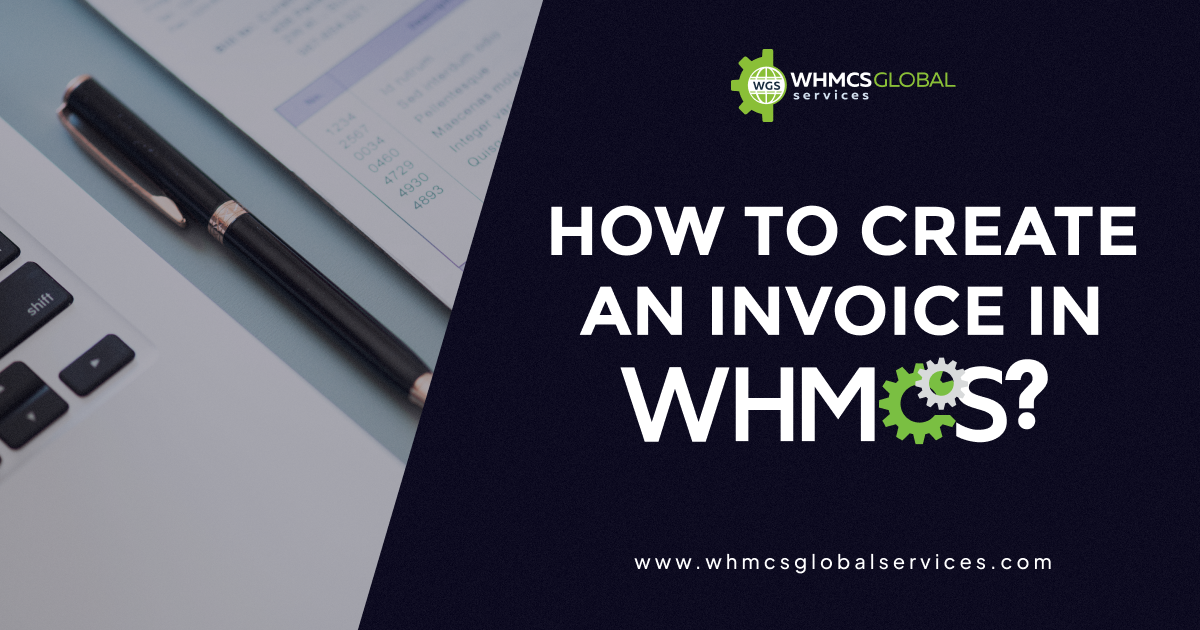
Invoicing plays a crucial role in every organization and business. So, regarding efficiency and streamlined processes, WHMCS (Web Host Manager Complete Solutions) stands out as an exceptional tool. This article will provide a detailed step-by-step guide on creating invoices in WHMCS, allowing you to manage your billing processes with ease and professionalism.
WHMCS invoicing provides numerous benefits to businesses, making it an ideal choice for invoicing purposes. So, buckle up and get ready to embark on a journey towards a streamlined billing process that will reduce your time, develop client and improve the productivity of your business.
Understanding WHMCS Invoicing
WHMCS invoicing is a unique feature of the WHMCS platform specially crafted for web hosting businesses and service providers. It simplifies managing and creating invoices, enabling the business to streamline its billing operations. Here are some vital points to understand more about WHMCS invoicing;
Types of Invoices
There are mainly two types of invoices depending on the services and products you offer to your clients;
Product Type
This is the most common type of invoice in WHMCS. You can add the type of your products or services and generate the invoice. Product-type invoices are customizable and enable you to add items, prices and other details of the services.
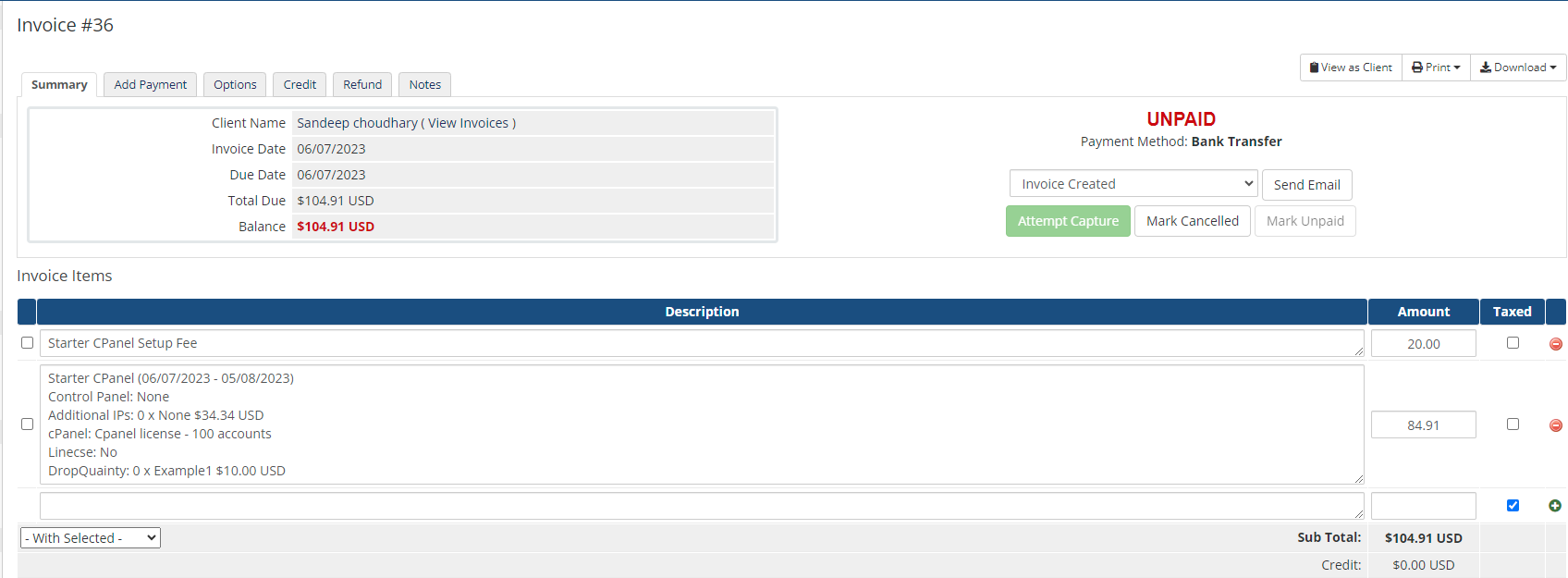
In addition, you can select a payment mode depending on services., monthly, quarterly or yearly.
Custom Invoice
Custom Invoices can also be stated as fixed invoices where you can send an invoice to your client for the service. These can be one-time charges, special services, or customized offerings tailored to individual clients.
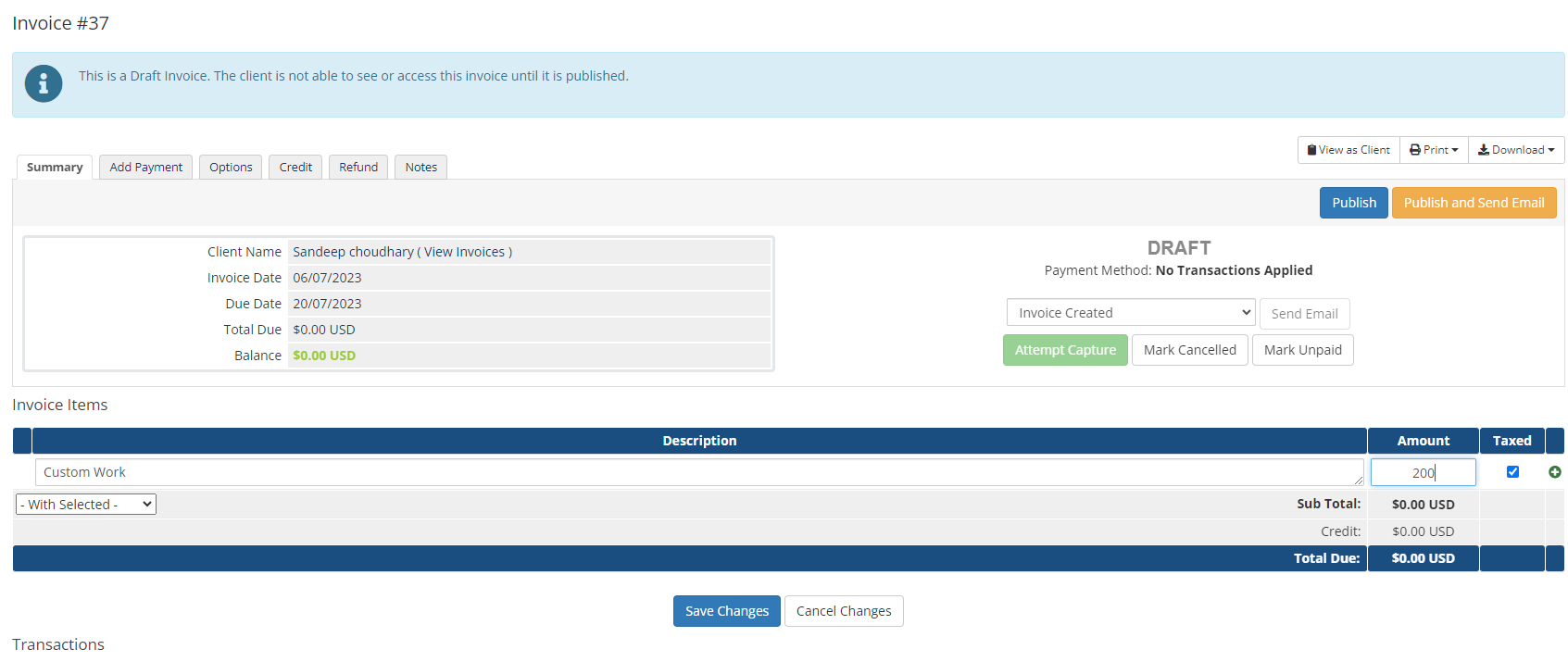
Moreover, Custom invoices are particularly useful for handling one-time charges, professional services, or other non-recurring transactions that automatic product-type invoices may not cover.
WHMCS Invoice Recurring Module
Generating more product-type invoices can be tedious when you have to generate 100+ invoices at a time. This is where the WHMCS invoice recurring module acts as a catalyst for generating more invoices at a time. With our module, WHMCS admins can generate multiple custom recurring invoices directly from the admin panel.
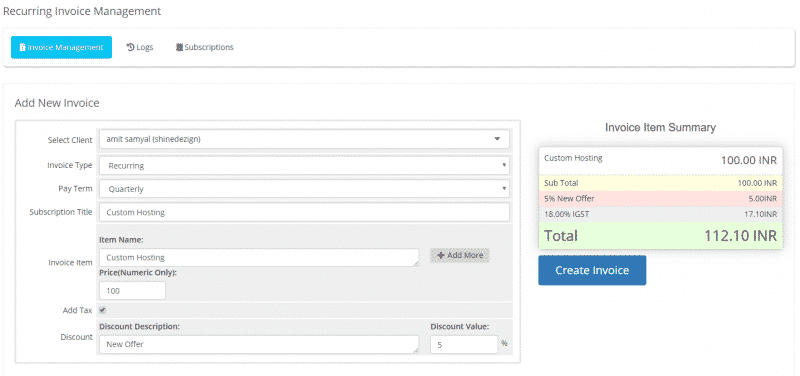
The module automatically generates invoices based on the selected billing cycle, whether seven days, monthly, quarterly, semi-annually, or annually. This streamlines the process of raising custom recurring invoices, making invoicing tasks quick and efficient.
Related Article: Is It Possible To Raise Weekly Recurring Invoices in WHMCS?
Invoice Generation:
WHMCS provides an intuitive interface to generate invoices. You can choose the products or services the client offers, specify quantities, set prices, and apply discounts or coupons. In addition, WHMCS automatically calculated the total amount, including taxes, if applicable.
Client Management:
With WHMCS invoicing, you can create client profiles, store their contact information and track their billing history, which makes it easier to manage invoicing for every client.
Automation:
Automation features save time and improve efficiency. For instance, you can set up automatic invoice reminder notifications to notify clients about upcoming or overdue Payments. This reduces the need for manual follow-ups and improves cash flow management.
Invoice Delivery:
WHMCS offers multiple options for delivering invoices to customers; You can send your invoices via email, generate PDF versions for download or even send printed copies through postal mail. This flexibility accommodates different client preferences.
Step-by-Step Guide: Creating an Invoice in WHMCS
Step 1: Sign in to WHMCS Dashboard

- Login to the WHMCS admin area with your credentials
- Navigate to the dashboard where you can access all the invoicing features.
Step 2: Invoice Settings
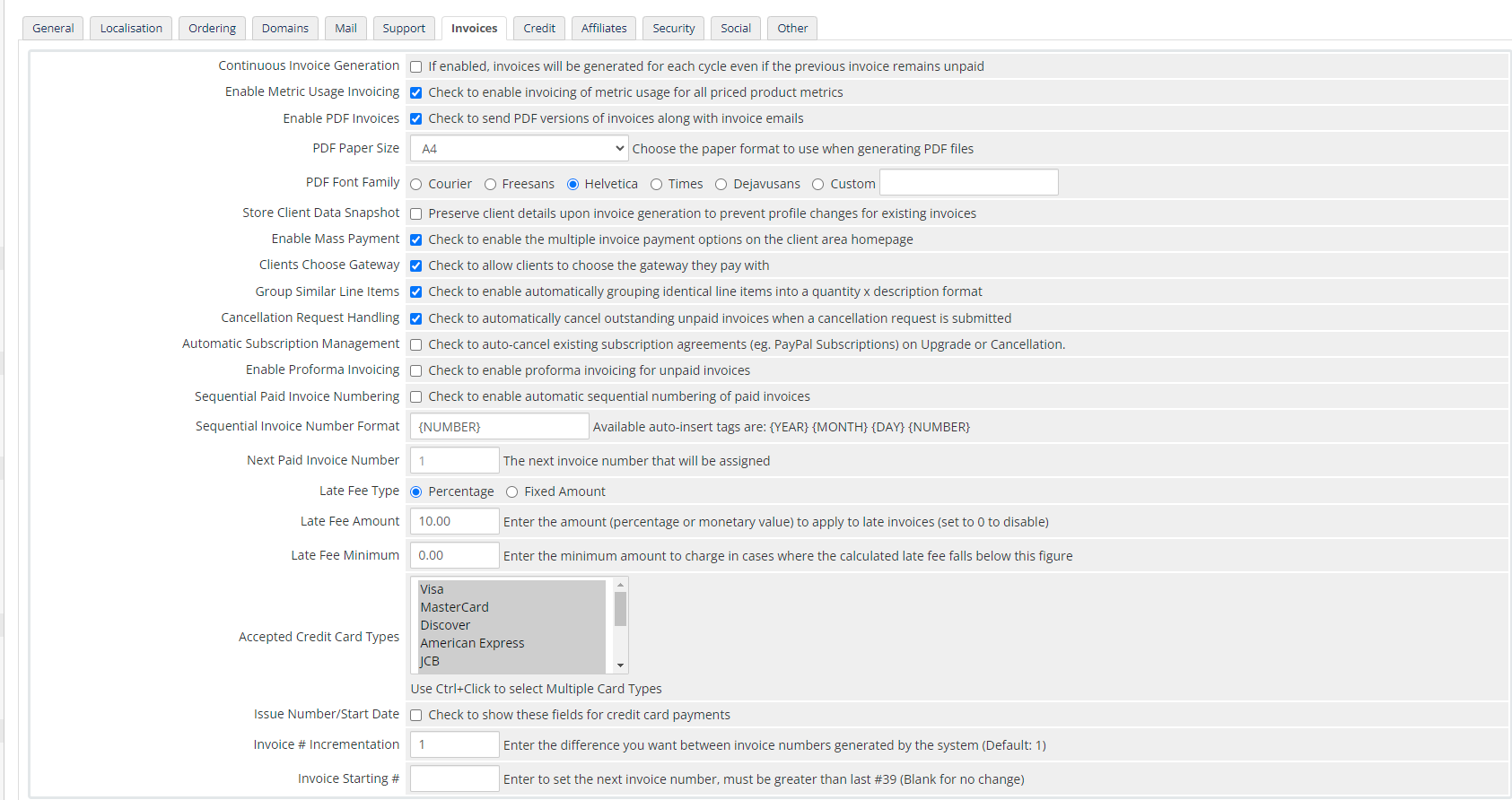
- Configure invoice settings such as invoice numbering, currency, and tax settings according to your business requirements.
- Define invoice terms and conditions that will appear on each invoice.
Step 3: Adding Client Details
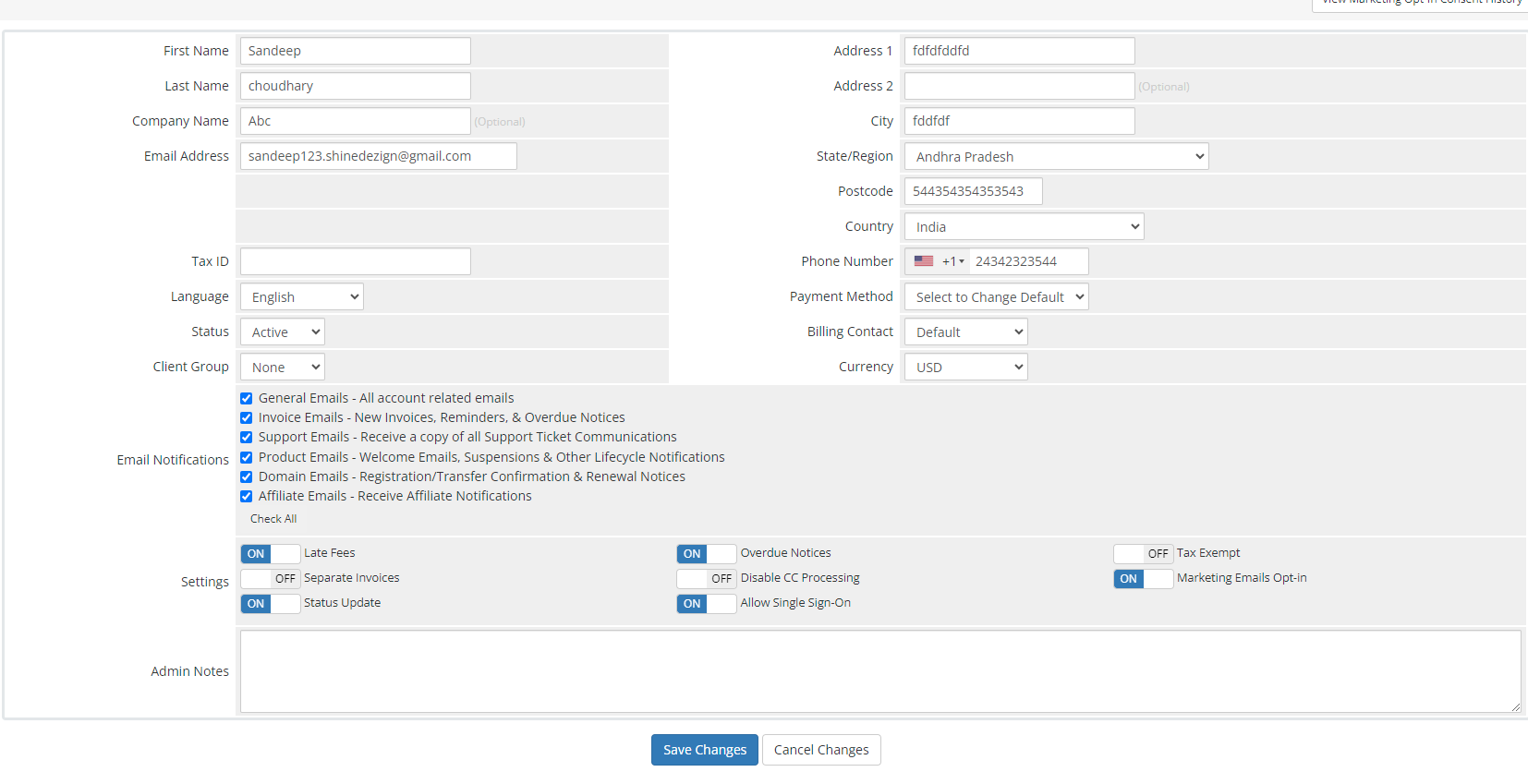
- Search for an existing client or create a new profile in WHMCS.
- Fill in client information, including their name, address, and email.
Step 4: Selecting Products/Services
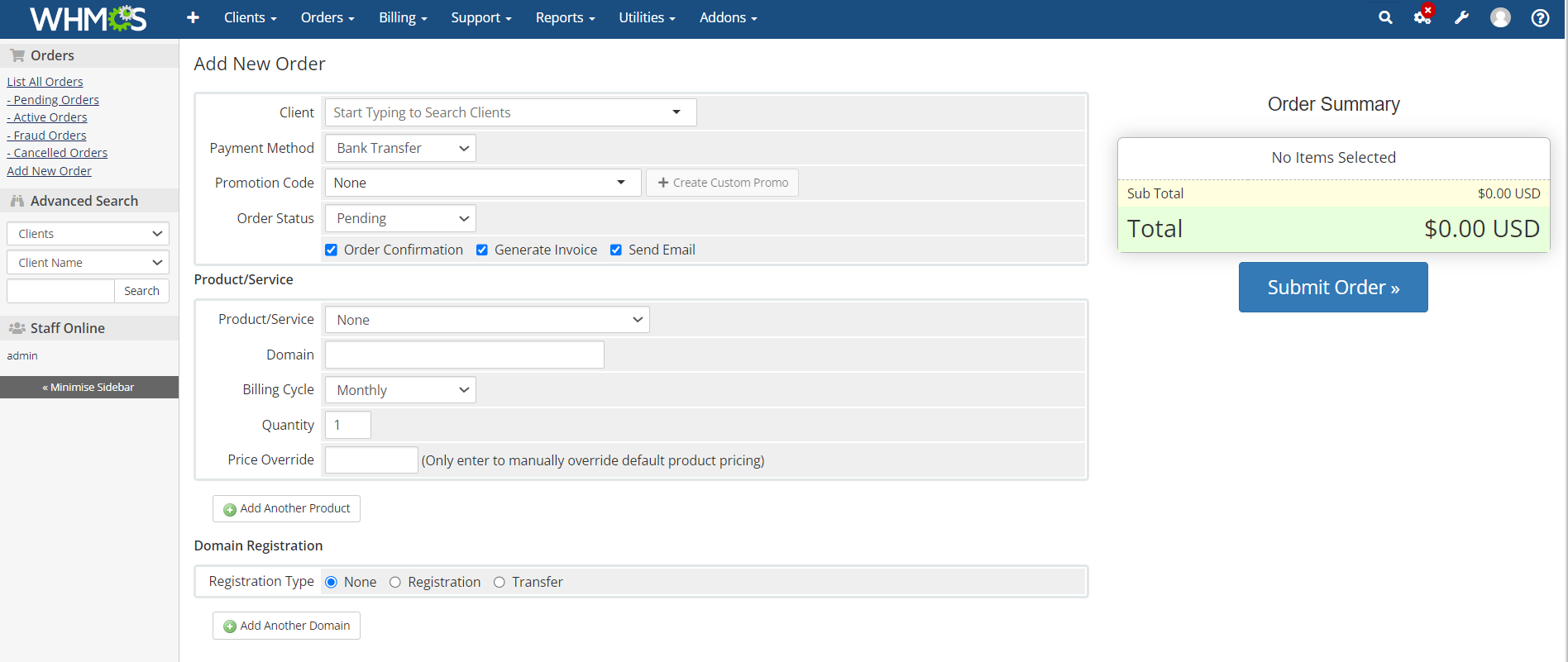
- Select the products or services you want to include from your product or service catalogue in the invoice.
- Specify the quantity, price and any applicable discounts for each product/service.
Step 5: Generating the Invoice
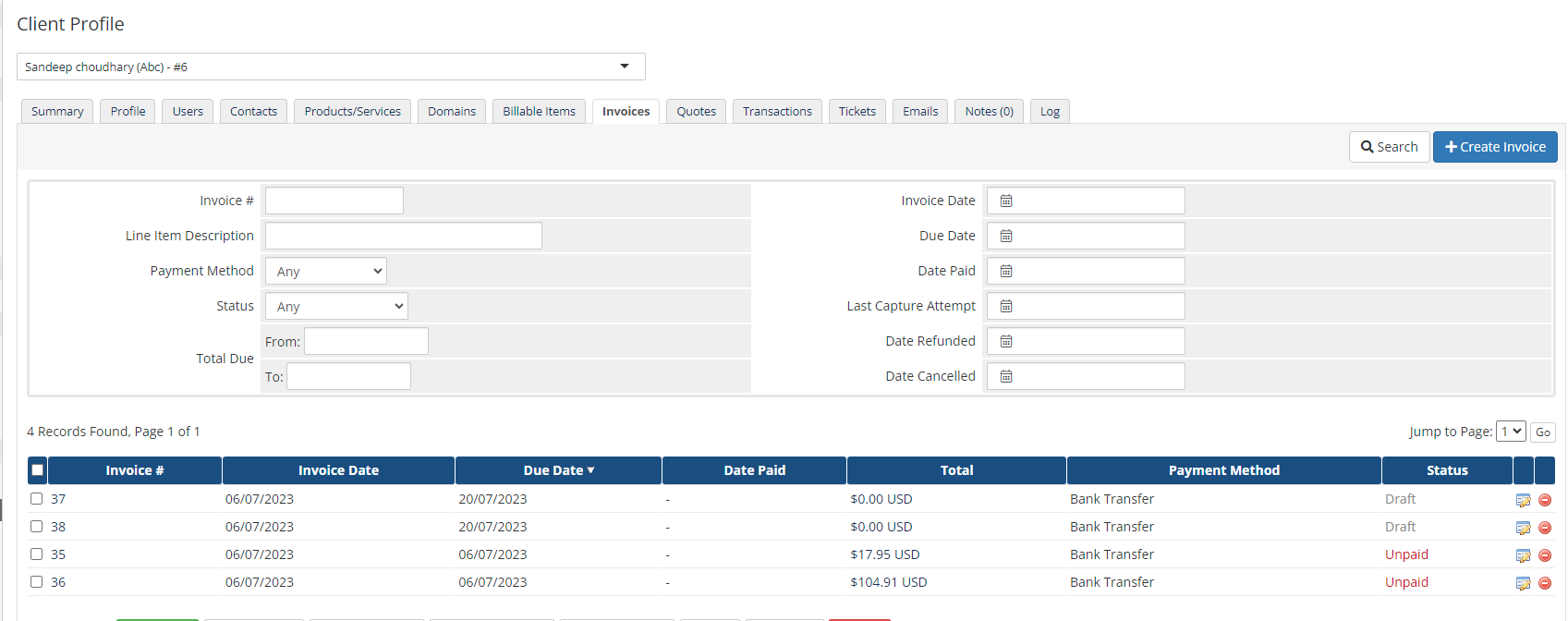
- Review the invoice details to ensure accuracy.
- Click the “Generate Invoice” button to create the invoice in WHMCS.
Step 6: Sending the Invoice
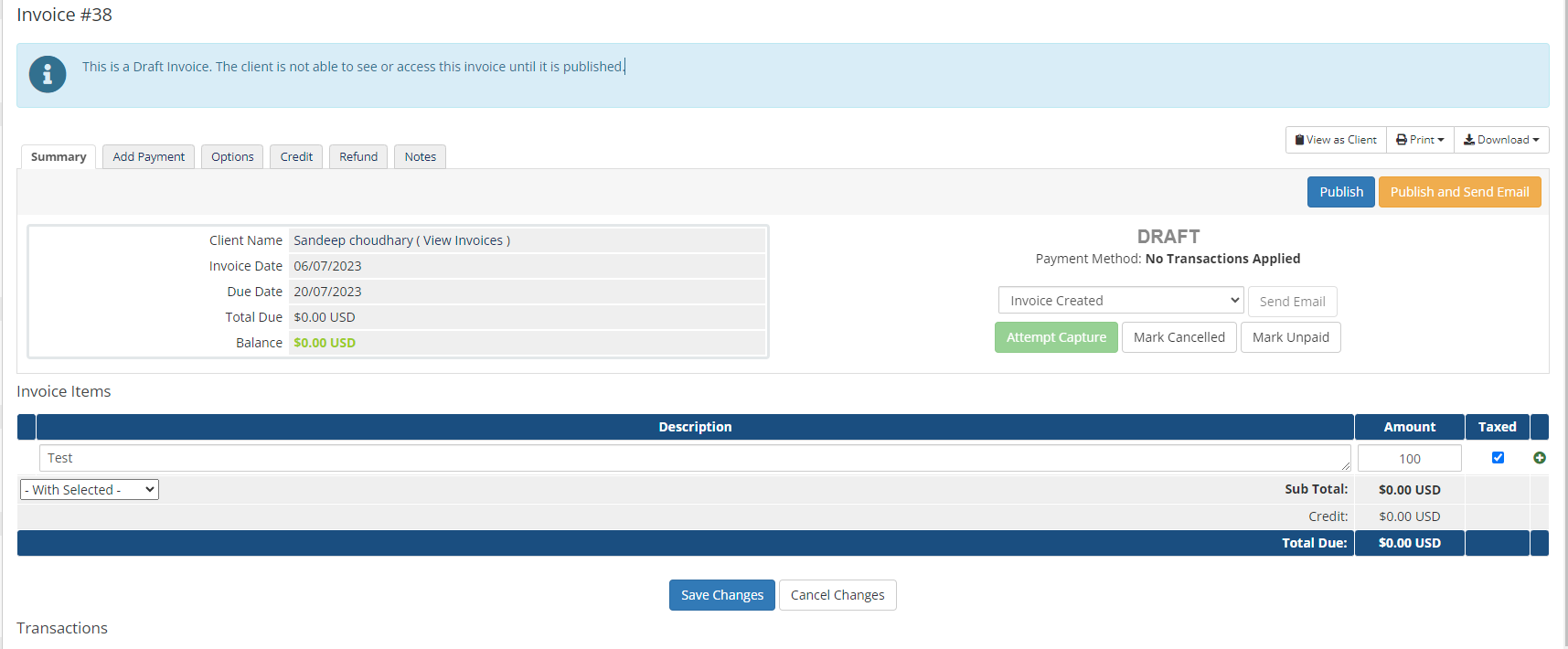
- Choose the delivery method for the invoice, such as email or PDF download.
- Send the invoice to the client using the selected method.
Step 7: Managing Payments
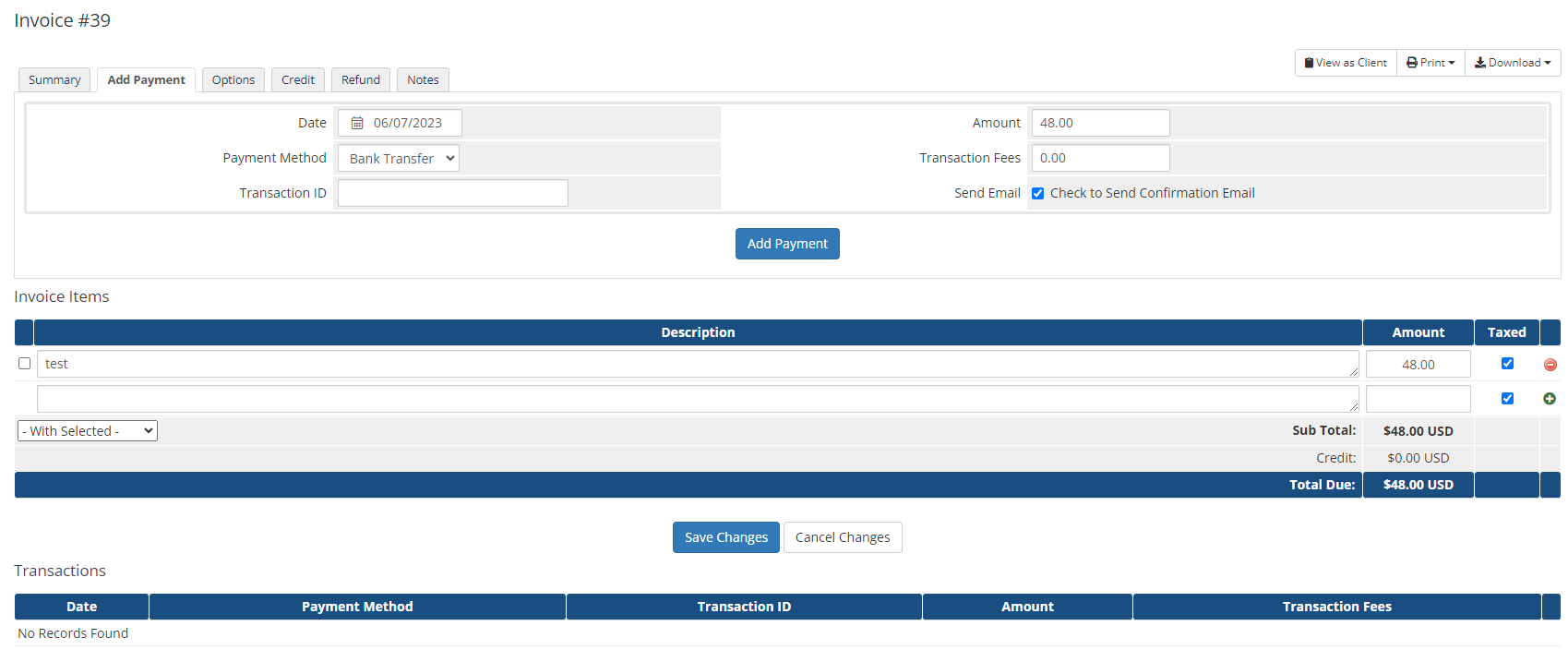
- Track the invoice status within WHMCS, which can be pending, paid, or overdue.
- Update the payment status manually as payments are received or integrate WHMCS with payment gateways for automated tracking.
Other Setting
Generate WHMCS Invoice Automatically
WHMCS has a feature that automatically creates invoices for recurring products and services before their due dates. You can adjust when these invoices are generated by accessing the Invoice Generation option in the Billing Settings section. This can be found at Configuration > System Settings > Automation Settings, or in WHMCS versions before 8.0, it is located at Setup > Automation Settings.
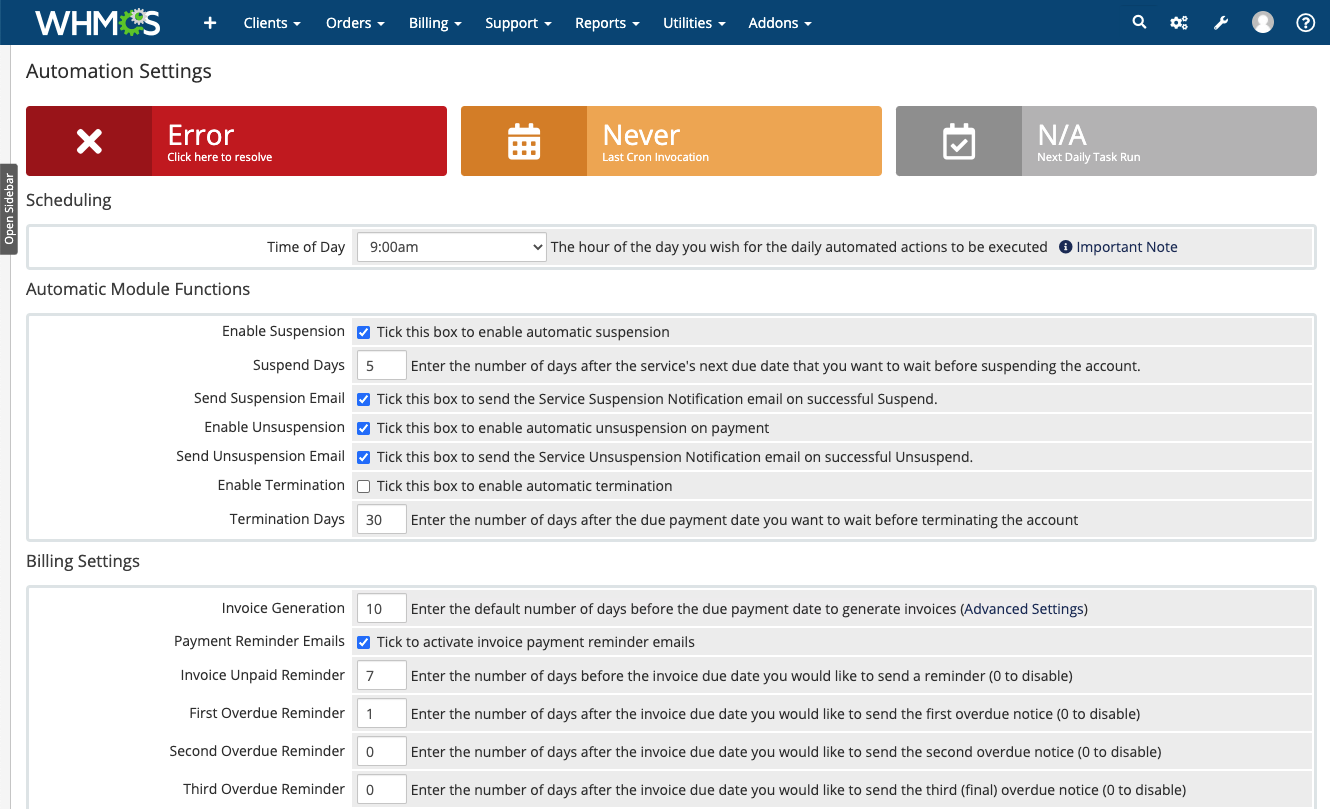
Invoices are generated 14 days in advance by default, but you can customize this setting to suit your needs. To further fine-tune the timing of invoice generation, you can access Advanced Settings and configure the number of days in advance for each billing cycle individually. This gives you more control over the invoicing process based on your specific requirements.
Invoice Reminders & Notices
- In WHMCS, you can send the following notifications:
- A single reminder before the invoice becomes due.
- Up to three reminders for overdue invoices after the due date has passed.
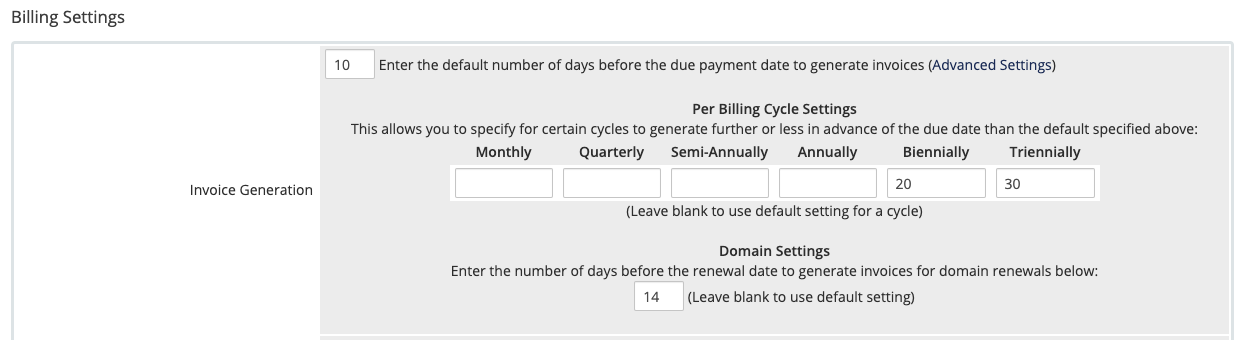
You can customize the timing of these notices in the Billing Settings section located at Configuration () > System Settings > Automation Settings. Before WHMCS 8.0, this can be found under Setup > Automation Settings. This feature allows you to manage your invoices professionally by sending timely and appropriate reminders and notices.
Summing Up
Creating an invoice in WHMCS is a straightforward process that enables you to manage your billing and invoicing needs efficiently. By following the steps outlined in this blog, you can quickly generate professional invoices tailored to your specific business requirements.


