
Summary: This article discloses an amazing SEO Manager WHMCS Theme: HostX that will let you manage your website’s SEO elements like Meta Tags, OG Tags, and other essential SEO elements from WHMCS admin panel only.
WHMCS (Web Host Manager Complete Solution) is an all-in-one system to automate and manage web hosting businesses. With more than 45,000 customers across the world, WHMCS is a leading web host billing automation platform.
WHMCS has all the tools you need when it comes to starting or managing a web hosting business. No doubt WHMCS provides tons of services, but there is one aspect where it lacks, and that is WHMCS is not SEO friendly and it does not allow to design WHMCS Client Area Template. It isn’t easy to manage multiple SEO-related tasks such as generating site maps, managing various meta tags, webmaster settings, and many more through WHMCS.
This will directly affect the search ranking or your site, and no one wants that thing to happen. Right?
What is The Best SEO Manager WHMCS Theme?
Now you must be wondering whether these problems have any solution or not. Of course, there is a solution. You can opt for the best WHMCS theme to manage SEO activities. HostX SEO Manager WHMCS can help you in this case.
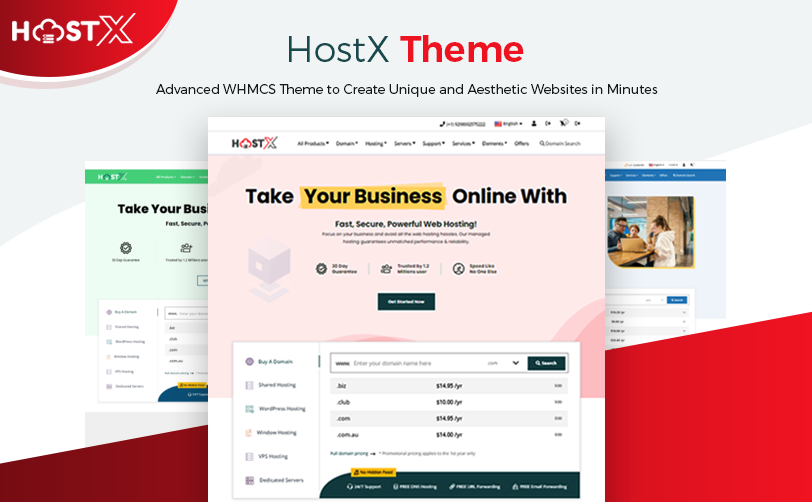
HostX WHMCS Theme is an all-in-one SEO Manager WHMCS Theme exclusively designed to help web hosting providers manage and sell hosting services. This WHMCS theme is available with an engaging and highly functional front end and client area.
SEO Settings of HostX SEO Manager WHMCS Theme
With the vision to help WHMCS users with SEO, the latest version of HostX comes with an all-new in-built Enhanced SEO Manager tool. Using this feature, HostX SEO Manager WHMCS Theme users can get full control of their website SEO.
Let’s have a look at some of the features of the Enhanced SEO Manager of HostX:
1. Manage Meta Tags/OG Tags
Meta tags play an important factor in Google ranking. You need to upload the Meta tags in the header.tpl file. Adding the meta tags in WHMCS pages needs basic knowledge of code.
Here is our detailed blog for adding the meta tags in the WHMCS website.
Similarly, Open Graph meta tags (OG Tags) control how the URL of your website is going to display after sharing on social media. You have to add the OG tags in the header.tpl file of the WHMCS.
Without the knowledge of WHMCS code, you can’t add meta tags and OG tags if you are not using any third-party tool. However, you can do it easily with the help of the HostX Enhanced SEO Manager tool.
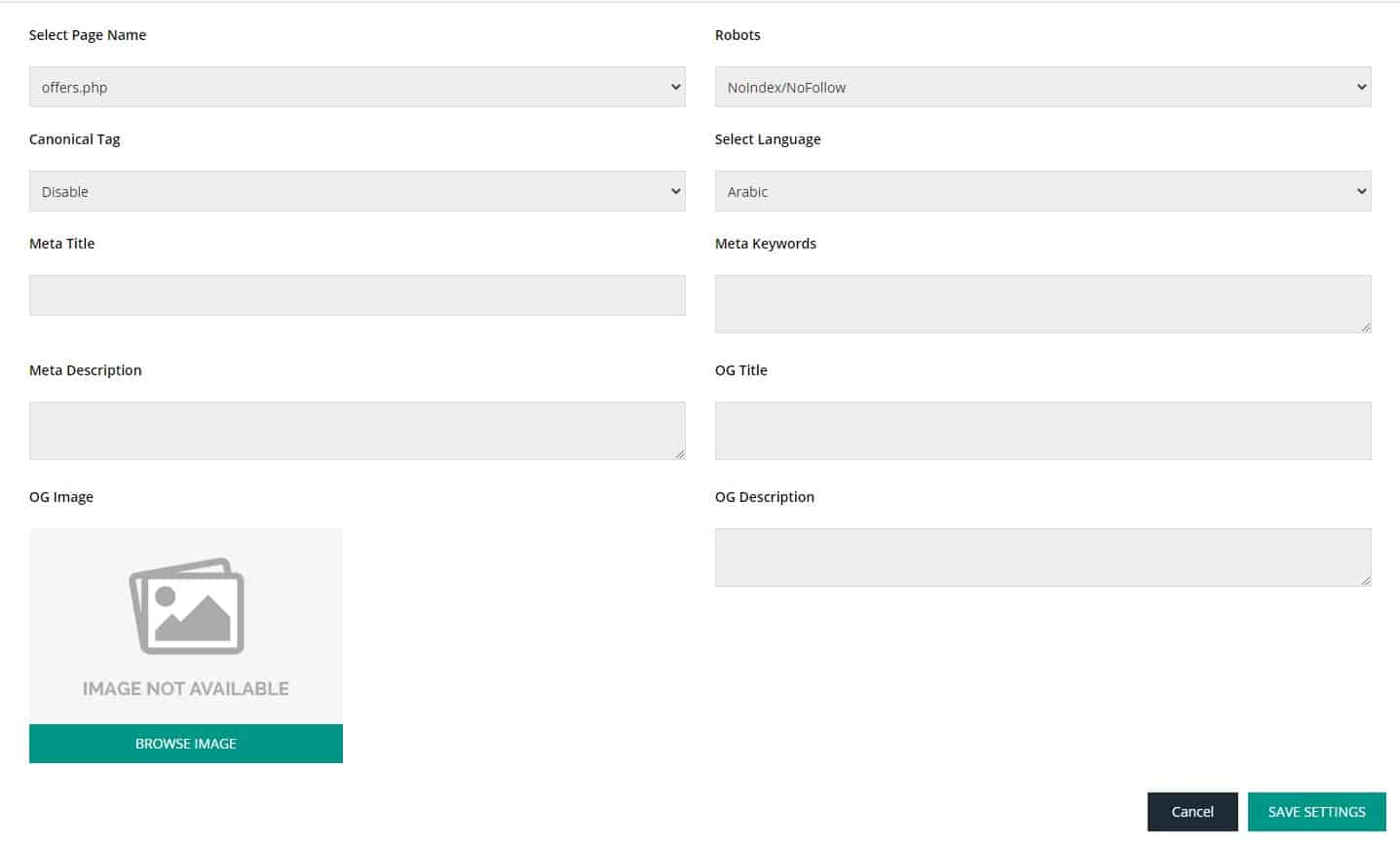
HostX SEO Manager WHMCS Theme allows you full access to adding the Meta title, Meta descriptions, Meta keywords, OG title, OG description, and more so that you can boost your Web Hosting Business with the best digital marketing tips. You don’t need technical knowledge of code to update meta tags. Just go to the ‘Meta tag’ section of HostX SEO Manager WHMCS and easily keep track of all the meta/OG tags for all pages and update them anytime.
2. Site Map Generator
A sitemap is an XML file that informs search engines about the content of your website and assists crawlers to reach the content for faster indexation. It also informs about new pages, any update on your website and even the language.
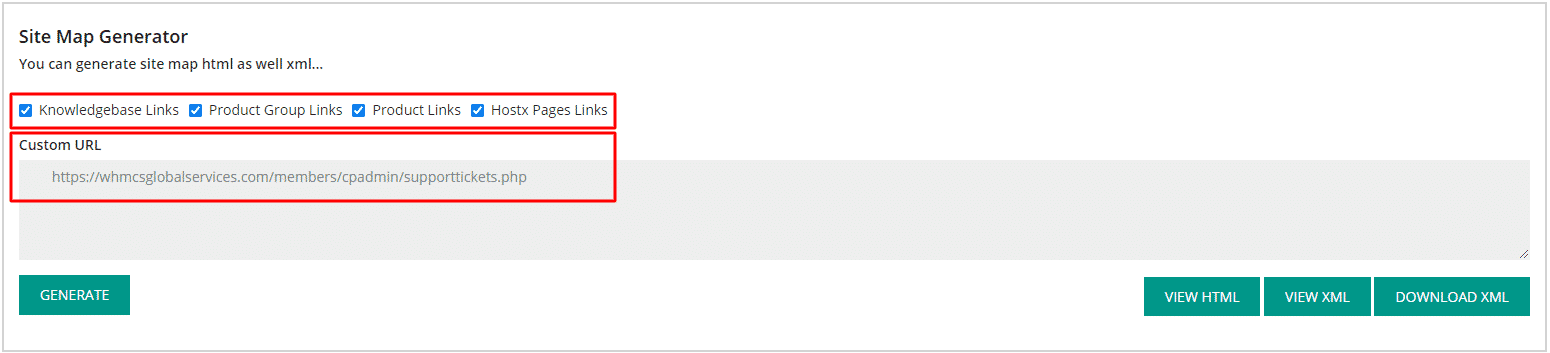
Again the problem is the same with WHMCS as there is no sitemap and no such file is possible that allows search engines to find your pages in a reasonable amount of time.
However, with HostX SEO Manager, it is easy to generate sitemaps in just a few clicks. You just need to select the page type and generate the site map in just one click. It is easy to view the site map in both HTML and XML files, and you can also download the XML file. There is no need to upload the XML and HTML sitemap files via file managers. The sitemap created will automatically get saved in the website files.
3. Webmaster Settings
How is your website performing in Google, Bing, Yandex, and Baidu search? If you want to know the answer to this question, then you have to allow your website to communicate with these search engines.
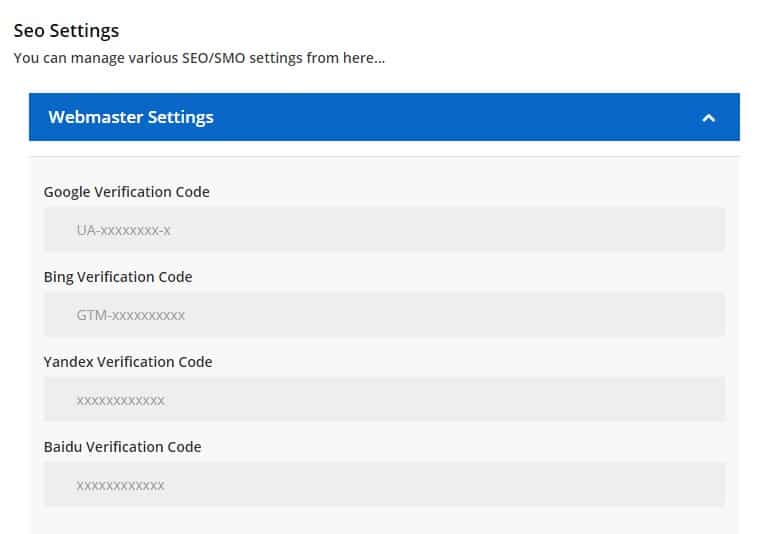
First, you need to verify your website with different search engines. And these search engines will generate verification codes for your website. Then, you have to add that verification code in the header.tpl file.
So, you need technical knowledge of code. But not with HostX. When you have verification codes, you just need to add those codes in the SEO Manager – Webmaster settings. That’s it! No need to go to the WHMCS code and add the verification code manually.
4. Tracking Settings
You may have to perform various activities to track the site’s traffic, verify your site, measure the effectiveness of your social media page. Without HostX SEO Manager WHMCS Theme, it is not that easy, as you have to put the tracking code scripts directly in the files which are not possible without hiring a developer.
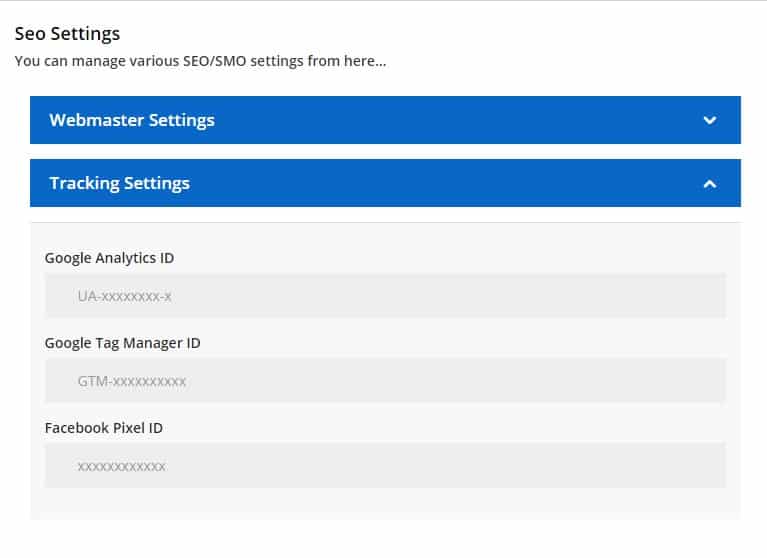
On the other hand, if you are using HostX SEO Manager then get the tracking code from Google and Facebook and include in the ‘Tracking Settings’ section. Now, you can easily track all the website traffic by adding Google Analytics ID, Google Tag Manager ID, and Facebook Pixel ID in HostX SEO Manager.
5. Social Sharing/ Connect
Easily link your social media channels on your WHMCS website using HostX WHMCS theme.
You can also enable the social sharing of the pages by social sharing tools.
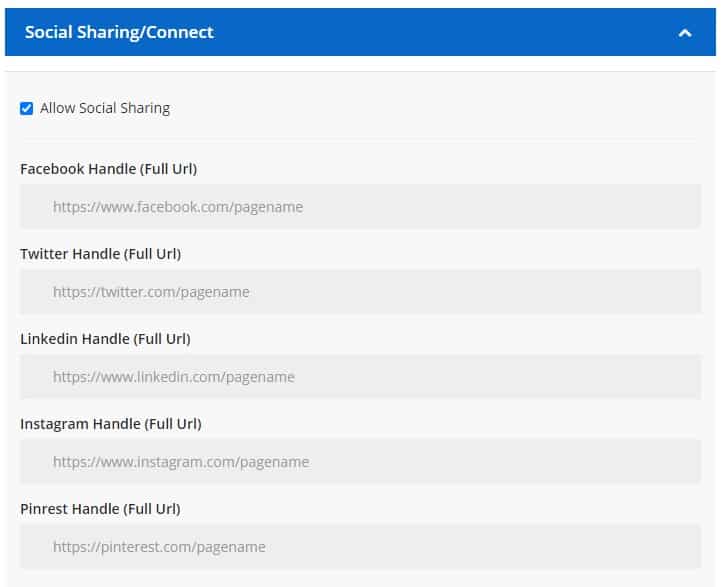
These are some of the features of the new SEO Manager. Now, get ready to improve the SEO ranking of your web hosting website.
So, what are you waiting for? Get HostX SEO Manager WHMCS Theme and use its SEO manager tool to overcome all the issues related to SEO in WHMCS. Furthermore, the latest version of HostX includes many new features to help you manage the WHMCS in a better way. To learn more, you can contact our WGS experts anytime. We can also customize a WHMCS theme according to your requirements.


