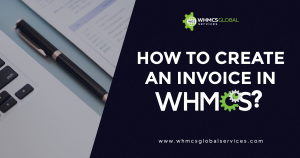Step 1. Go to download.whmcs.com to download the latest 7.6 version.
Step 2. Backup Process
Everyone knows the importance of the backups before proceeding with any kind of upgrades.
- Create a complete Database backup.
- Create backup for Templates & Lang folders on the root.
- Backup Admin/Templates & Admin/Lang folders.
- Create backup for dist.additionalfields.php & dist.whois.json files.
- Create a backup of configuration.php file.
Step 3. Upload the downloaded version of WHMCS 7.6 version files in the root.
Step 4. Restore backup configuration.php file in the root.
Step 5. Open your browser and run this URL : yourwhmcsdomain.com/install/install.php to run the setup.
Step 6. Click on I Agree.
If your system passes all the required details this message will appear.
Your Upgrade is Successful.
In case you face any issues in this upgrade, get in touch with our WHMCS developer, who have 9+ years experience in handling WHMCS custom development requests.