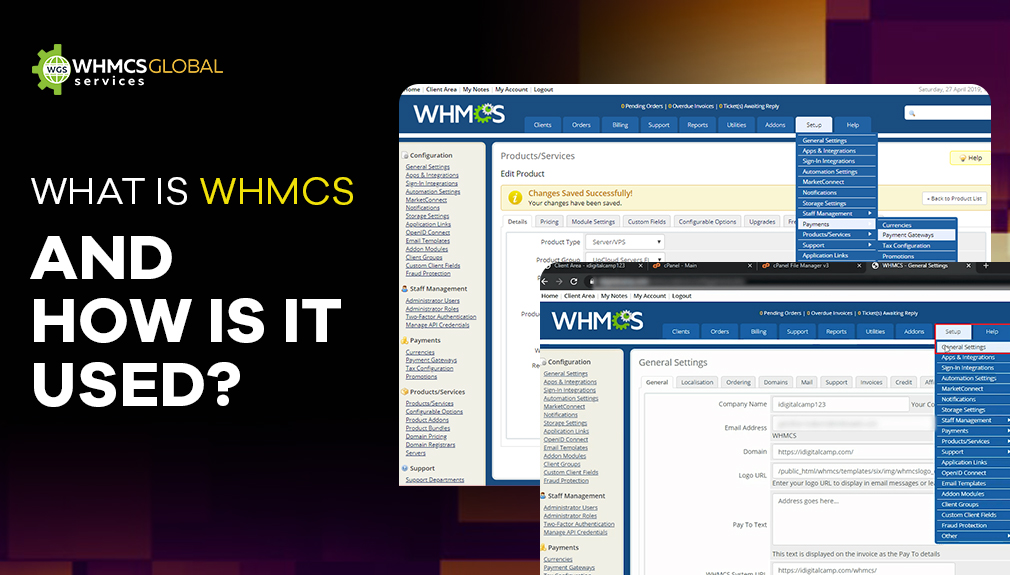
In today’s digital age, web hosting business has become a fundamental aspect of improving online presence. So, managing and organizing the intricacies of web hosting can be a complex task, especially for businesses that offer hosting services for their clients. This is where WHMCS comes into the picture as a game changer and panacea in the hosting industry.
Don’t worry. We know that you may be hunting about WHMCS and want to explore more about WHMCS and how it will be beneficial for your web hosting business. Keep calm; you are in the right place. In this guide, we will take you through the basics of WHMCS and how you can drive your web hosting business successfully with WHMCS. So, let’s get started.
What is WHMCS?
Web Host Manager Complete Solution (WHMCS) is a leading automation platform for web hosting businesses. This platform is one-of-its-kind and enables hosting businesses to handle everything from signup to product provisioning, billing, and support. By using this fully featured suite, businesses can save a lot on their cost, time, and effort and focus on crucial things for success.
In simple words, it is a WHM (Web Host Manager) software that helps billing and supports users to run their hosting business.
Advent of WHMCS
In 2003, Matt Pugh, a web host himself, decided to develop a solution that simplifies and automates essentially anything to make the lives of web hosting businesses easy.
WHMCS Company is today one of the most potent Resellers hosting management tools. Its sole aim of Matt was to create a one-stop solution that offers client management, recurring billing, and integrated support tools in a single centralized platform. He wanted to make everyday tasks quicker, easier, and more efficient for the hosting companies. It took only two years for WHMCS to become the most liked web hosting automation platform among developers. Currently, it is the most sought-after solution offering a feature-rich and highly customizable platform.
What is WHMCS used for?
WHMCS is a feature-rich client management solution explicitly crafted for web hosting providers and allows them to integrate a fully functional cart system into their websites. This also allows the visitors to purchase web hosting services under one roof. Moreover, WHMCS is highly recommended and utilized by hosting providers, web agencies, IT professionals, and developers worldwide.
In addition, WHMCS is easily integrated with a range of web hosting services and related applications. So, for instance, when a client purchases any services on a website, it automatically creates a user account for the client to manage their service, collect a payment, and provision the web hosting account on the hosting server. All this makes onboarding fast and straightforward that saves your manual task.
WHMCS is a complete suite of tools required for client management, including:
- Billing management
- Order management
- Customer support
- Domain Registration
- Fraud management
- Reports generation
Besides configuring a cPanel account, WHMCS also enables businesses to automate provisioning on:
- Game servers
- VPS Hosting
- VPN Accounts
- Email Accounts,
- Domains
What are the features of WHMCS?
Client Management:
WHMCS provides a centralized system for managing client accounts efficiently. It allows hosting providers to easily create, modify, and suspend client accounts and track client details and contact information.
Billing and Invoicing:
With WHMCS, hosting companies can automate their billing processes. It enables the generation and customization of invoices, supports multiple payment gateways, and facilitates the setup of recurring payments. The system also sends automated payment reminders and handles overdue invoices.
Domain Management:
WHMCS incorporates area enlistment and the executives’ abilities. Hosting companies can now offer domain registration services to their clients’ thanks to its integration with domain registrars. It facilitates a streamlined experience for hosting providers and customers by automating domain provisioning, renewal, and transfer.
Support Ticket System:
A support ticket system is built into WHMCS, making it easier for hosting companies and their customers to communicate with one another. It enables customers to submit support requests, monitor the status of tickets, and receive prompt responses. Hosting providers can prioritize, assign, and manage tickets effectively to ensure the timely resolution of client issues. WHMCS Global Services (WGS) provides end-to-end customer support and maintenance and makes sure to resolve problems within the given time frame.
Integration with Control Panels:
WHMCS seamlessly integrates with popular web hosting control panels like cPanel and Plesk. This integration simplifies hosting account management, allowing hosting providers to create, modify, and manage client services directly from WHMCS.
Reporting and Statistics:
Tools for comprehensive statistics and reporting are available in WHMCS. Facilitating hosting providers can produce investigates client accounts, solicitations, installments, and other fundamental measurements. These bits of knowledge assist with breaking down business execution, distinguishing patterns, and pursuing informed choices.
Customization and Extensions:
WHMCS provides extensive customization options to tailor the system to specific business needs. It offers templates, themes, and API access for developers to create custom modules and extensions, expanding the platform’s functionality.
Why should you choose WHMCS?
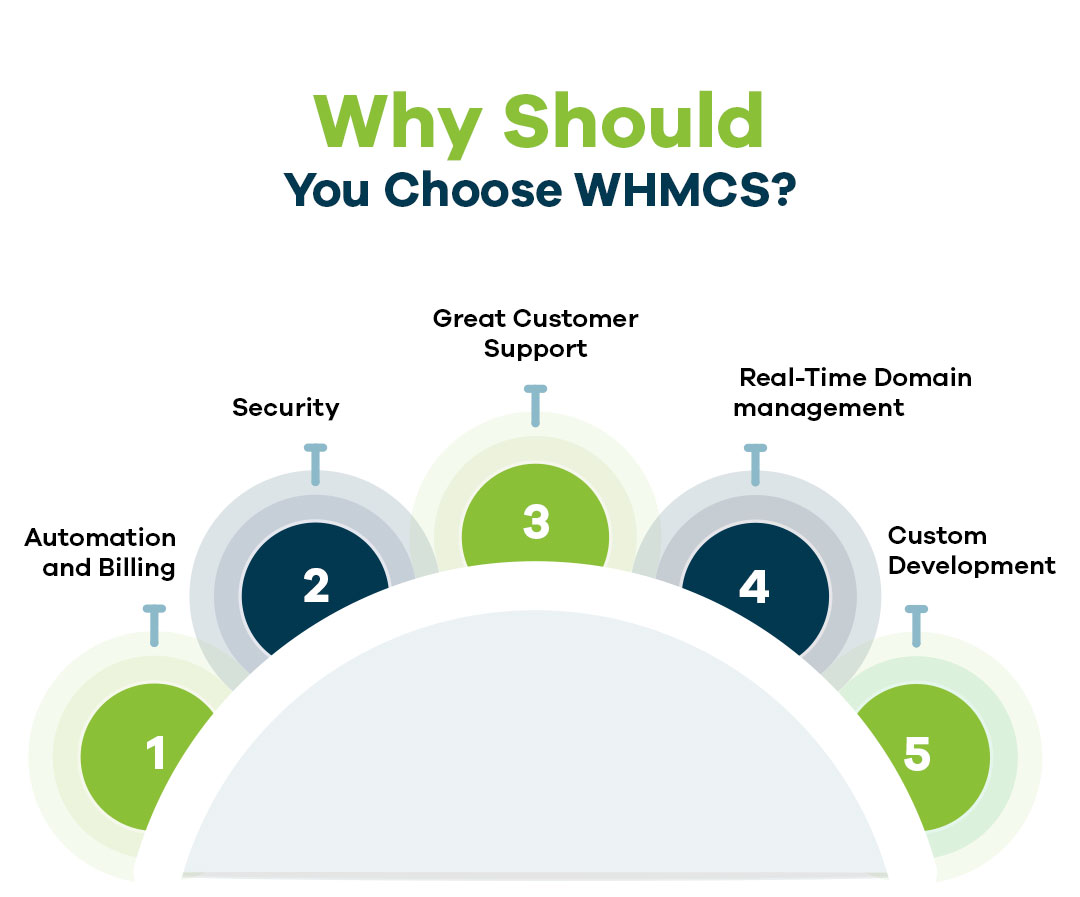
Automation and Billing
Payment options are a challenge in today’s online businesses, and WHMCS has conquered it. It handles every level of client management like a pro. It enables users to incorporate automation into the billing process, from account creation to invoice generation, payment processing, suspension/termination, and others.
WHMCS allows payment and billing in multiple currencies. And to make the billing smoother, it delivers more than 75 integrated payment methods. With WHMCS, you can:
- You can create promo codes and coupons.
- Process refunds directly through invoices.
- Bill in many foreign currencies.
- Apply fixed or percentage-based late or overdue fees.
Security
If security is your priority, you should stick with WHMCS without a second thought. It has useful built-in features such as alerts, automatic bans, and security support that offer you the utmost security.
Great Customer Support
When did you last ditch a shopping or purchasing site because of poor customer support? Undoubtedly, customer support is a measure of an online store or any customer-centric business. It can make or break your trust and reputation with all your existing and potential consumers.
Customer support needs to be available all the time and easy to access. With WHMCS, you get both in addition to other benefits. The platform has an automatic ticket support system where customers can raise a ticket anytime. Another factor that drives us as an excellent support system is social integration and the fact that existing staff members can respond to customers’ support.
Custom Development
Every customer has their own needs and expectations. As a service provider, you should offer them what and how they need it. The flexible customization features that WHMCS offers help in achieving the same. You can control your client-management platform and configure the platform as per your needs. The wide array of WHMCS themes, modules, widgets, and multiple language options make it a treasured choice.
Real-Time Domain management
This is a powerful asset for your clients, ensuring they have instant access to critical information. With WHMCS, your clients can register, manage, transfer, and renew domain names depending on the ups and downs in the business.
What about WHMCS Pricing?
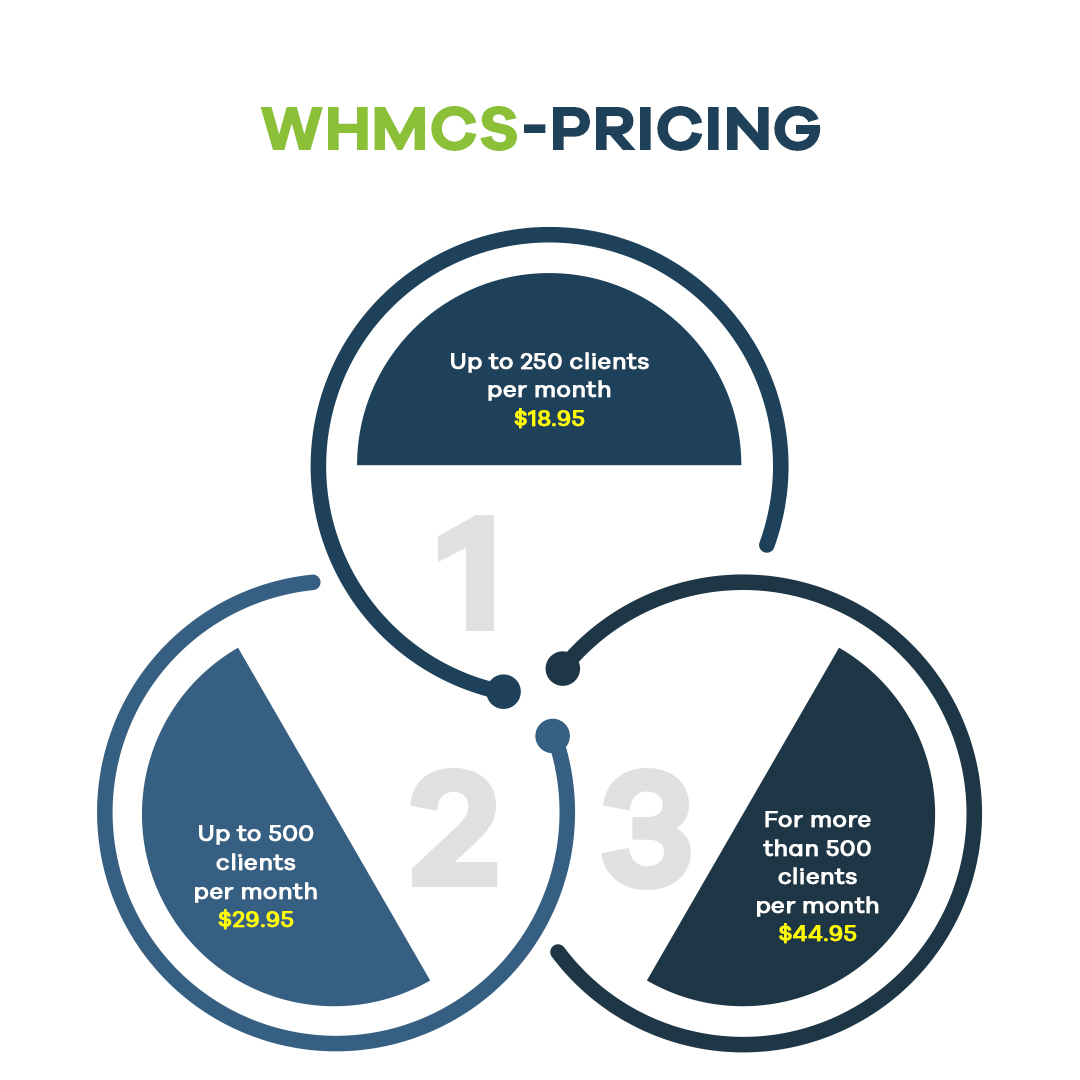
WHMCS license pricing depends on the number of active clients you have; as of November 2021, the following are the three packages offered by them;
- Up to 250 clients per month: $18.95
- Up to 500 clients per month: $29.95
- For more than 500 clients per month: $44.95
WHMCS licenses come with a 30-day money-back guarantee! You can test any of the packages you want and get your money back if you are unsatisfied. What more do you need?
You can check out more about WHMCS plans here.
WHMCS increased its prices in comparison to last year. But that is okay because the features it comes with are of paramount importance. The prices can increase; you need to understand the corporate structure to understand why prices rise eventually.
WebPros own WHMCS. It is a capital group that executes acquisitions in the hosting industry. Companies or businesses that use WHMCS will continue using it, no matter the price. This year WHMCS tried to milk its large majority of users as much as possible.
How to install WHMCS?
Follow these simple steps to get started with WHMCS:
Step 1: Visit the official website and buy a license for WHMCS. Select a plan based on your client base. You can upgrade the program at any time as per your need.
Step 2: Next, you must purchase a server and install WHMCS. You can choose a server using cPanel / WHM or Softaculous. Refer to the WHMCS installation guide for help.
Step 3: After the installation process, begin with the software configuration. This includes product creation, setting up the panel design on your website, etc.
Step 4: Lastly, integrate WHMCS into your company website. You can also use it as a stand-alone interface for customers to buy domains and other hosting services from your business website.
Related Articles:
Wait, there’s more; WHMCS Modules and Themes are the Real Gems for your Business.
What are WHMCS Modules?
WHMCS Global Services (WGS) provides a variety of WHMCS modules that enhance its functionalities and allow integration with third-party services. These modules are crafted to automate tasks like domain registration, customer service provisioning, billing and managing web hosting services, and more. These modules expand the capabilities of WHMCS and offer additional features and services.
Related Articles:
- WHMCS Custom Modules and How to Take Full Advantage of Them
- Nulled WHMCS Themes & Modules – STOP Using Them Now!
- WHMCS Modules To Speed Up Your Web Hosting Business in 2023
Some of the top WHMCS modules that help to streamline your business include;
OVH, SoYouStart, and Kimsufi VPS
This module allows you to resell OVH easily, so start Kimsufi VPS/Dedicated servers to your clients without letting them know and reselling entirely white labeled with an option to set admin margins on all the products. Moreover, your customers can now manage their servers from your client without leaving WHMCS web to manage their OVH VPS or dedicated servers.
VMware WHMCS Module
VMware WHMCS module provides monitoring capabilities, allowing hosting providers and clients to monitor the performance. With this module, once the user orders the service, the admin does not need to create VMware WHMCS manually or install the OS. Moreover, the network adapter also manages itself, and once the server is provisioned, the module will send all the details to the end user.
Related Articles:
- How To Create The Ubuntu 20 VM Template For VMware Automation?
- How to Create Ubuntu 18.0 VM Template For VMware Automation?
- How To Create The Centos 8 VM Template For VMware Automation?
Cloudflare WHMCS Module
Cloudflare WHMCS Module enables WHMCS users to manage Cloudflare services such as DNS management, security, performance optimization, and content delivery from their WHMCS dashboard. It offers automated provisioning and billing, multi-user support, and customer self-service options.
WhatsApp Notification Module
WhatsApp notification module that enables businesses to send notifications directly to their client’s WhatsApp accounts. WHMCS WhatsApp Notification module allows the admin to send service activation notifications. So, when a client purchases a new hosting service like domain name, web hosting or VPS, the service activation notification feature will automatically notify the client’s Whatsapp account, informing them that their service is activated.
Account Statement Module
Receiving your statements easily, quickly, and sustainably is possible with the Account Statement module. This module lets users automate online billing account statements, such as bank statements and cash notebooks.
Related Articles:
What are WHMCS Themes?
WHMCS themes refer to the visual designs and layouts that determine the appearance and user interface of the WHMCS client and admin areas. These themes allow hosting providers to customize the look and feel of their WHMCS installation according to their branding and design preferences.
Related Articles:
- How To Install a WHMCS Theme or a Template?
- 11 Tips to Choose a Web Hosting Theme
- How to Customize WHMCS Themes and Templates
Here are some top WHMCS themes:
HostX
HostX WHMCS web hosting theme is a highly responsive WHMCS theme that ensures your WHMCS interface looks great and functions seamlessly on various devices, including mobile, desktop, and tablets. This responsiveness improves the user experience and accessibility for your clients. The features of the theme provide a professional and visually appealing interface. It offers clear layouts, attractive typography, and carefully crafted elements to create an engaging user experience.
CloudX
CloudX WHMCS web hosting theme is among the trendiest WHMCS themes that enable you to establish your business seamlessly. This Cloud X theme provides customization features that allow you to update and modify your theme with a few clicks. This highly intuitive Cloud X theme comes with 15+ prebuilt unique layouts. You can easily change designs, color schemes, fonts, custom badges, multi-navigation, and more.
ClientX
ClientX WHMCS theme is designed to provide a visually appealing and user-friendly interface for hosting providers and their clients. Moreover, The Client X theme offers extensive customization options, allowing hosting providers to tailor the appearance and branding of their WHMCS installation.
TwentyX
TwentyX is a top-rated web hosting theme explicitly designed for WHMCS, providing a professional and visually appealing interface for both the client and admin areas. The TwentyX theme is built with a responsive layout, ensuring your WHMCS interface is optimized and accessible across various devices, including desktops, tablets, and mobile devices.
Get customization with WHMCS Custom Development Services.
At WHMCS Global Services, we provide customized WHMCS functionality depending on the customers’ requirements. Our expert team of WHMCS module development will serve as a valuable source of information. Whether you need software installed or any number of customizations, we are here to support you; connect us.
Alternatives of WHMCS
When it comes to alternatives to WHMCS, various paid and free options are available in the market. Here are two alternatives worth considering:
Blesta:
Blesta is a paid web hosting billing and automation platform that offers similar functionalities to WHMCS. It provides features such as client management, automated invoicing and billing, domain management, a ticketing system, and integration with popular payment gateways. Blesta focuses on delivering a user-friendly interface and aims to simplify the process of managing web hosting services.
WISECP:
WISECP is another paid alternative to WHMCS that provides comprehensive web hosting management capabilities. WISECP aims to provide a modern and intuitive user interface for hosting providers to streamline business operations. It offers features like client management, invoicing and billing automation, domain registration and management, a support ticket system, and integration with multiple payment gateways.
Final Verdict
Thank you for reading, Hope you find this guide helpful and valuable for your web hosting business. WHMCS is a unique platform that helps to streamline your hosting business by automating tasks, improving efficiency, and enhancing the overall customer experience. Therefore, while selecting the WHMCS service provider, choose the best that fulfills your requirement and upscale your web hosting business.
Frequently Asked Questions
Q. What does WHMCS stand for?
Ans. The full form of WHMCS is Web Host Manager Complete Solution.
Q. What is WHMCS integration?
With WHMCS integration, a WHMCS client area template is created that matches the header and footer sections of your main website design. It ensures the layout consistency of both your main website and your WHMCS installation.
Q. Is WHMCS a CMS?
Ans. WHMCS can be a CMS and a CRM simultaneously.
Q. Which companies are using WHMCS currently?
Ans. Companies using WHMCS include The Storage Group, GigaPros Networks, Garanntor, Qservers Network Limited, wall host Web Services, and DataSoft Networks.
Q.How can I upgrade to WHMCS’s latest version?
Ans. You can easily update WHMCS’s latest version; here are the vital and simple steps;
- Go to Utilities
- click Update WHMCS
- click Update Now.



