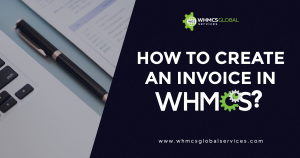It is never too late to start a How to Secure Your Web Hosting Business. As an entrepreneur, so many factors arise to be worried about.
The major question that comes to your mind while setting up any web hosting company is “How to secure my Web Hosting Business to avoid Security Breaches?”
Besides, all the online security risks start dwelling upon our minds, including the highly publicized breaches of the major companies. The multi-million dollar security leaks involve all the exposed credit card information, login credentials as well as other valuable data that are covered largely by the media.
Therefore you must know How to Secure Your Web Hosting Business as security standards are important to the well-being of any website, either large or small. The site owners are generally battered by the warnings of security risks with the sales pitches of different hosting providers. So, how do you separate the sales hype from real risks?
You are probably one of the hosting providers and offer their plans of which services range from shared hosting to dedicated server hosting. The hosting provider would take care of so many security measures to ensure the safe and secure delivery of the services.
It is quite important to educate yourself regarding the issue so that you can withstand the adverse situation.
Don’t worry it isn’t that difficult.
Security Measures for your Web Hosting Businesses
Let me guide you through it. You just have to take the enlisted security checks so that you would be knowing “Is your web hosting company fits best in security measures?”.
 Maintain Backups of Your Users’ Website Timely
Maintain Backups of Your Users’ Website Timely
Generally, companies often overlook backups as a vital element of security. You must know one thing that backups do provide and require security. Backups should also be kept in a secure location away from the main server following the security steps.
What a secure backup provides, is a trusted repository for the latest copies of the system and the data that can be deployed to restore a known as well as a clean system to operation.
It is really important to undertake your company’s backup schedule along with the restore policies.
- How much are the frequent backups conducted like weekly, monthly, or daily?
- Do your support reps help users restore their site from backup files or do the backups intended for their use only?
- Can your team find and restore all the lost or corrupted files or do they have a complete replacement from a recent backup?
- Will your hosting service uses the most recent backup or can you request restores from further back in time and in that case, how far back in time you can go?
 Track Server Activities Via Network Monitoring
Track Server Activities Via Network Monitoring
The next question which you should be ready with is “Does your hosting company monitor the internal network for intrusions as well as an unusual activity?”
Active monitoring can stop the server-to-server malware spread even before it gets to the server. You need to know some of the details on how your support team monitors the network whether the staff is dedicated to the behavior. A good network management team should be following best practices of network monitoring.
Secure Your Network With Best Server Management Services
 Keep an Eye on SSL, Firewall, and DDoS
Keep an Eye on SSL, Firewall, and DDoS
First of all, What is DDoS?
DDoS (Distributed Denial of Service) attack occurs when you get an overwhelming amount of traffic to your site, showing it useless to visitors. In a DDoS attack, the attackers create a machine or network resource unavailable to its engaged users by disrupting the services of a host connected via the internet.
This attack is similar to a group of people crowding the entry door of a shop, making it difficult for authorized customers to enter, thus interfering with the trade. Now, preventions get started at the network edge with a good firewall. However, there have been limits to how well a firewall stops DDoS attacks.
- You need to again go through the company’s security plan and how much a firewall is capable to stop other intrusions.
- You must know-how would be inflation what your hosting company is providing.
- You also need to keep track of network monitoring folks so that your clients could not face any potential problems while working on the site.
- You must also provide SSL certificates. As a reputed web hosting company, it is your responsibility to provide SSL(Secure Sockets Layer) to ensure security to your clients.
The firewall protection system secures the perimeter and also delivers the first line of defense. It mainly uses highly adaptive as well as advanced inspection technology to safeguard your data, website, email as well as a web application by blocking unauthorized network access.
The protection system also ensures controlled connectivity between the servers that store your data and also the Internet via administration of the security policies devised by the experts.The DDoS protection system provides incomparable protection against DoS as well as DDoS attacks on the internet-facing infrastructures which include your websites, email as well as mission-critical web applications with the help of the refined state of the art technology that automatically triggers itself whenever the attack is launched.
In general, the DDoS mitigator’s filtering system blocks all the fake traffic and also ensures that legitimate traffic is only permitted up to the largest extent possible. These systems have protected already many websites from the large service outages caused by the concurrent attacks as much as 300+ Mbps in the past. This allows organizations to focus on their business.
 Ransomware- The Threat to Web Hosting Industry
Ransomware- The Threat to Web Hosting Industry
Ransomware is a type of malware that daunts the user to publish the victim’s data or block access to it until the ransom is paid. While some simple ransomware can easily lock the system in a way that is not difficult for a knowledgeable person to reverse, so advanced malware uses the technique known as cryptoviral distortion. It encrypts the victim’s files, and which makes them inaccessible, and appeals to a ransom payment to decrypt them.
Ransomware attacks are the main problem of web hosting firms
Web hosting companies get easily affected by Ransomware attacks and impact their business devastatingly. Generally, you do not only face data loss but it impacts the overall revenue of the company. Not only this, there would be a loss of production due to no access to the data. You would also lose a reputation in the market that drives your company to a much lower level.
 Identify and Avoid Phishing Scams and Attacks
Identify and Avoid Phishing Scams and Attacks
Phishing is generally the practice of fraudulence of sending emails asserting to be from reputable companies to activate the individuals to reveal personal information like passwords, credit cards, etc.
So, the number of cybercriminals has been increased in number and hack the shared web hosting servers so as to use the domains hosted on them in the wide phishing campaigns. Once the phishers break into the shared web hosting server, they can easily update their configuration so that the phishing pages are displayed from a specific subdirectory of every website hosted on the server.
 Use Antivirus and Malware Scanning and Removal Techniques
Use Antivirus and Malware Scanning and Removal Techniques
Here are a few key points that you should take care of while ensuring the security of your web hosting business.
- You must understand the entire protective actions that your hosting company would perform.
- You should also be informed whether the support team runs scans on the files in your account and whether you would be able to see the reports.
- Will your support plan helps in identifying as well as removing the malware if in case your account becomes infected?
Your company should provide a virus and malware antivirus scanner that monitors vulnerable scripts and plug-ins, detects adware, spyware as well as SPAM links. You should also undertake blacklist monitoring (to check the web trust) and must use powerful and easy-to-use malware removal tools. You must always go for the professional services which are expert in removing malware, viruses, spa,-scripts, phishing, unauthorized advertising from the hacked websites and further curb the web hosting from web-attacks as well as potential threats.
 High Availability and Disaster Recovery
High Availability and Disaster Recovery
Mostly the hosting users look for a hosting company that will keep their site running with 99.9% uptime. This will go beyond file-level backups. So, your web hosting company must be answerable for the availability of a bare-metal image for the server. It is also a complete copy of a clean, functioning operating system for fast recovery from system failures.
The host network must have superfluous hardware to guard against the downtime induced by hardware failures. Firewalls must be configured to run in pairs with everyone ready to take over the full load in case the second one fails. The same concept has been implied to the servers. The hardware failover is another vital component of high-availability networks.
Now, load balancing is another high-availability feature. In this case, multiple servers are super ready to manage the entire server traffic. They do work with a similar copy of your website data which is stored on your network shared drive and hand off the traffic to each other so that a single server doesn’t become overburdened.
WHMCS Security – 7 Best Practices To Follow in 2023
 Spam Protection
Spam Protection
There is a vast majority of web hosting companies that batches form of email hosting with their web hosting packages.
First of all, you must know that spamming is not effective in most cases. The majority of the email users would have some sort of filter. In many cases, it is effective and other times, it is not. Spammers already have an idea about this and they operate under the assumption that their mails will get caught by filters and would be discarded. But as if you know that mail filtering service is 100% accurate and sending emails is free, then they use maximum numbers to their advantage. If you send 10,000 emails for a total price of $0 and if in case 10 users are defrauded, the spammers will certainly make something out of it.
Therefore, when a spammer finds a means to send an email via some type of email system, they never send lots of emails. But they send thousands, tens, or even hundreds of thousands or millions. They would only use this method until and unless they switch to another. In short, they are criminals to get money as well as resources from unsuspecting users. You can, in fact, play your part to prevent the distribution of spam.
Let’s talk about what you can do to get saved from SPAM:
- You can keep your website software up to date in case of scheduled automatic upgrades.
- You can keep all plugins as well as themes up to date.
- If you are using themes, make sure that they should be purchased from reputed web hosting theme providers.
- You can protect your passwords to FTP and email accounts and change them regularly.
- You can also scan your hosting website for malicious content.
- If anyhow you share your passwords with web developers, you must change them before and after they are given access.
- Try to use secure protocols for SMTP/POP/IMAP and FTP.
- Always remember to use strong passwords.
- Never use the same passwords across different accounts.
- Try to remove unnecessary websites from your hosting server.
- If you do need a contact form, make sure it has the verification process or captcha to prevent abuse.
If any user finds SPAM, make sure you report it to the network operators of the web hosting company, mainly in Australia. It is because most of the network operators present in Australia are quite responsive and shuts down the spam at the root whenever notified.
 Ignore Unauthorized Access and User Permissions
Ignore Unauthorized Access and User Permissions
Access means physical access to the machine along with the capability to log into the server. Physical access must be limited to trained technicians with security clearance.
Your web hosting company must use Secure Socket Shell (SSH) to log into the server to manage the operating system. For high security, use RSA keys which would be protected by some passphrase.
The next security step is to only whitelist the IPs which are permitted to access the server for the purpose of maintenance. This all can be modified via the control panel of the web hosting companies. You must also disable all logins from the user root. The malicious players will also commonly attempt to exploit the access point because the root user has full administrative privileges.
 Improper File Management
Improper File Management
You must know that the entire access to the server is remote. There is no one that will reach the server to add, remove or move the website content files. In this case, you must use secure FTP (SFTP) with a secure and robust password for the file transfer as well as maintenance during following other FTP and SFTP best practices.
 Avoiding Periodic Change of Passwords of Applications and Logins
Avoiding Periodic Change of Passwords of Applications and Logins
The major issue with server security can arise from not regularly updating or changing the credentials. The hosting company must have a strict password policy for the employees with the compulsory password changes at regular intervals and also when the equipment or personnel changes. You must have the same policies for your server access passwords. You can also establish as well as prosecute the policies for strong passwords. Those who want to can exploit weak passwords within hours.
 Do Not Avoid Server Audit and Updating
Do Not Avoid Server Audit and Updating
In the ample arrangement of globally distributed servers, audit processes are needed to assure process replication as well as discipline.
- Are all your servers being revamped regularly?
- Are your backup scripts running all the time?
- Are offsite backups get rotated as per your choice?
- Are the accurate reference checks get performed on all personnel?
- Does the security equipment send out timely alerts?
Therefore, such questions are regularly verified in the process that indulges deep investigations, surveys, ethical hacking attempts as well as interviews, etc. It is also recommended to take care of if there is any package downgrade in the server.
This is also advisable when server auditing to have a check on the list below:
- Performance checks of CPU, Disk I/O, Virtual Memory statistics, NFS statistics, vmstat reports, mpstat reports processors statistics.
- Get the compilers to turn off. Most of the rootkits come precompiled. It will prevent the shell users from compiling any IRC-related programs.
- Enable PHP open_basedir Protection. What this will do is prevent the users from opening files outside of their home directory with PHP.
- Include safe_mode for PHP 5. X and below. The safe mode will ensure that the owner of a PHP script matches the owner of any files where it is to be operated.
- If you enable suEXEC, then it will provide you support for Apache to run CGI Programs being the user ID of the account owner.
- You can move the mails to Maildir format.
- You can also prepare a list of the entire writable files as well as directories. This will reveal the locations where the attackers are capable to store files on your system.
- You must update the PHP pear as well as gem modules.
- You can also tackle down the currently infected files on files with the help of AUTOBOTS.
 Server Space/Monitoring:
Server Space/Monitoring:
Sometimes, you would face failure in keeping proper track of the server space. Disk usage is the main concern of the server space with web hosting. In today’s new-gen technology, an effective server monitoring system is extremely needed to ensure maximum uptime. As of today, the company manages hundreds of servers with a wide number of servers running on every server. The web hosting companies that do not have a good monitoring system are considered worse. They do have larger downtimes and which also increases the risk of potential damage just because of the service disruptions.
Wrapping Things Up
Therefore, you can ask about the reviews of some hosting companies to your friends and contacts on social media. Make sure you would be able to relate their experiences and the customer service they received from different hosting companies. After properly analyzing the reviews of different web hosting companies, you would be able to select the right web hosting company that is cost-effective and provides fast and secure solutions to the clients.
WHMCS Global Services is proactively delivering top-level Networking Solutions to leading web hosting providers throughout the world.
With a strong networking team, we have the capability of providing 24/7 Networking and Software Support. With us, you can concentrate on your key business goal i.e. Business Development, the rest you can leave to us. And this results in your web hosting company flourishing more in terms of performance and generating good revenue.
Besides this, WHMCS Global Services is a leading WHMCS development company. We deliver cutting-edge WHMCS development solutions to web hosting providers.