
Enter the comprehensive guide to integrating WHMCS with WordPress to unlock the potential of seamless automation and simple client administration. Learn how to enhance your website step-by-step with a dynamic client portal, streamlined billing procedures, and unmatched control over your online business. Discover the ideal synergy between these two powerful platforms. Let’s get started.
Table of Contents
WHMCS is one of the well-known hosting automation software. This platform delivers you several options to create the hosting provider website. The WHMCS web hosting permits you to manage your clients and provides an interactive user interface and helps manage the payments.
It is the one-stop solution for hosting resellers. Here, you can manage your clients, handle the support tickets, organize the billing, and a lot more.
Let us talk about its unique features and the benefits you get from WHMCS web hosting.
Related Article: Best WHMCS Themes For WordPress Website
Features of WHMCS Web Hosting and Why You Should Use It
1. Customizable and User-Friendly
Even individuals with limited technical knowledge can navigate the WHMCS dashboard effortlessly, much like accessing the admin dashboard of a WordPress site. By logging in, users gain access to a comprehensive overview of their orders, requests, and pending tickets that require attention. WHMCS WordPress integration offers a high level of customization, allowing users to enhance its functionality by incorporating custom features using WHMCS modules. This enables users to elevate their professional image and tailor the platform to their specific needs.
Recommended Article: What WHMCS Addon Modules and How Are They Important?
2. Billing and Automation
Billing and Automation are the strong points of the WHMCS web hosting software. There are other marketing and billing automation tools, but no one is dedicatedly optimized for the preferences of the hosting company.
WHMCS web hosting platform keeps the payment and billing cycle as simple as possible. This will solve the central cost problem faced by online businesses today.
This allows you:
1. Bill and invoice your customers in several currencies
2. Figure the sales tax and EU VAT with the multi-level of taxation as well as inclusive taxing
3. Generate the promo codes as well as coupons with discounts.
4. Support for fixed-day billing and upgrades.
5. Offer the products with one-time or recurring charges up to every 3 years.
6. Refund directly from the invoices and automate the payment dispute handling.
7. Apply fixed or percentage-based late and overdue fees.
8. Accept offline payments such as check and Mail-in payments too.
3. Wide Customer Support
The WHMCS web hosting software offers comprehensive customer support capabilities, allowing you to efficiently assist your customers. With this software, customers have the ability to raise tickets and lodge complaints, while also having the option to set their desired priority level.
Additionally, the platform provides a chat support feature and allows seamless ticket management and assignment to available agents. By automating the customer support process, you can prioritize and escalate critical issues based on predefined rules and enforce service level agreements (SLAs) for improved efficiency and professionalism.
4. Wide Integration Support
WHMCS provides you with a range of options to integrate the services with it. You can also integrate services such as:
1. cPanel, Weebly, OVH, Hetzner, AWS, and other famous web hosting services.
2. Cloudflare, rapidSSL, and famous website security feature provider.
3. Likewise, you can integrate with Enom, Namecheap as well as Nominet for domain registration and other domain management.
4. PayPal, Stripe, Skrill, and other famous payment gateway options.
5. cPanel Web Hosting
cPanel is a famous web hosting control panel. This is flexible and easy to use. You can integrate cPanel to the WHMCS. With WHMCS, you can provide a unique look to your cPanel. It is flexible and developer-friendly and provides you the well-documented support for integrating cPanel with the WHMCS.
Features of WHMCS cPanel Dashboard:
- Creation of automated cPanel Account
- cPanel/WHM Account Importer
- Automatic suspension and reactivation
- Integrated disk and bandwidth usage tracking
- Passwords reset remotely
- Automatic sign-in/Transfer
- Integrated billing and support links inside the cPanel
- Streamlined hosting experience
- Easy access to billing and support resources for customers
- Integration of cPanel OpenID
How to Integrate WHMCS with WordPress?
You must know that you can integrate WHMCS with WordPress with the help of the WHMCS bridge plugin. The WHMCS Bridge plugin is a powerful tool that allows seamless integration between WHMCS and WordPress. By bridging these two platforms, you can enhance your website’s functionality and provide users with a professional and streamlined experience.
You need to log in to your WordPress dashboard and install the WHMCS Bridge plugin and activate it in your WordPress.
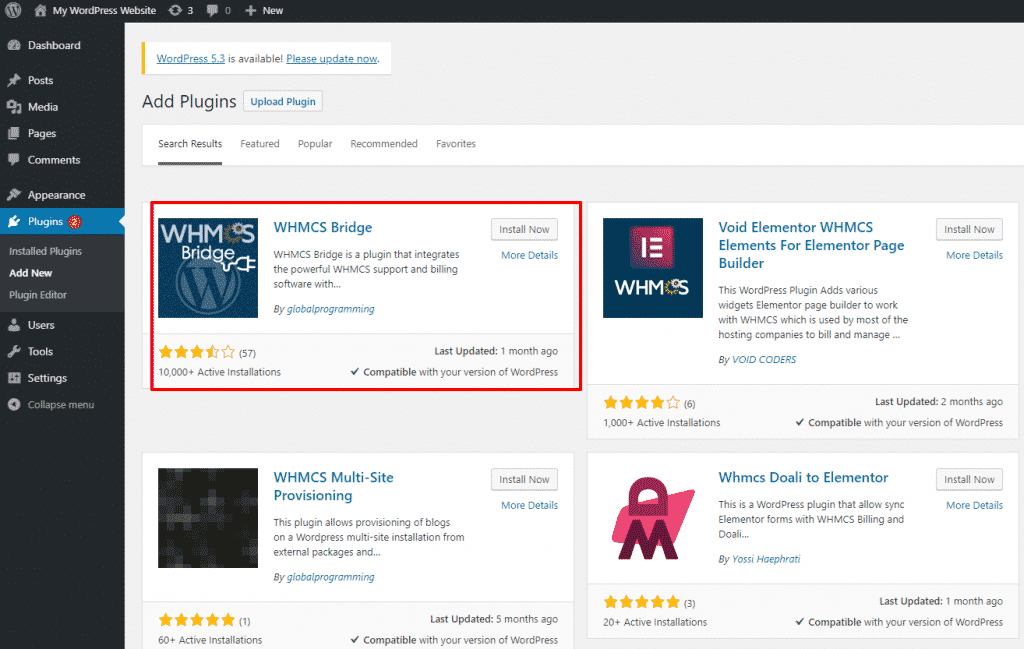
Now, you can move to the WHMCS Bridge plugin settings. So, you are required to add your WHMCS account URL and click on the save settings.
Features WHMCS Bridge Plugin
Multi-Lingual Support: The plugin offers built-in support for multiple languages, allowing you to cater to a global audience. You can easily translate your WordPress site and WHMCS client area into different languages, providing a localized experience for your users.
Single Sign On: WHMCS Bridge plugin provides you with SSO feature that means your users only need to log in once to access both your WHMCS client area and WordPress site. This feature eliminates the hassle of separate logins and enhances user convenience.
Customizable Templates: The plugin provides a range of professionally designed templates that you can use to match the look and feel of your WordPress site with your WHMCS client area.
Secure Integration: The WHMCS Bridge plugin ensures secure integration between WordPress and WHMCS, protecting sensitive user information and maintaining data privacy. It follows industry best practices to prevent unauthorized access and safeguard your users’ data.
Watch this Detailed Video to Integrate WHMCS with WordPress
When your WHMCS account is synced to WordPress, then you can click the “HELP” tab on the settings top page. This way you will get the WHMCS bridge page that your user will see and now you can Integrate WHMCS with WordPress.
Note: WHMCS is the all-in-one solution for the entire hosting website needs. You will easily find other alternatives for WHMCS but they don’t provide the complete package as WHMCS do.
Bottom Line
Integrating WHMCS with WordPress is a powerful solution for web hosting and domain registration businesses. By following the steps mentioned above, you can quickly and easily incorporate WHMCS into WordPress. However, by seamlessly combining the functionality of WHMCS, a comprehensive billing and client management system, with WordPress’s versatility and user-friendly nature, you can create a streamlined and professional website.



