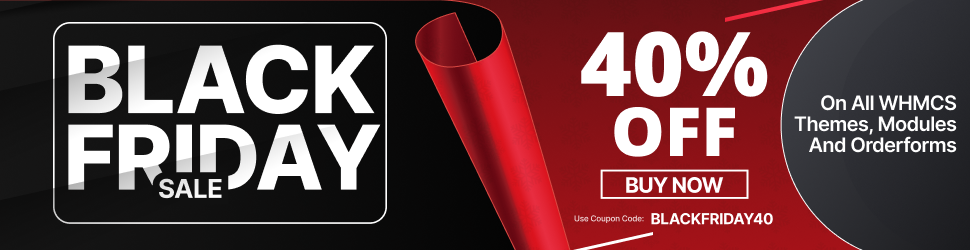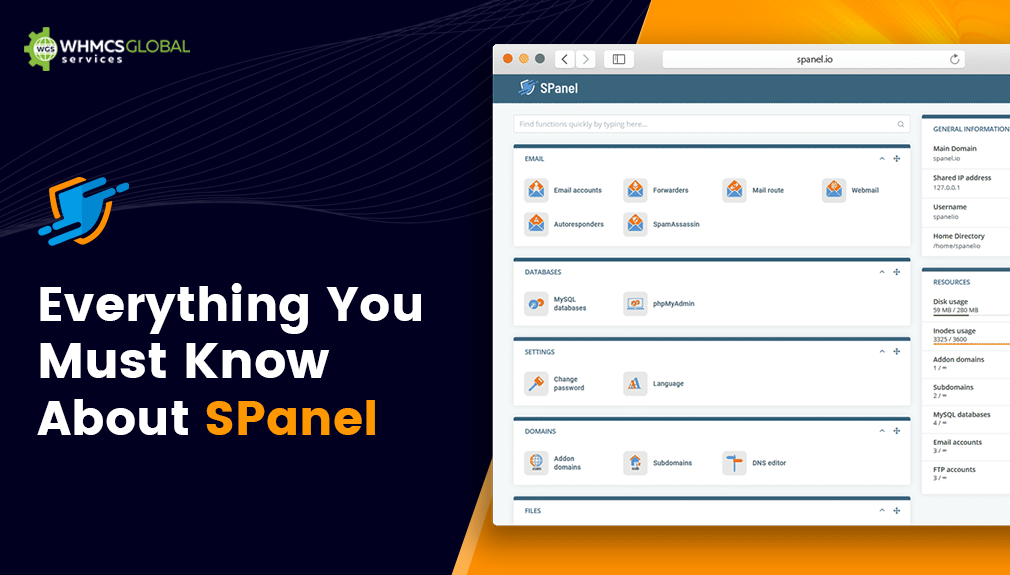
cPanel is the industry leader for more than two decades having the potential of making standalone servers into a fully automated hosting platform. This is a Linux-based control panel that is popular among users due to its user-friendly and web-based interface. It allows you to manage websites/servers even when you are not tech-savvy.
According to trends.builtwith, 1080957 (still counting) live websites use cPanel and 2081894 are using it historically. This more secure, faster, and reliable panel has additional features. But cPanel enjoys dominance and monopoly, not because it doesn’t have competitors but nothing as feature-rich as cPanel was present in the market.
The Scala Hosting team realized that nothing competitive was introduced in the industry for years. And as client’s requirements emerged, the cPanel price hike forced everyone to look for alternatives. Spanel was then introduced to bridge the gap.
Before knowing the difference between cPanel and Spanel, it is important to understand what SPanel is.
Let’s begin!
Everything You Need to Know About the Latest cPanel Pricing Upgrade
What is SPanel?
SPanel is a comprehensive feature-rich solution for cloud VPS management developed by Scala Hosting. It has everything that a website owner wants in order to boost its business and sales. This all-in-one platform can be used to manage your server, take care of backups, and security.
After three consecutive years of hard work, development, and testing, Scala Hosting finally released it to the public in May 2018. As it was a new addition to the Scala family, therefore it was named as SPanel (Scala Panel or SPanel for short).
Scala Host has been in the industry since 2007 while consistently offering web hosting services and transforming the web hosting industry. This professional approach of Scala hosting has been acknowledged by 50000+ clients that are associated with it. Having the core as Cloud Managed VPS solutions, it supports hosting services (shared accounts, WordPress hosting, email, and reseller services).
What are the SPanel key features to consider?
SPanel gives good competition to cPanel as it is a feature-rich panel
Here are the highlights of SPanel.
1. Comprehensive Platform
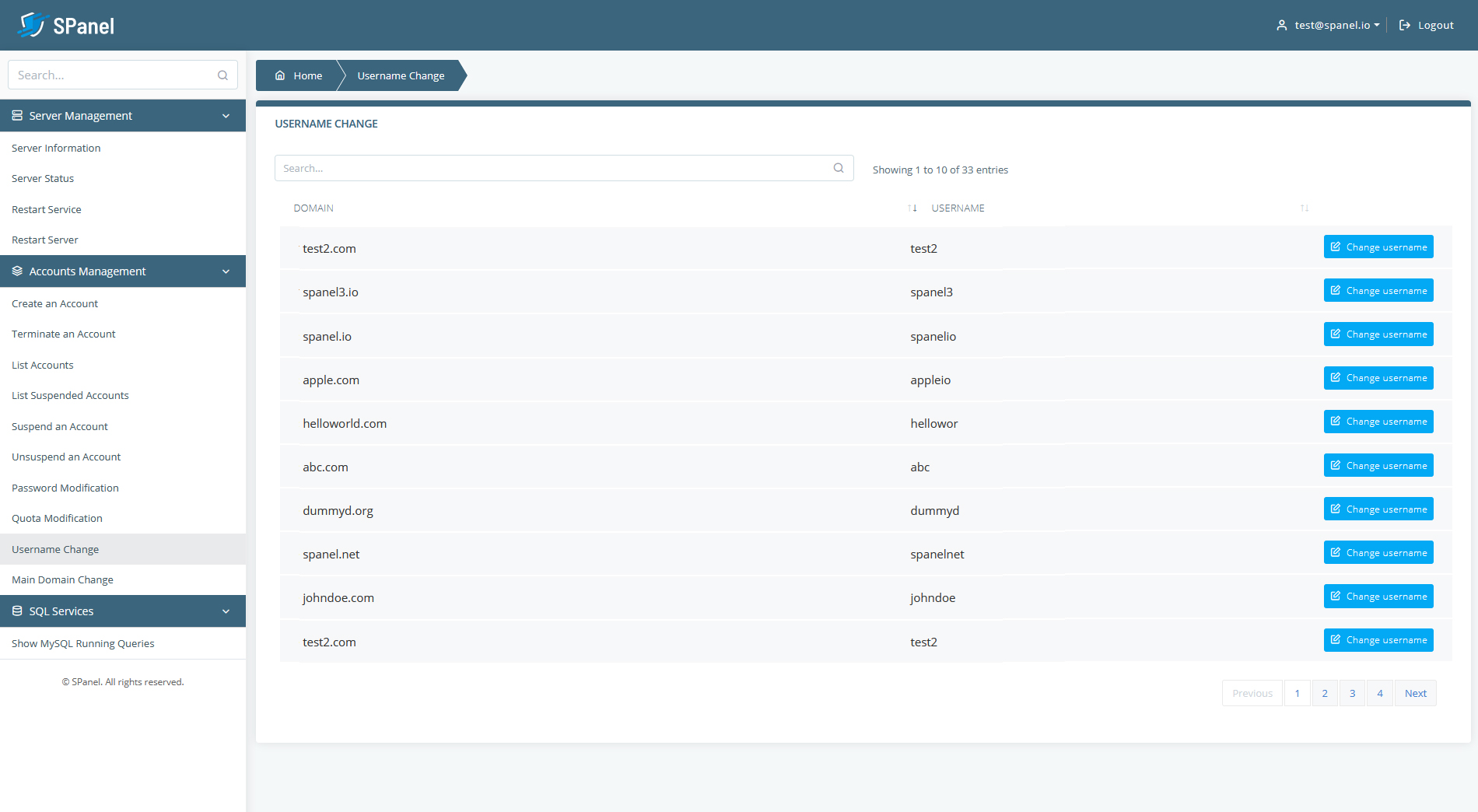
SPanel is not only a web hosting panel platform, but it also offers a lot of support, more than you can imagine. You get assistance with regular software updates, optimization tips, resolution issue,s and more.
Regardless of whether you have a startup, mid-sized firm, or an established enterprise, it is valuable for all. Every section is self-explanatory and intuitive.
This panel is hassle-free as it has a lot of potentials. With SPanel by your side, you get room for what is important like growing your business.
2. SShield Security
SPanel provides an all-in-one security solution.
With help of the latest algorithms, the security shield offers predictive analysis and cyber threat prevention. Therefore, there is protection from viruses and malware databases.
For that, the system has employed artificial intelligence as well as machine learning. This means that SShield can detect potential threats and stop intruders from random malicious activity.
99.98% of attacks and vulnerabilities are detected with the help of SShield and it monitors the website 24/7. You don’t have to do anything as this shield will take care of everything. The security-rich, fully automated add-on mitigates the risks for the server. The best thing is, your server access won’t get blocked without your permission.
Security Features:
- Control panel license
- Backup solution
- Blocks suspicious activities
- Anti-spam mailbox protection
- Server monitoring service
- A system administrator takes care of cloud VPS management
The best thing is, the backup feature allows you to retrieve individual files, complete directories, and databases from the control panel.
3. SWordPress Manager
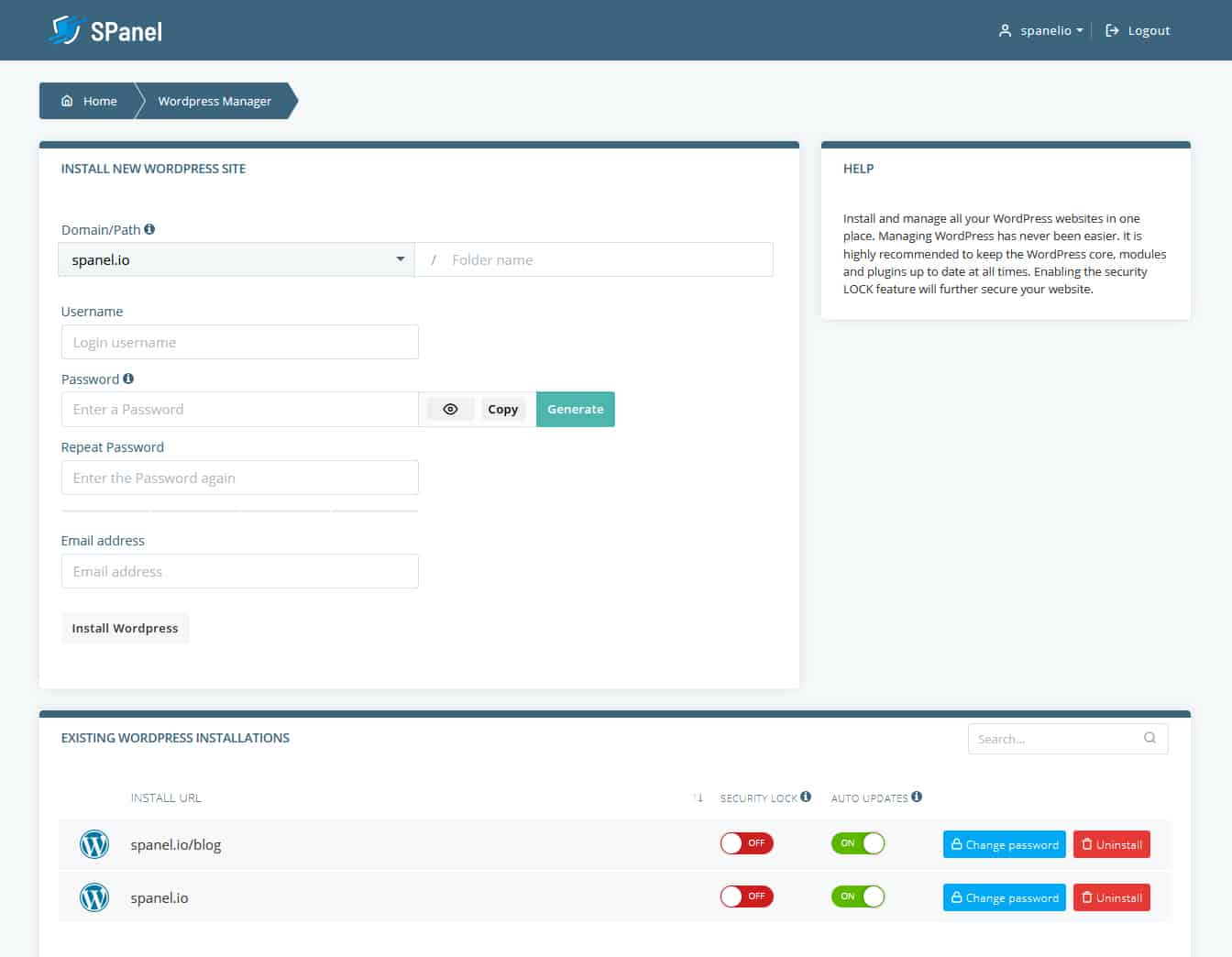
SWordPress Manager caters to all the benefits of WP-tailored services that are built in the SPanel. Instead of spending extra bucks on starting your blog, you can look into issues that need more attention.
These managed WordPress services are more tailored to the needs of the most popular CMS. Plugin updates and security measures are a few considerations.
Undoubtedly, WordPress is very vulnerable to hackers. So, SWordPress Manager ensures that your WP site is secure. For that, it locks files and directories so that no outsider can creep in. It gives you the authority to add new content or upload videos.
Whenever you want to install a plugin or change any code, you can simply remove the security lock. In the case of core updates, the system will auto-update the files and lock them back.
4. SBackup
Whenever an accident occurs, there is a possibility of a loss of important information. Backup plays an essential role in keeping your data safe & sound. Most hosts add an additional charge for backing up and restoring data, but that is not the case with SPanel as it is absolute of no charge.
Besides restoring daily backups, you can also restore individual files as well as databases. This proves to be very useful in the long run.
This option is extremely user-friendly even for beginners that aren’t familiar with any control panel or don’t have any technical knowledge. Backing up and downloading your files & databases to a remote location within a few taps is easy.
5. Speed & Performance
PHP 7.3 & MariaDB 10.3 support SPanel. This further helps in increasing PHP processing. The pre-installed Memcached of Scala hosting is a good mechanism for fast content caching.
SPanel takes the help of NGFIX as an Apache reverse proxy. With this, you can achieve the best speed and performance for your websites.
Support
SPanel is a comprehensive platform that allows you to take advantage of Scala Hosting’s well-trained support team. You can also raise a ticket whenever a technical issue occurs.
Live chat and phone assistance are also available.
6. cPanel Compatibility
This is surprising, isn’t it?
But it is true.
SPanel is compatible with cPanel so all the data can be migrated from cPanel server to a SPanel server. Also, the unlimited migration has no charge especially if you use an SPanel VPS from one of the partnered hosting providers. This is an absolutely seamless transition from cPanel.
If you are a regular user of cPanel, you can easily adjust with SPanel as the interface is intuitive and similar to a standard control panel UI.
You can use it to manage everything about your sites, emails, databases…
The file manager has a responsive design which is great for smaller screens.
Having the best admin interface by your side, managing user accounts becomes hassle-free. Without entering the line of code, everything is automatically integrated into the GUI.
How SPanel is giving a tough competition to cPanel & Plesk?
1. Resource Usage
SPanel: SPanel focuses on speed and performance. Every client gets server resources as per requirement. The lightweight control panel can be run on a VPS solution having less than 1GB. This is the best way to utilize a hosting management tool without loading the server.
cPanel: cPanel aims at offering the best of functionalities to its clients. But the only issue is, most of the clients are not that tech-savvy so they are unable to use most of the features.
Plesk: Plesk is liked by the clients because of its tinder GUI. The simple-to-understand interface makes it easy to explore more options that are available.
2. Security
Every control panel has to be secure. As more cybercrimes are taking place these days, there is a possibility that intruders may pop up.
SPanel: This admin panel makes sure your account is safeguarded while adding a SShield as an extra line of protection against hackers. With the help of artificial intelligence and machine learning, a custom security tool is employed. This further blocks malicious activities and DDoS attacks before reaching the server. SShield proactively monitors your account while helping you tackle vulnerabilities.
Cpanel: Cpanel is highly secure as it offers mailbox protection, password-protected directories, firewalls, secure root access, etc. It also offers auto installation of SSL, directories with password protection, and IP address denials.
Plesk: Plesk has a fail2ban feature that prevents intruders, activates directory and spam defense for email.
3. Supported Services
SPanel: This control panel is very versatile. The state-of-the-art control panel supports both Apache and Litespeed. Not only this, but it also has the ability to work with Nginx and OpenLiteSpeed. This is a good way that every VPS client can take the benefit of the optimal server technology to complement their respective projects.
Cpanel: CPanel is compatible with Apache webserver. This is a reliable setup that keeps the operation operational every time. When you want more speed especially for static websites, that can be done with Litespeed.
4. WordPress Management
SPanel: SPanel takes care of the requirements of WordPress users across the globe. The inbuilt SWordPressManager allows you to get benefitted from one-click installations, automatic updates, and Security Lock feature. Access to your files is restricted unless you are looking forward to site changes.
Cpanel: The software auto-installer gives complete access to various content management systems or web building apps. With the help of tools, the software can be installed even if you are not tech-savvy.
Plesk: Plesk offers WordPress Toolkit having a complete list of automation and management features that are important for the scalable WordPress infrastructure support.
5. Pricing
SPanel: Pricing is undoubtedly one of the biggest competitive advantages of SPanel. According to Scala Hosting, they don’t charge you a dime for integrating technologies and features.”. In addition to this, there are no trial days as SPanel is free with a lifetime guarantee. This allows the client to work peacefully and host multiple independent websites or resell the hosting service.
Cpanel: CPanel is a premium hosting management tool that can be obtained via a licensing fee. The biggest disadvantage is the frequent price hike over the years. Many users complain that Cpanel charges a lot of fee per-account basis. The price hike has led many to look for budget-friendly alternatives.
Plesk: Plesk offers limited domain packages for a minimum of $8.25/month. But the yearly contract costs less. Discounts are offered for multi-year purchases.
Here is the comparison table that will help you better understand the difference between SPanel, cPanel, and Plesk.
Plesk vs cPanel vs SPanel A Detailed Comparison Of Hosting Control Panels
| SPanel | cPanel | Plesk | |
| Speed | Supports all types of web servers, including LiteSpeed and OpenLiteSpeed. | Supports all types of web servers, including LiteSpeed and OpenLiteSpeed | Plesk uses web servers for web hosting and managing websites. |
| Operating system |
|
CentOS, CloudLinux, or RHEL 7, or Amazon Linux | Debian, Ubuntu, CentOS, RHEL, Cloud Linux, Amazon Linux, Virtuozzo Linux, Windows Server 2008 R2 SP |
| Features |
|
|
|
| Interface | Each user on the server gets access to the user interface where you can manage your emails, forwarders, anti-spam settings, domain names, databases, DNS zones, SSL certificates and more | User-friendly interface while controlling the majority of cPanel/WHM features. Availability of command line and API-based access as the way to automate administration tasks. | Modern UX/UI based on React.Js. Built-in ready to code environment with the support of Javascript, PHP, Perl, Ruby On Rails, Python, Java and .NET |
| Security |
|
|
A lot of security features are provided from the box e.g. Plesk Firewall, Revisium Antivirus, Fail2ban |
| Backup | One-click backup & support | One-click backup & support | Ready to use solutions based on Dropbox, Acronis, Google Drive |
| Pricing | $9.95/mo for unlimited websites and managed services | $48.50/mo up to 100 accounts (Applicable from Jan 2021) | $20.63 monthly, with unlimited domains and account management services. |
Bottom Line
You are a user who wants a simple interface that makes your life easier. Right?
SPanel turns out to be a comprehensive web hosting and cloud management platform that comes as a viable alternative to cPanel and Plesk. It promises to change the hosting experience for the better. The custom solution is intuitive and most importantly it is free.
Let’s recall the aforementioned SPanel features and conclude them.
- SShield – Predictive AI detects and removes cyber threats
- SWordPress Manager – Allows you to easily manage WP services. This further includes staging, auto-updates, and file isolation.
- SBackups — easily restores and backs up the data.
Keeping data security in mind, SPanel integrates a powerful backup system according to the client’s requirements.
It is an in-one-tool having a strong focus on security and easy management.
Therefore, this detailed description of SPanel and comparison of SPanel, Plesk, and cPanel will hopefully help you make the right choice for your next online project.