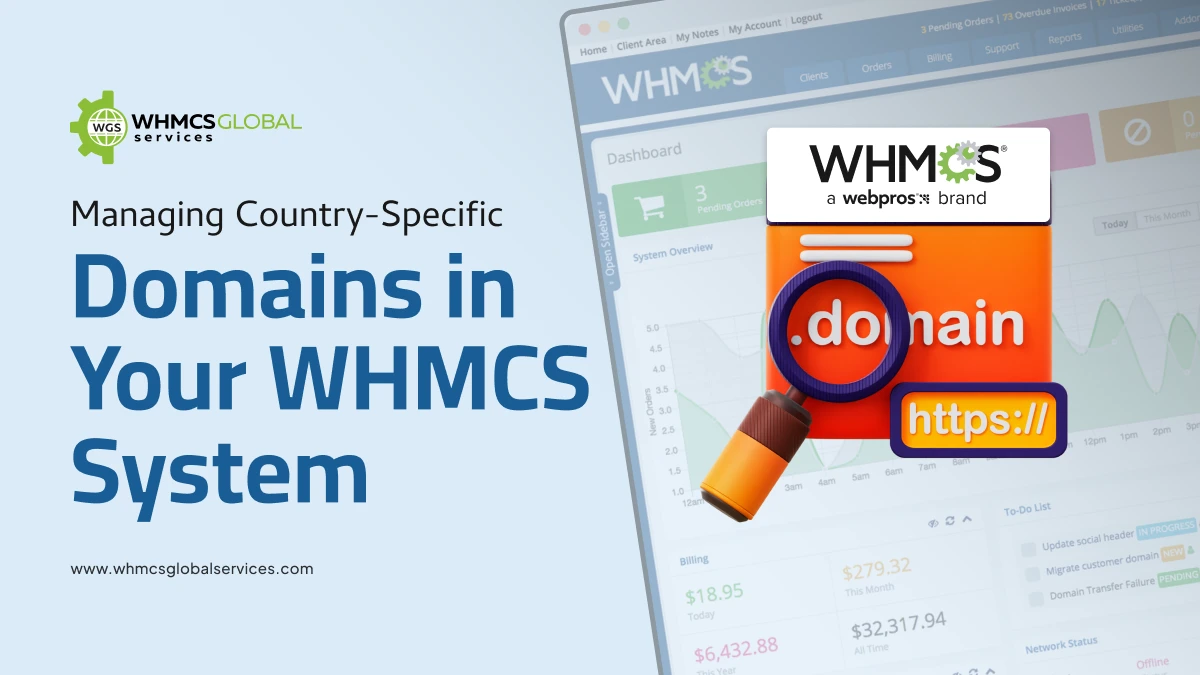
Managing and organizing domain registrations effectively is vital for any web hosting business, especially when dealing with country-code top-level domains ( ccTLDs). If you are utilizing WHMCS, one of the top web hosting automation platforms, integrating country-specific domain registrars, this is especially important.
This article will help you manage country-specific domains in WHMCS and review top domain registrar modules that streamline the process.
Why do you need to manage a Country-Specific Domain?
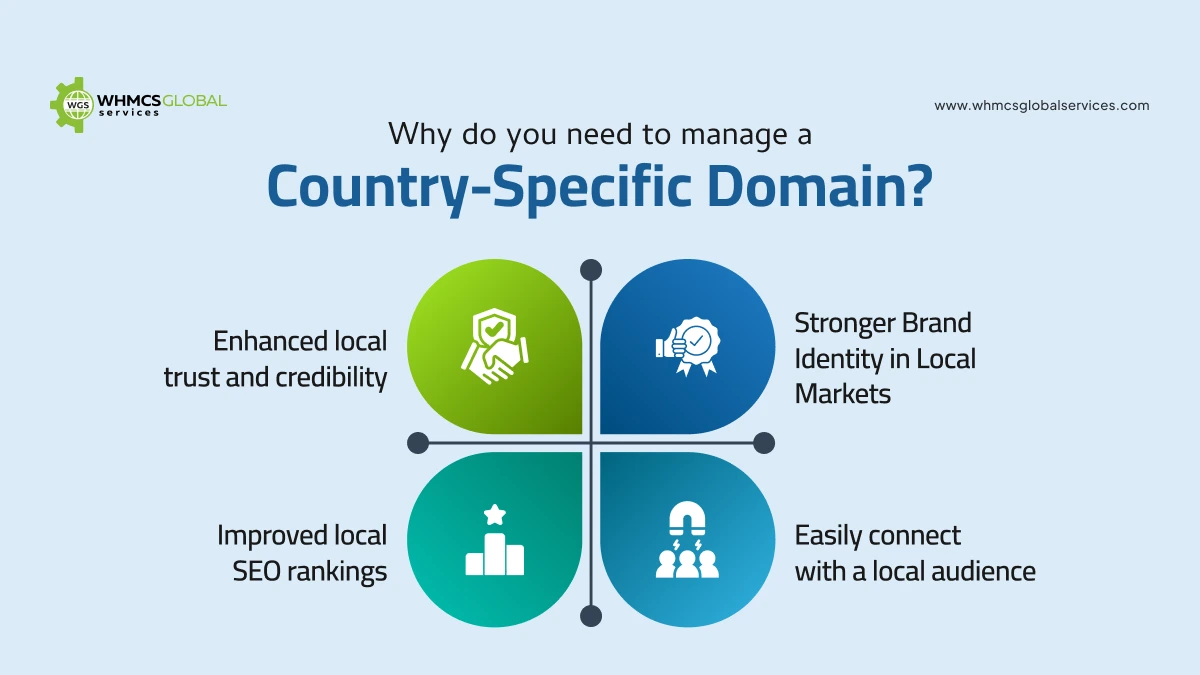
Enhanced local trust and credibility
Country code top-level domains are vital factors in gaining the trust of local clients. If a business uses a ccTLD, it is evident that the website is based in a particular region, making it seem more local and trustworthy to users.
Improved local SEO rankings
Search engines prefer local searches utilizing country code top-level domains (ccTLDs). A ccTLD is among the best choices for organizations and businesses targeting a specific region. It signals to search engines that the website is more appropriate for people in that country.
Stronger Brand Identity in Local Markets
With the help of a country code top-level domain, businesses gain more identity in local markets. A ccTLD connects your domain to the identity of the target country in the eyes of local users, hence making it more locally relatable.
For instance, the .ro domain in Romania makes the appearance seem like a part of the local culture, leading to trust and familiarity among clients.
Clients are also more likely to reach out to brands that reflect the values and preferences of their regions. This highlights that your business is mindful of the local market and dedicated to serving it.
Easily connect with a local audience
Another advantage of managing country-specific domains in your WHMCS systems is that you can easily connect with your local target audience, enhancing your business locally.
Therefore, if you Want to develop trust and boost user engagement, country-specific domains help you connect more easily with the local region where non-Latin characters are utilized.
Best Practices for Managing Country-Specific Domains in Your WHMCS System
Understand the Local Requirement
Before providing a country-specific domain, it’s crucial to research the particular need for each domain extension. For instance, .uk domains are managed by Nominet and need appropriate registrant details to comply with their policies.
On the other hand, .de domains, managed by DENIC, need a local administrative contact with a confirmed German address. Additional verification steps, such as confirming the registrant’s address or identity, may also be needed for .de domains.
Ensure Compliance with Local Regulations
Some ccTLDs have various other legal requirements about eligibility and ownership. Most domains need local business registration, legal documents, and address proof. Therefore, to ensure Compliance Configure WHMCS to request and store needed documents at registration. Also, don’t forget to set up automated workflows to verify user identity and approval.
Monitor Domain Expiry and Renewals
Failing to renew a country-specific domain on time can lead to significant errors, including business loss and brand identity. To mitigate risks, you can automate renewal reminders through WHMCS. You can also provide clients with auto-renewal options to prevent accidental expiration.
Offer Multi-Language Support
International customers may recommend utilizing WHMCS in their native language. To expand and enhance user experience, you can enable multi-language support in WHMCS. You can also translate domain purchase and management sections for key markets. WHMCS offers client support in multiple languages where possible.
Top Domain Registrar modules that can help
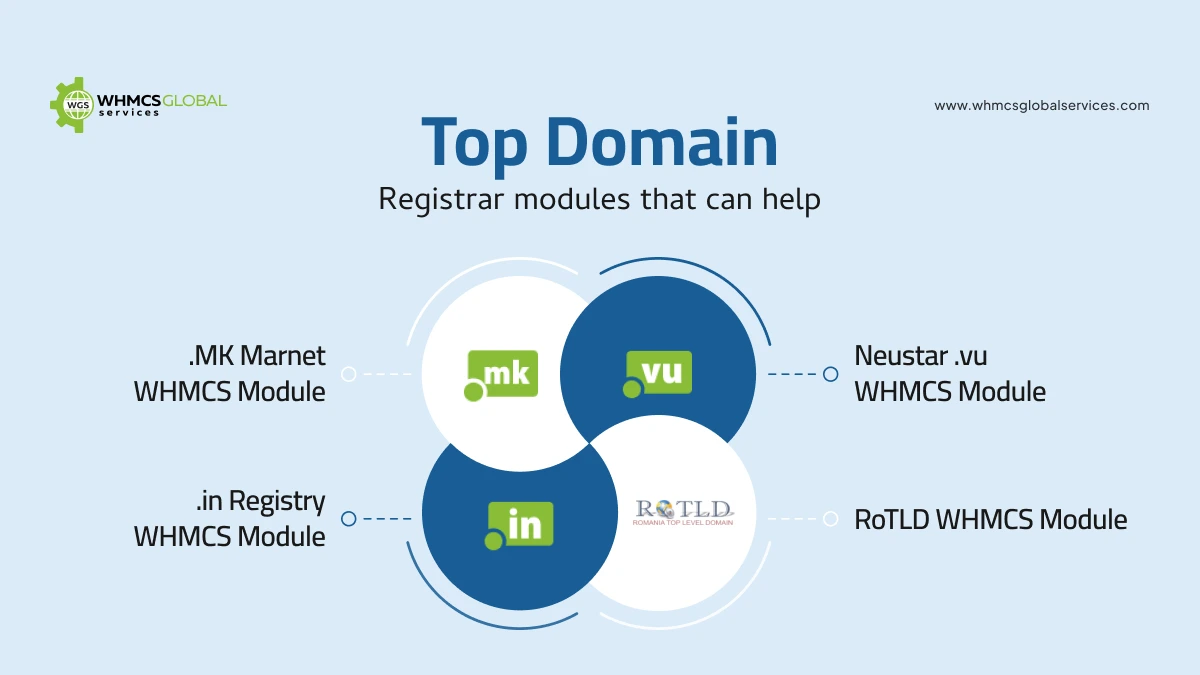
1..MK Marnet WHMCS Domain Registrar Module
The MK Marnet WHMCS Domain Registrar Module is an excellent choice for managing North Macedonia. It allows automated domain registrations, transfer processes, and renewals and reduces the manual workload.
This module provides clients with seamless experience for registering, transferring, and deleting domains. It also enables them to generate an EPP code, facilitating the transfer of them .mk domain to another registrar when needed.
2. .in Registry Domain Registrar WHMCS Module
The .in Registry Domain Registrar WHMCS Module is developed explicitly for managing .in domains, offering a seamless experience for domain registration and management. This module automates critical processes, including domain registration, transfer, and renewal, ensuring smooth operation without manual intervention. It also provides functionalities for updating nameservers, modifying WHOIS contact details, and syncing domain statuses in real time. By leveraging this module, domain resellers and hosting providers can efficiently handle .in domains while maintaining accuracy and compliance with registry requirements.
3. Neustar .vu Domain Registrar WHMCS Module
Enhance your domain business with our Neustar WHMCS Domain Registrar module, designed to provide seamless functionality.VU domain registrations. This module bridges WHMCS and the Neustar API, enabling customers to purchase and manage VU domains effortlessly.
Explicitly developed for businesses looking to sell.VU domains, our module ensures a smooth and automated experience, streamlining domain management from registration to renewal. Upon successful payment, you can access a fully integrated solution that simplifies domain sales and enhances customer satisfaction. Take your domain services to the next level with our Neustar WHMCS Domain Registrar module, the ultimate tool.VU domain management.
4. WHMCS RoTLD Domain Registrar Module
The WHMCS RoTLD Domain Registrar Module is tailored for Romanian (.ro) domain management. It offers seamless integration with the Romanian Top-Level Domain (RoTLD) registry, allowing for quick and easy domain registration. The module ensures real-time domain status updates and facilitates auto-renewals, reducing the risk of domain expiration.
Conclusion
Managing and handling country-specific domains in WHMCS can align and streamline your business with the appropriate domain registrar module. Whether you are managing and handling .in, .ro, .qa, or other CCTLDS, integrating reliable domain registrar modules ensures seamless compliance, automation, and an improved client experience.
Selecting the appropriate domain registrar Module, such as the .in Registry Module, Neustar .vu, WHMCS ROtld, or another, can effectively scale your business and server to a global audience.


