$169.00
$135.20
Order now
Free Module Updates
One-Click Upgrade
Access To Premium Offers
Multi-Level Tech Support
10 Days Money Back Guarantee
Development licence available for 30 Days on demand
$599.00
$479.20
Order now
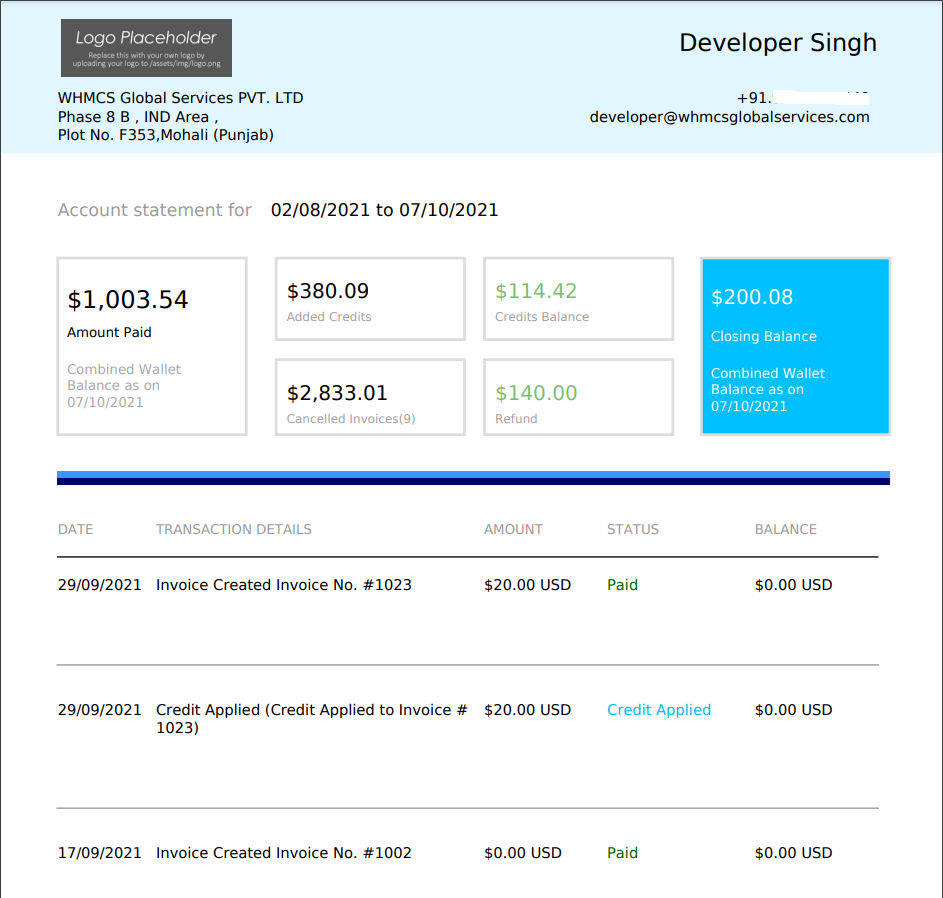
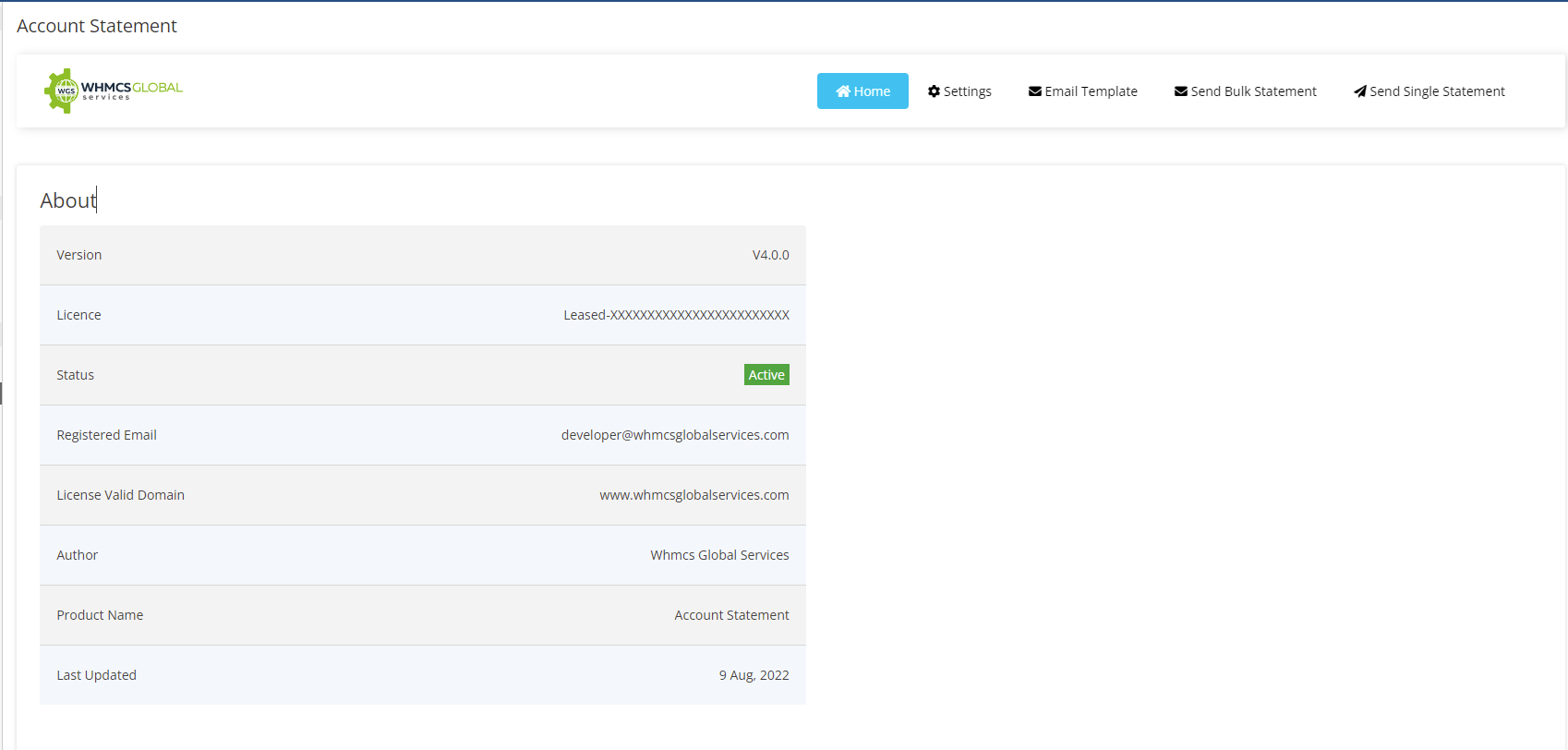
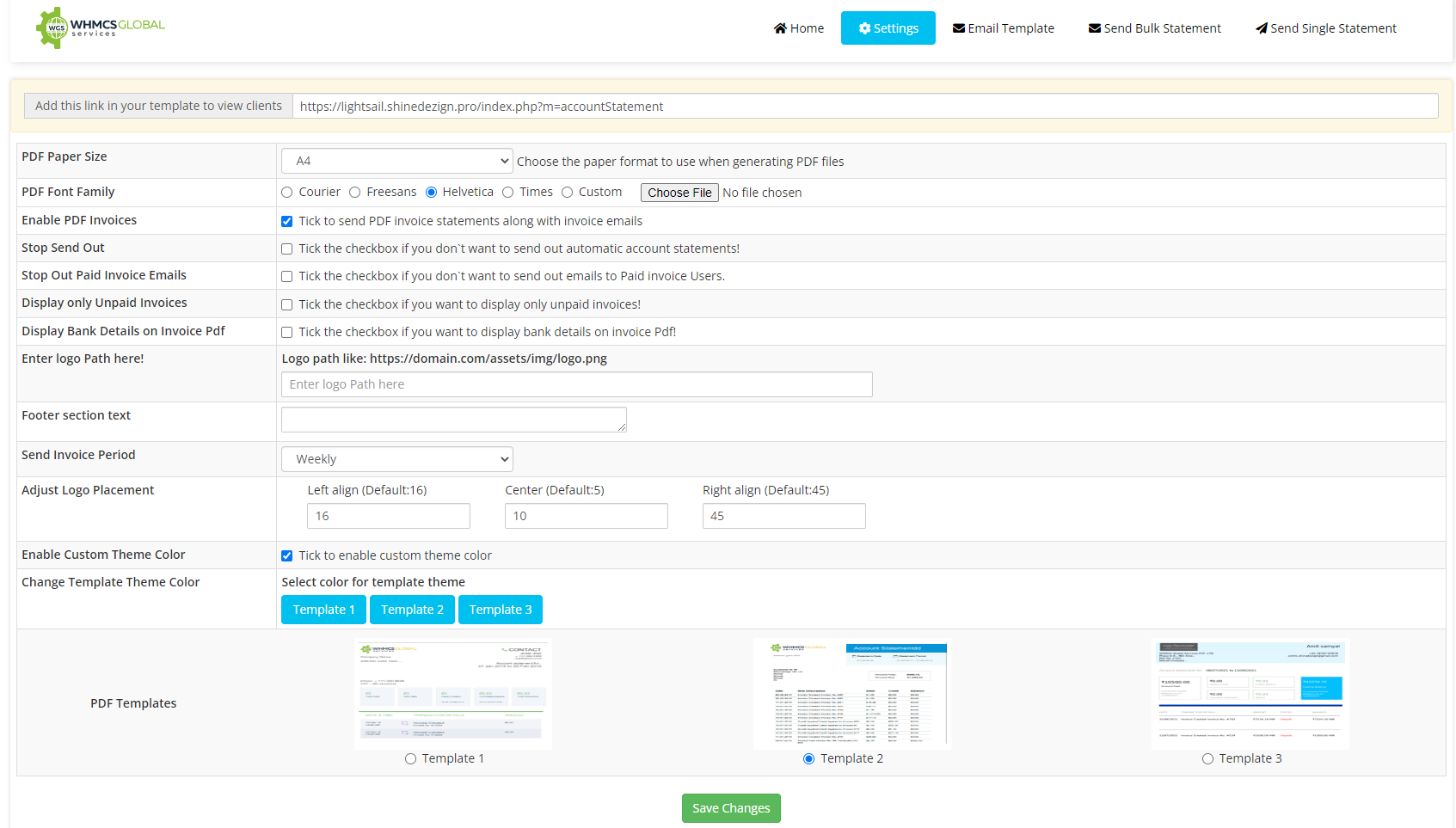
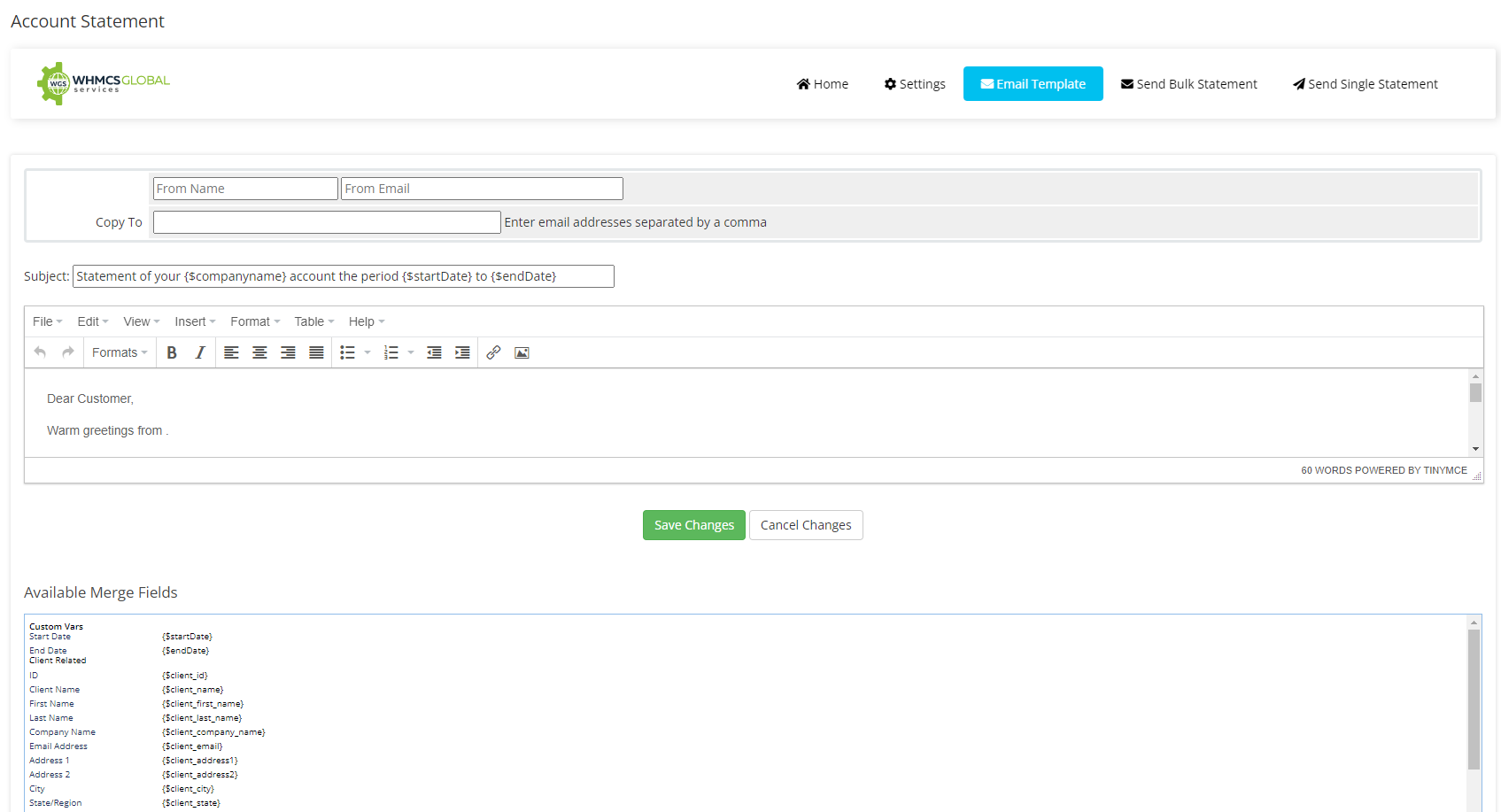
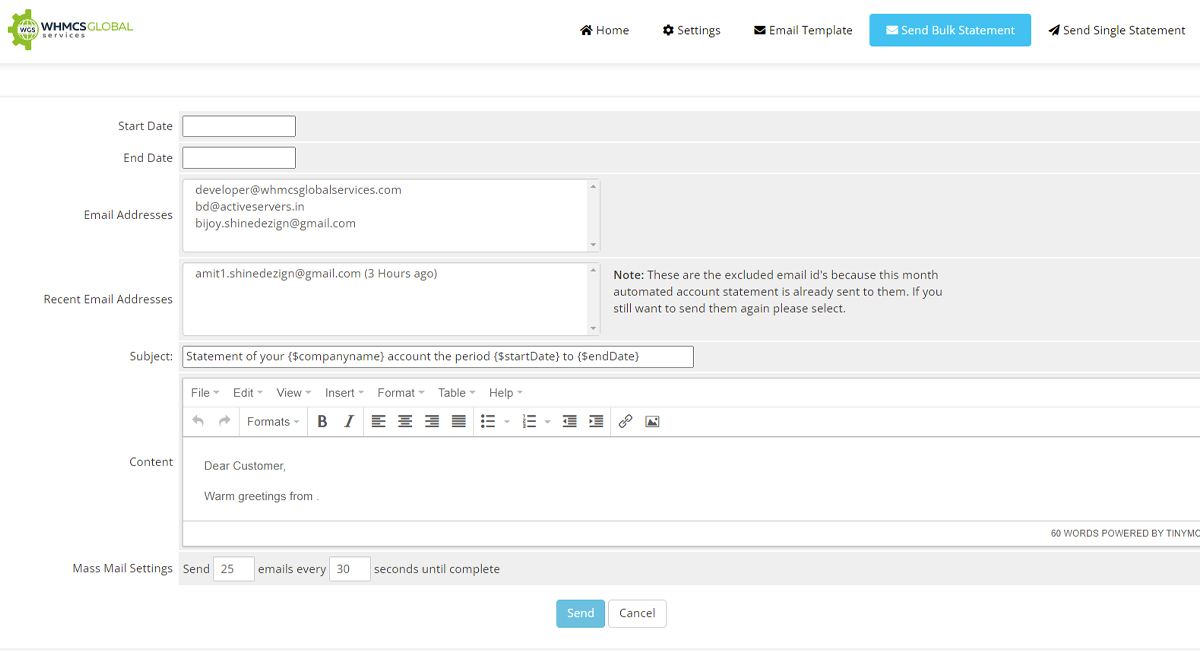
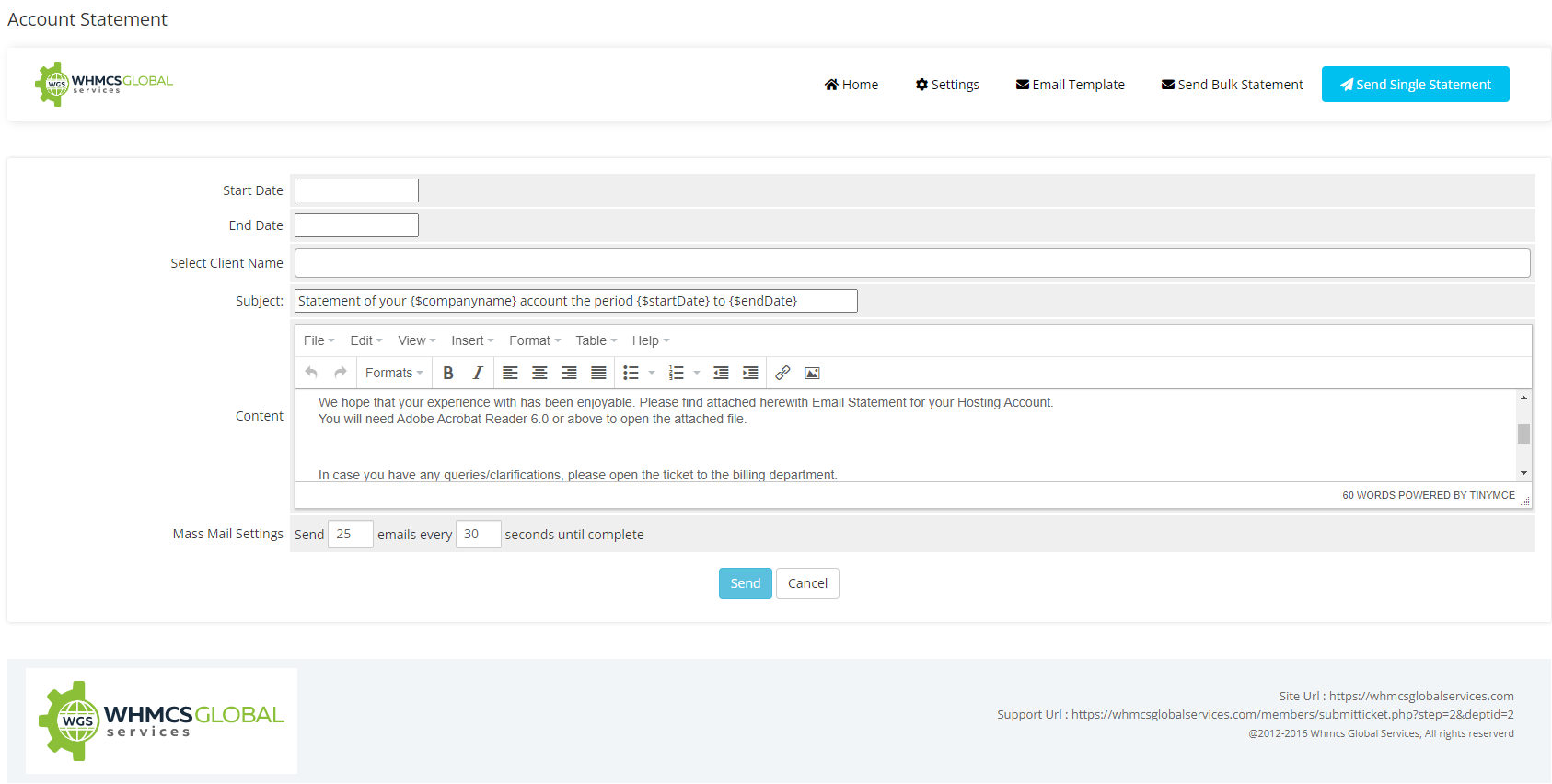
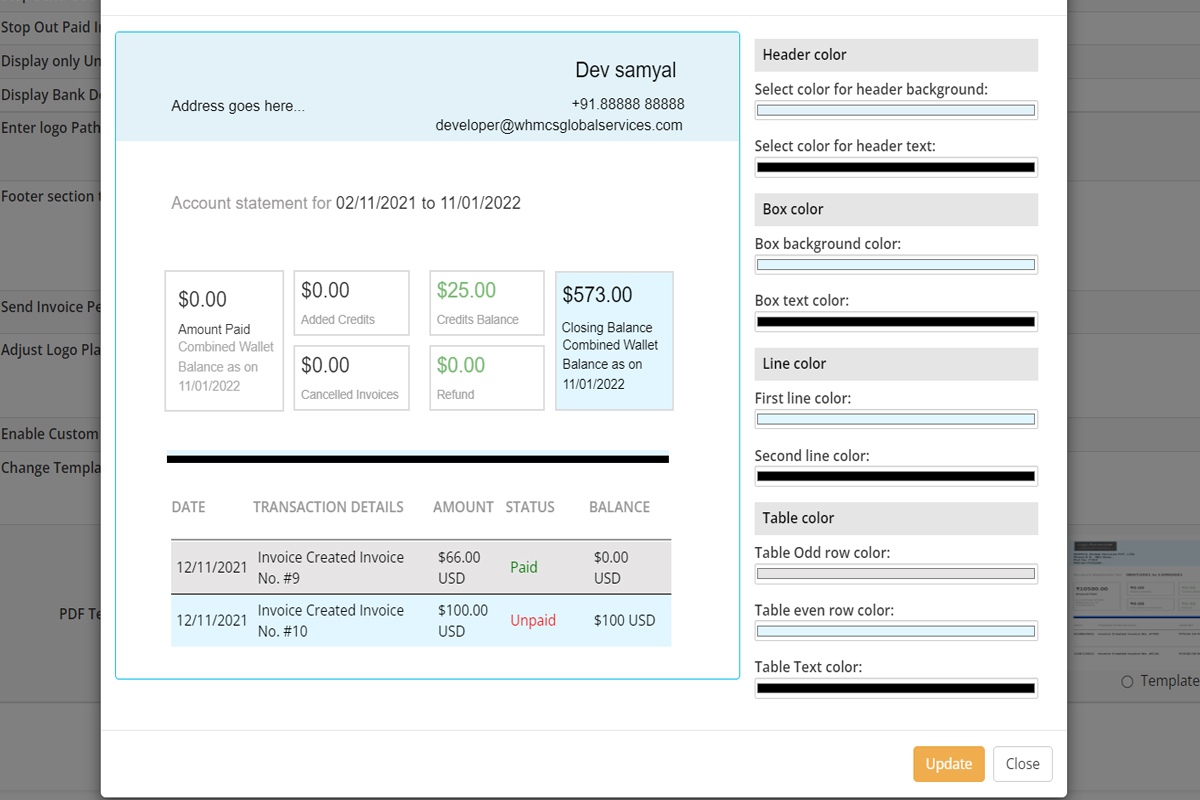
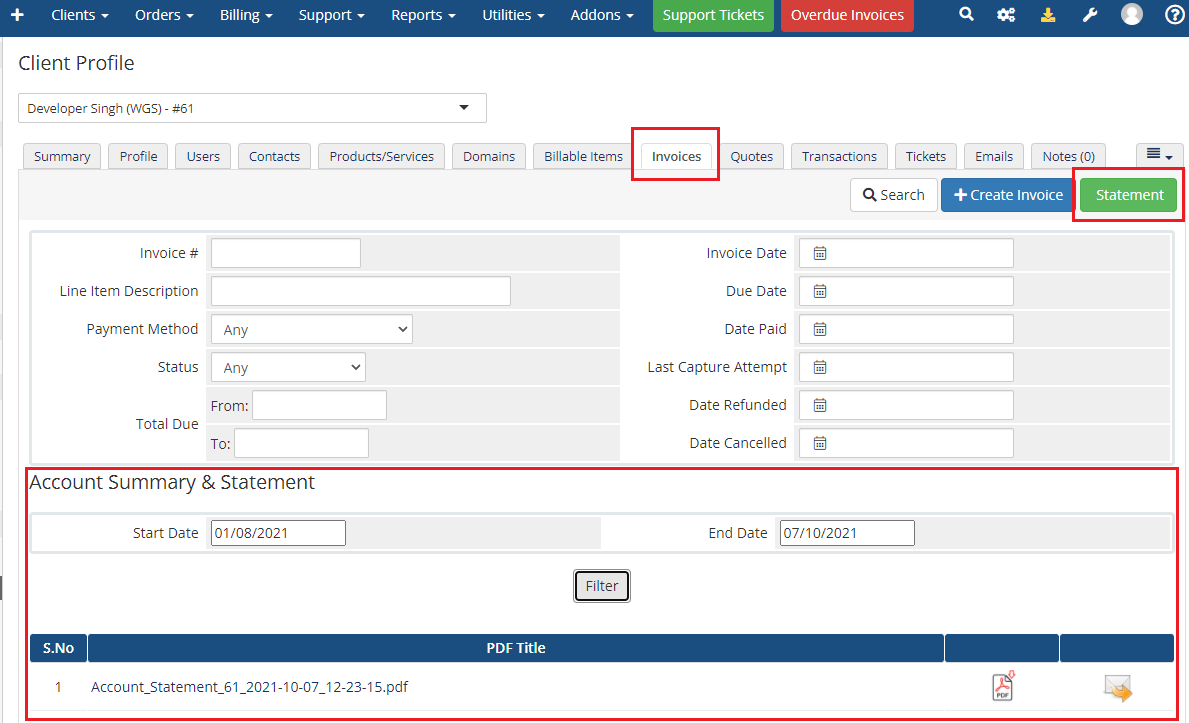
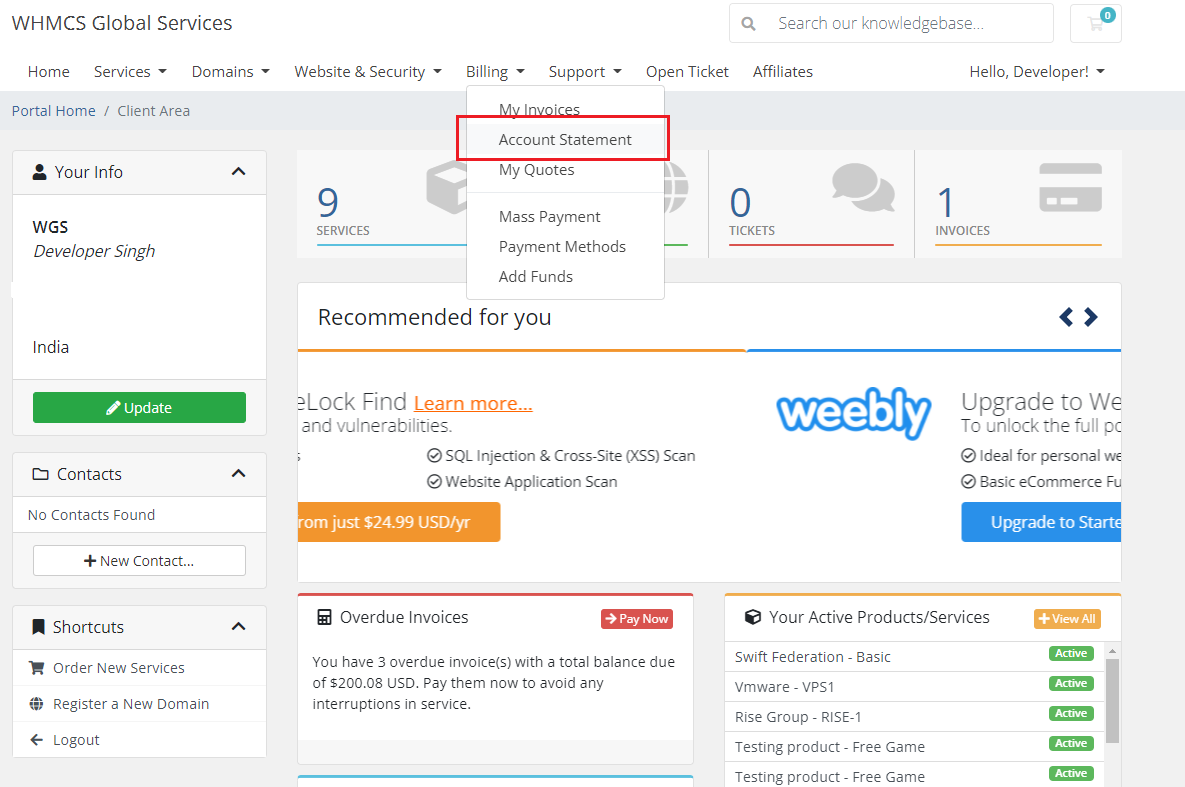
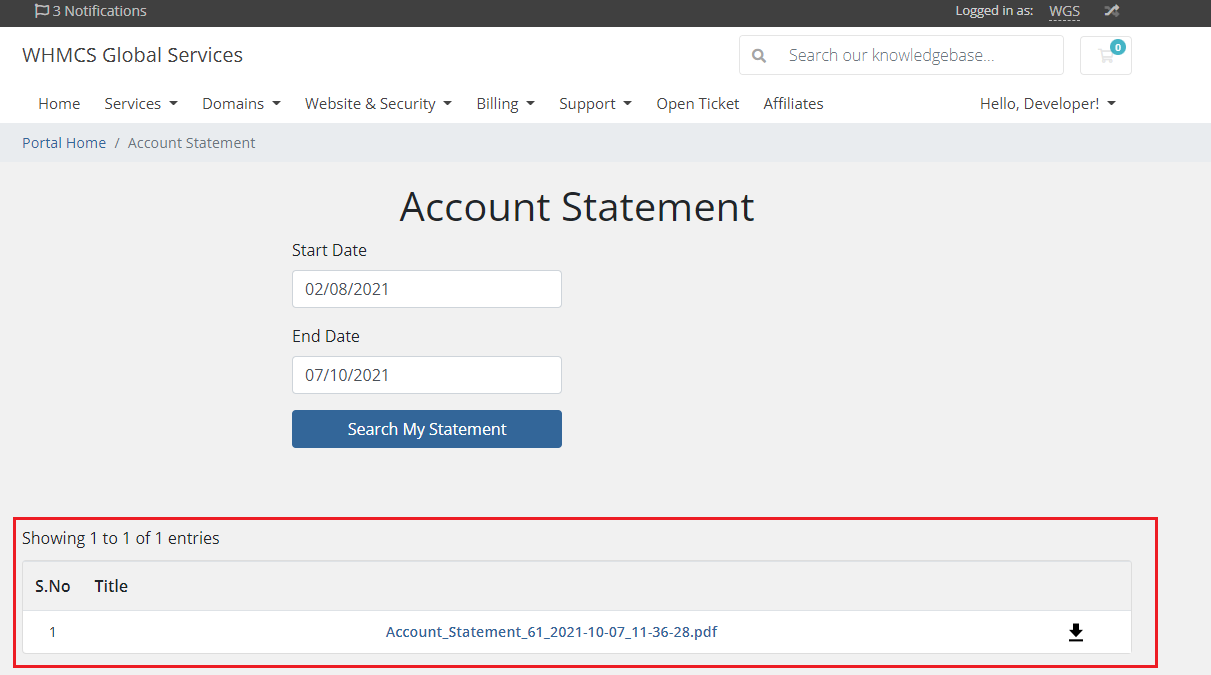
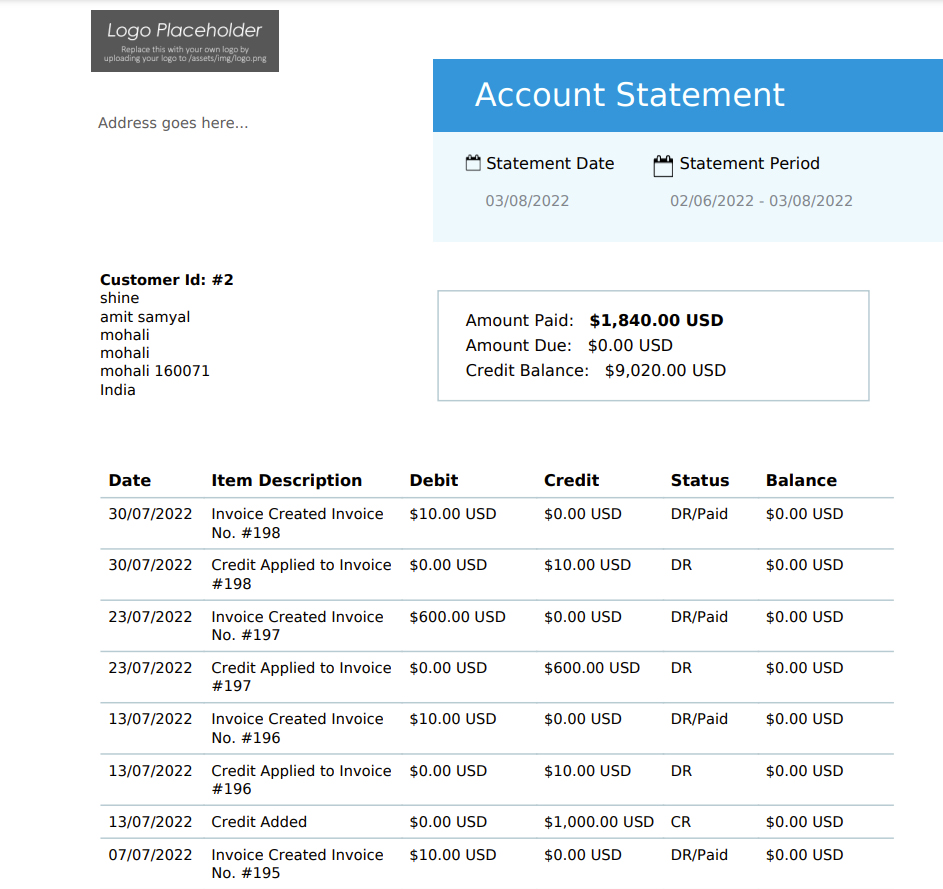
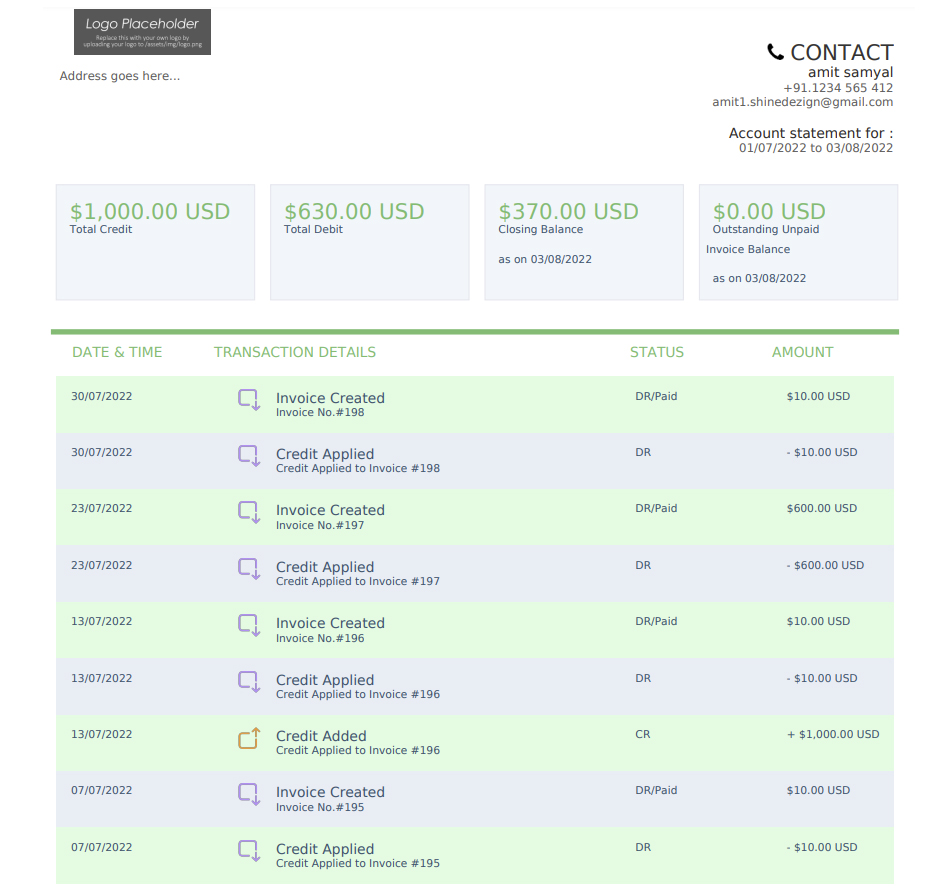
Module Overview
This Account statement module assists with every aspect of your account transactions, billing, and collections. The module is geared to meet account statement requirements for hosting companies and any business managing online billing transactions using WHMCS cms.
The Account Statement module is a quick, convenient and environmentally friendly way to receive your statements. This module sends all statements to users every month on their anniversary date. A user can use this module to automate the online billing accounts statements, which can be used for bank statements, cash daybooks etc. You can easily access an electronic version of your account statements through the WHMCS Billing System.
Basic Settings
- Pdf paper size : Admin can select pdf paper formats like A4 or letter format.
- Font family : Admin can select the desired font or upload the font displayed in pdf.
- Invoice type : Admin can select whether they want to send paid/unpaid or both types of report to their customer.
- Features for admin to stop automatic account statements.
- Admin can select Invoice statement cycles like monthly, quarterly, or annually. The account statement Module works periodically; e.g., if you install the module on 18th May 2018, it will send a statement for the invoice paid (if you have set the invoice paid option Monthly, e.g. attached screenshot) between 18th April to 18th May 2018.)
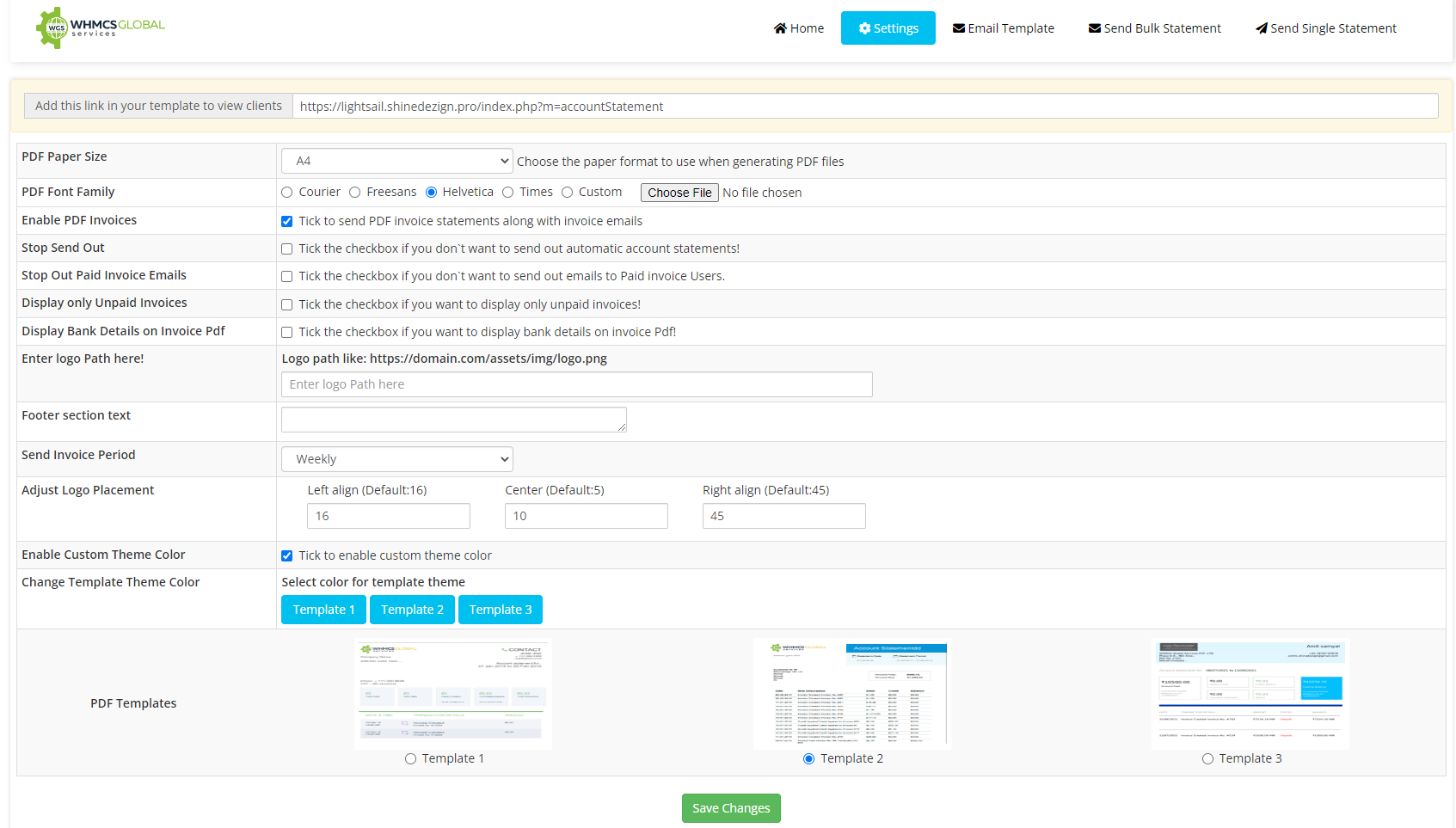
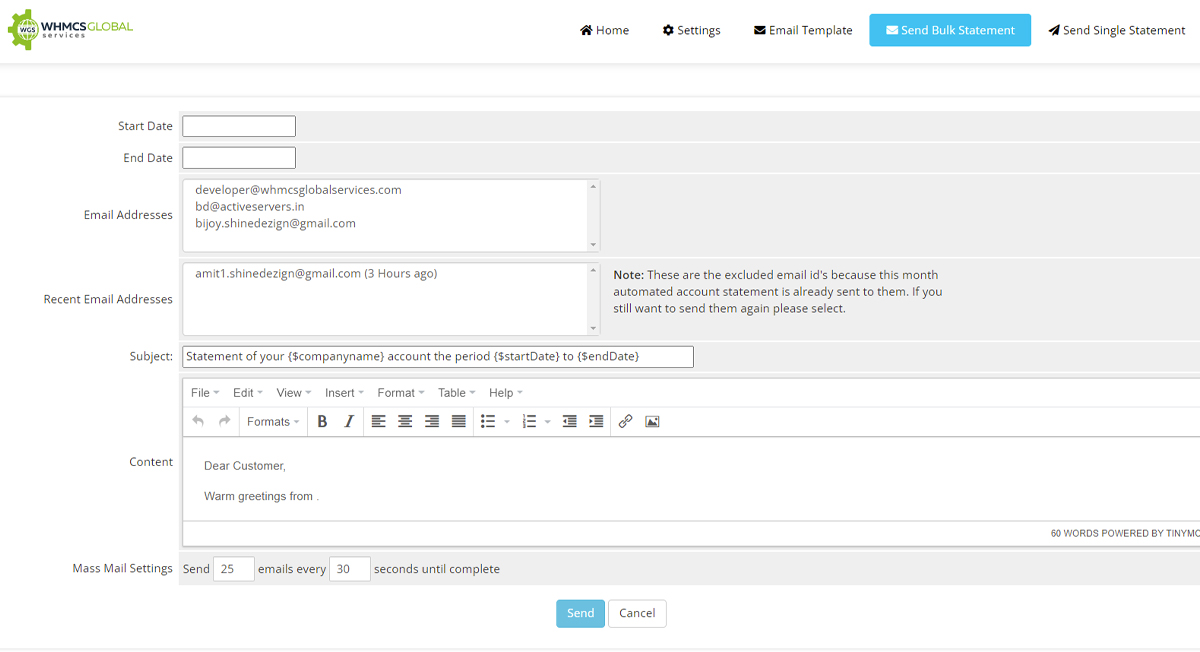
Bulk Statement
With this account statement module admin can select the start and end date range, choose the users list to send the statement and add a custom message to their email. There is also an option for admin regarding mass mail settings.
Download Statements In Client Area
We have an option in our module for users as well. They can log in to their client area and download the desired statement anytime.
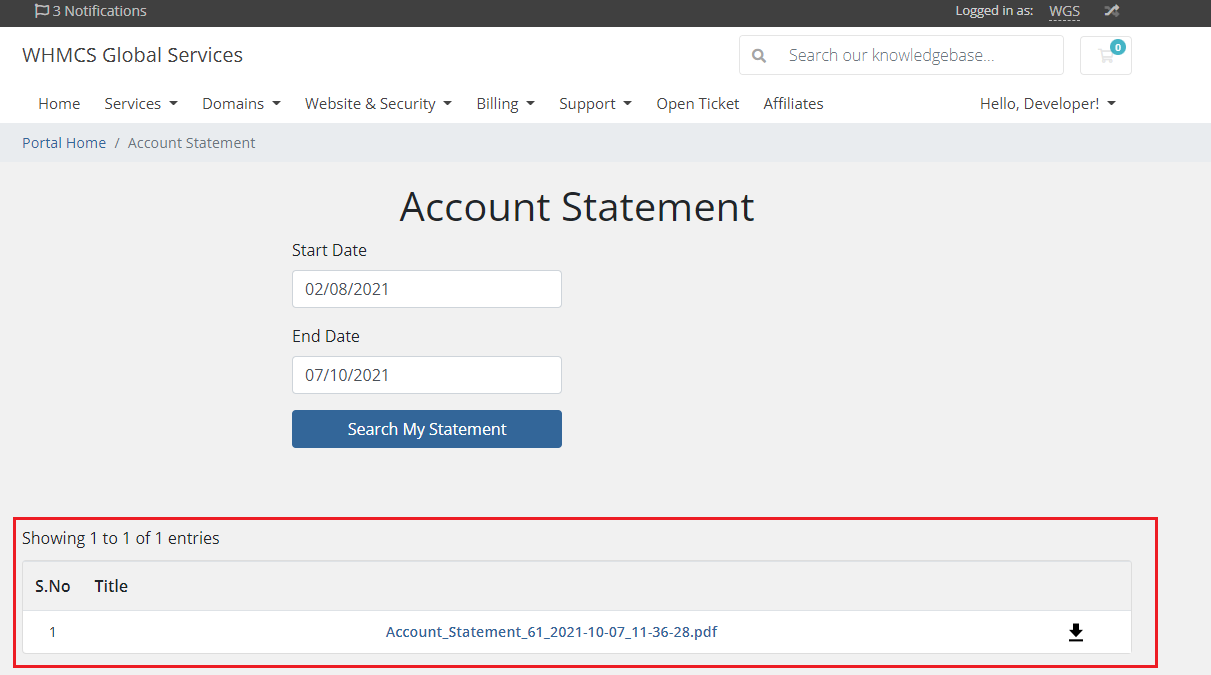
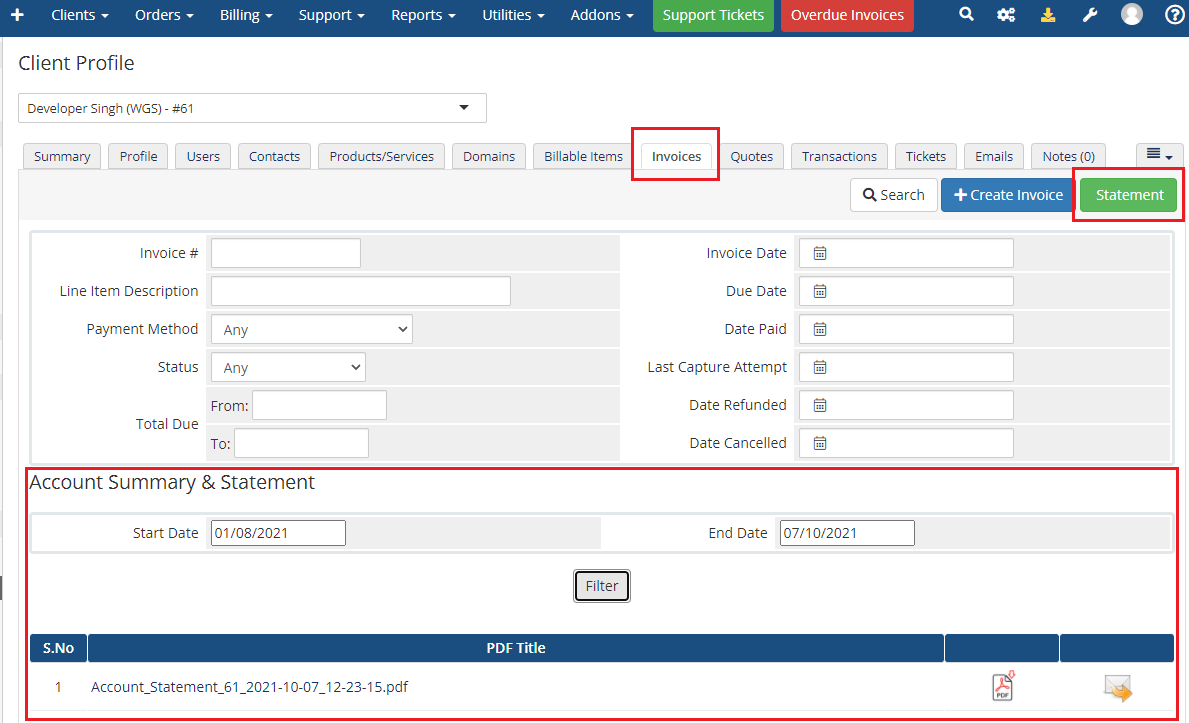
Get Specific User Statement
The account Statement Module allows the option to get past/historical statements from the specified period. The system will ask you to select two dates for which period you want to get the statement, and then you can either download the statement in PDF format or can send the same via email.
PDF Statement Layout
Fully customizable PDF file where you can change the company logo, address, paper size and fonts. You will get all your invoice details with paid and unpaid transactions per your setting. You can also generate all your historical/past billing transaction statements anytime.
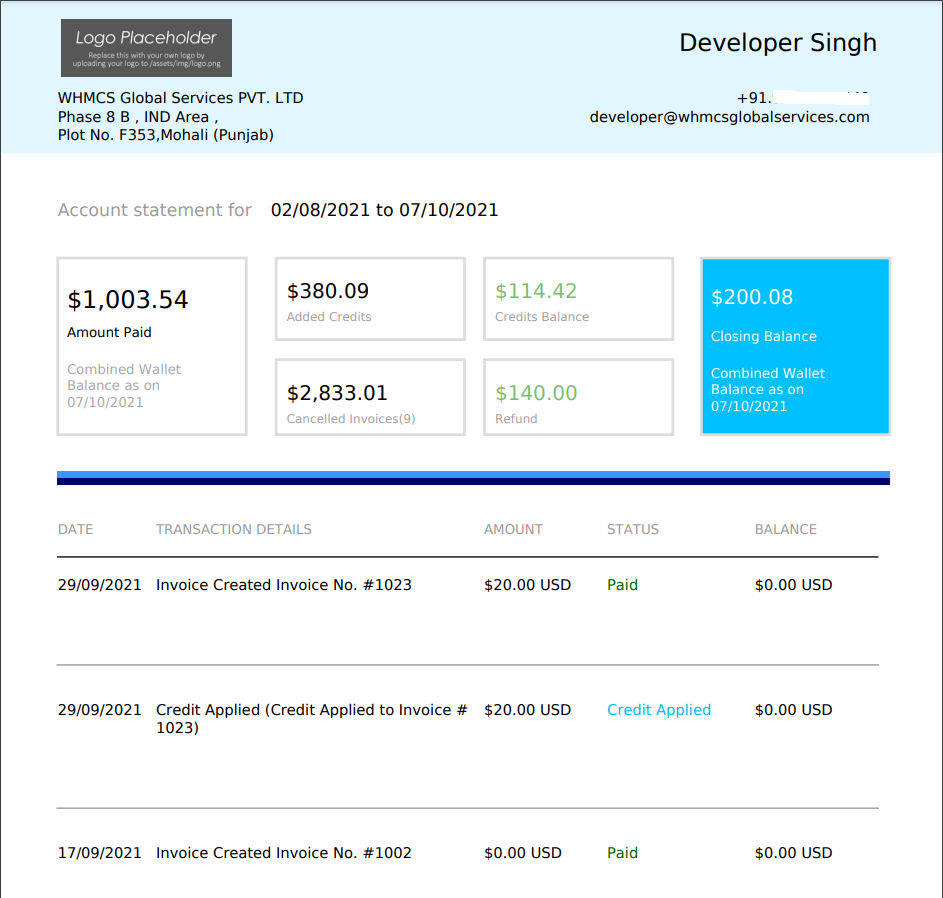
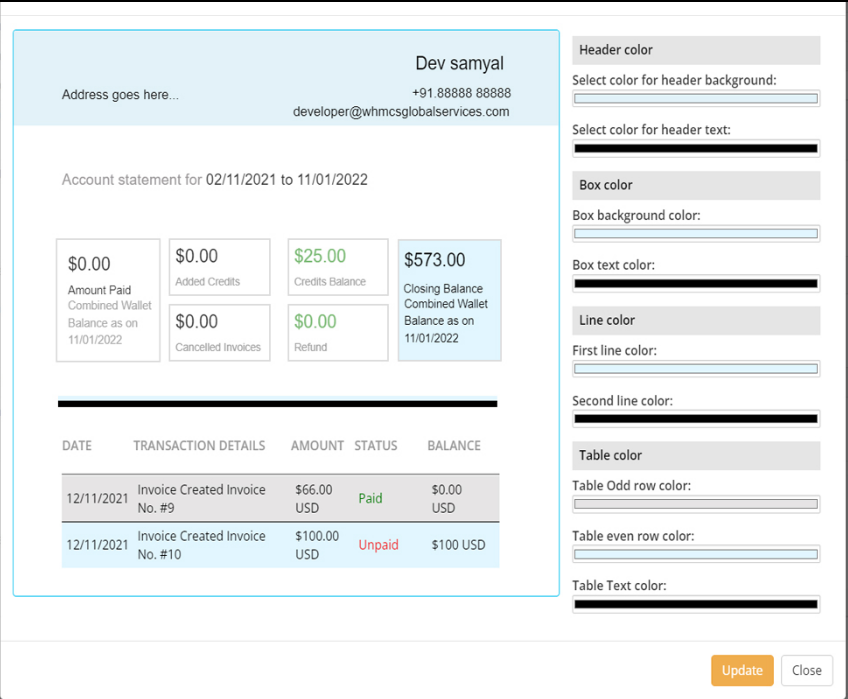
Custom template layout with color setting
The account statement module allows the admin to change the layout of the PDF template in the colour setting. They can customize the theme colour according to their own choice, like Background, text color etc.
Your questions, our answers
The Account Statement WHMCS Module is a tool that generates account statements for your WHMCS customers. It allows you to view a summary of your customer’s account activity and balances.
Yes, you can customize the layout and appearance of your Account Statement in WHMCS using the built-in template system. This allows you to change the look and feel of the statement to match your branding or other preferences.
Yes, you can use the Account Statement module in WHMCS to generate reports or analytics on your client’s account activity. This can be useful for identifying trends, tracking expenses, and monitoring cash flow. WHMCS also offers additional reporting features that can be used with the Account Statement module.