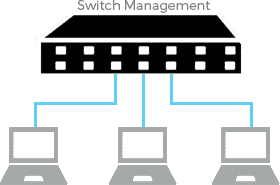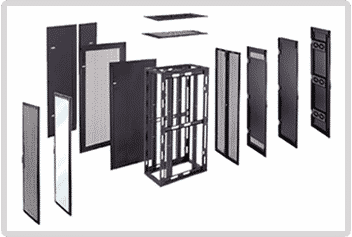$169.00
$109.85
Order now
Free Module Updates
One-Click Upgrade
Access To Premium Offers
Multi-Level Tech Support
10 Days Money Back Guarantee
Development licence available for 30 days on demand
$650.00
$422.50
Order now

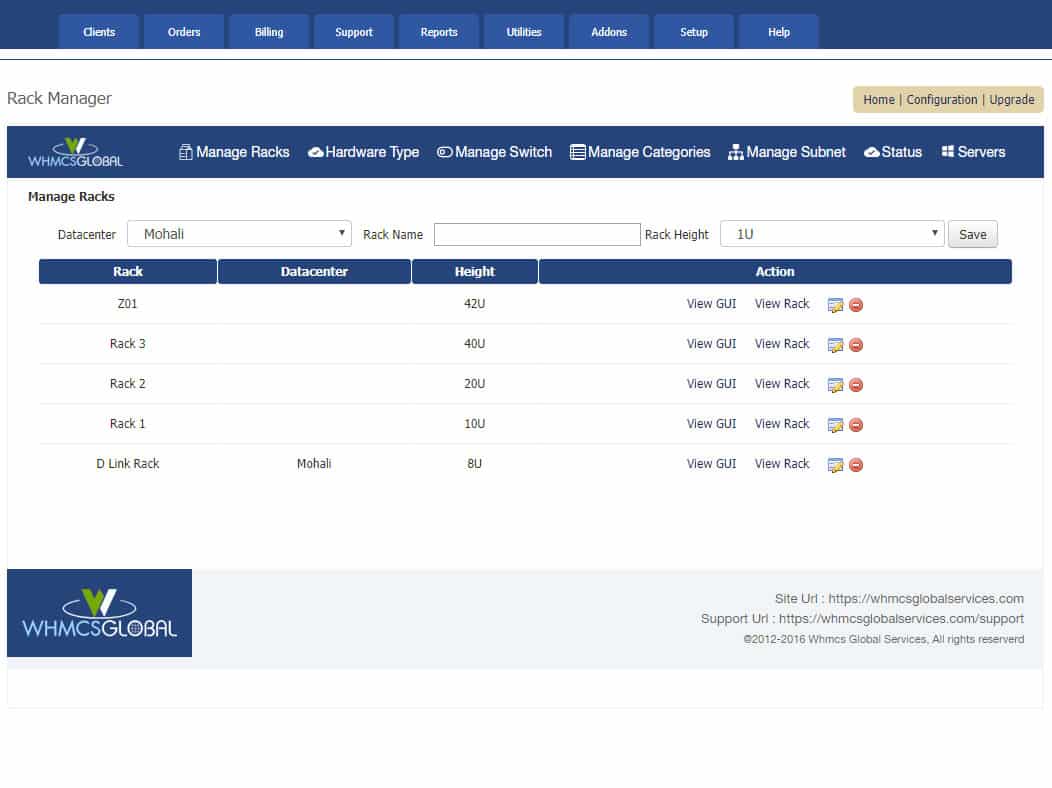
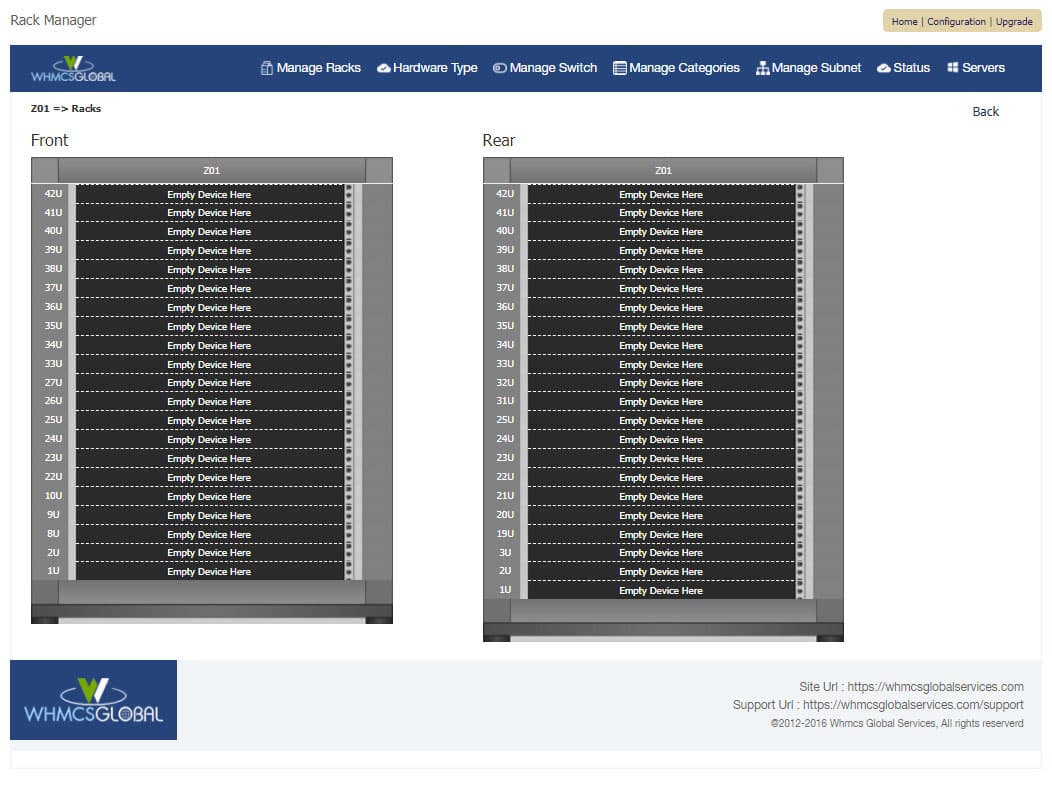
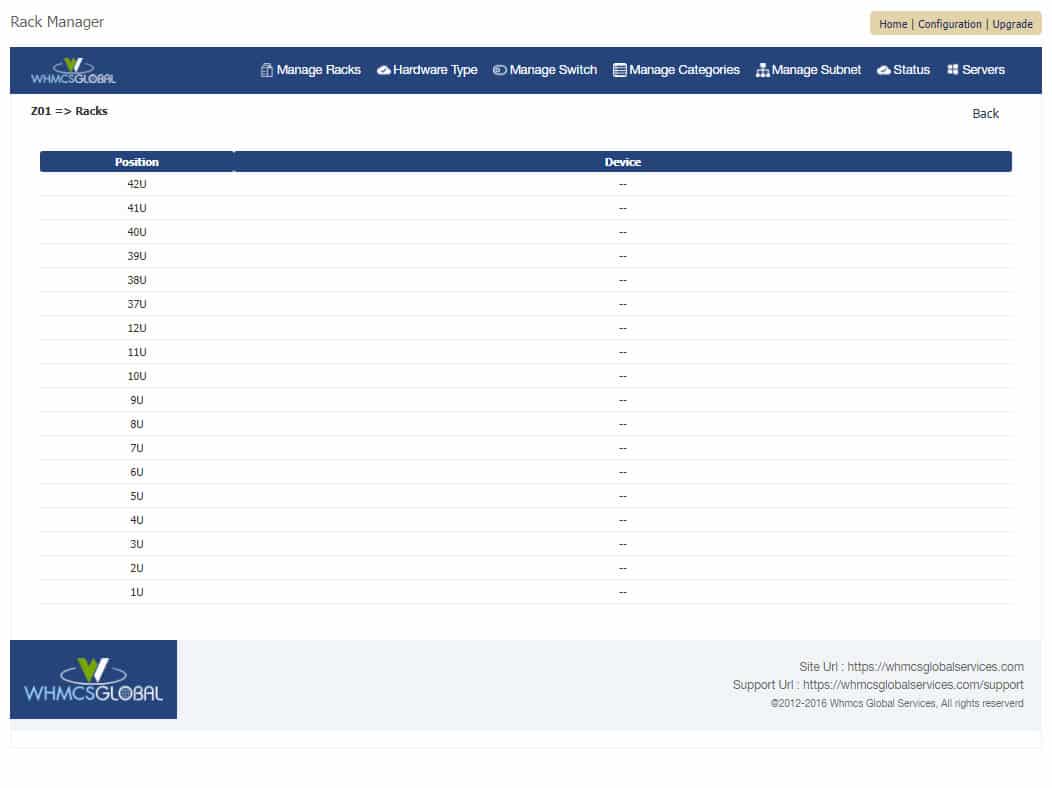
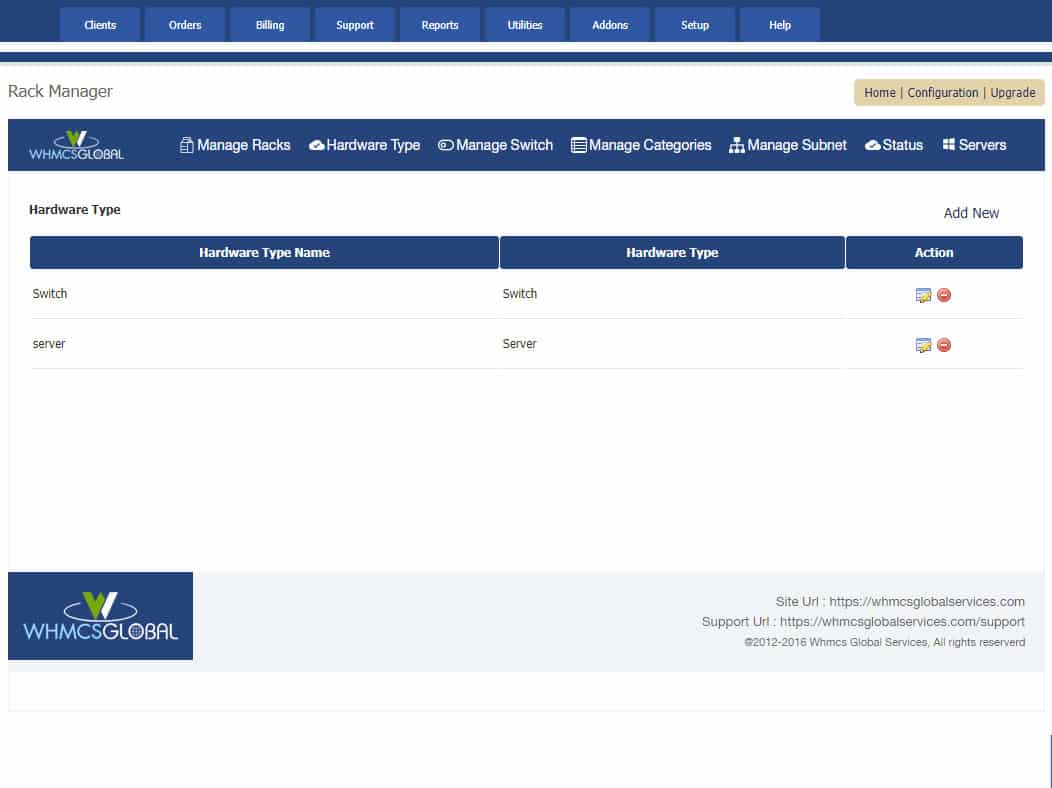
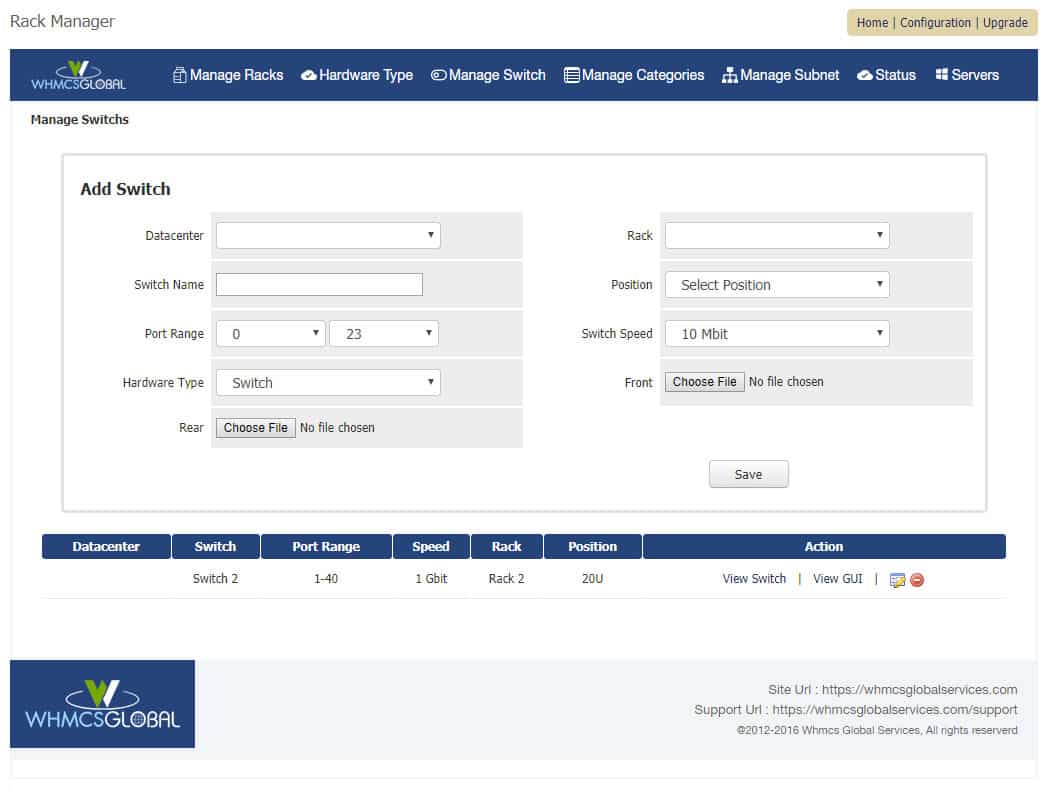
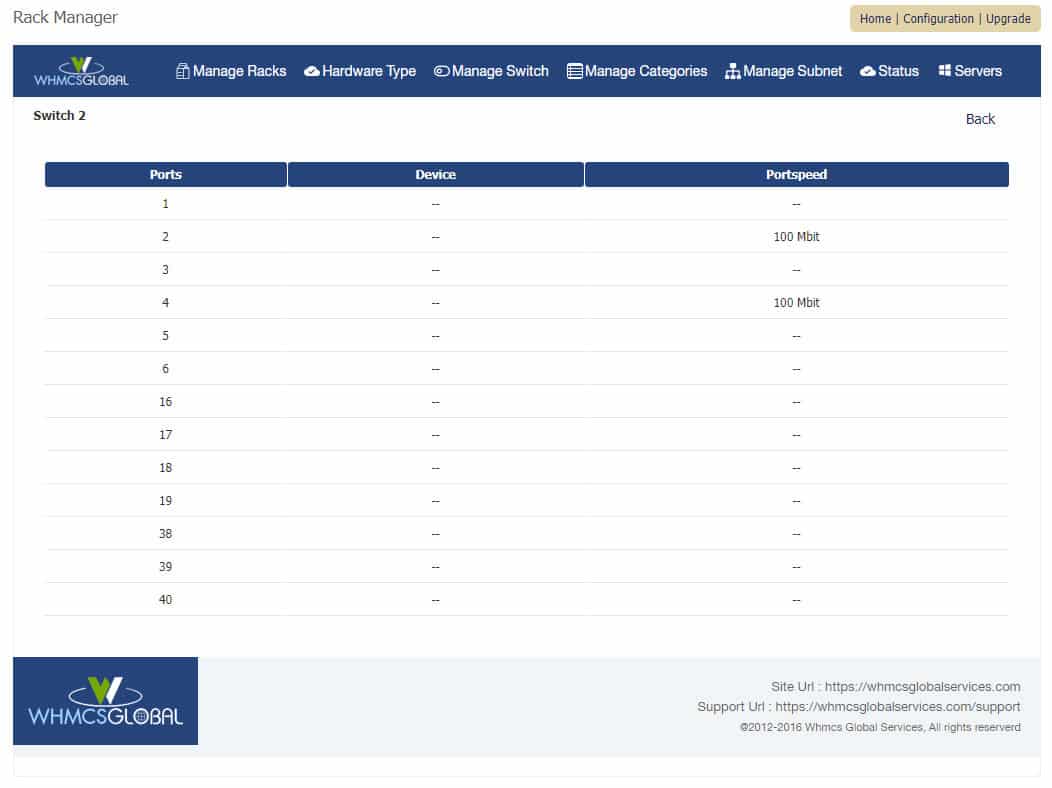
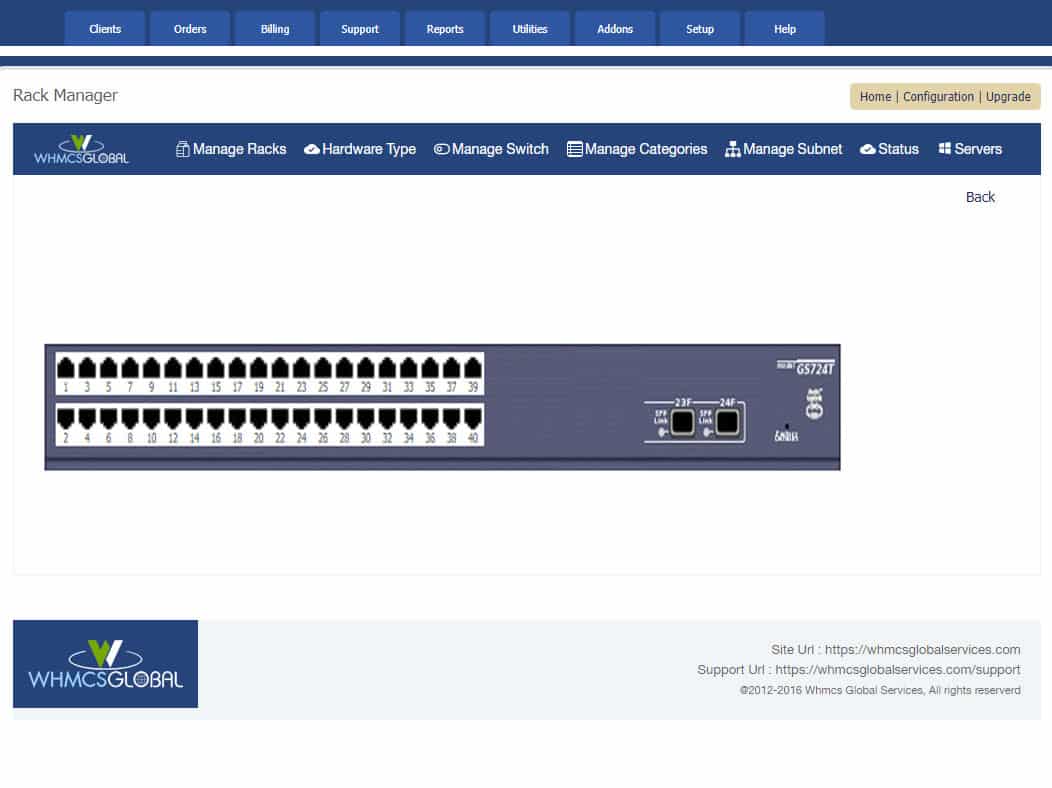
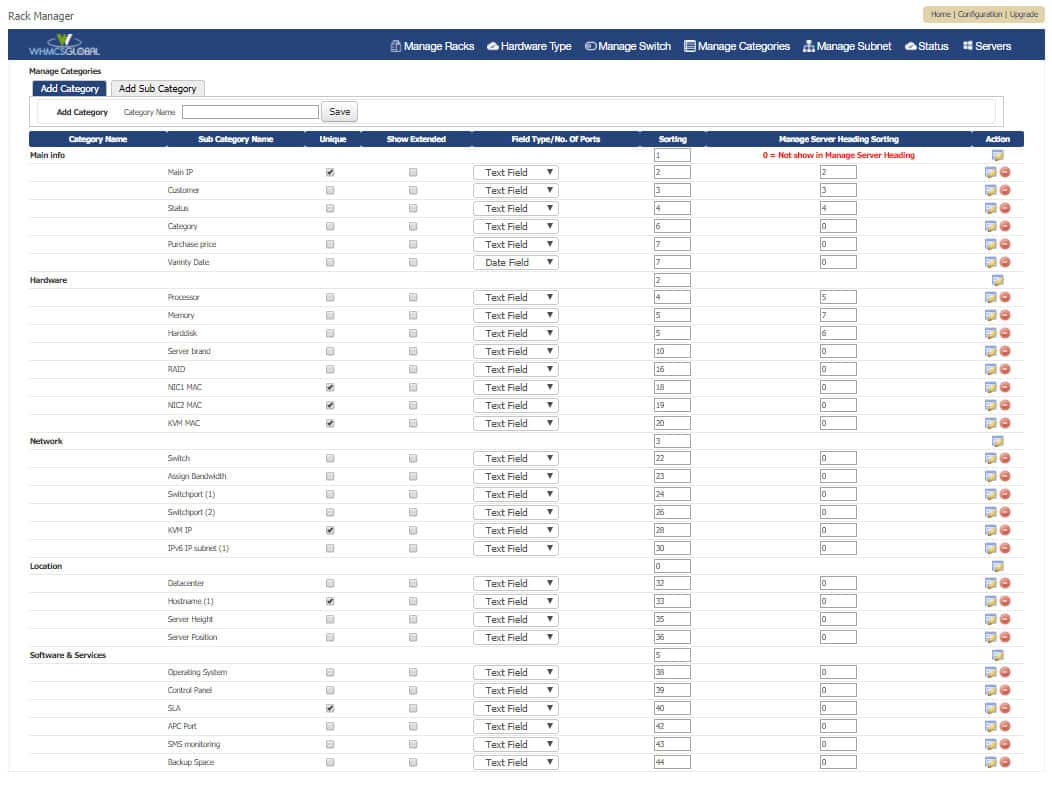
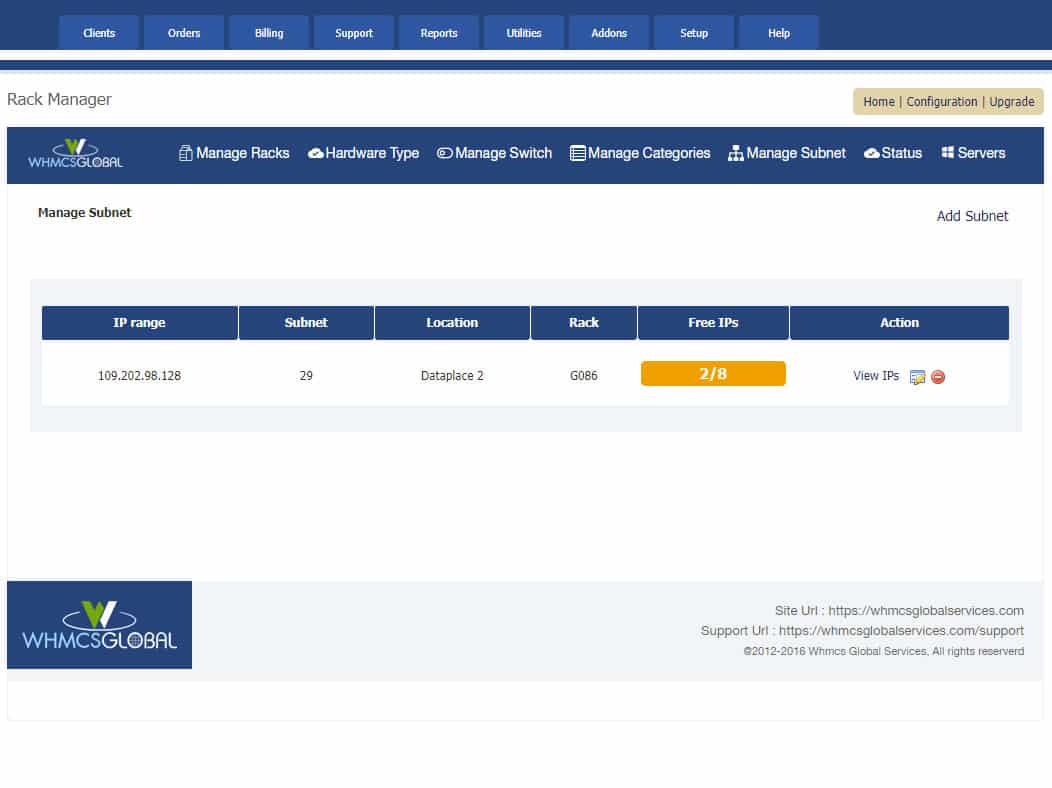
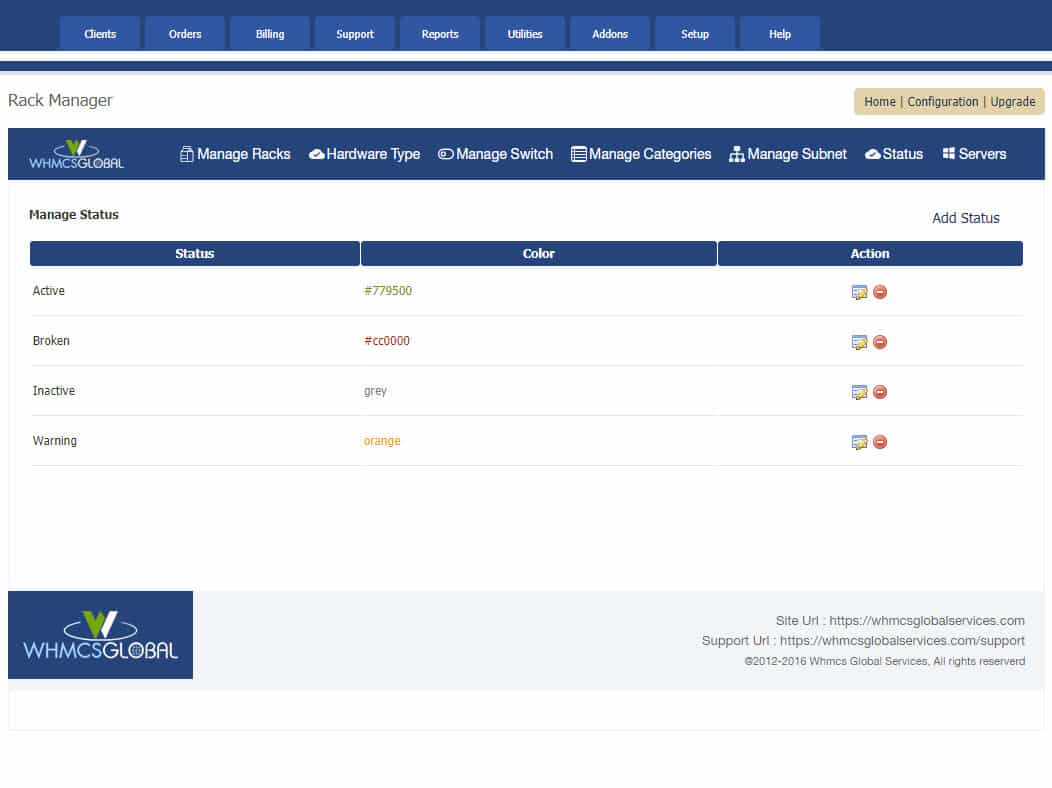
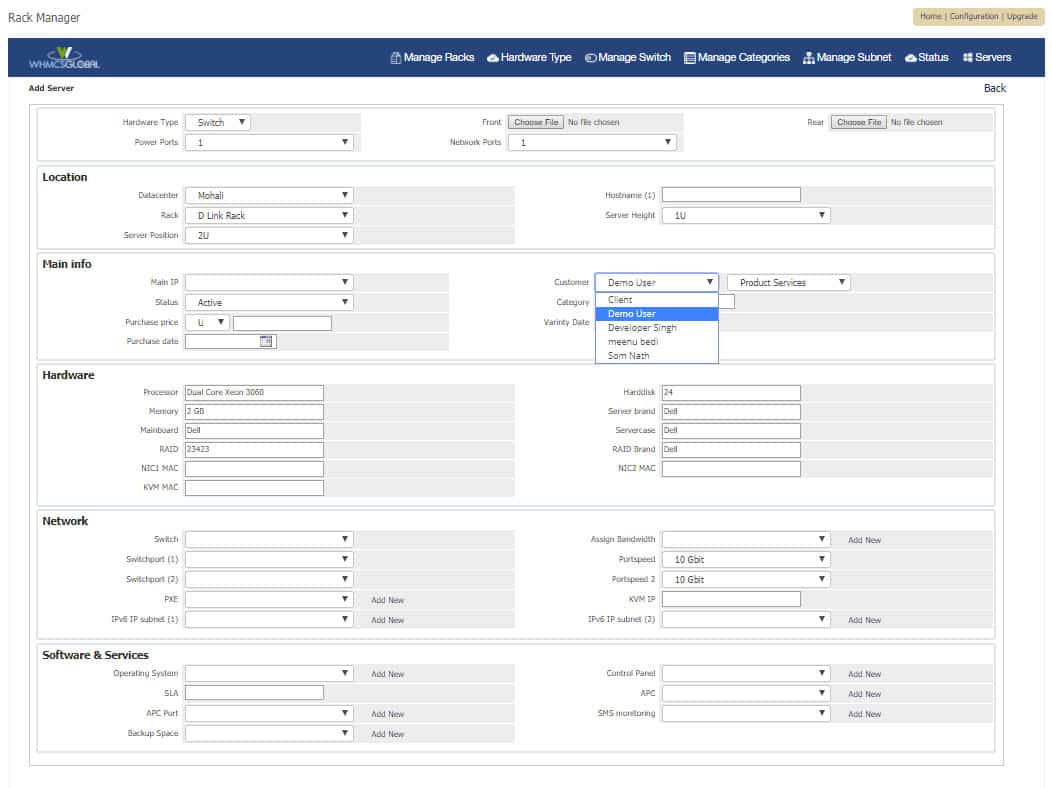
Module Overview
WGS introduces a powerful new data center infrastructure management module that has the capabilities to revolutionize the way IT departments manage their data centers. With powerful rack manager features, IT staff now have access to intelligent data center information that accurately reflects their IT environment.
All Datacenter inventory like physical, virtual, blade, clustered, and more device types. Easy to use network switch or server selections. Record server processing power and connection properties along with asset tags, serial numbers, and support information.
Module Features
Manage Spare Parts
- Easily manage IT spare parts hardware and inventory. Track what and where the spare parts are in use or check out your current spare parts inventory readily available for deployment.
- Supports CPU, RAM, HDD and customizable hardware component options.
- Manage devices globally and/or by individual device(s).
- Sort, search and view inventory using specific search parameters.
- Provide complete physical inventory (asset tracking) of your data center and infrastructure.
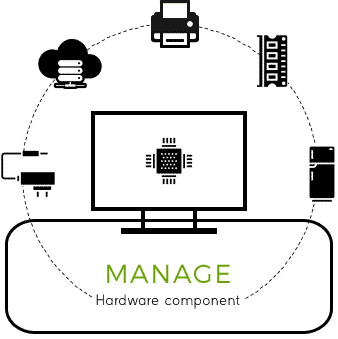
Your questions, our answers
The WGS Rack Manager WHMCS module integrates with WHMCS and provides features for managing server racks and data centers within your hosting business. It helps you keep track of server locations, allocated space, power consumption, and more.
To install the WGS Rack Manager WHMCS module, you need to obtain the module file from the WGS website or WHMCS marketplace. Once you have the module, you can follow the installation instructions provided by WGS to integrate it into your WHMCS system.
Yes, the WGS Rack Manager WHMCS module allows you to customize the rack visualization according to your needs. You can configure the layout, color schemes, and other visual elements to represent your server racks accurately.
Yes, the WGS Rack Manager WHMCS module supports multiple data centers. You can manage and monitor server racks across different locations and track the assets within each data center individually.
The compatibility of the WGS Rack Manager WHMCS module may vary depending on the version of WHMCS you are using. It is recommended to check the module’s documentation or contact WGS support to ensure compatibility with your specific version.