$199.00
$159.20
Order now
Free Module Updates
One-Click Upgrade
Access To Premium Offers
Multi-Level Tech Support
10 Days Money Back Guarantee
Development licence available for 30 days on demand
$999.00
$799.20
Order now
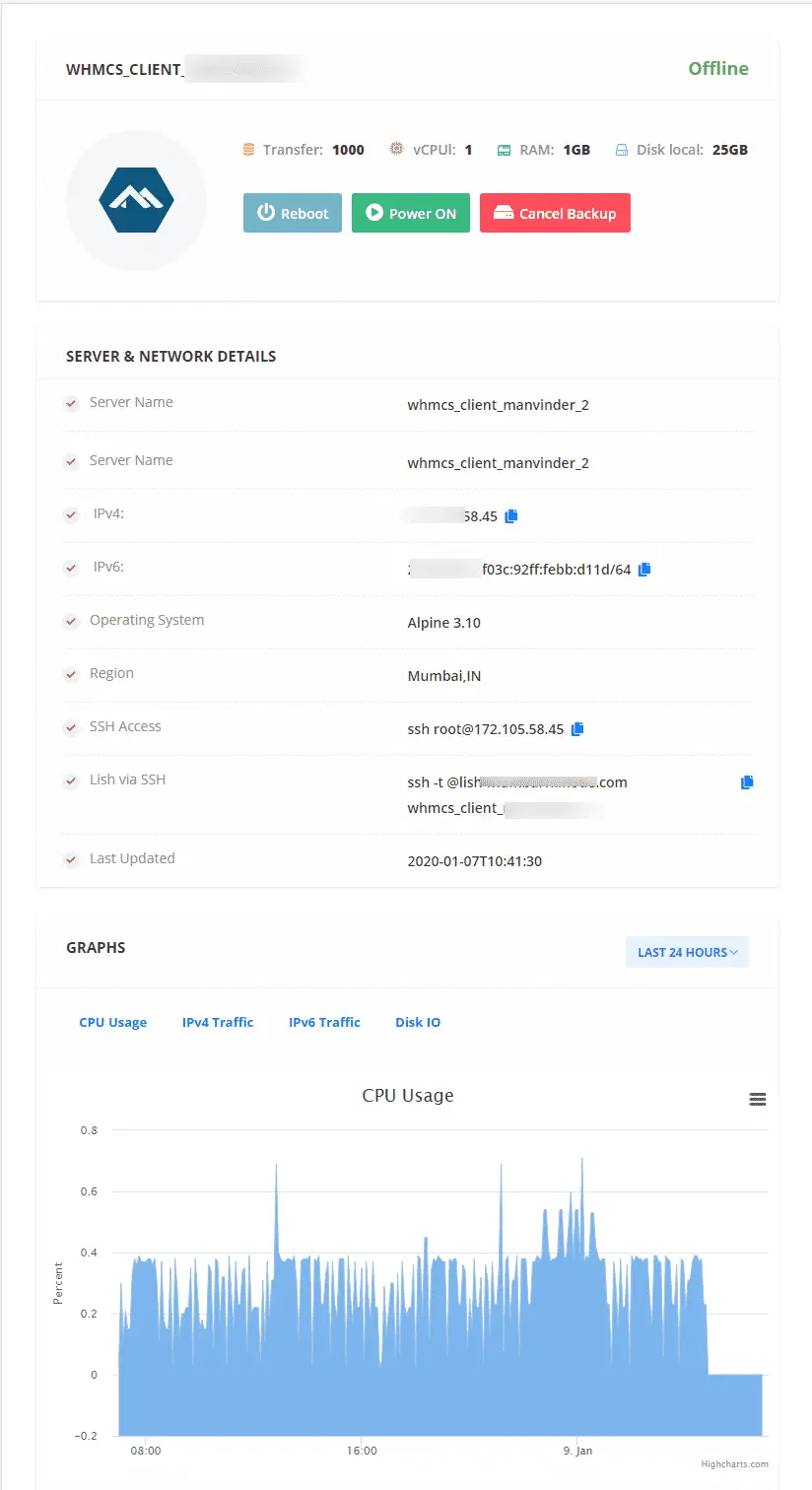
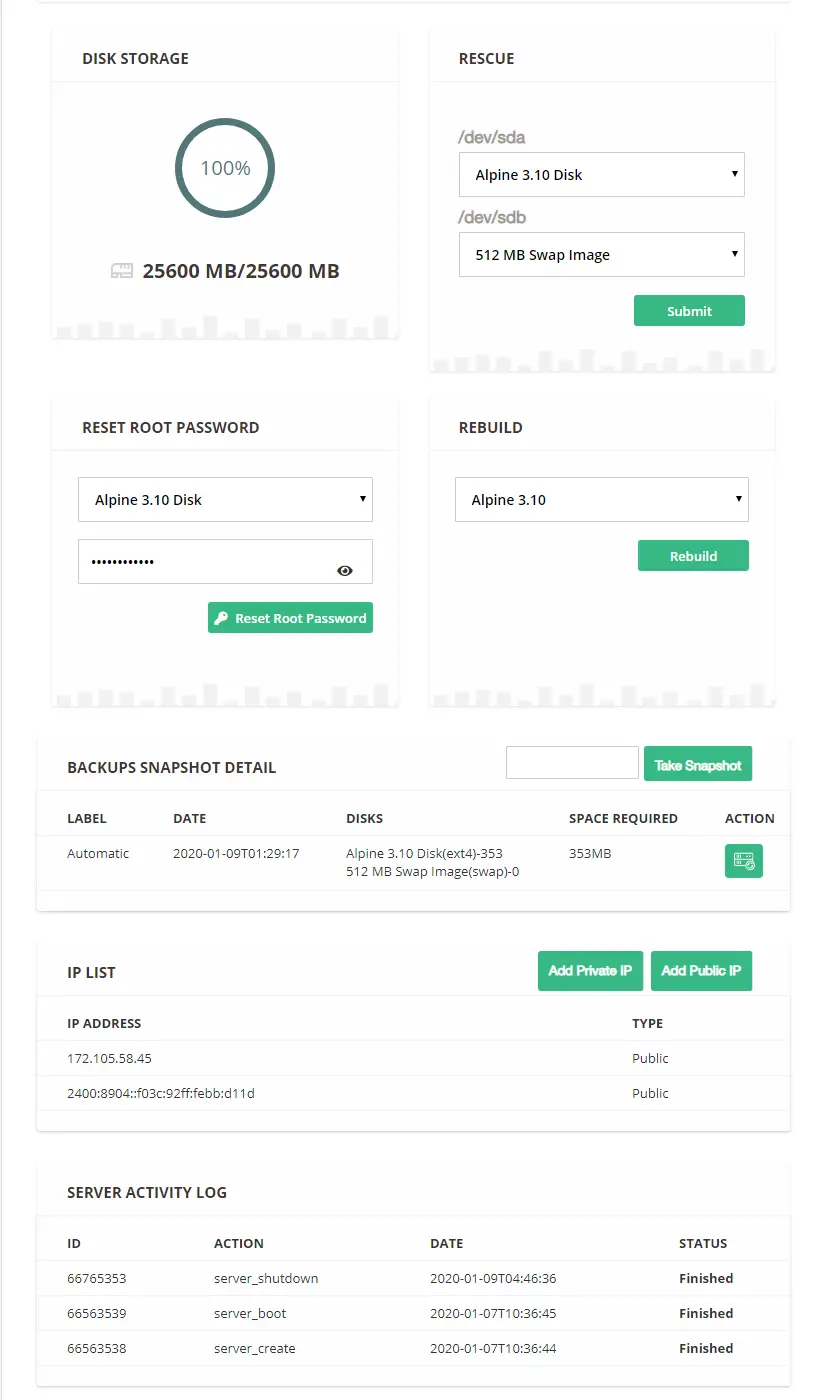
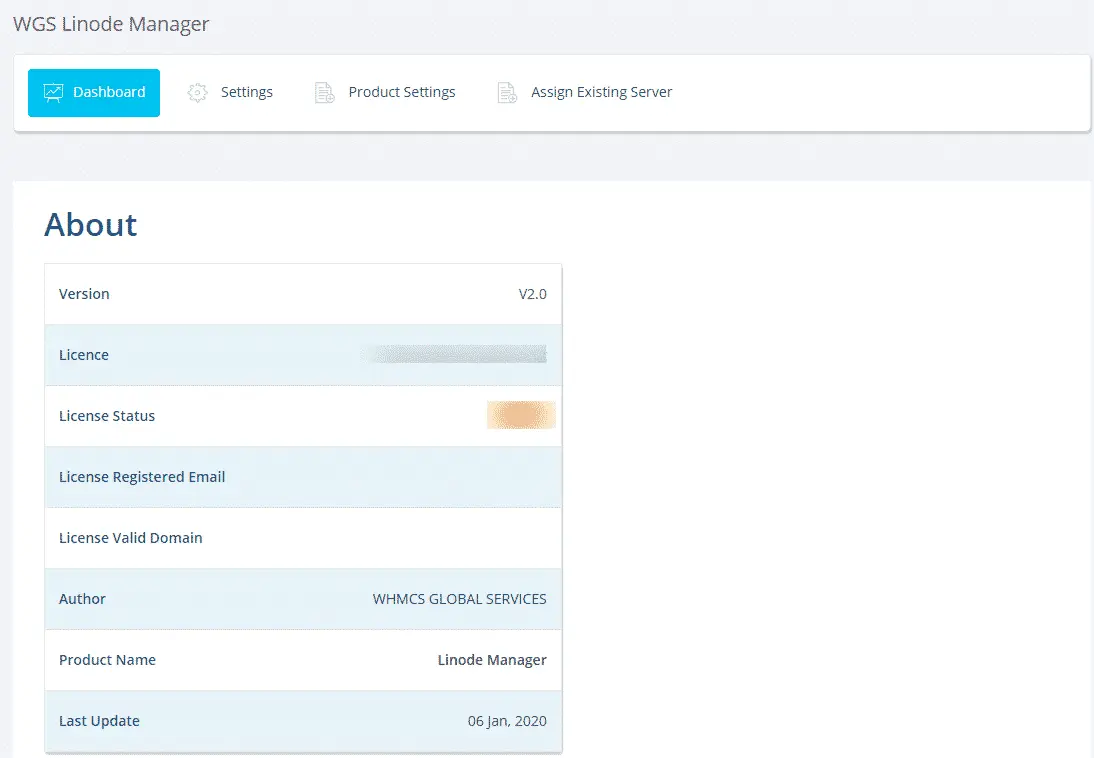
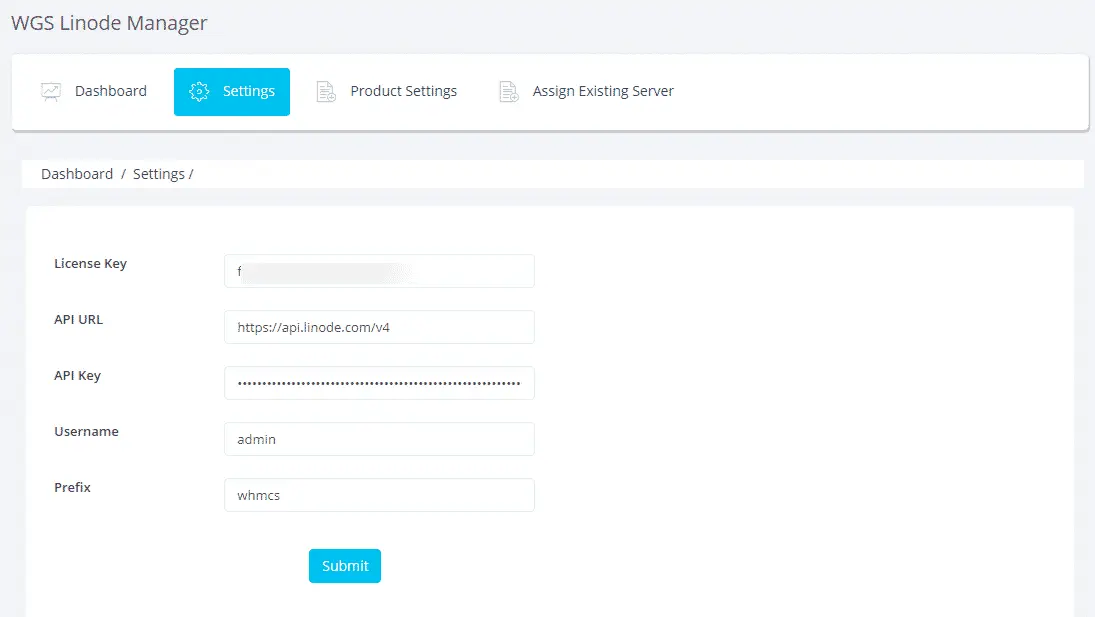
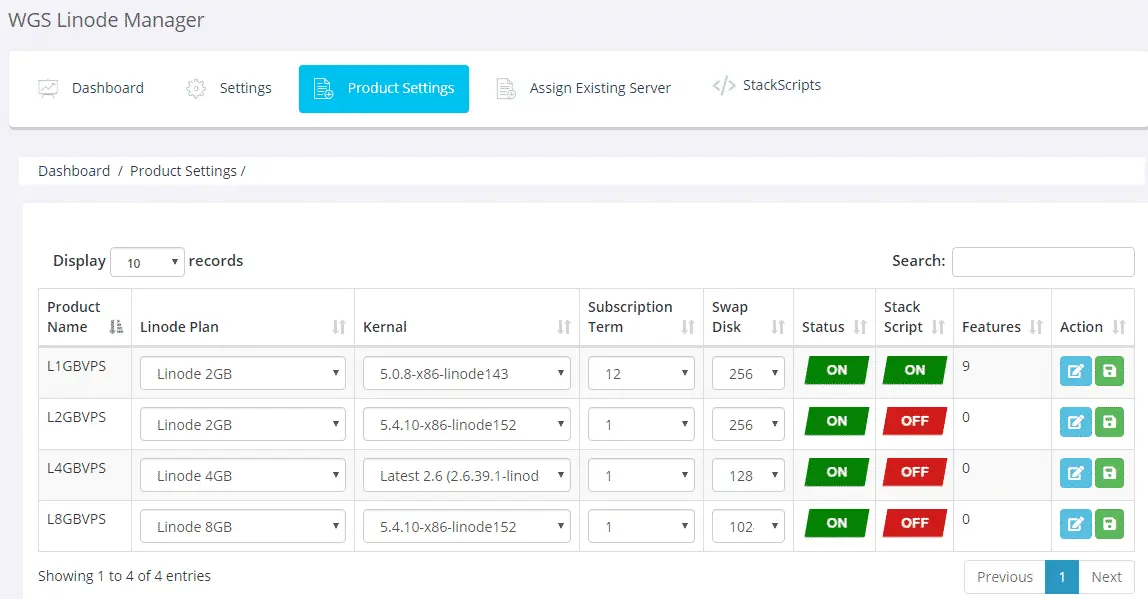
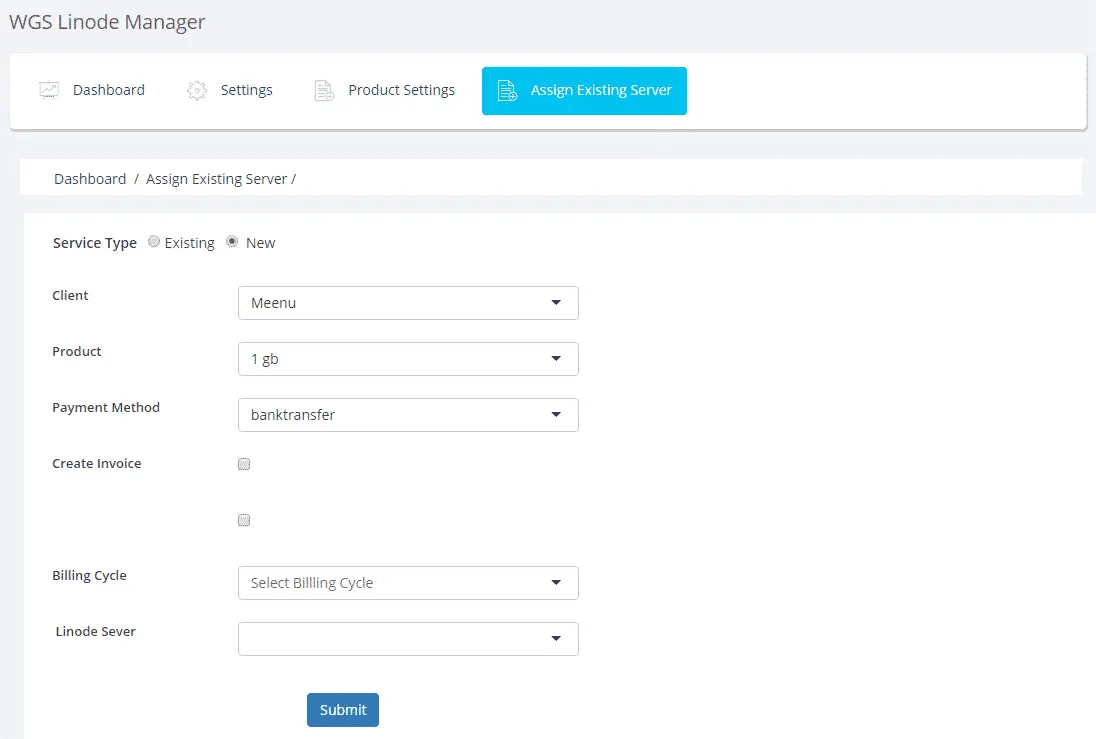
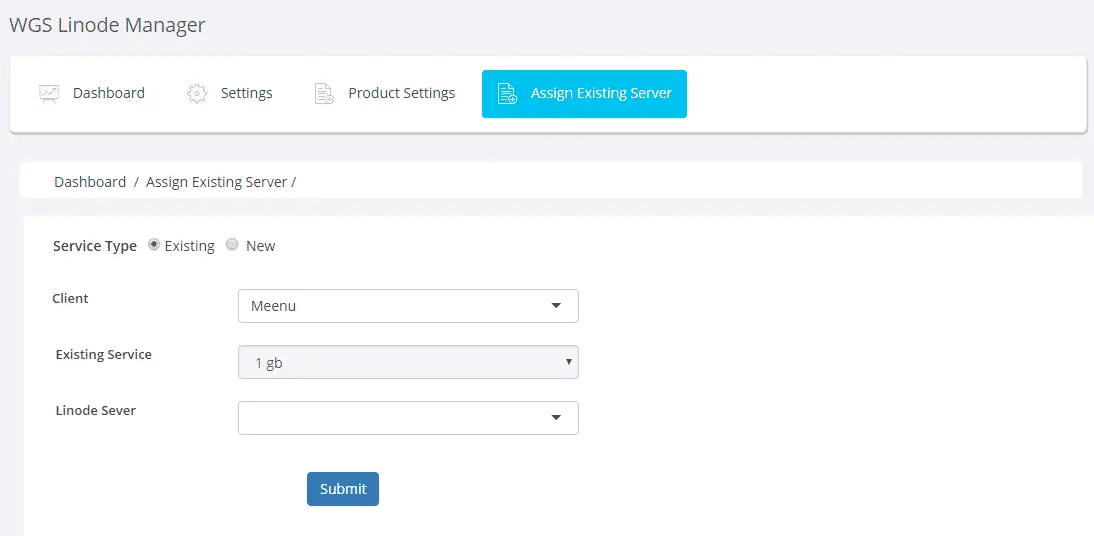
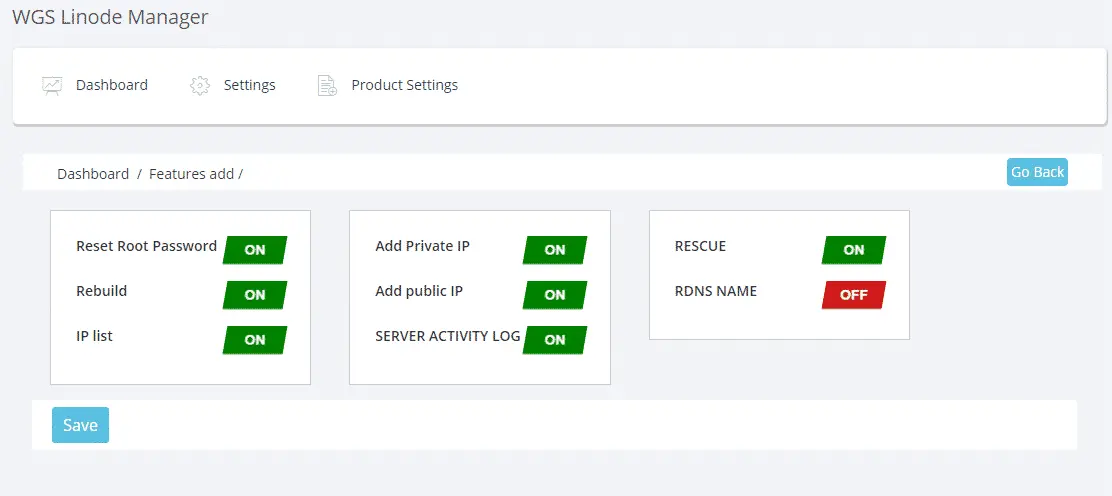
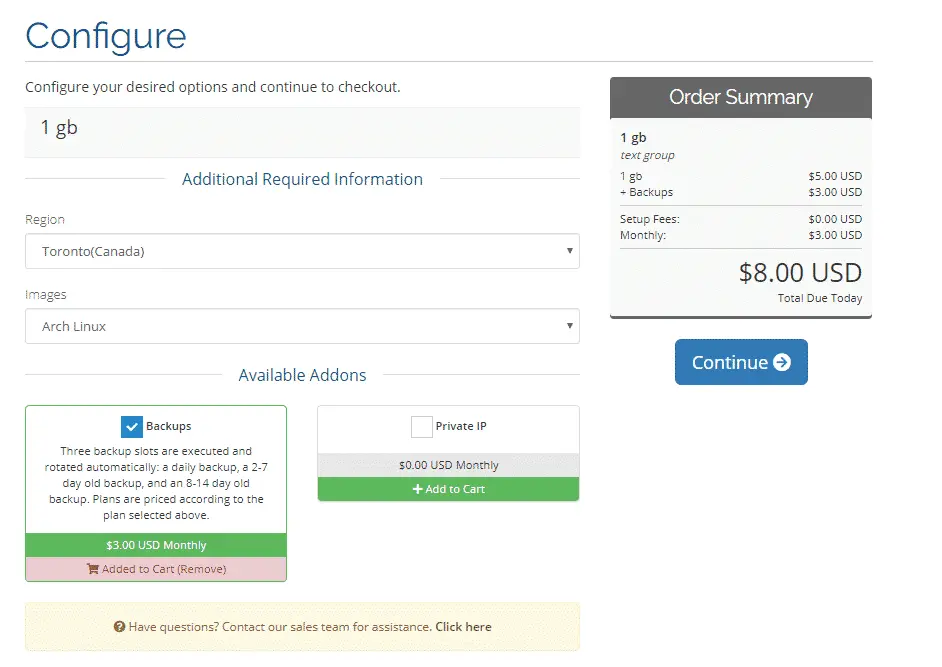
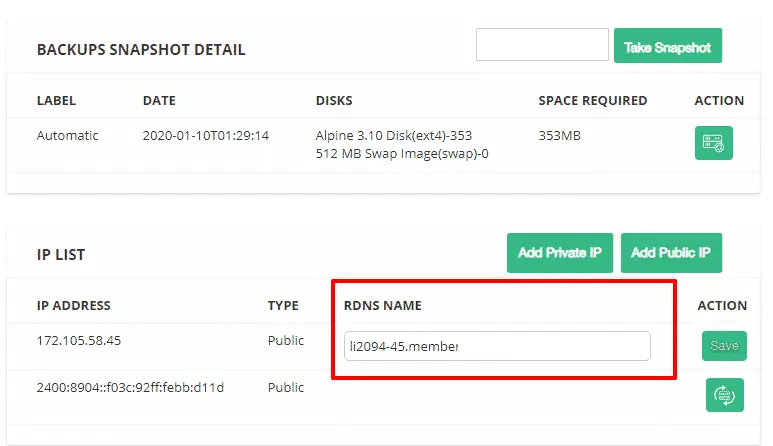
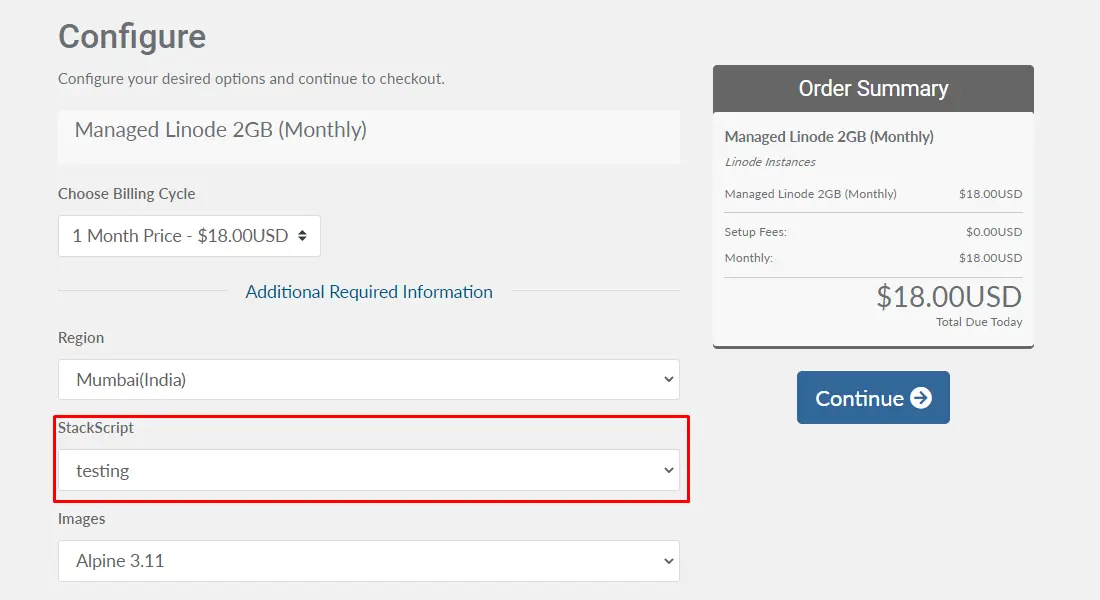
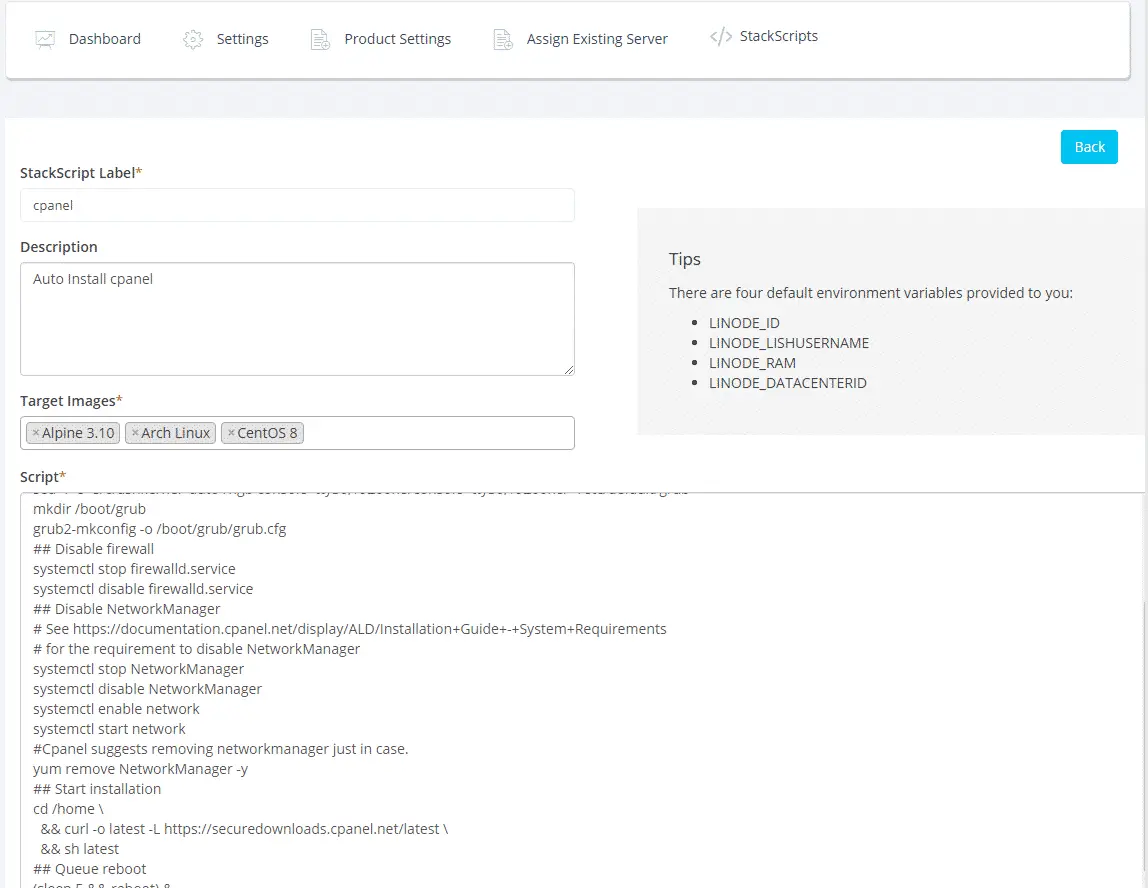
WHMCS Linode Manager Module Overview
Linode is the largest and independent Cloud VPS server provider that started in 2003 i.e. 3 years before the AWS. In case you are looking to resell Linode Servers to your clients via WHMCS, then this is the module you need to have in your WHMCS website. Our WHMCS Linode Manager Module allows WHMCS admins to resell Linode Cloud Servers to their clients via their WHMCS Client Area. Clients can also manage their complete server options from the WHMCS client area, which means they do not need to login to the Linode account to manage them.
WHMCS Admin can resell all the Cloud Server Plans of Linode which includes:
- Nanode
- Standard Plan
- Dedicated CPU
- High Memory
- GPU
Clients can Power Options
User will have a great UI feature to reboot the server , power on , power off and reinstall operating system which does not require any server admin knowledge.
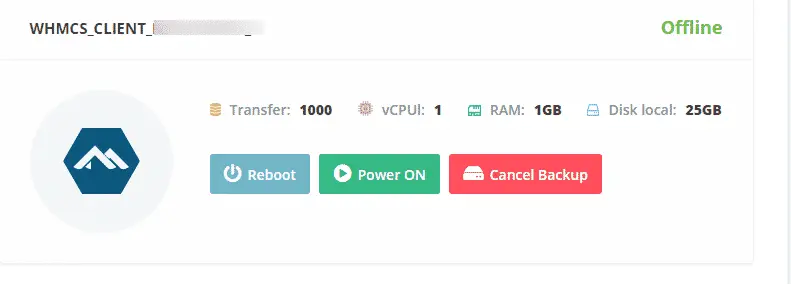
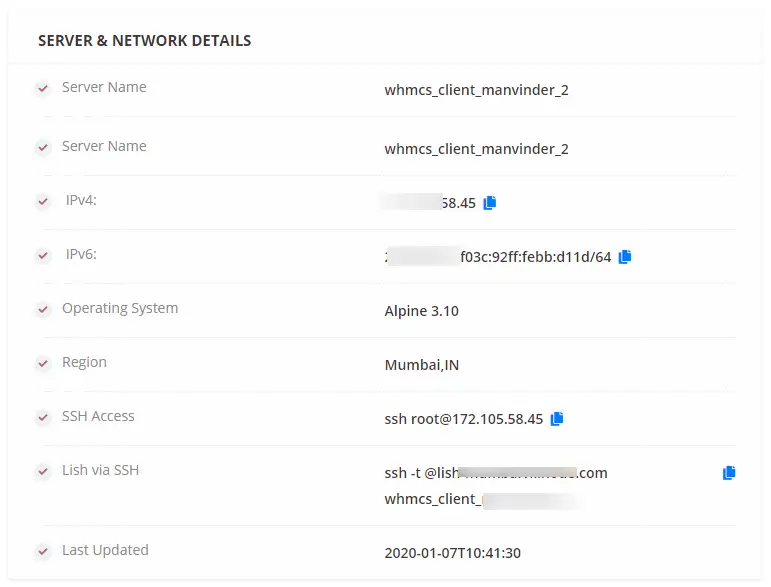
Clients Can View Server Information
Your clients can view all the server information like Server Name, OS, Server Region, Server Status
Clients Can View Disk Usage
User can see live real data of their server like total disk assigned , total data used and free disk space so it’s very useful for client to watch how much data they have consumed.
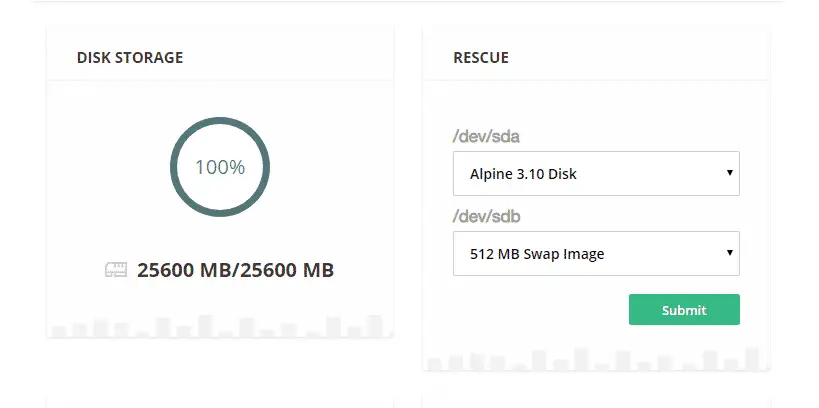
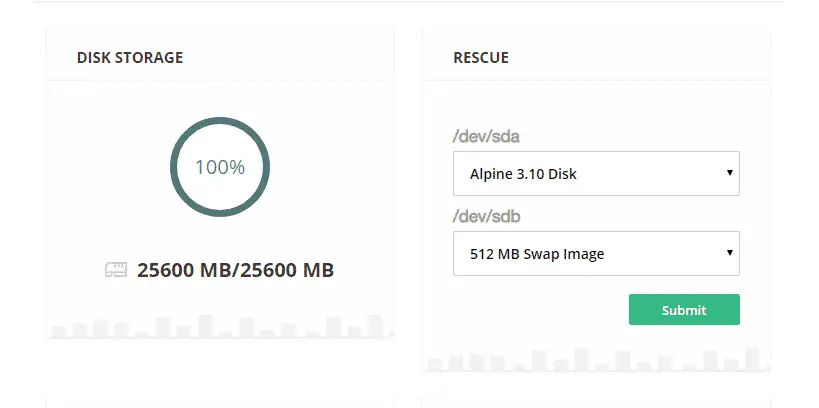
Clients Can Rebuild OS
Clients can easily rebuild Operating system of the server from the WHMCS Client Area.
Clients Can Check CPU Usage, Disk IO, IPv4, IPv6 Traffic
Clients can easily check CPU Usage, Disk IO, IPv6, IPv4 in a graphical view
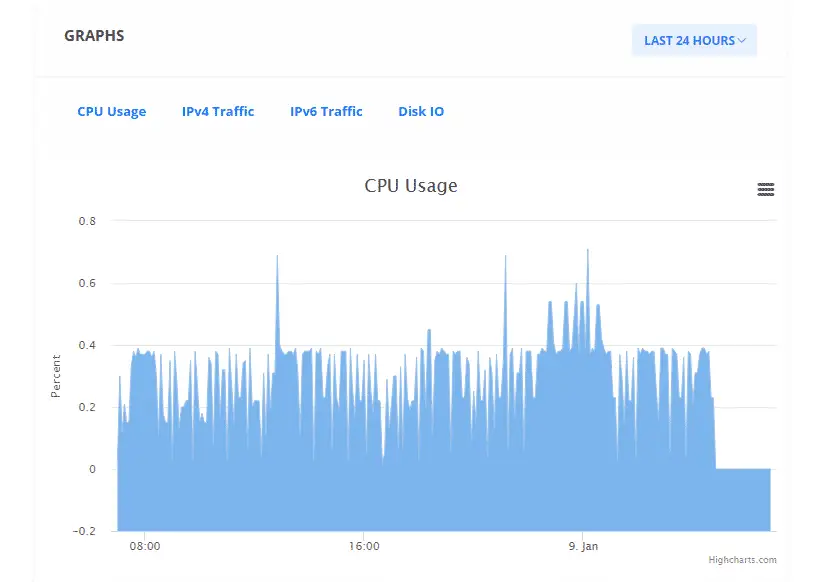
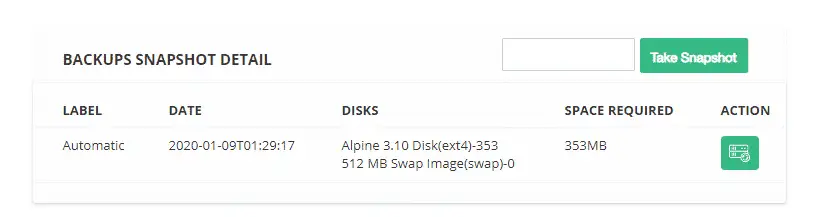
Clients Can Create/Manage Server Snapshots
Clients can easily take server snapshots and create server backups when they want.
Clients Can Manage RDNS
Clients can easily rename the RDNS from the WHMCS client area.
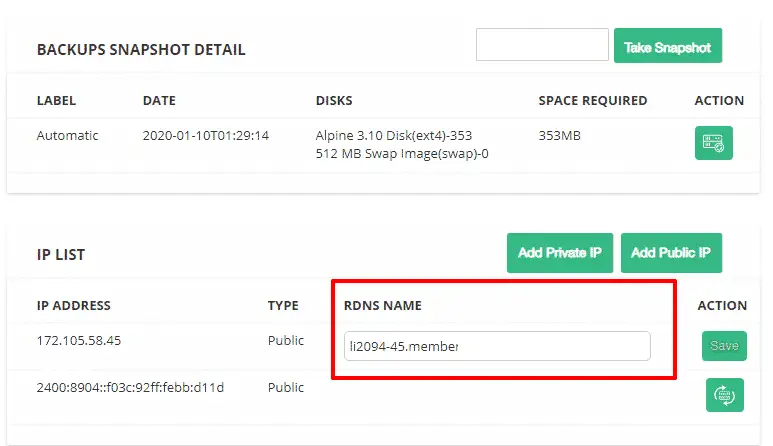
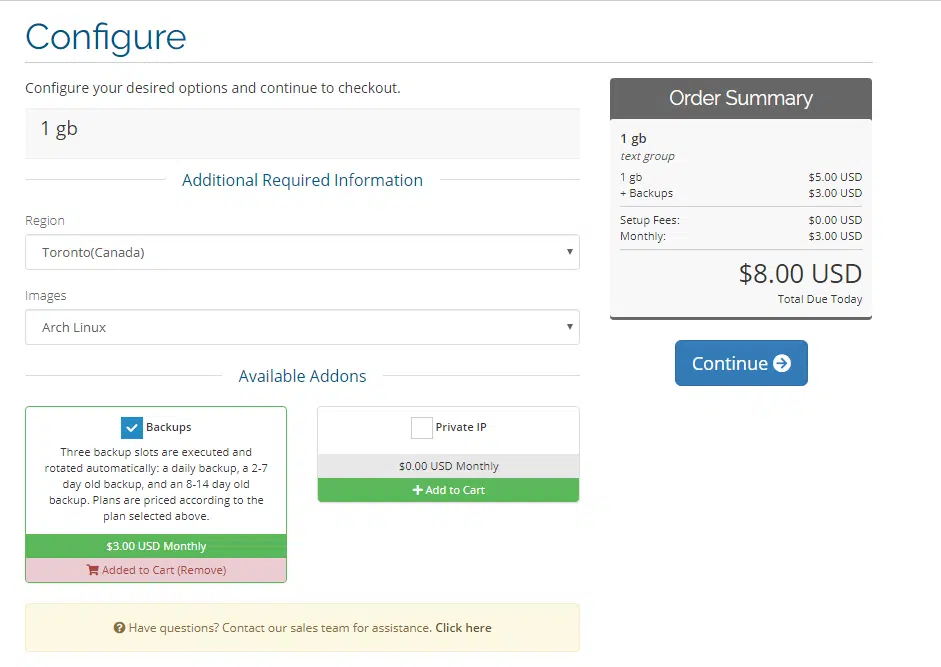
Clients Orderform View
Here is how your clients can order the Linode Server from the WHMCS Client area.
Clients can automatically configure new Linode instances using Stackscripts
Your clients can now get an option to auto-install Linode instances using Linode Stack Scripts.
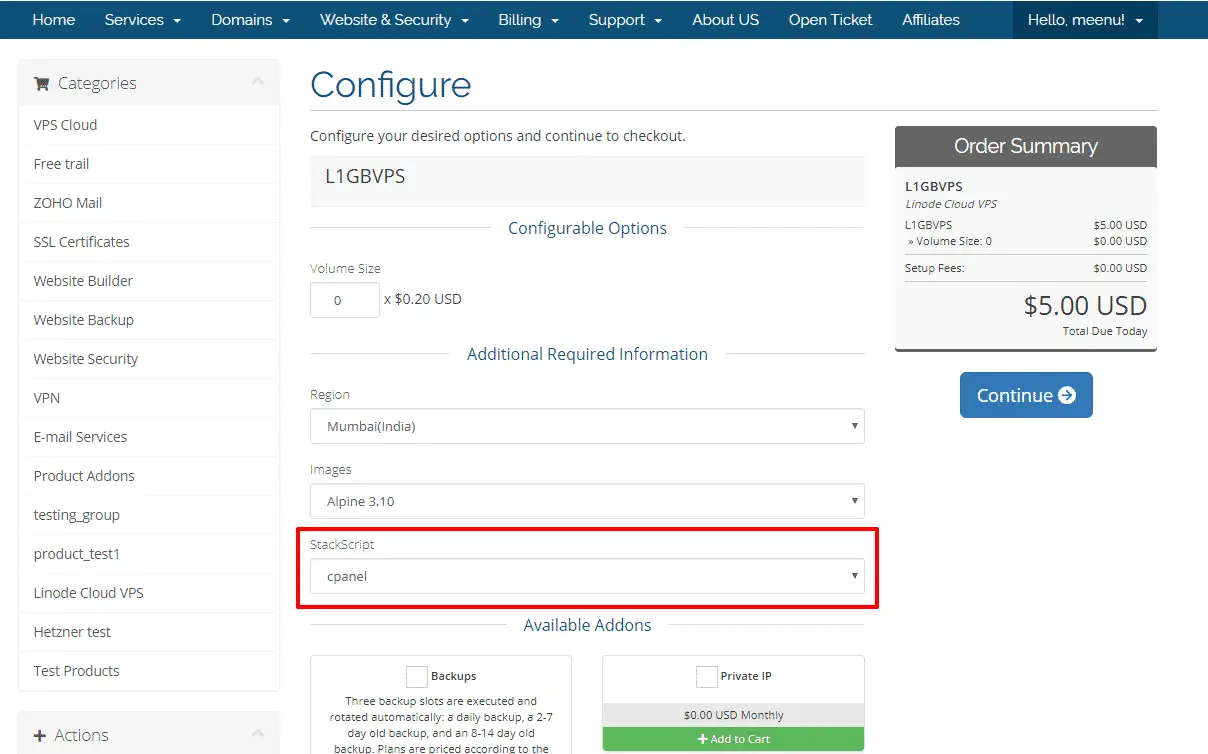
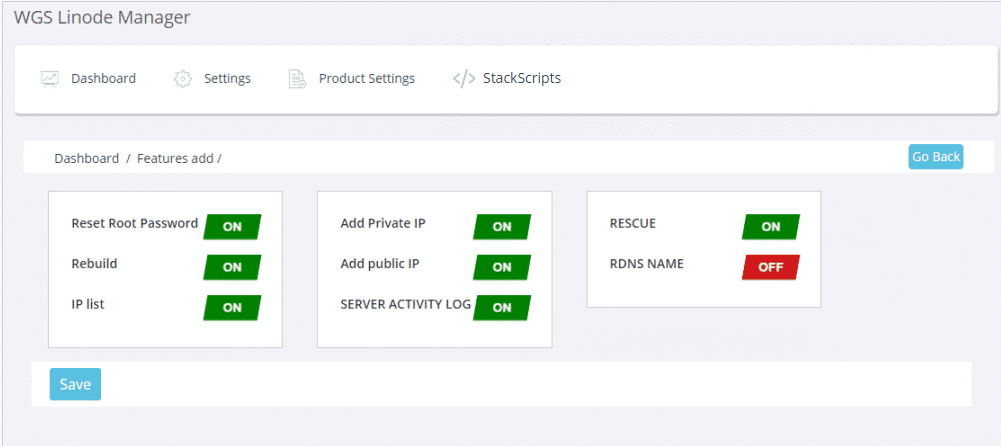
Admin Can Limit WHMCS Client Area Features
You can easily limit the client area server features from the WHMCS addon module.
Admin Can Assign Existing or New Servers to Clients
WHMCS admin can easily assign existing and new servers to clients.
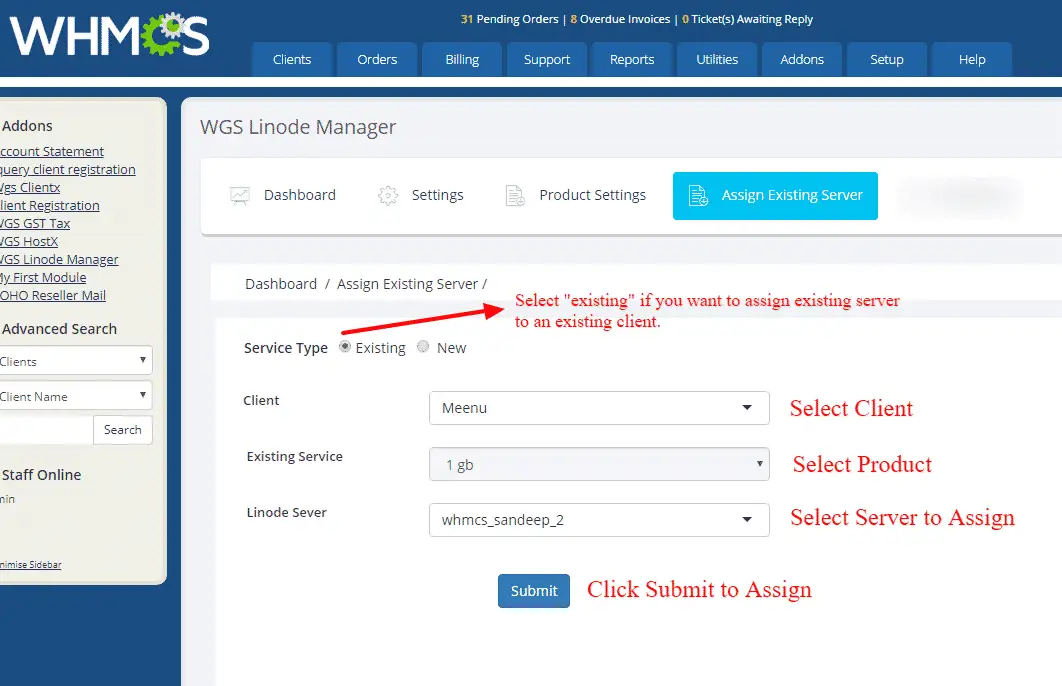
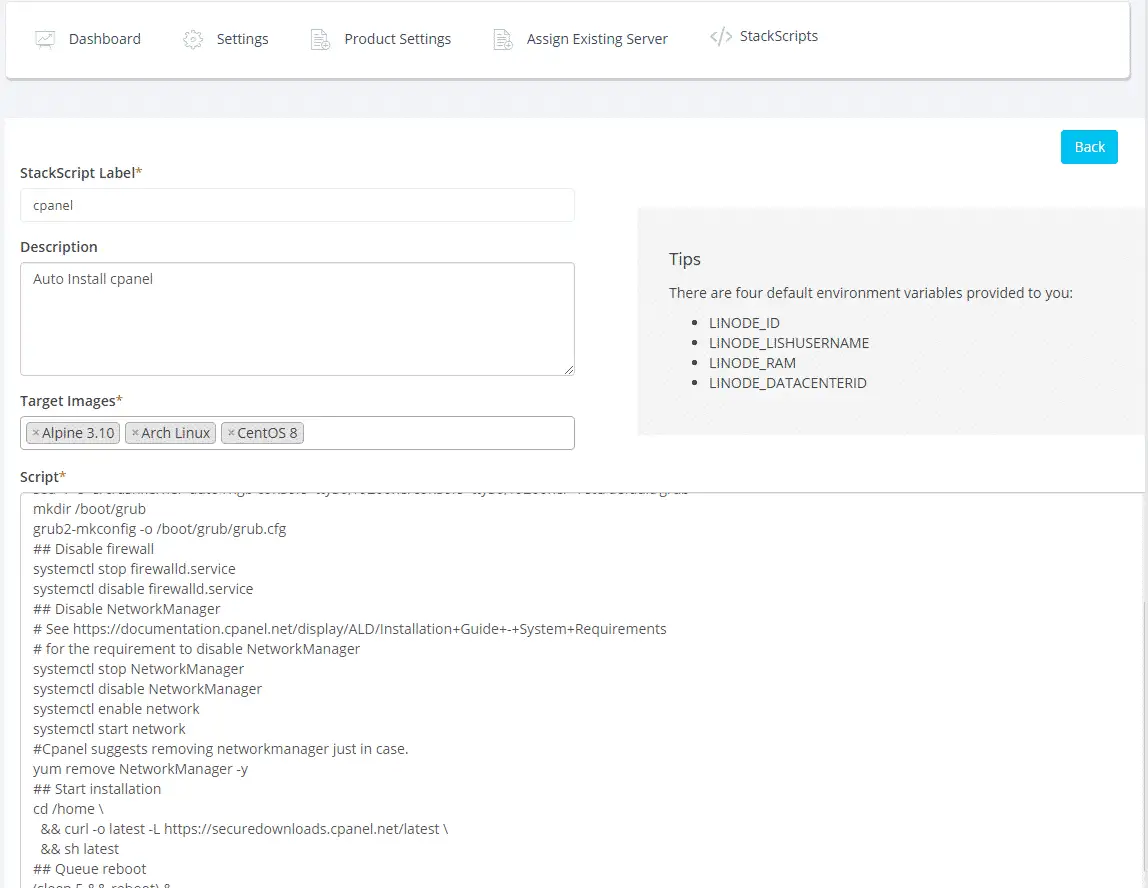
Admin can configure custom Stackscripts
WHMCS admin can assign custom Stackscripts to products so that clients can order them to autoinstall the new Linode instances easily.
Benefits to Client and Admin
Client Benefits
Your questions, our answers
The WGS WHMCS Linode Manager Module is a WHMCS module developed by WGS (Webhosting Solutions) that allows you to integrate Linode’s cloud hosting services into your WHMCS billing and management system.
With the Linode Manager Module, you can automate the provisioning and management of Linode instances, including server creation, suspension, termination, and more. It provides a seamless integration between WHMCS and Linode’s cloud infrastructure.
The compatibility of the Linode Manager Module with WHMCS may vary, so it’s recommended to check the module’s documentation or contact WGS for the most up-to-date information on compatibility.
Yes, the Linode Manager Module allows you to sell Linode services directly through WHMCS. You can create Linode product packages, set pricing, and manage the provisioning and billing of Linode instances for your customers.
The installation process may vary depending on the module version and your WHMCS setup. WGS typically provides installation instructions or a user guide with the module package. You can follow the instructions provided or contact WGS support for assistance.
The availability of backup and snapshot features depends on the capabilities provided by Linode’s API and the specific functionality implemented in the module. You can refer to the module’s documentation or consult with WGS to confirm if these features are supported.
Yes, the Linode Manager Module supports managing multiple Linode accounts from within WHMCS. You can configure and connect multiple Linode API credentials to handle different customer accounts.
Yes, WGS typically provides support for their Linode Manager Module. You can reach out to their support team via their official channels to get assistance or report any issues you encounter.