$199.00
$159.20
Order now
Free Module Updates
One-Click Upgrade
Access To Premium Offers
Multi-Level Tech Support
10 Days Money Back Guarantee
Development licence available for 30 days on demand
$775.00
$620.00
Order now
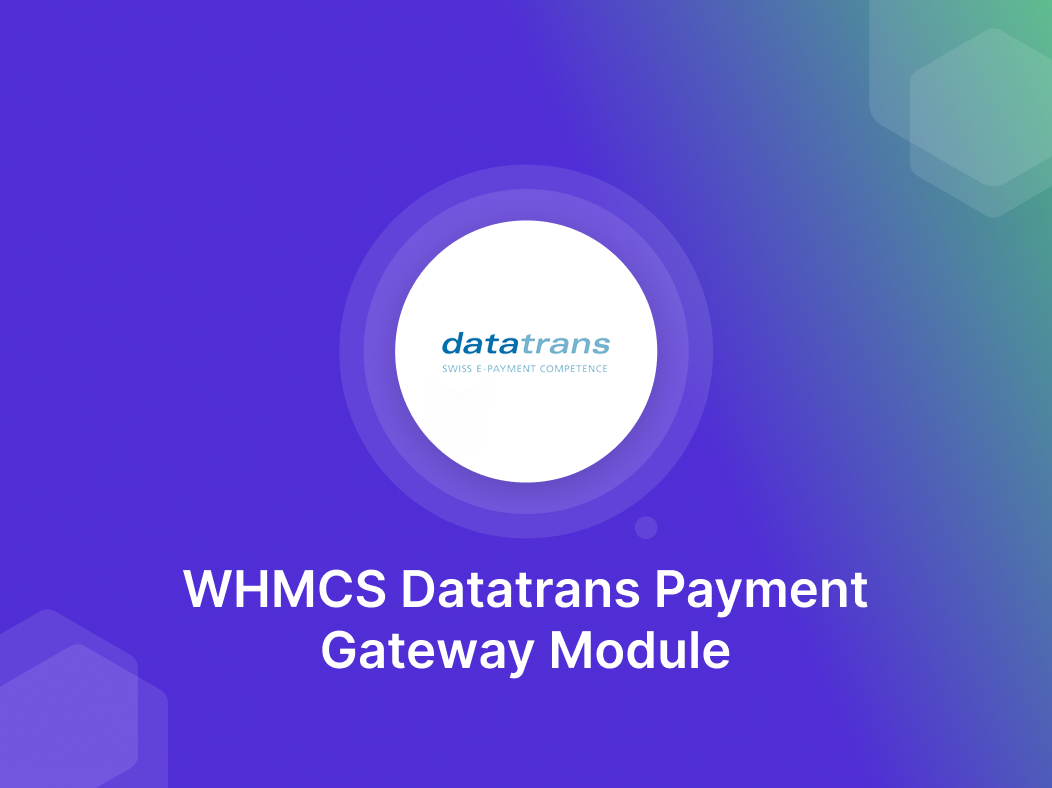
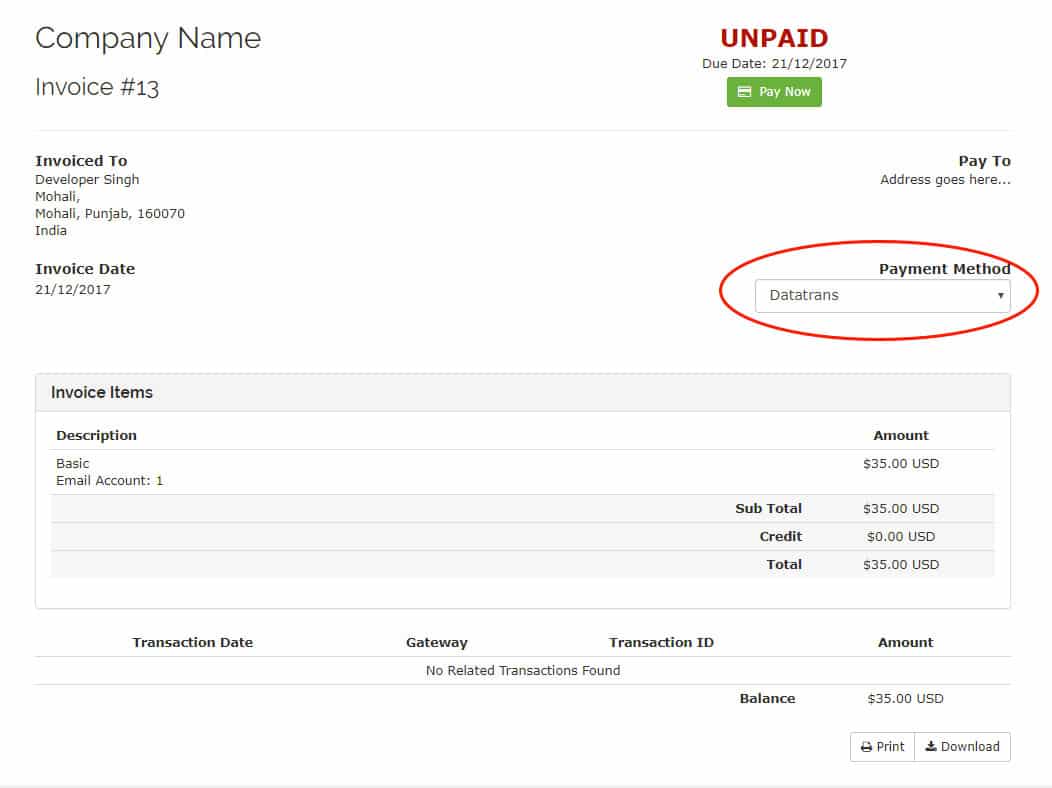
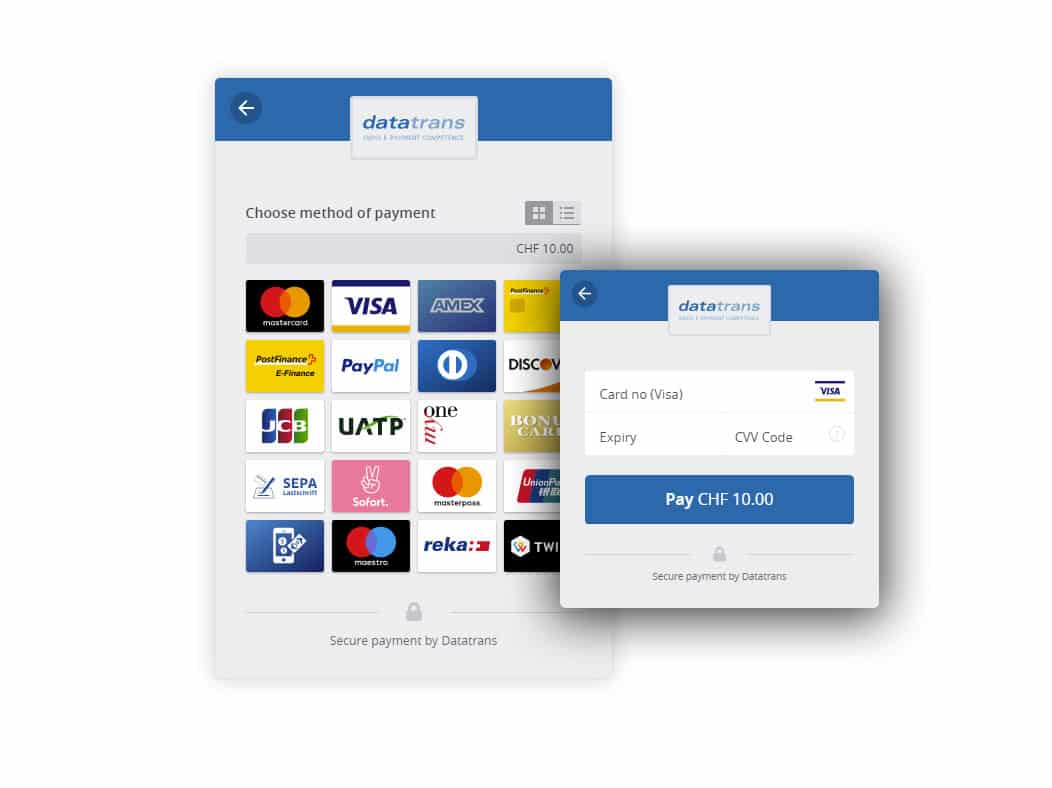

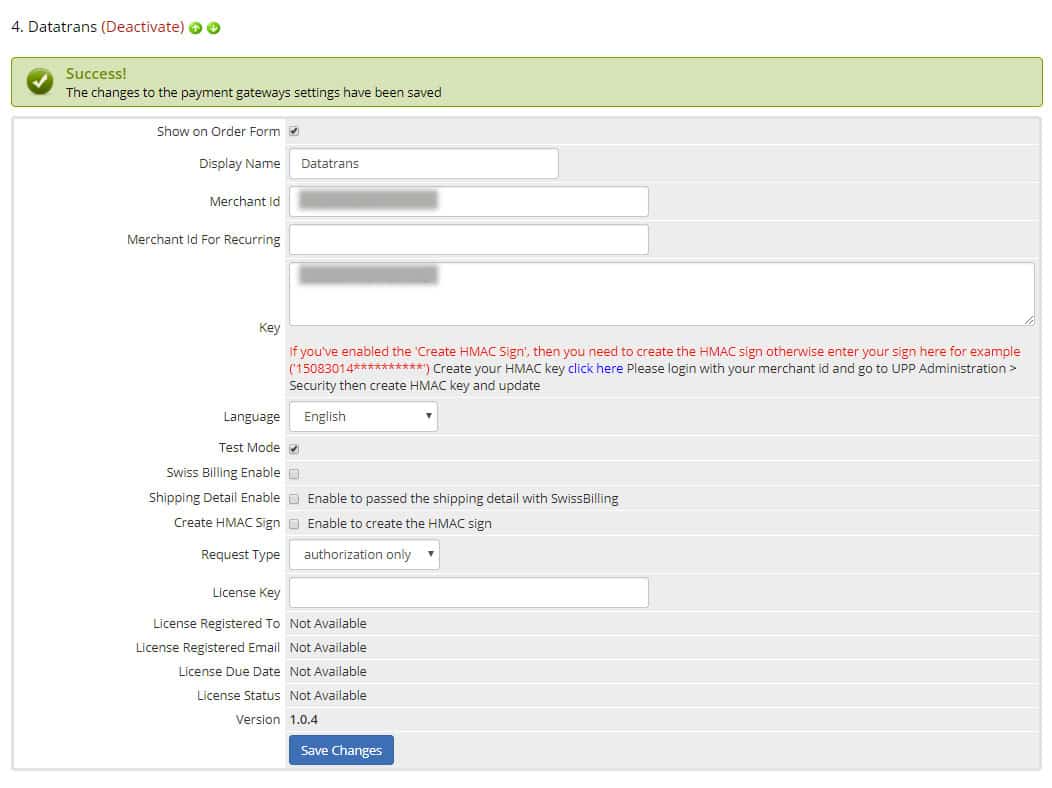
Module Overview
Give your customers access to numerous new payment possibilities. Besides the known credit cards (Visa, Master Card, etc.) you can also integrate debit cards (PostFinance, Maestro, etc.) or eWallets (PayPal, Moneybookers, etc.) and web-banking payment methods (PostFinance E-Finance, sofortüberweisung, ELV/giropay, iDeal, Mister Cash, and many more).
- Recurring Payment Supported
- Refund Payment Supported
- Tokenization Supported
- Multi Currency Supported
- Swiss Billing Supported
- It Works With These Payment Methods “Visa, Mastercard, American Express, Diners Club, Jelmoli Bonus Card, Manor MyOne, UATP (Helvetic Airways), Postfinance (Postcard, Yellownet), Click and Buy (Swisscom), Easypay (Swisscom)”