$299.00
$239.20
Order now
Free Module UpdatesOne-Click Upgrade
Access To Premium Offers
Multi-Level Tech Support
10 Days Money Back Guarantee
Development licence available for 30 Days on demand
$1199.00
$959.20
Order now
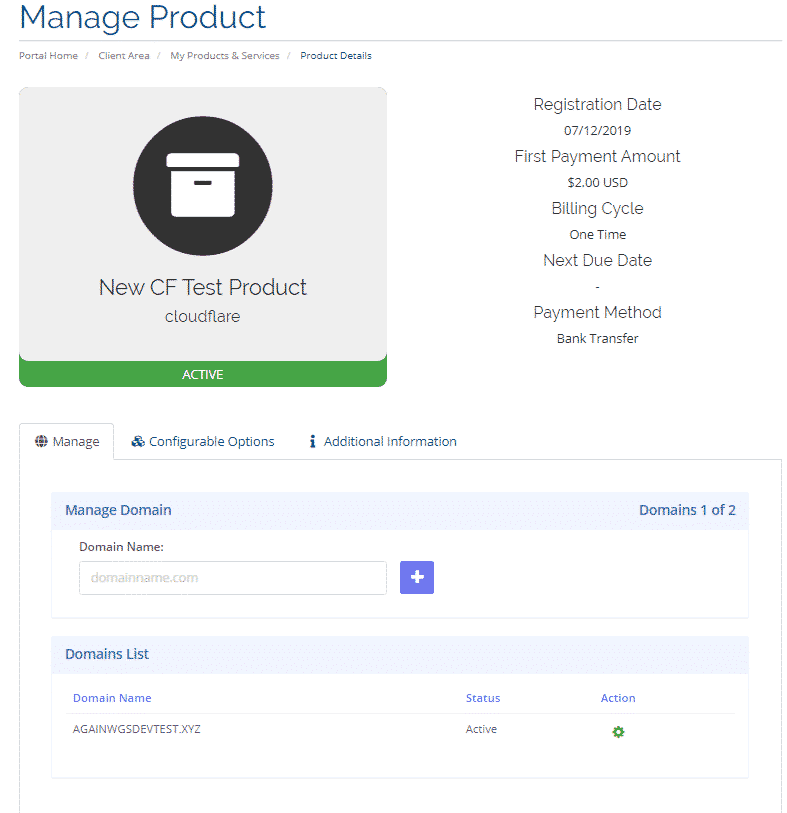
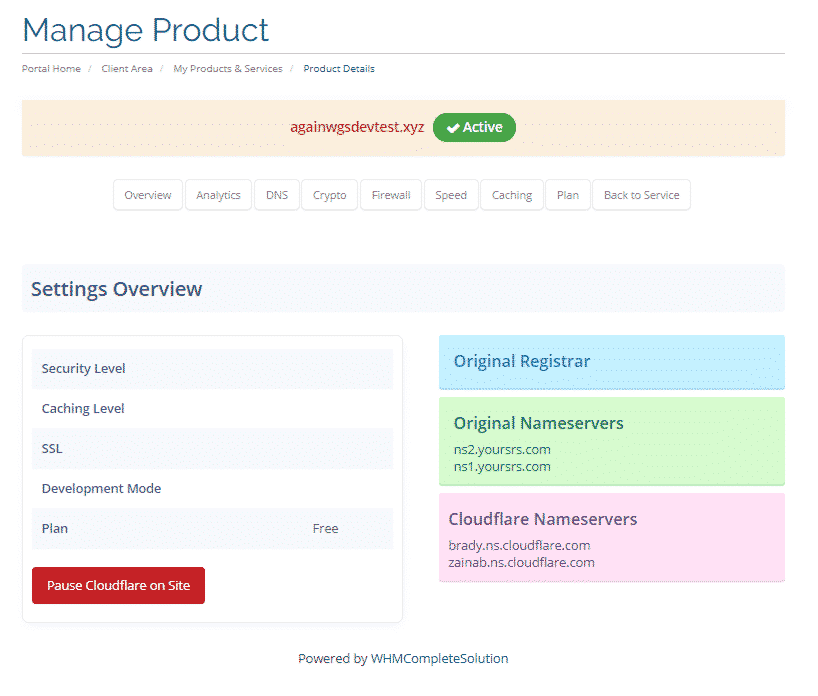
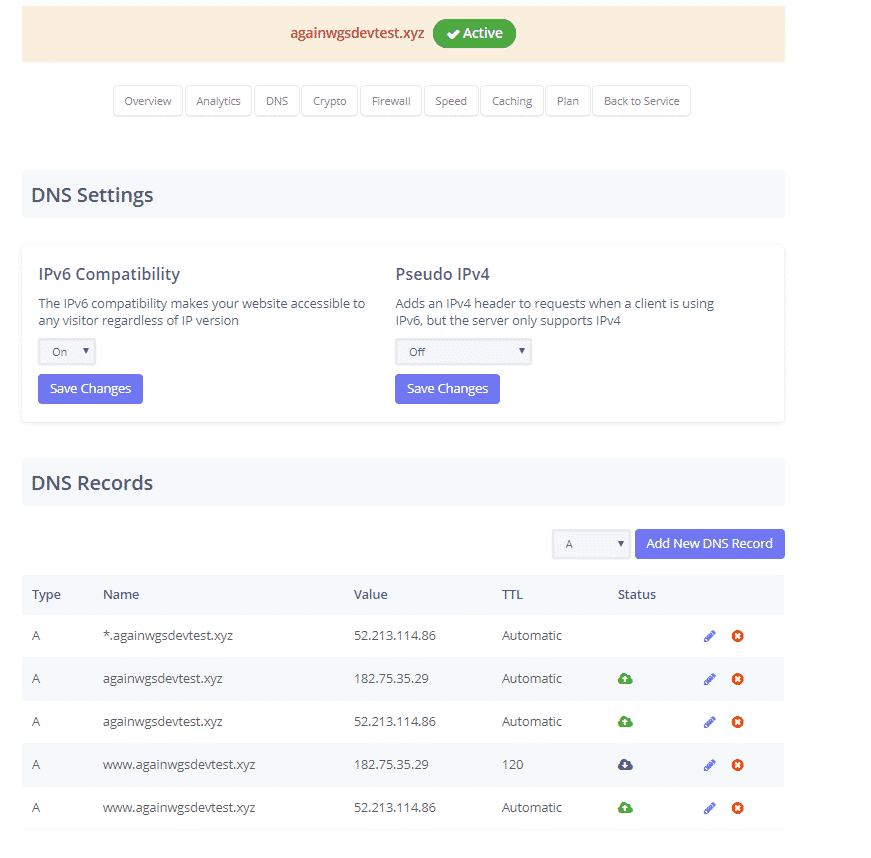
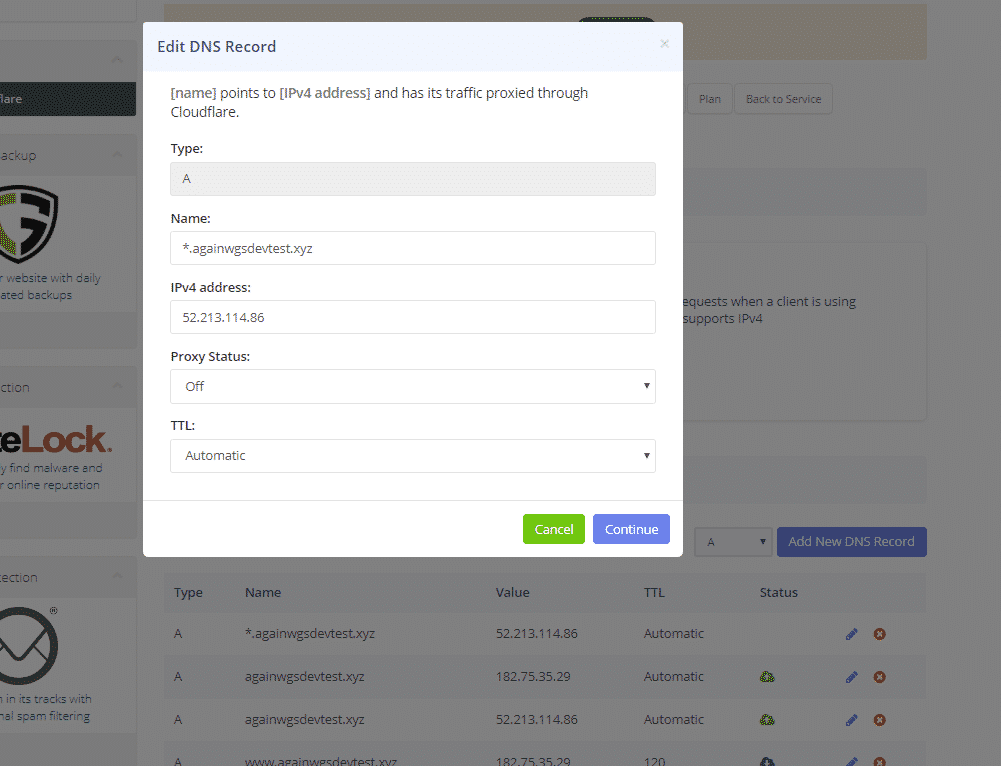
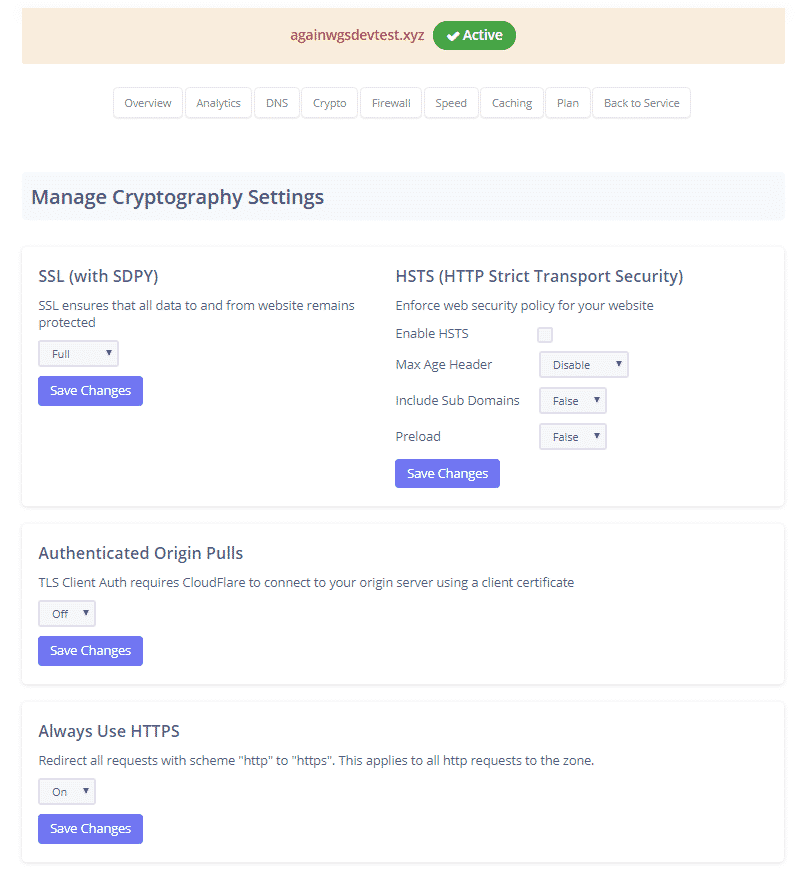
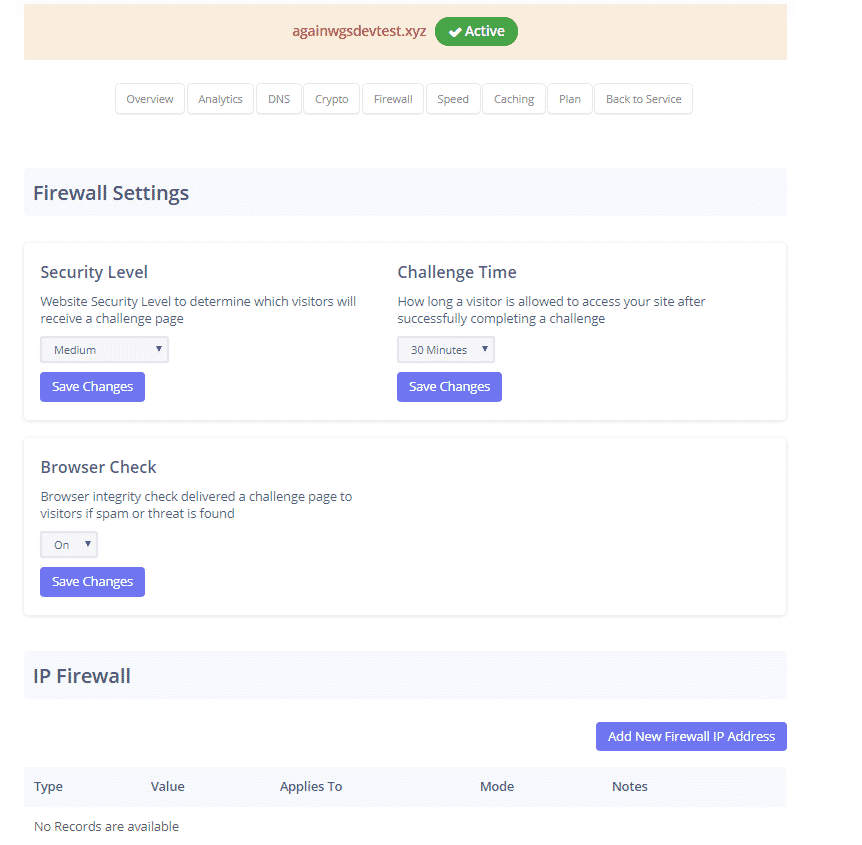
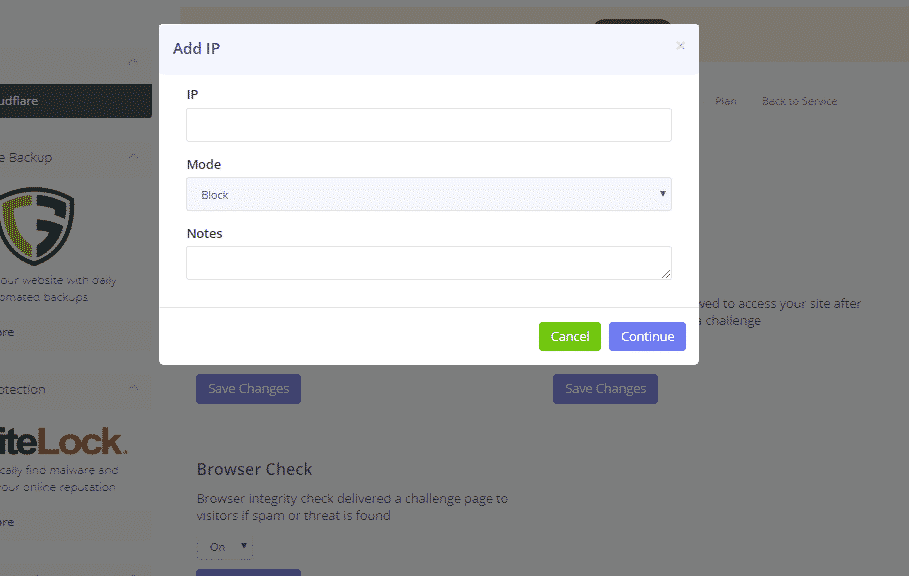
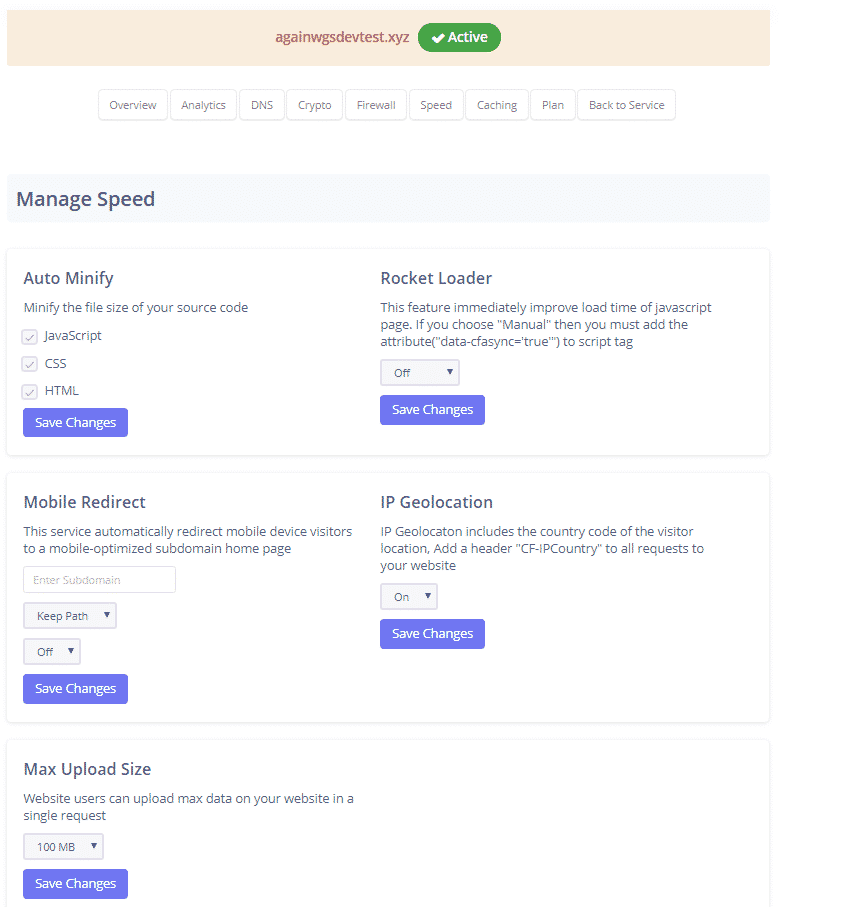
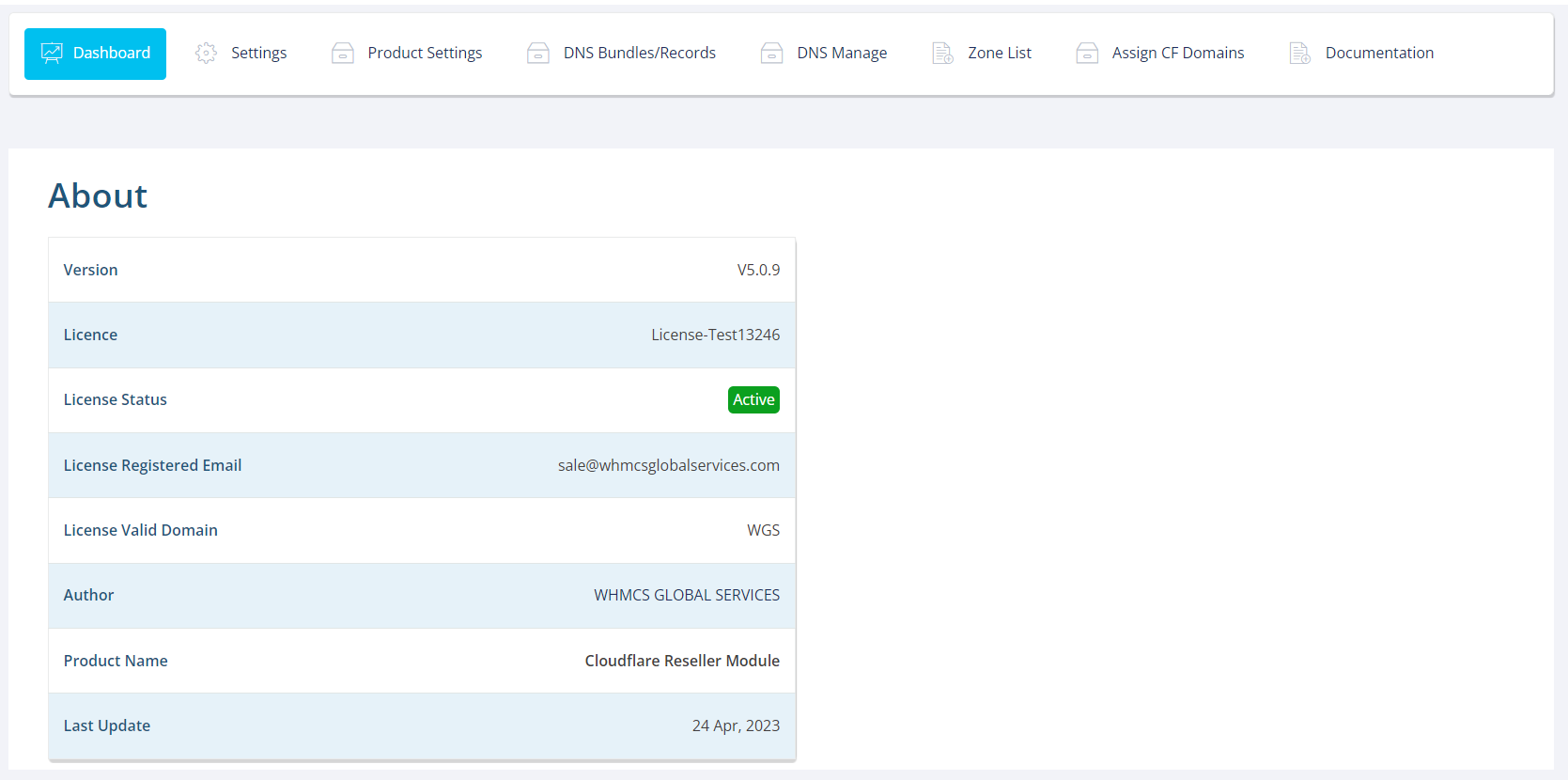
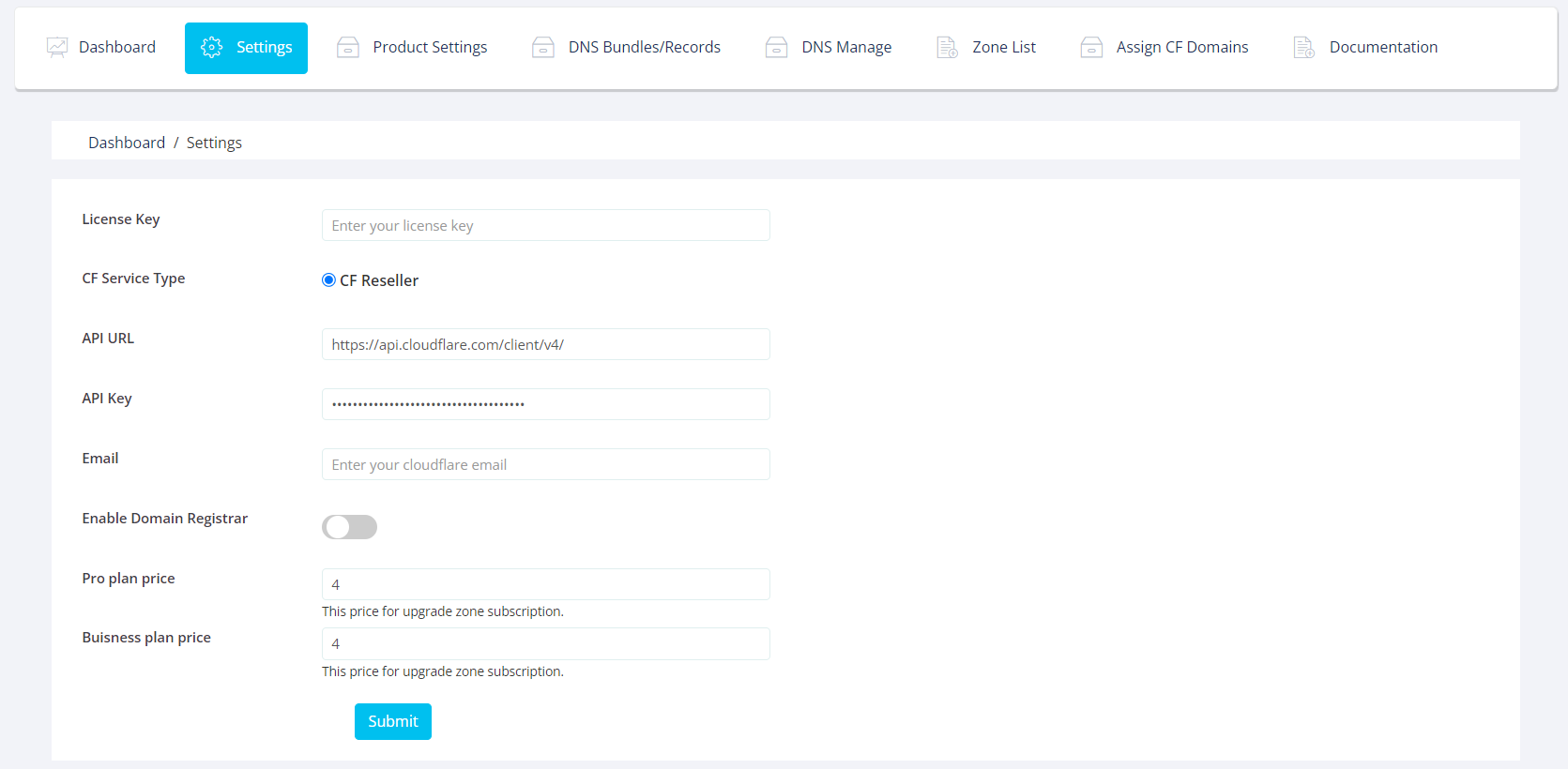
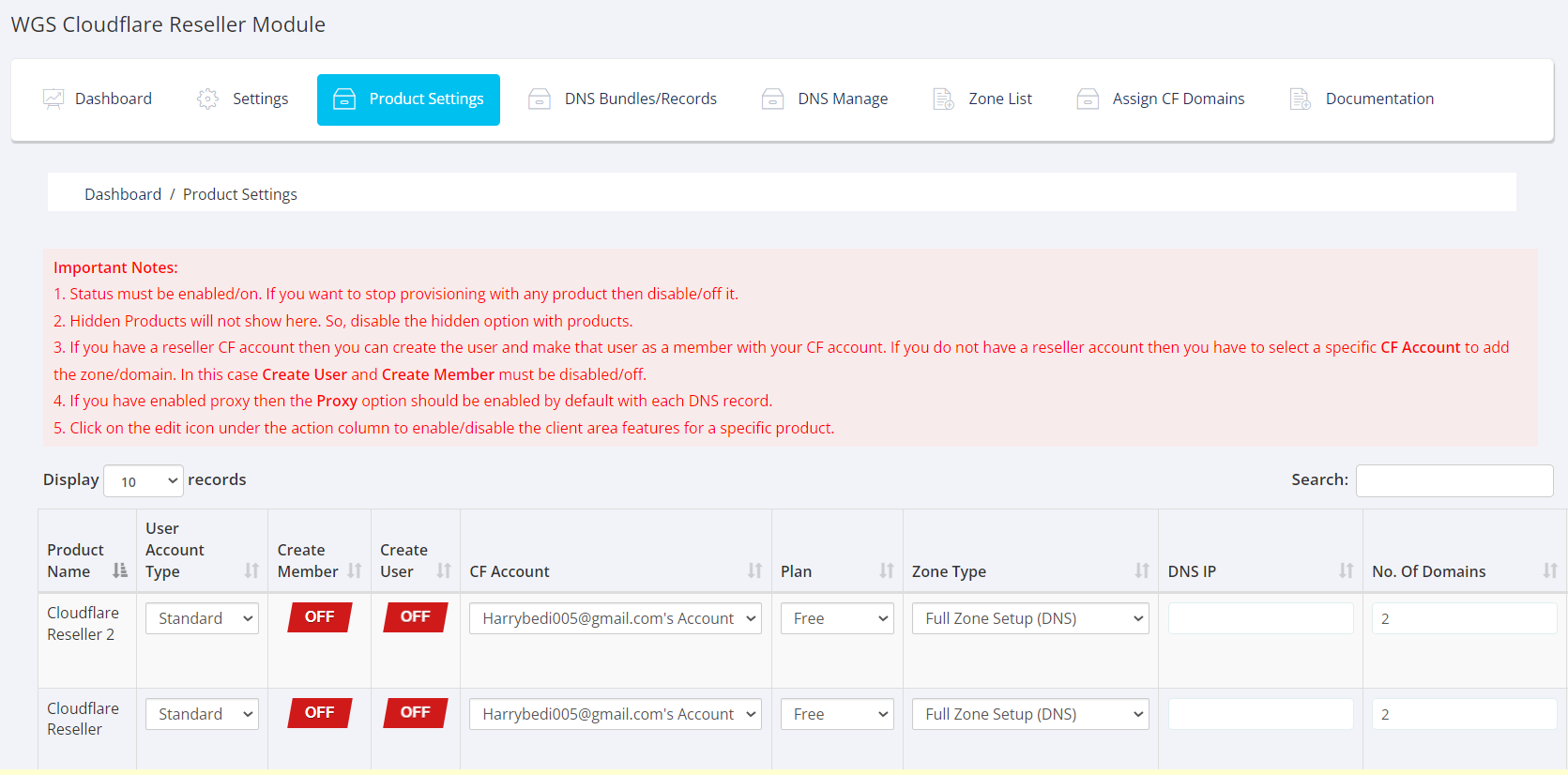
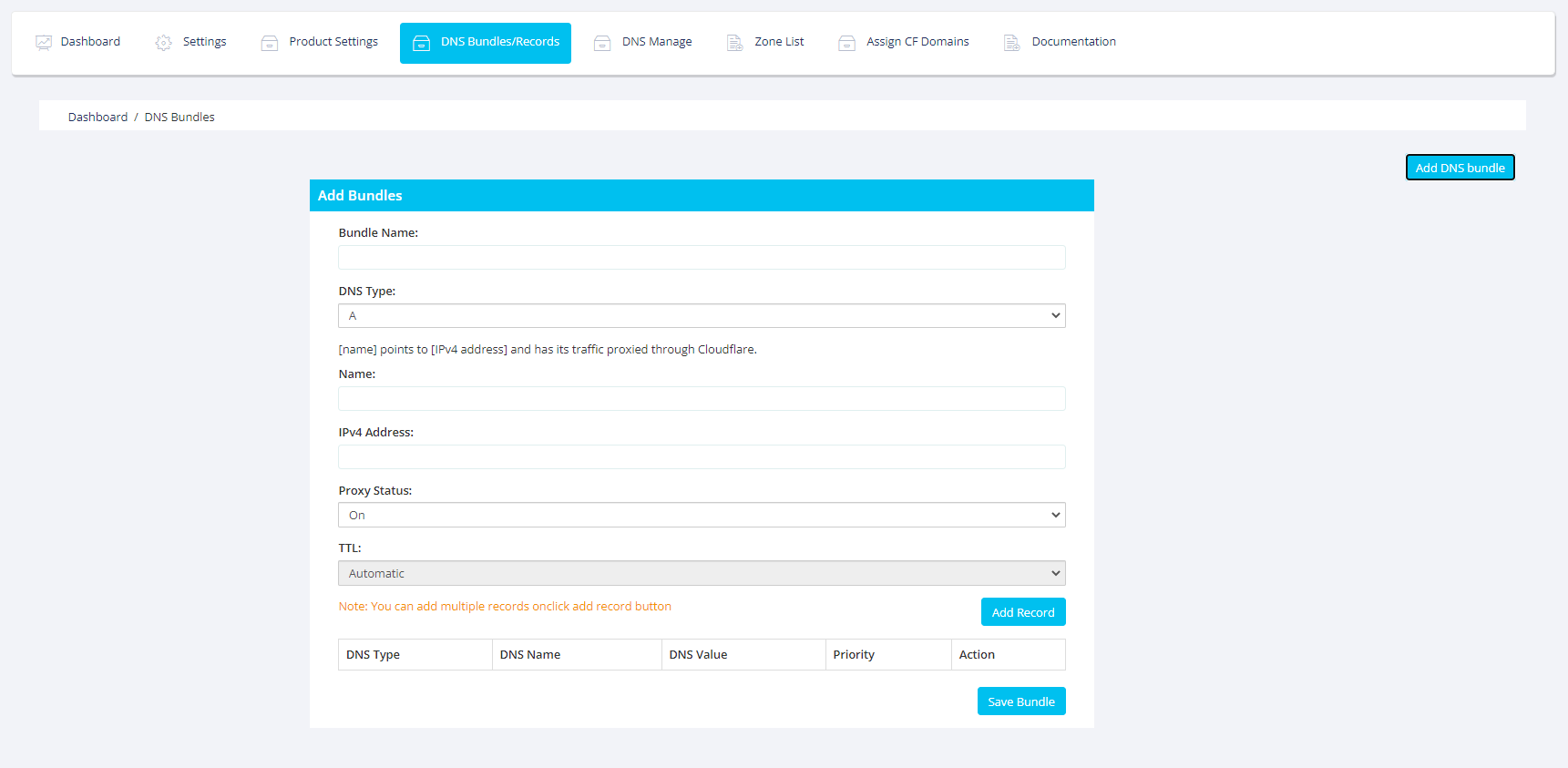
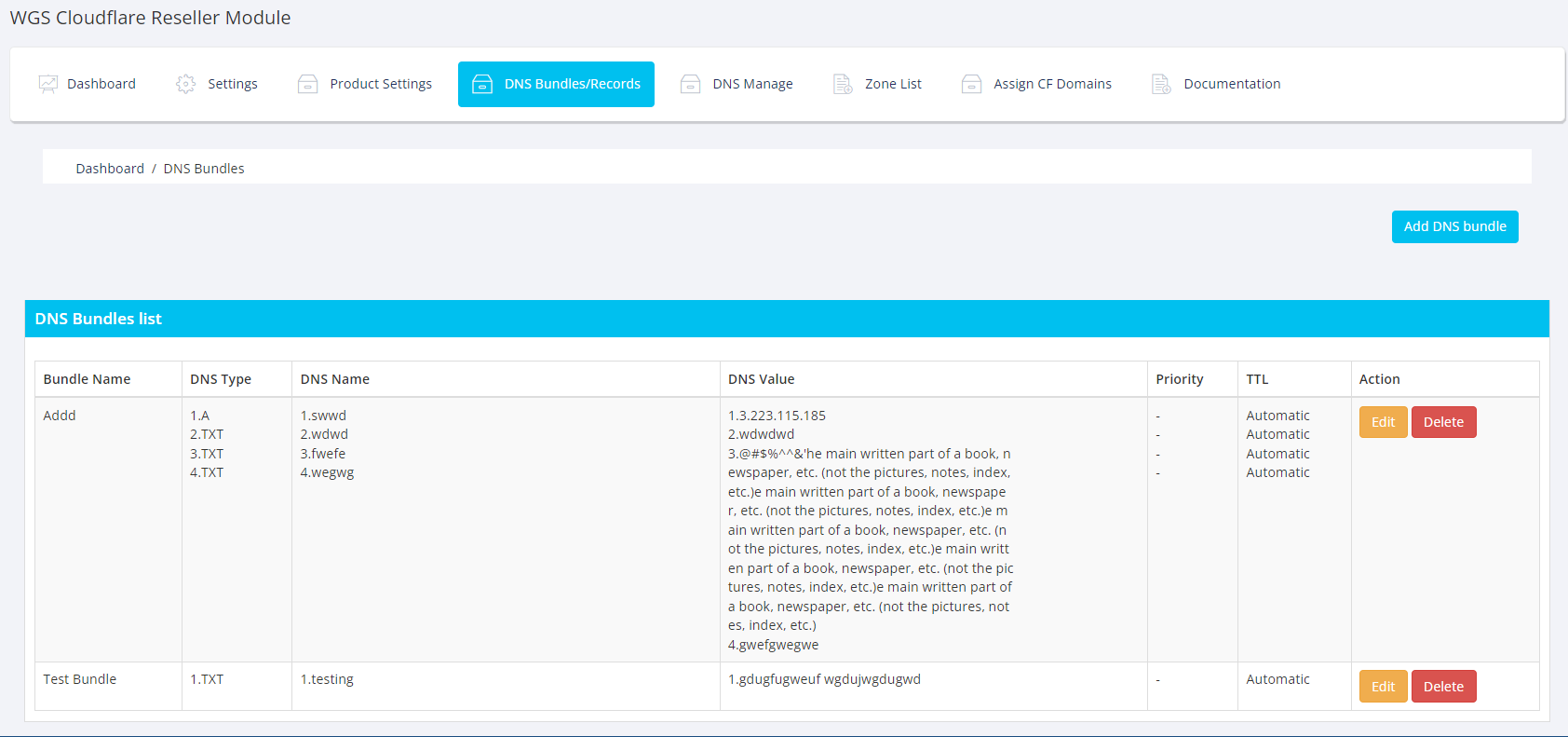
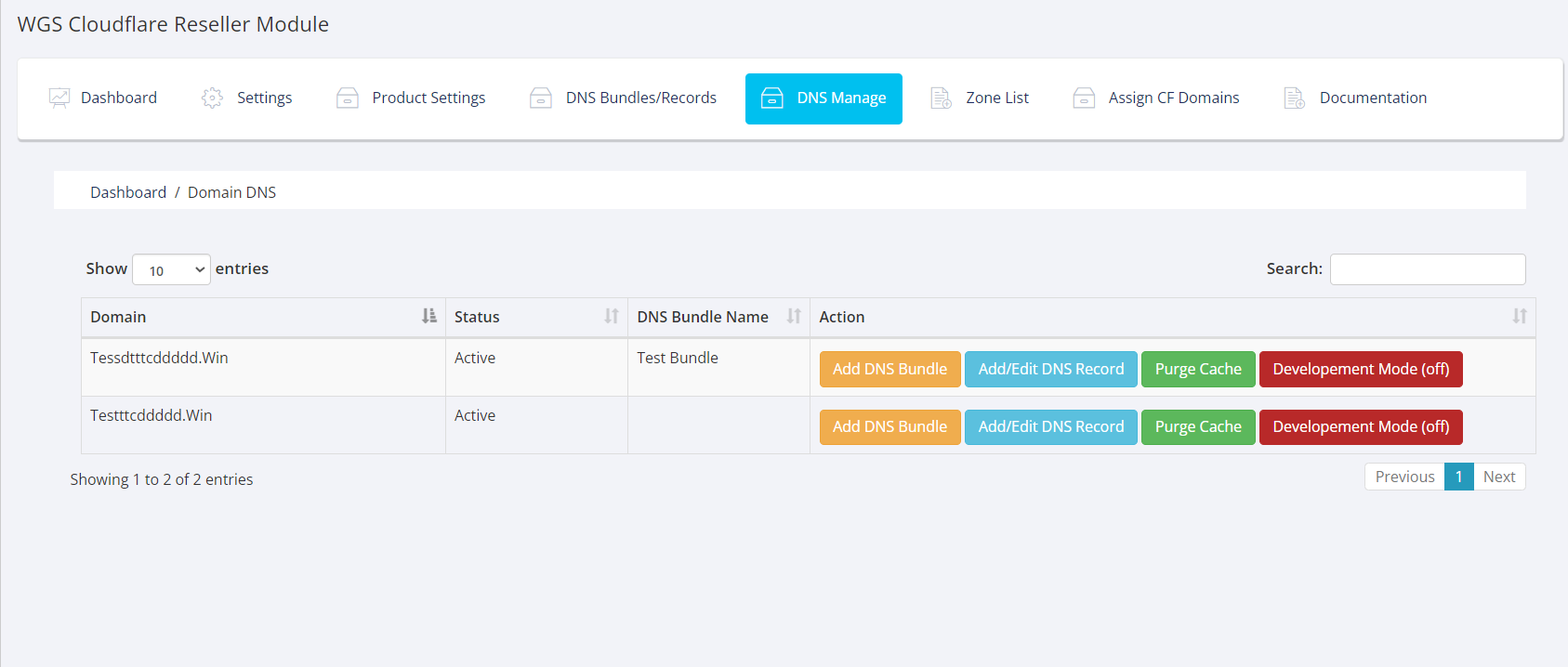
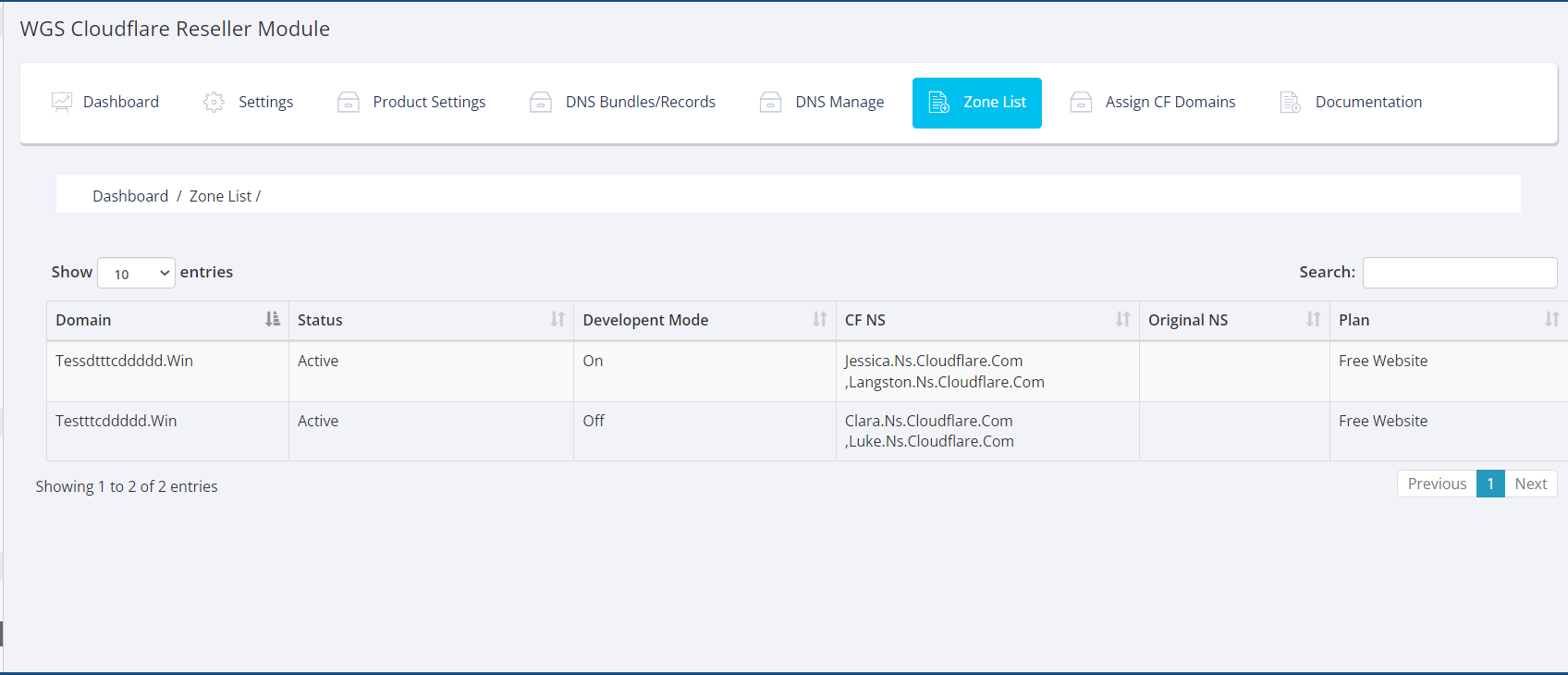
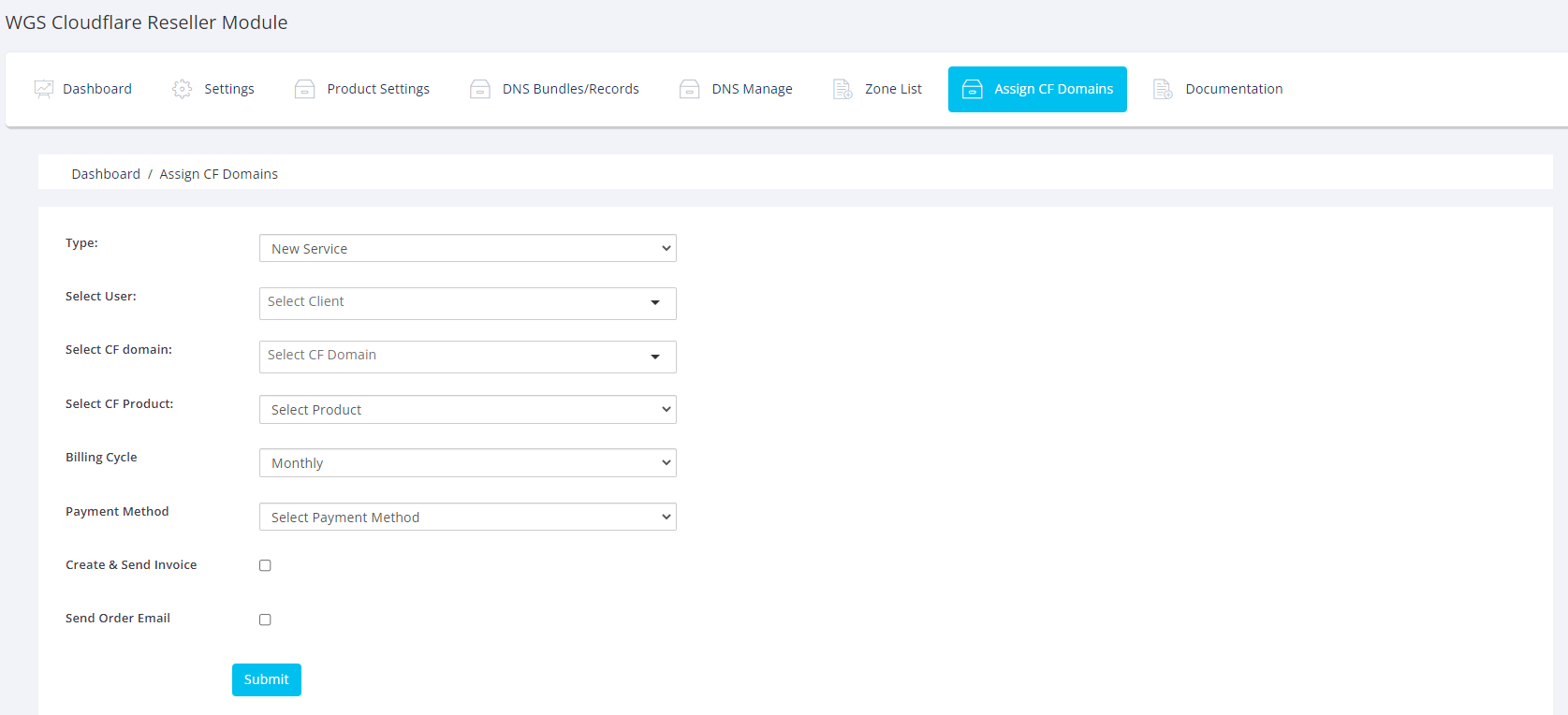
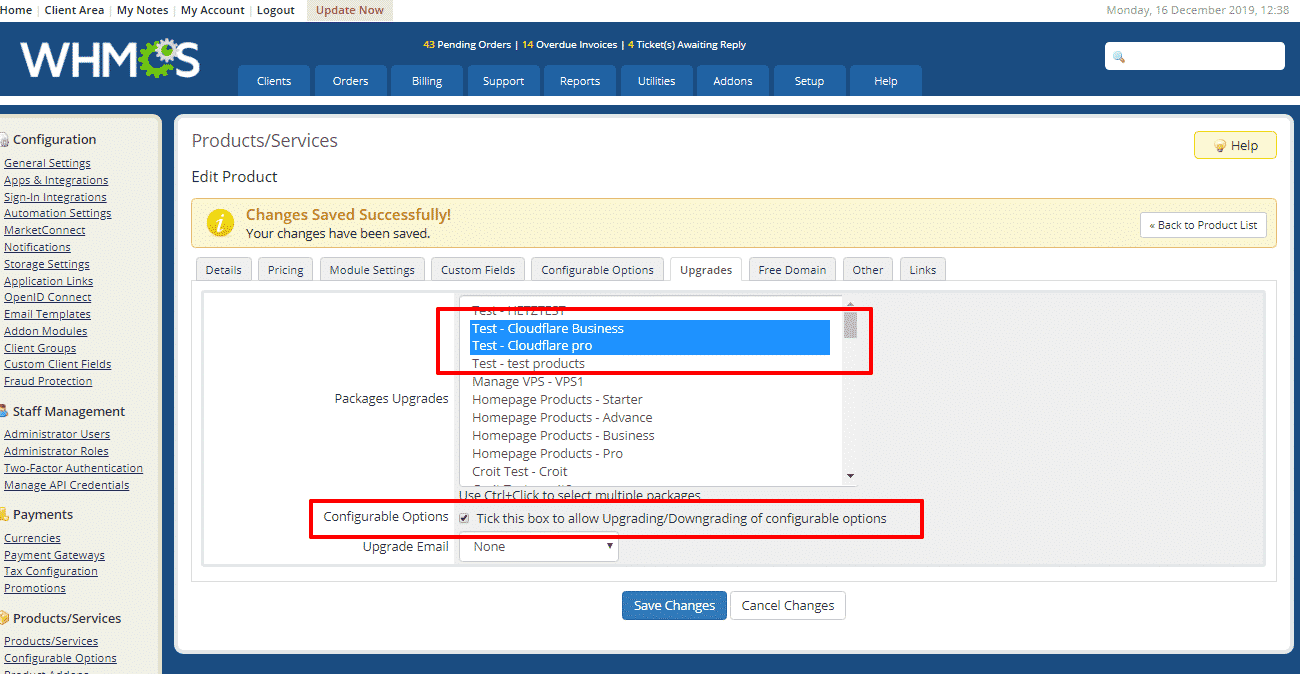
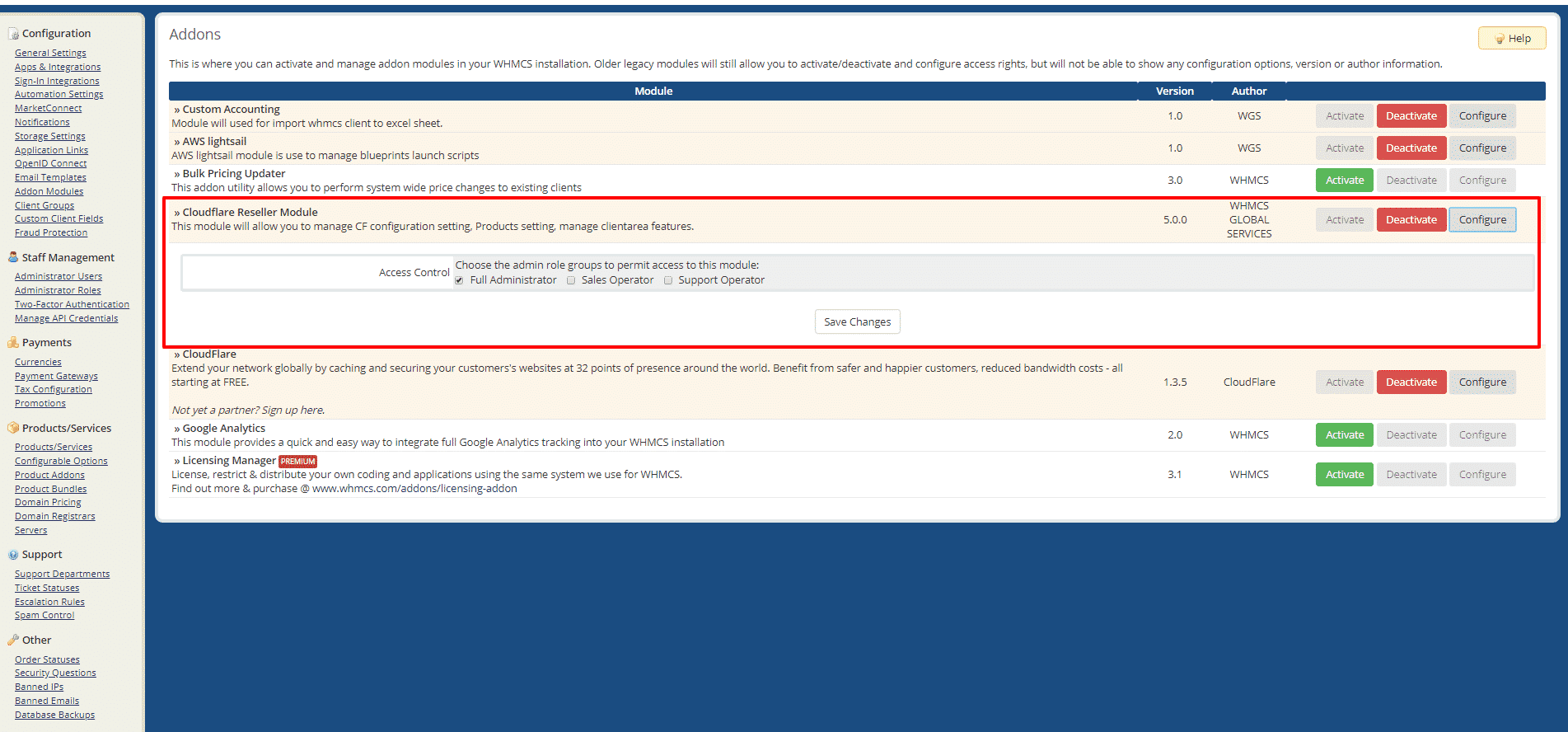
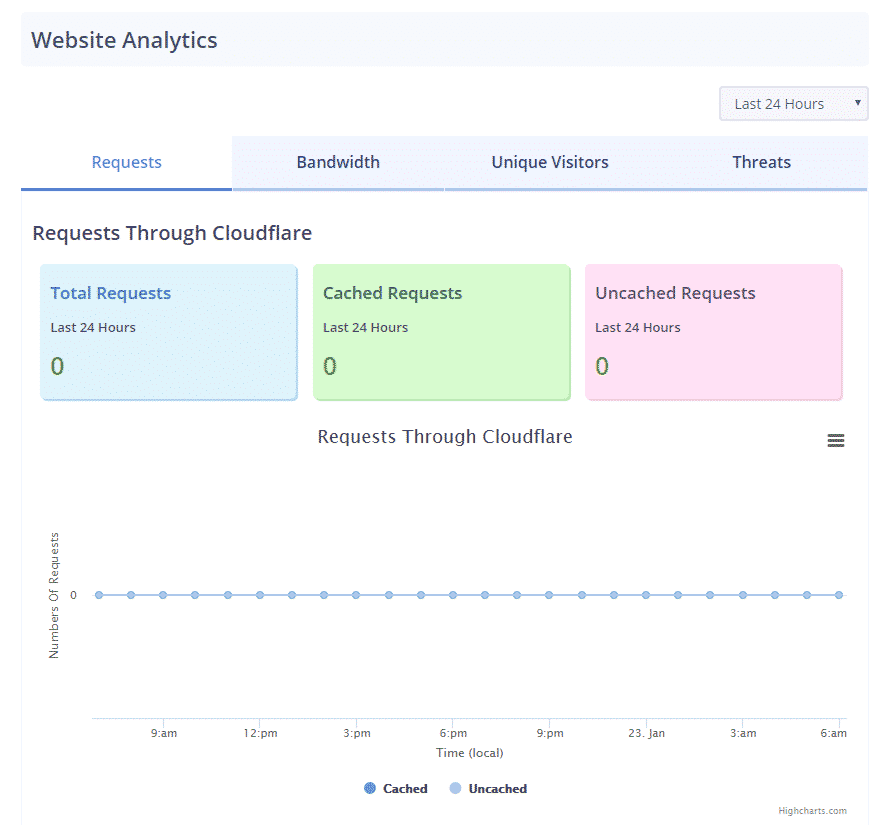
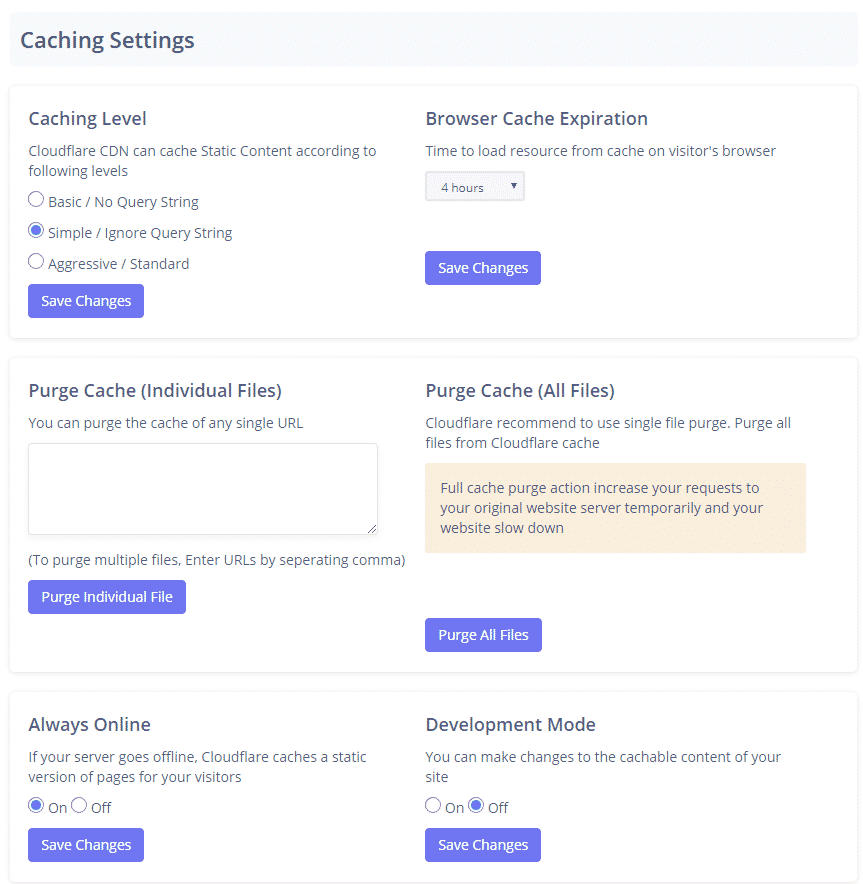
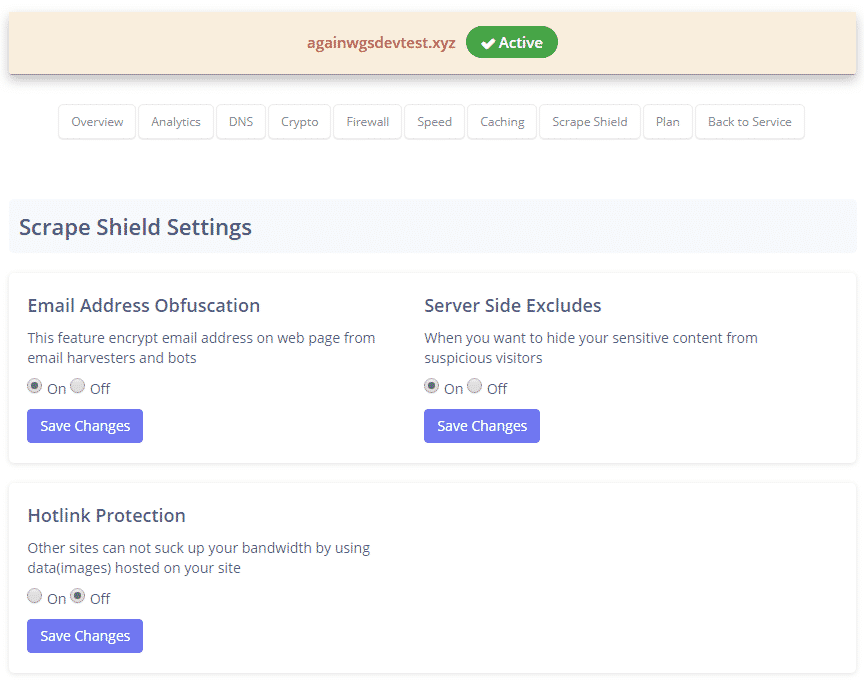
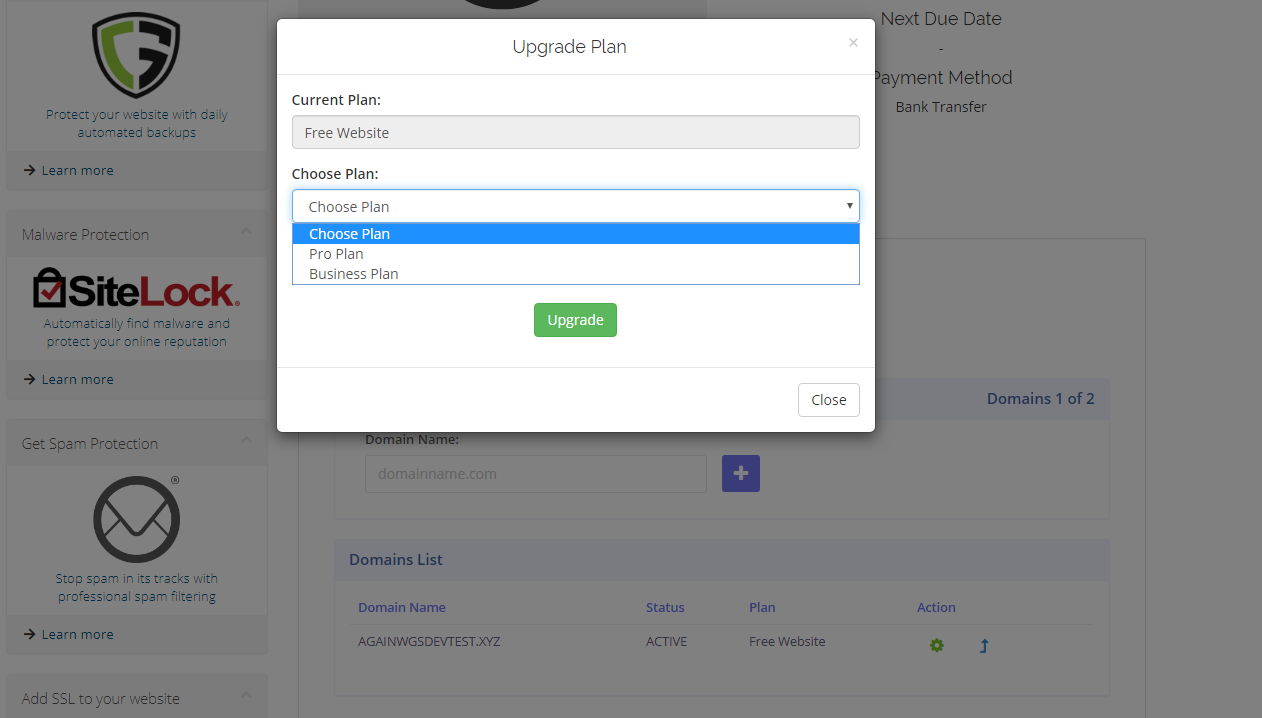
Module Overview
Do you want to give your hosting business an edge over other web hosting providers? Then this Cloudflare WHMCS module will help you get that edge; you can resell Cloudflare Plans on your WHMCS website with our module. Yes, you heard that right! Not only this but hosting providers can also resell the DNS services of Cloudflare for free.
What benefits will your clients get with Cloudflare?
- Unlimited and Unmetered DDoS Mitigation
- Prevent Customer Data Breach
- Accelerate Internet Applications
- Accelerate Mobile Experiences
- Ensure Application Availability
- Save server bandwidth
- Free CDN & SSL
What benefits will the Hosting Provider get with Cloudflare?
As a domain and hosting provider, a DNS setting is mandatory for a web hosting provider so that clients can easily set their DNS records from the client area. Now the questions arise whether you need to set up an infrastructure for these DNS settings. No, Cloudflare offers FREE DNS to the hosting providers, and you can easily resell them with our module. So, you do not need any other DNS service provider; you can manage them for free with Cloudflare.
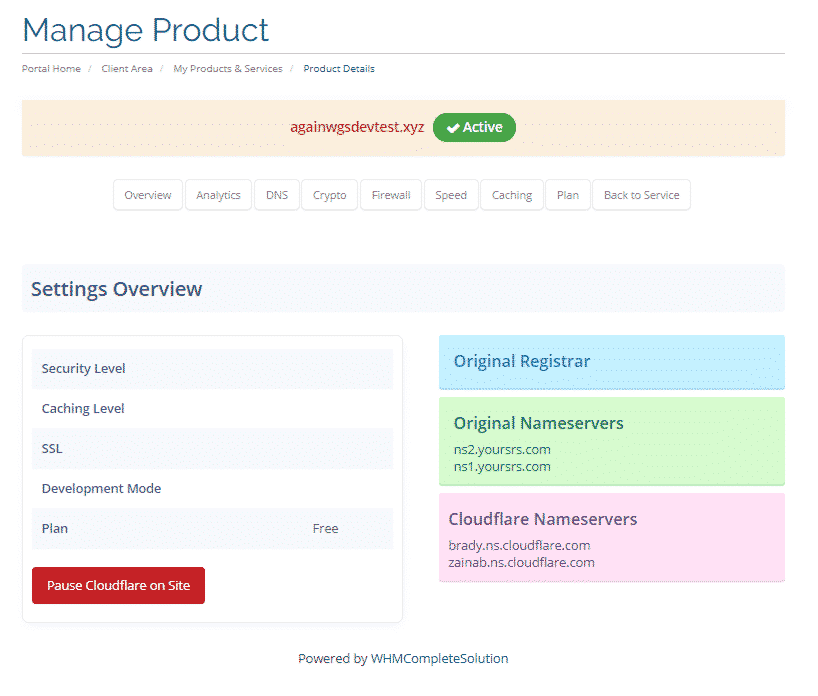
Order Cloudflare Services from your WHMCS Website
With our Cloudflare Module, your clients can buy Cloudflare FREE, Pro, and Business plans as a product addon or a different product from your WHMCS Client Area.
Manage DNS Records
Cloudflare VPS provides a user-friendly User interface; your users can manage the DNS easily. They can add, edit or update the DNS records anytime without advanced tech knowledge. Your users can also enable or disable the DNSSEC section, and they can view the DNS record.
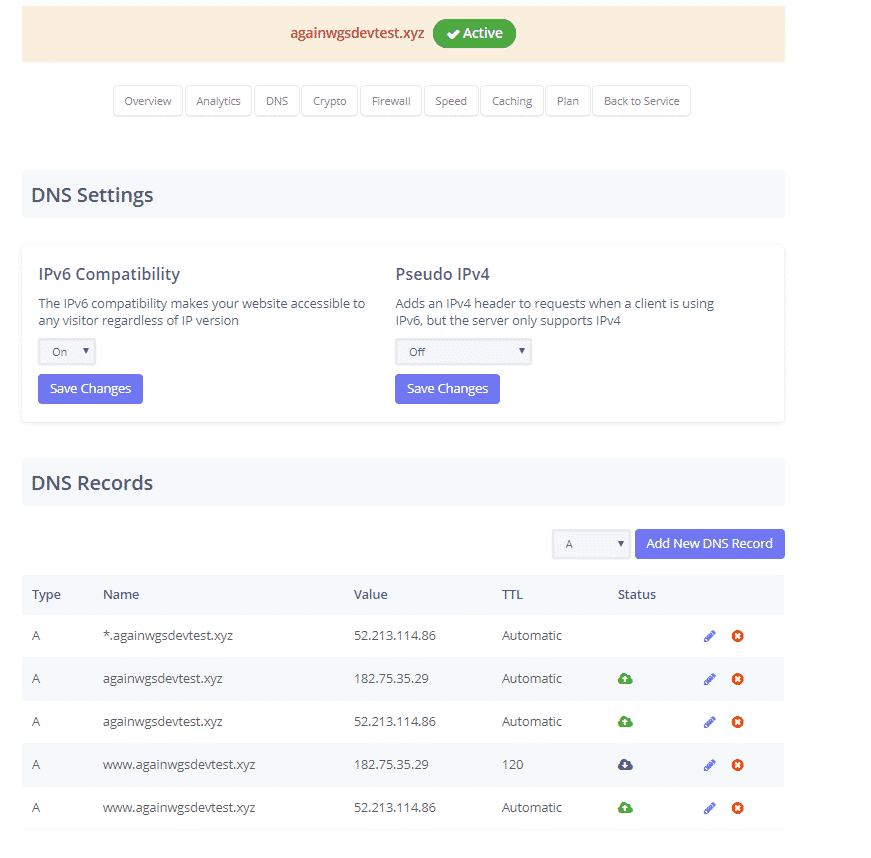
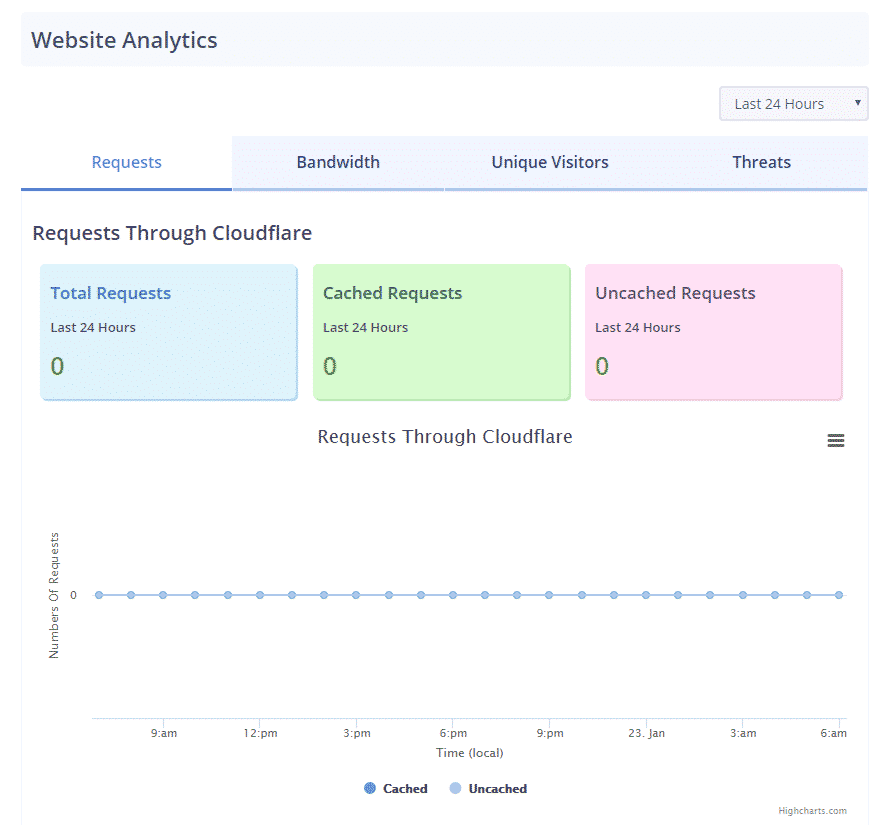
Quickly View Analytical Data
In Cloudflare WHMCS Module, there is an analytics section where users can easily view traffic, bandwidth and other stats in the latest GUI pattern. Your clients can skip the Cloudflare website to see all this information.
Manage Cryptography Settings
Your clients can easily manage Cryptography settings from your WHMCS Client Area.
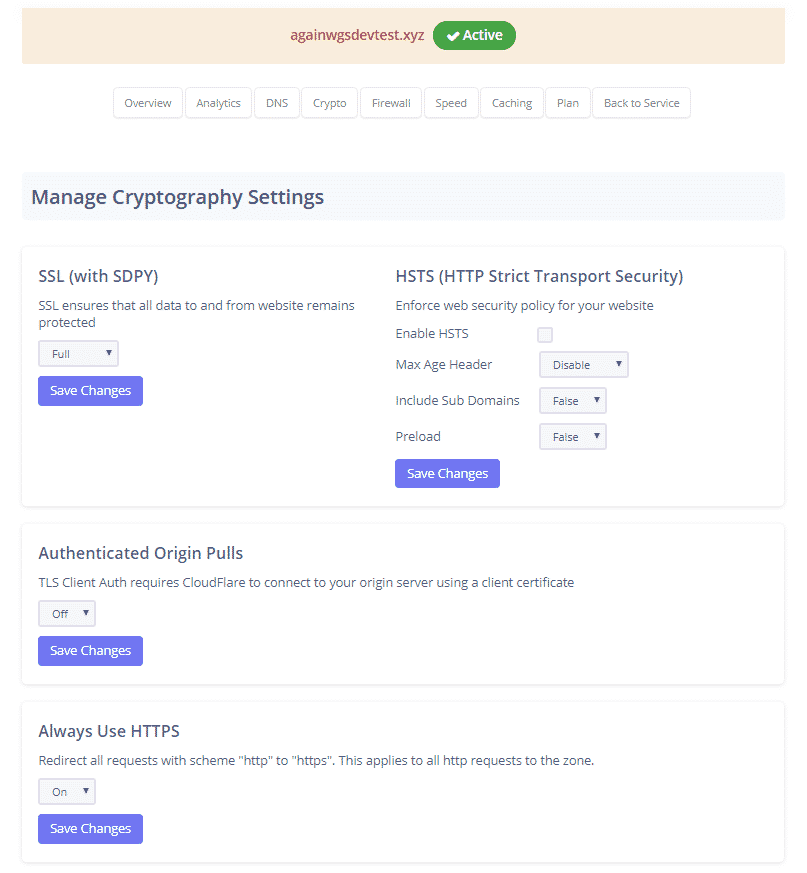
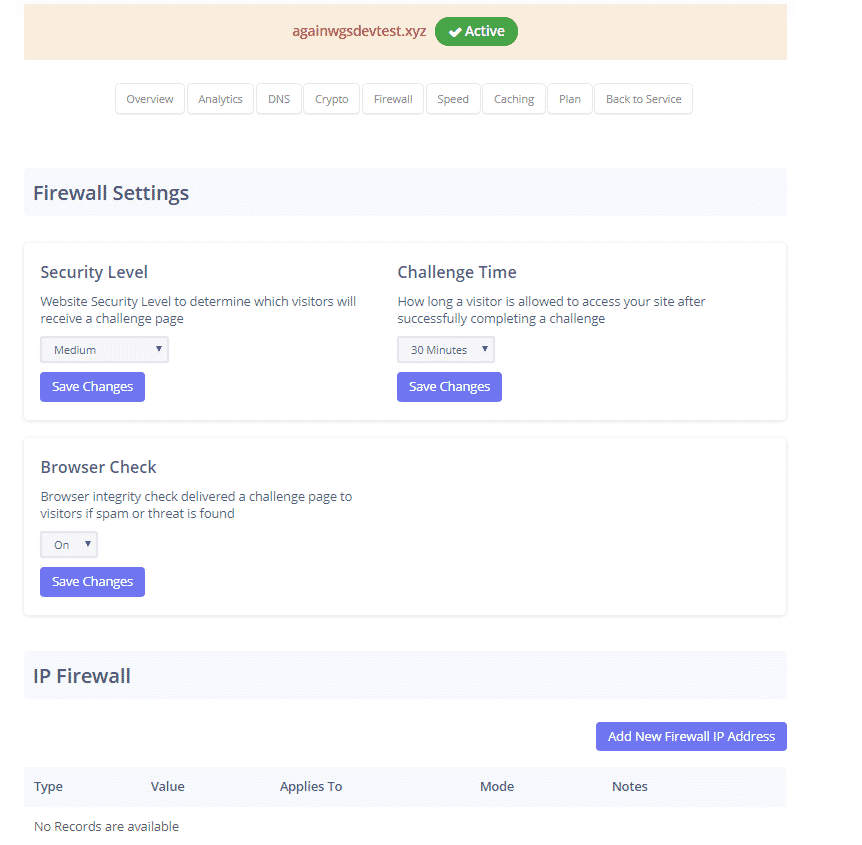
Manage Firewall Settings
Clients can manage their firewall settings without logging into the Cloudflare website. They can easily adjust the Security Level, Challenge Time, Browser Check or even add a new Firewall IP address. They can manage that in your WHMCS Client area.
Manage Website Speed
As you know, the Cloudflare WHMCS module is best for boosting the speed of a website. Here are the features your clients can manage from your client area: Auto Minify, Rocket Loader, Mobile Redirect, IP Geolocation, and max Upload Size.
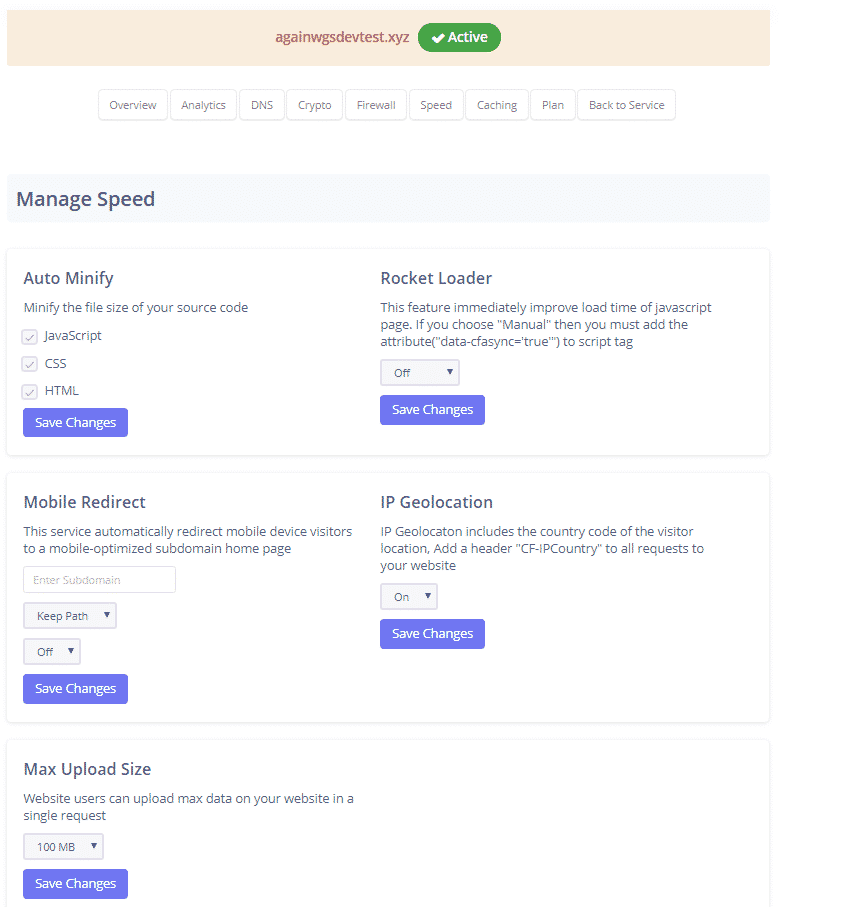
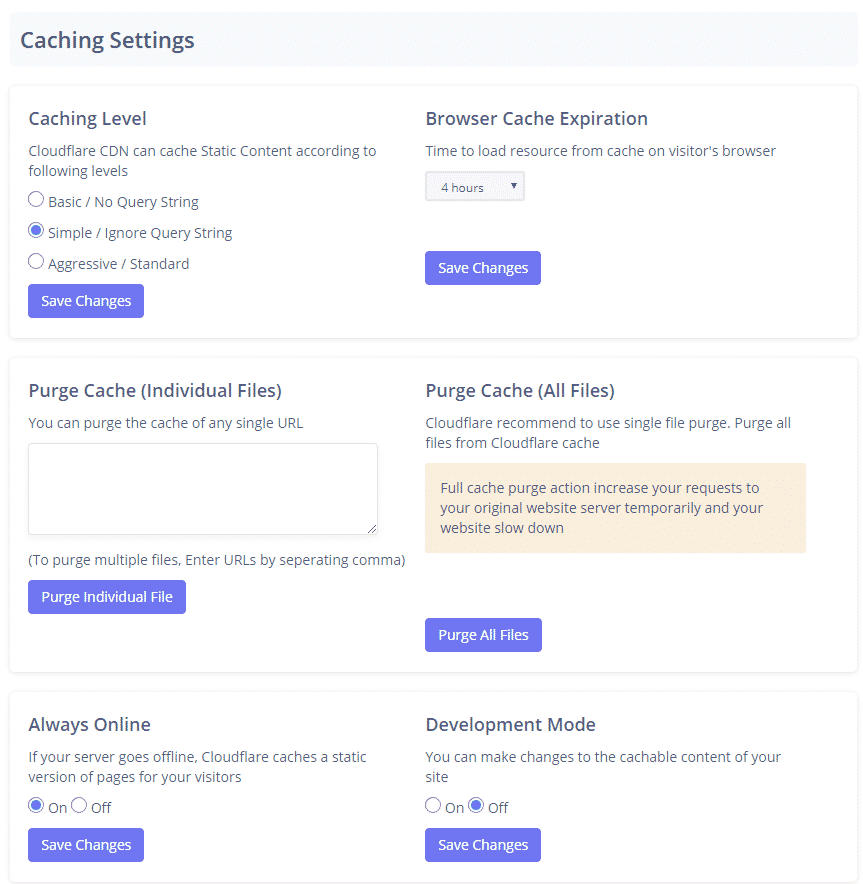
Manage Caching
Your clients can manage caching settings from your WHMCS client area. They can easily set the Caching Level and Browser Cache Expiration Time. Also, they can purge the cache for a specific file or overall caching with an option to enable the development mode.
Manage Scrape Shield Settings
Your clients can manage the scrape shield settings involving Email Address Obfuscation, Server-Side Excludes, and Hotlink Protection.
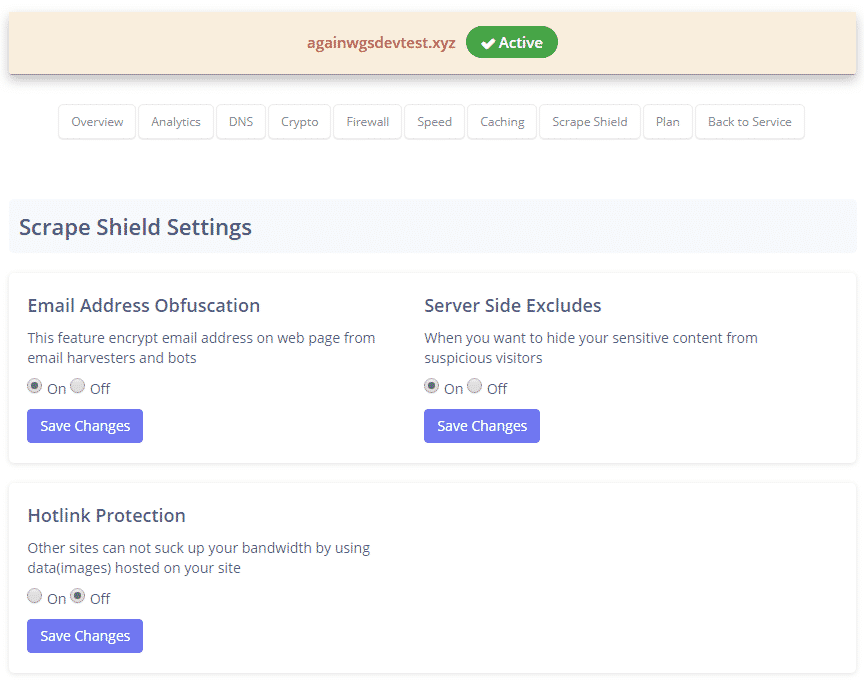
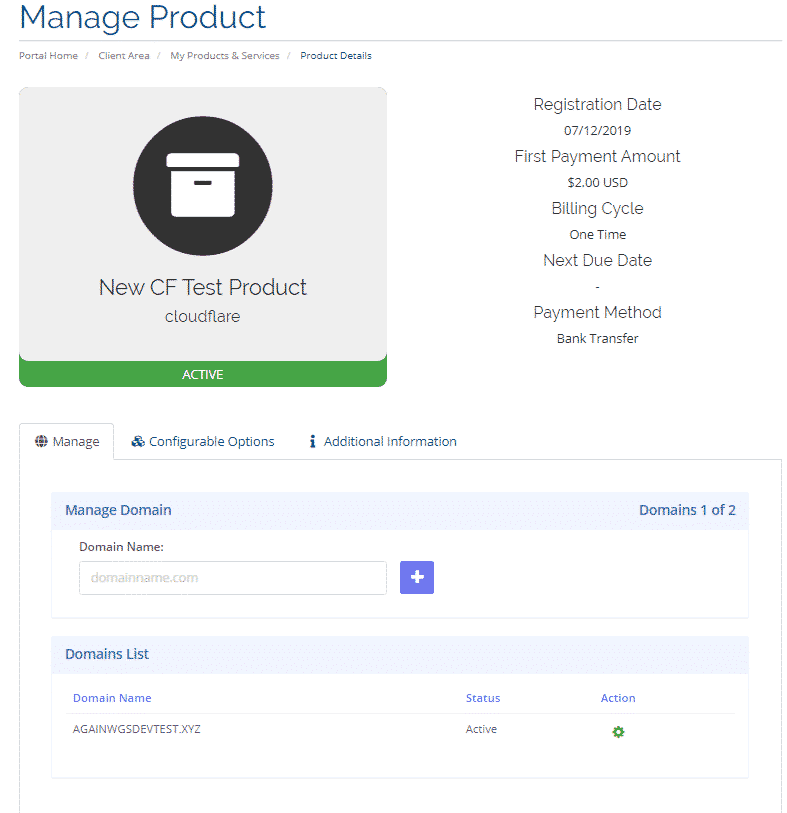
Cloudflare Plan
In case your clients want to upgrade their plan from Free to Business or Pro, they can do that from your WHMCS client area. It means our module is a bridge between the Cloudflare and your WHMCS.
Benefits to Hosting Providers & their Clients
Admin
- Generate Additional Revenue by reselling Cloudflare services
- Protect Customer Domains
- Resell DNS Services without setting Infrastructure
- Increase security technology with IPv6, universal SSL, and HTTP/2
- Give extra free universal SSL Certificates within your WHMCS.
- Admin can limit client area features.
- Boost sales
Your questions, our answers
Cloudflare WHMCS Module allows WHMCS users to manage Cloudflare services such as DNS management, security, performance optimization, and content delivery from their WHMCS dashboard. It also offers automated provisioning and billing, multi-user support, and customer self-service options.
You can install Cloudflare WHMCS Module by following the installation instructions provided by Cloudflare. The installation process involves downloading and uploading the module files to your WHMCS installation directory and configuring the module settings.
Cloudflare WHMCS Module allows you to offer Cloudflare’s services to your customers, which can help improve their website’s performance, security, and reliability. It also lets you streamline your provisioning processes and gives you more control over your customers’ Cloudflare accounts.