$169.00
$135.20
Order now
Free Module Updates
One-Click Upgrade
Access To Premium Offers
Multi-Level Tech Support
10 Days Money Back Guarantee
Development licence available for 30 Days on demand
$999.00
$799.20
Order now
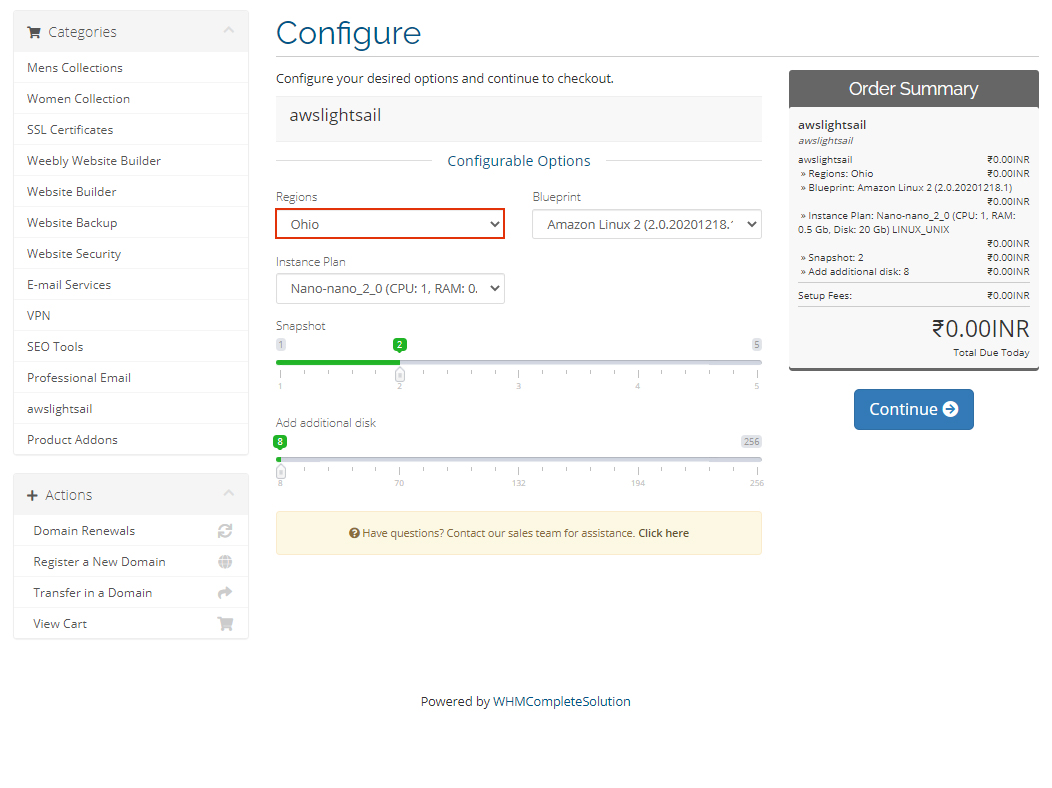
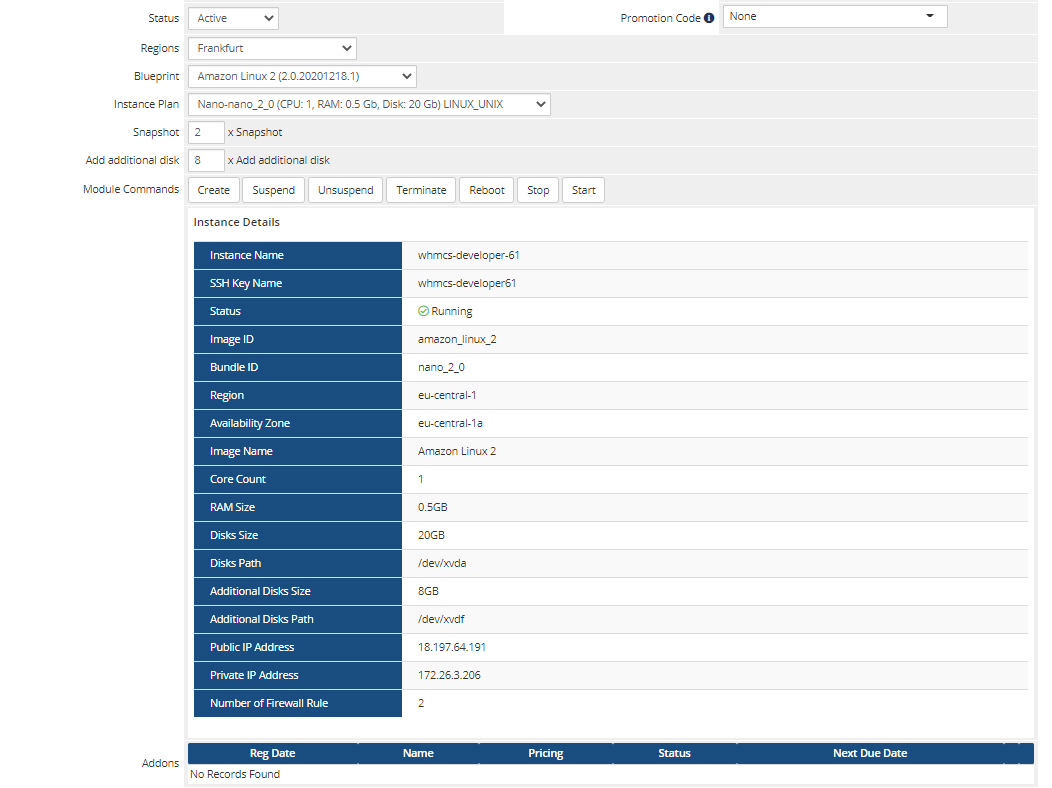
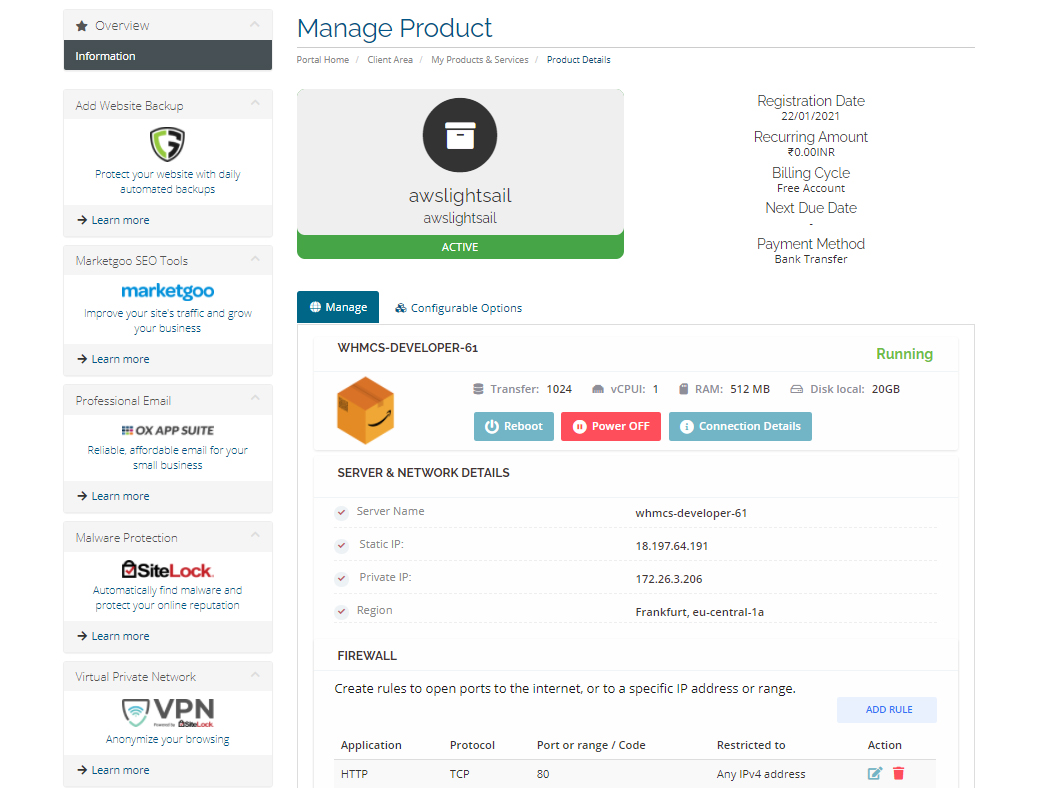
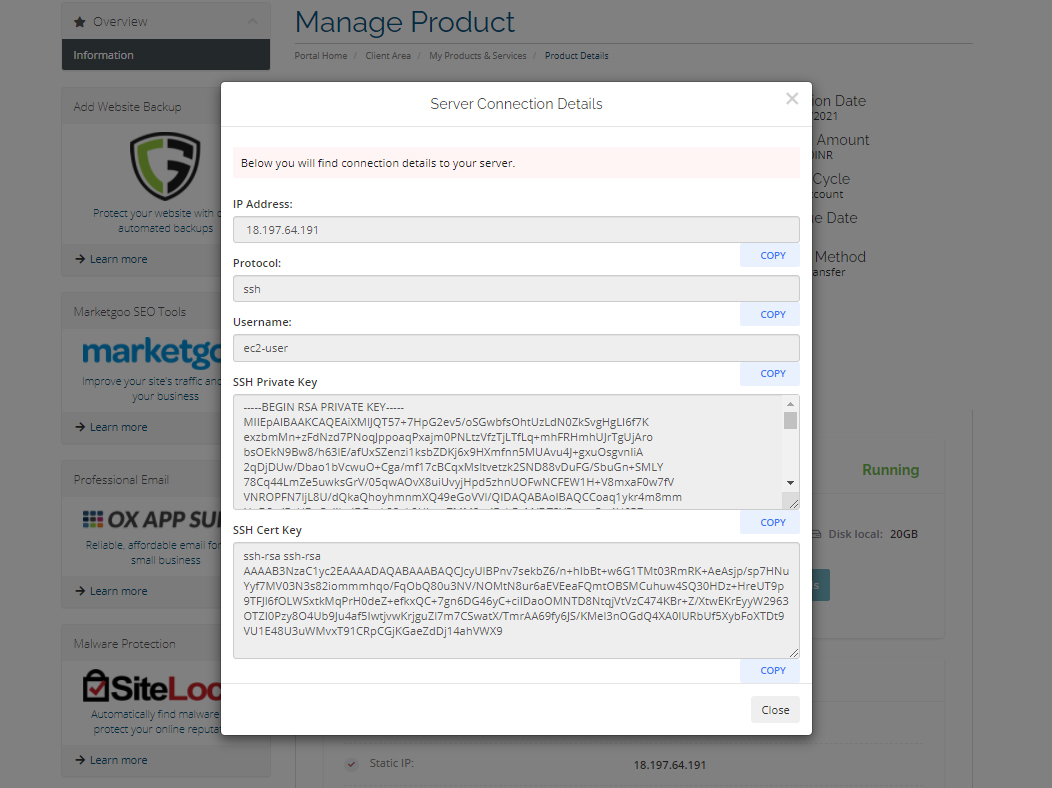
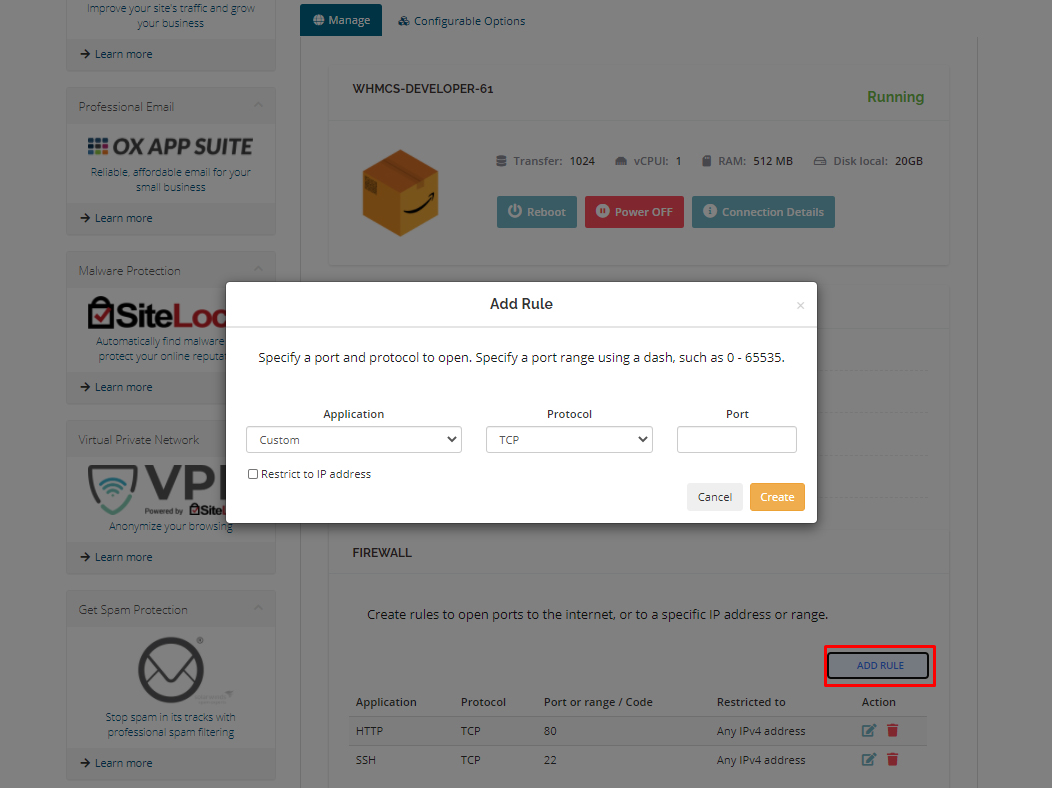
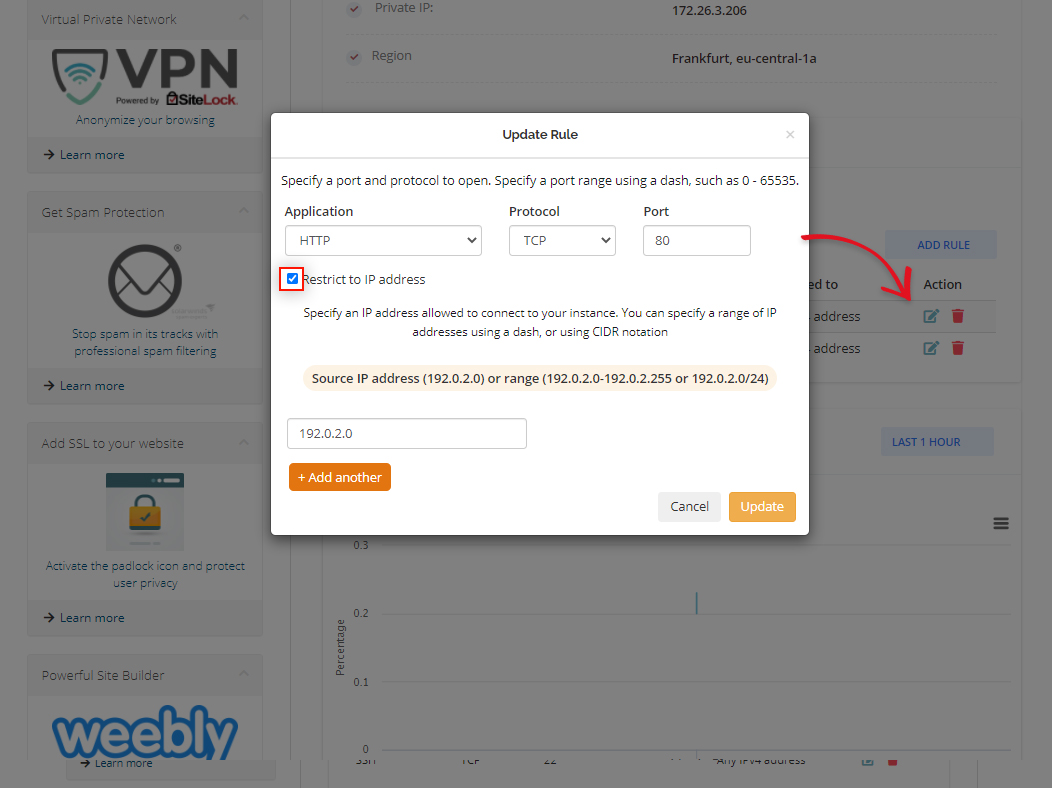
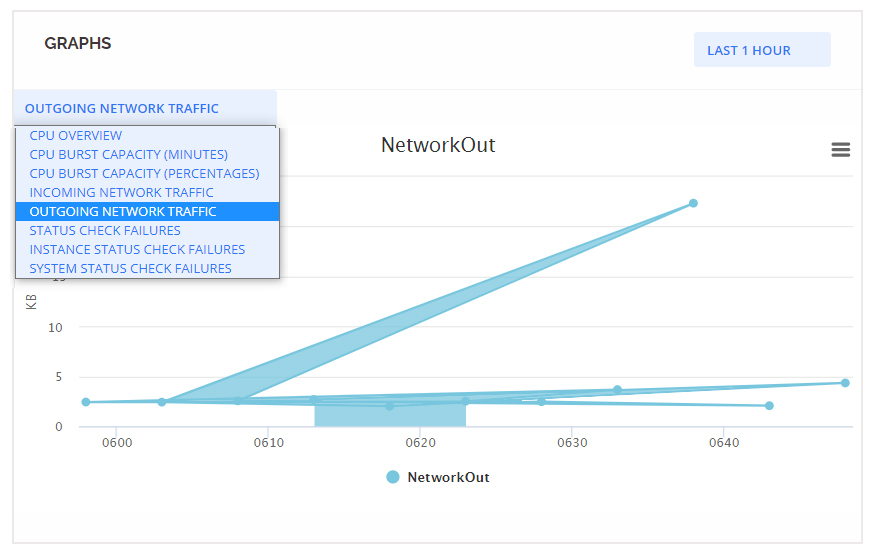
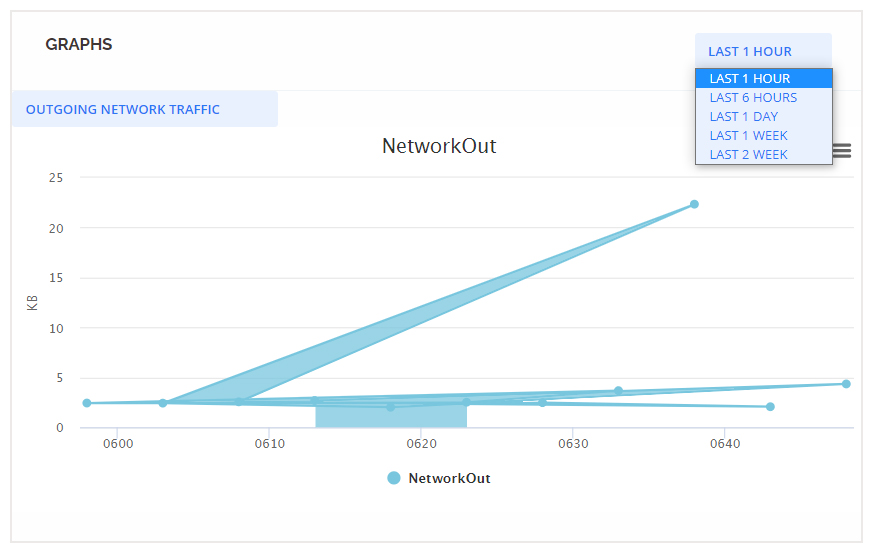
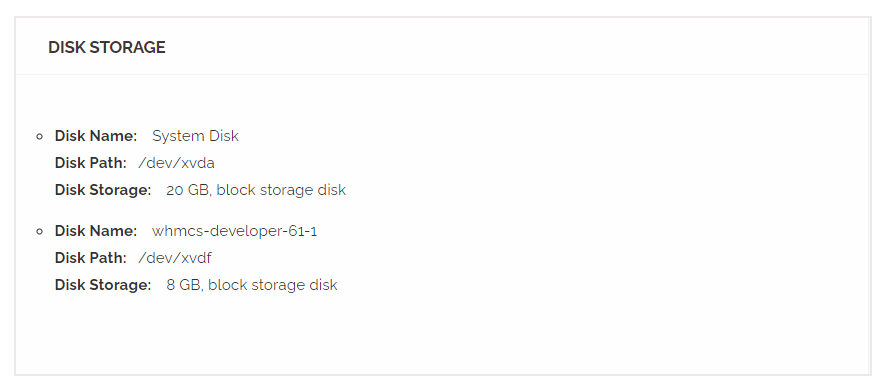
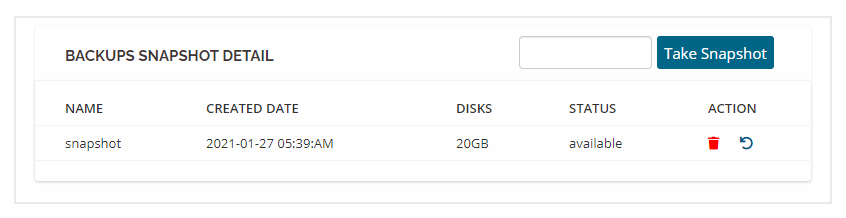
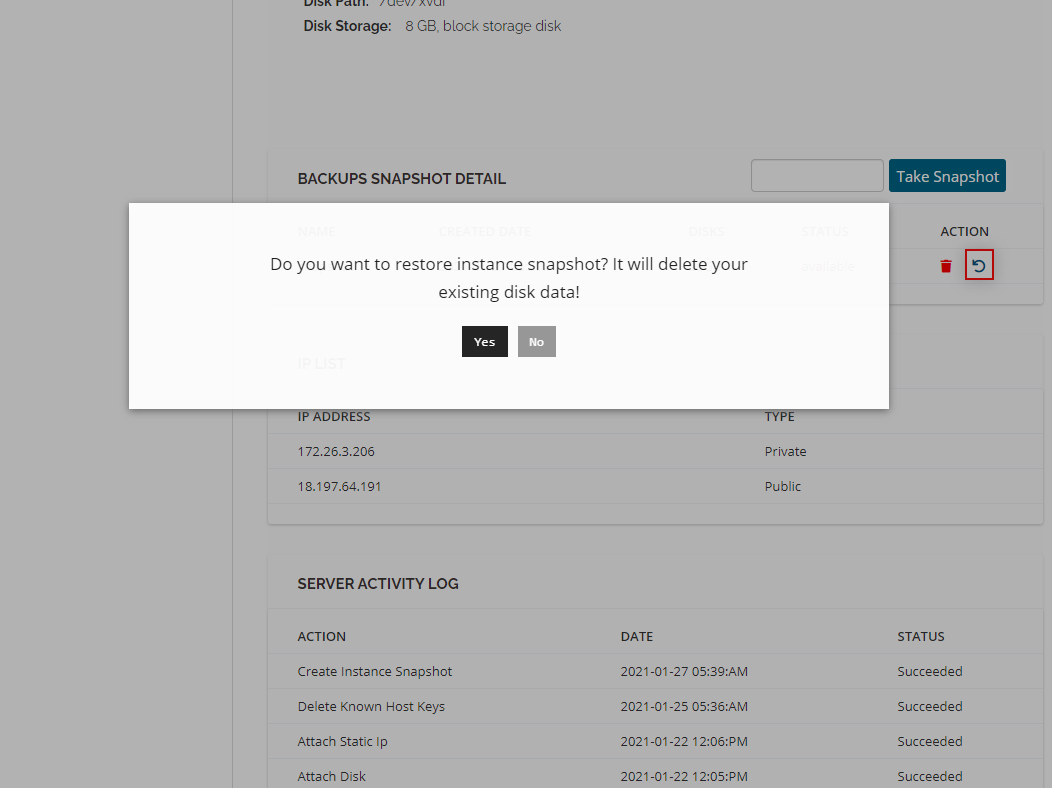
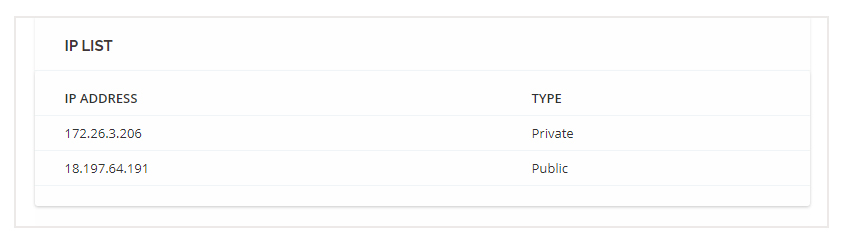
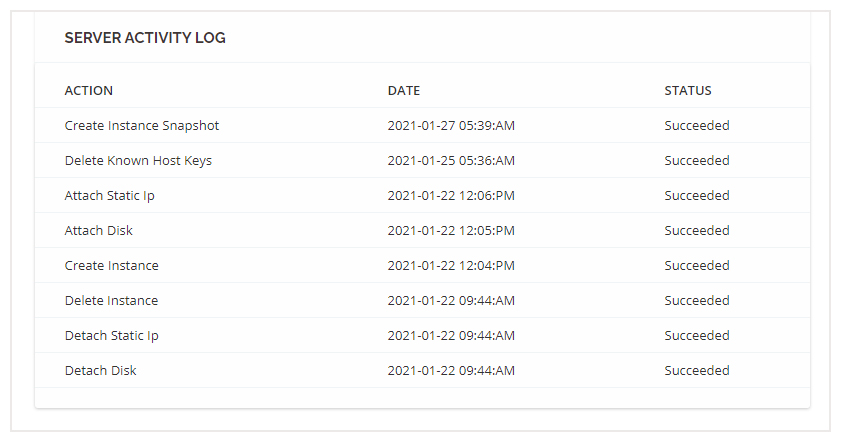
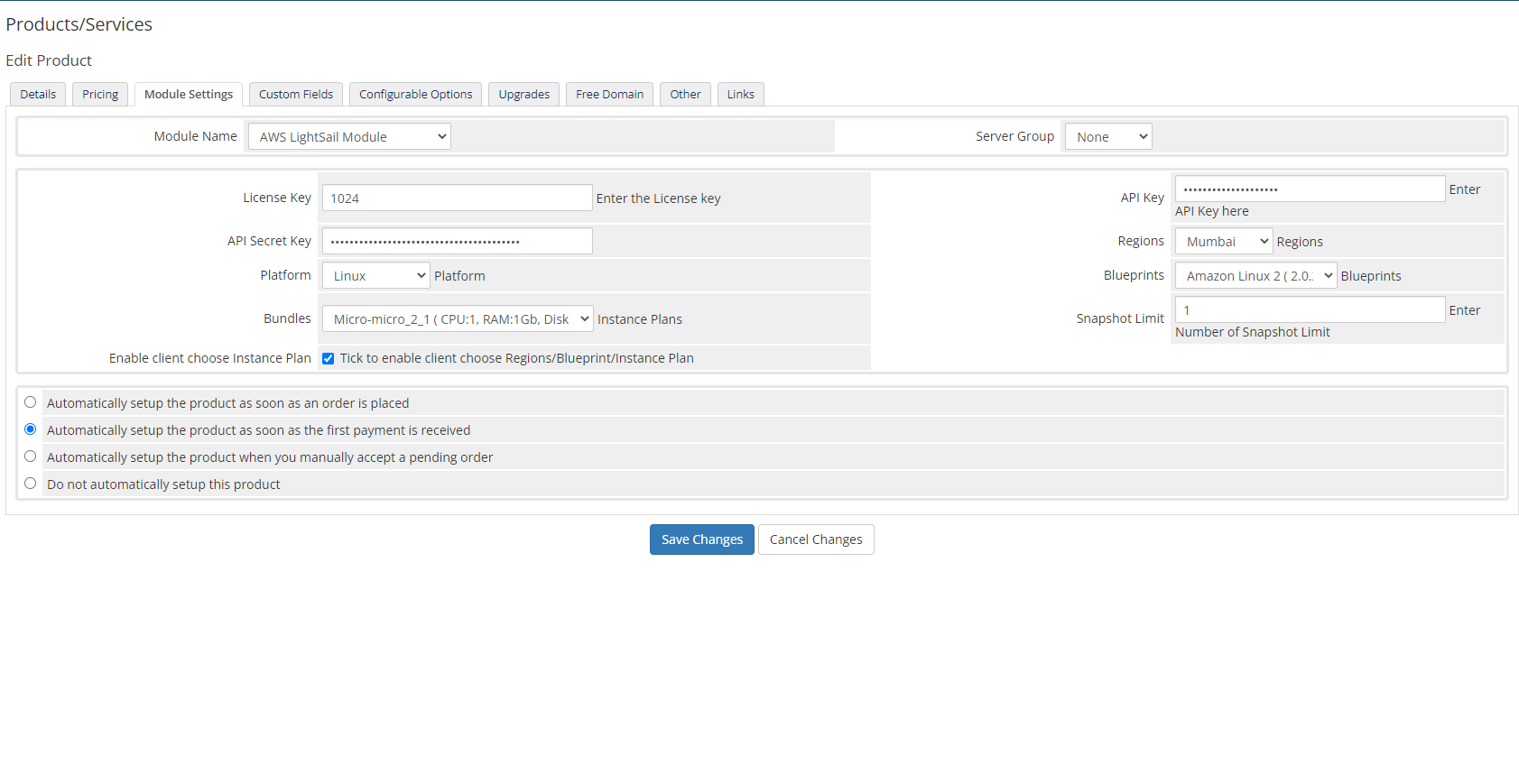
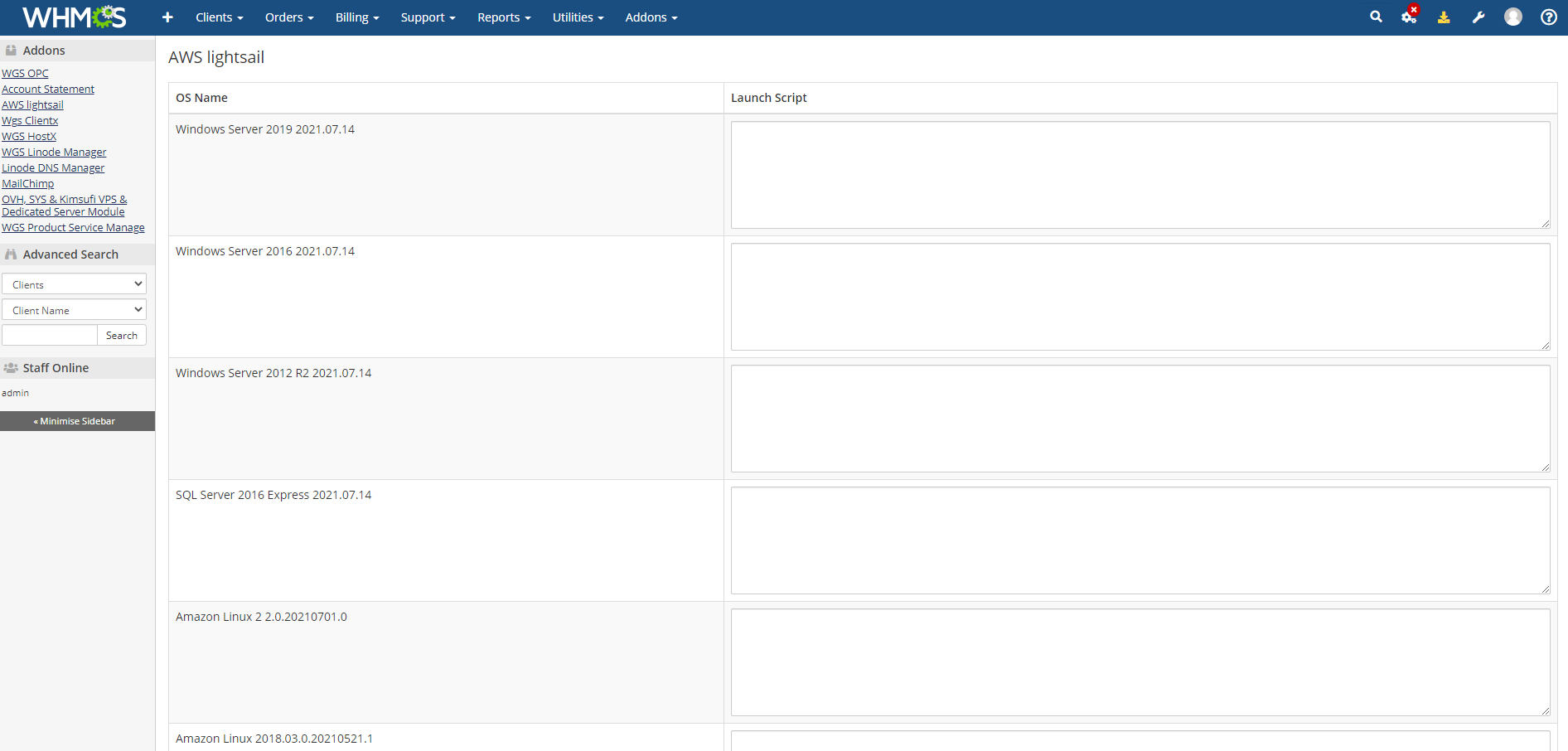
Module Overview
Amazon Lightsail is the easiest way for developers, small businesses, trainees, and others who want to get started with AWS.
AWS Lightsail comprises everything you need to quickly launch your project – containers, virtual machines, databases, load balancers, CDN, DNS management, etc., at affordable monthly prices. The all-in-one AWS Lightsail WHMCS Provisioning Module is an advanced solution that will allow you to resell the AWS services directly within WHMCS in a convenient way.
Add the Amazon Lightsail Provisioning module to your business growth strategies and make your products fit the ever-changing customers’ needs!
Feature List
Auto-Provisioning
Auto server provisioning when a customer order for VPS cloud.
Auto Configurable Options
Auto creation of required product configurable options and provisioning with server.
Server Management Feature
Module offering server management features to customers to Power On/Off, Reboot, Snapshots, Firewall, SSH detail, Stats from the clientarea.
Statistical Graphs
Module shows server stats in the client area like CPU Overview, CPU Burst, incoming/outgoing network traffic, instance status check failures, system status check failures.
Snapshots Management
Module offering to create snapshot, delete and restore snapshots.
Firewall Management
Module offering firewall management (add, update and delete firewall rules)
Benefits to Admin and their Clients
Your questions, our answers
Amazon Lightsail WHMCS Module is a complete solution that lets you manage and automate your Amazon Lightsail instances directly from your WHMCS system.
No, you do not need a reseller account on AWS to sell AWS Services. You can simply create an AWS account and start selling your AWS Services directly within WHMCS.
All hosting service providers and Agencies that want to resell AWS services directly from WHMCS without investing in Hardware or Training can use this module. Explore more WHMCS Modules here.
First of all, create an AWS account and install WHMCS on your system. Then, generate an API, create your product, and start selling your AWS services directly within WHMCS.
After purchasing the module, you will receive the module files. In order to configure and set up installation files, follow the installation guide.
In order to get the API Key and API Secret Key, follow these steps.
You can use our WHMCS Custom Development Services to develop customized themes as well as modules.