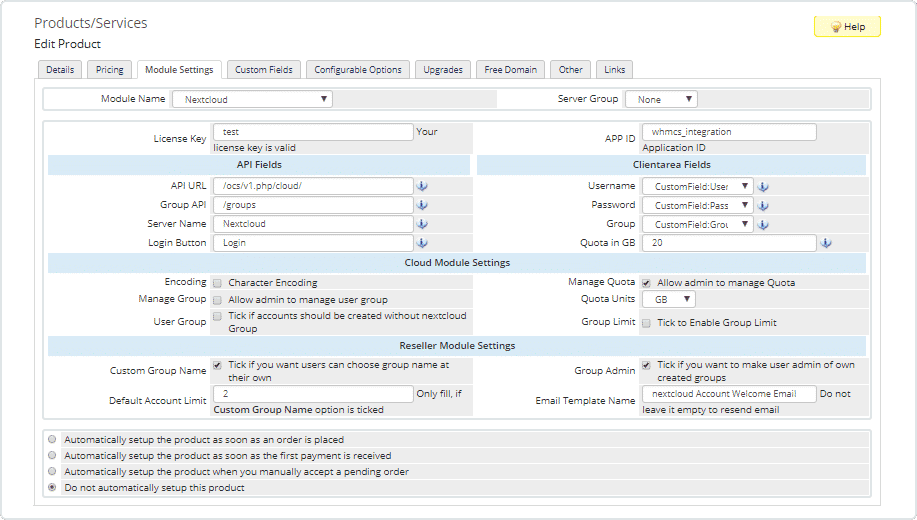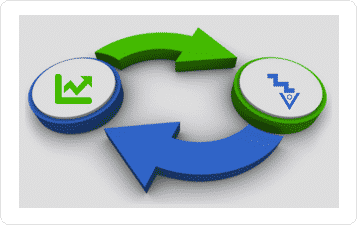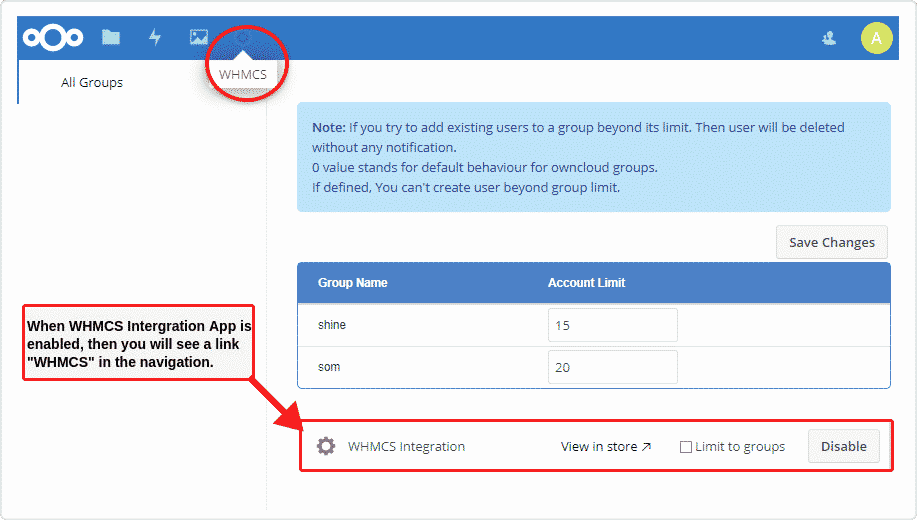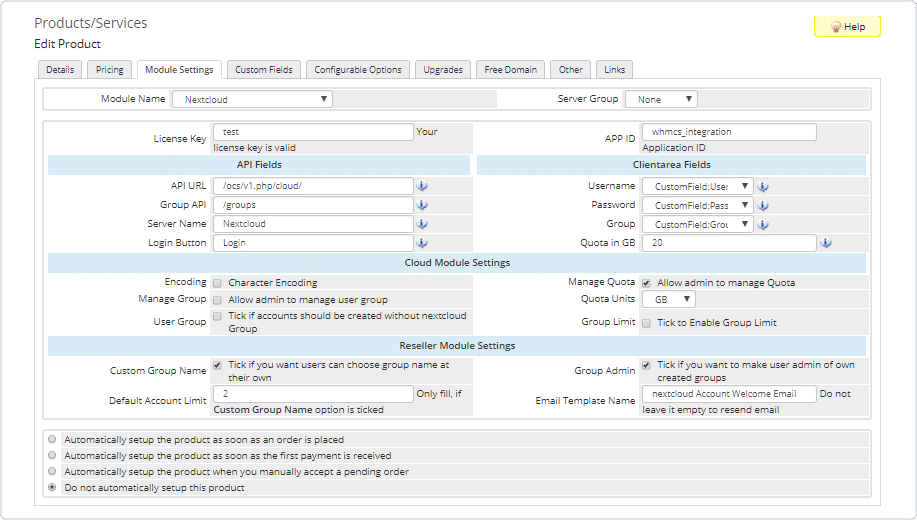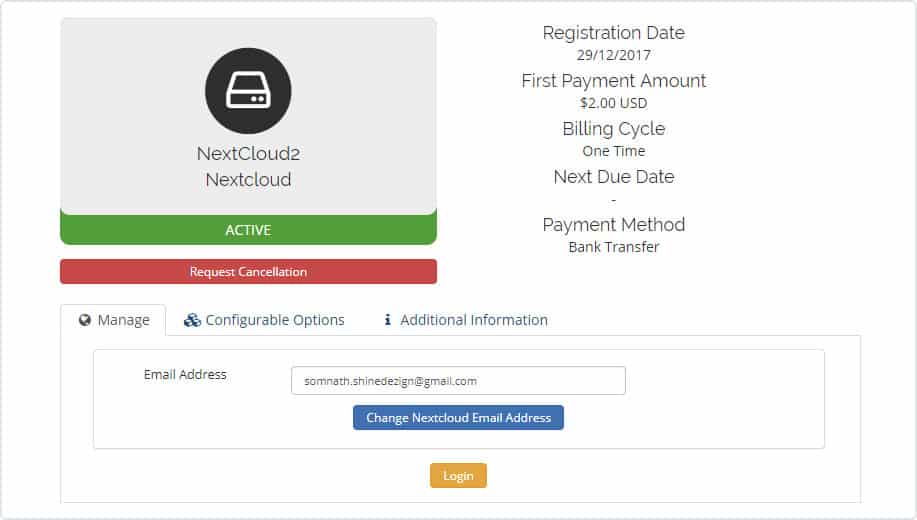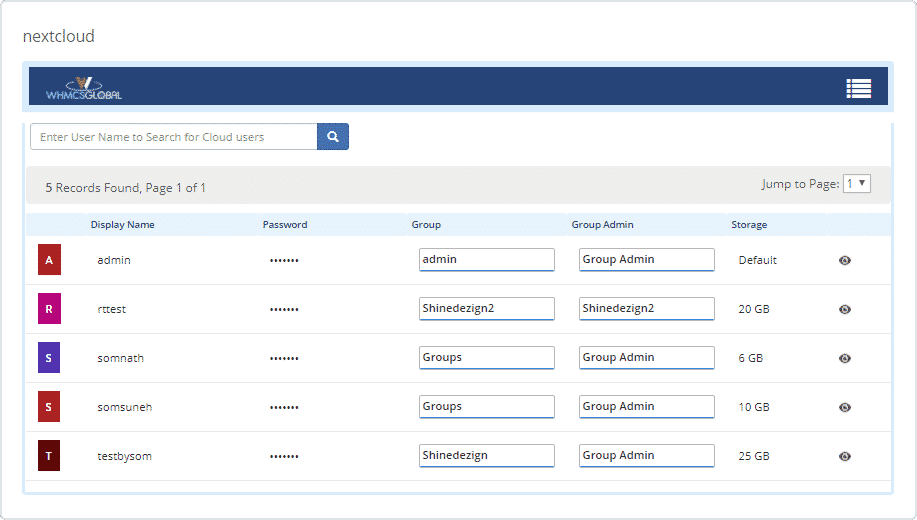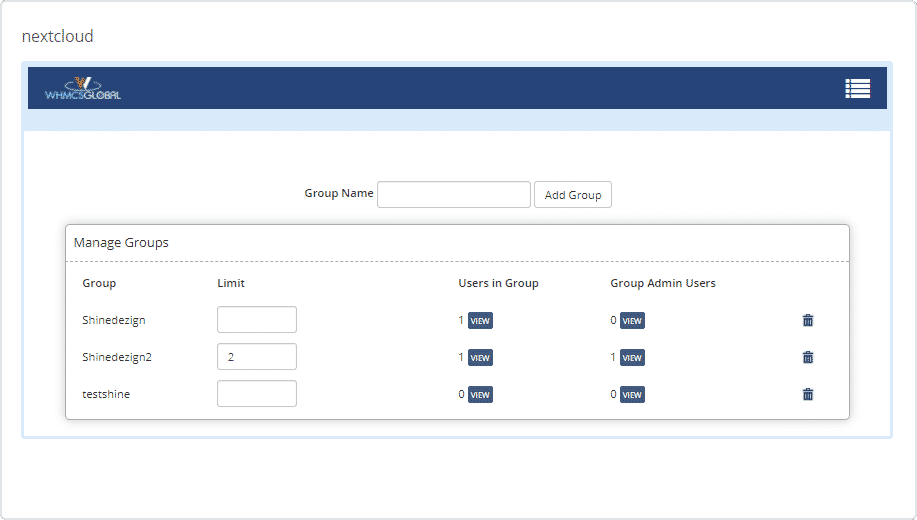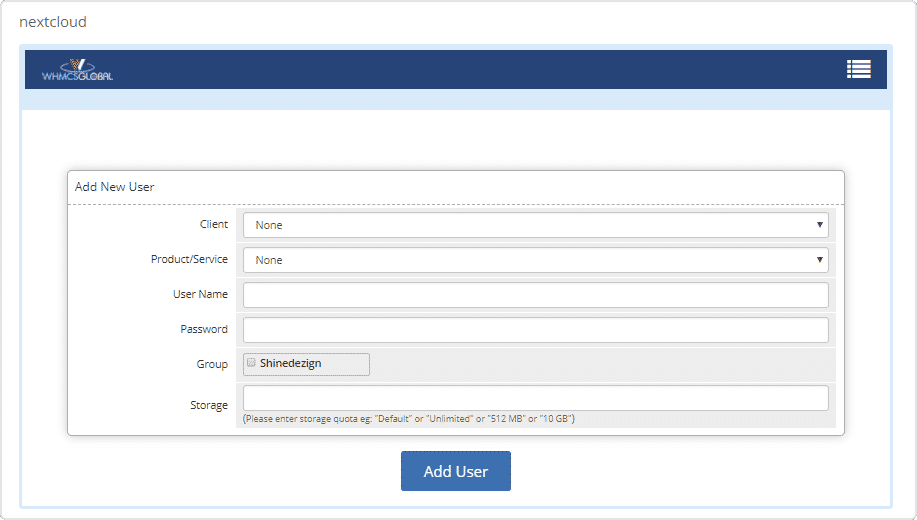$199.00
$159.20
Order now
Free Module Updates
One-Click Upgrade
Access To Premium Offers
Multi-Level Tech Support
10 Days Money Back Guarantee
Development licence available for 30 days on demand
$1199.00
$959.20
Order now
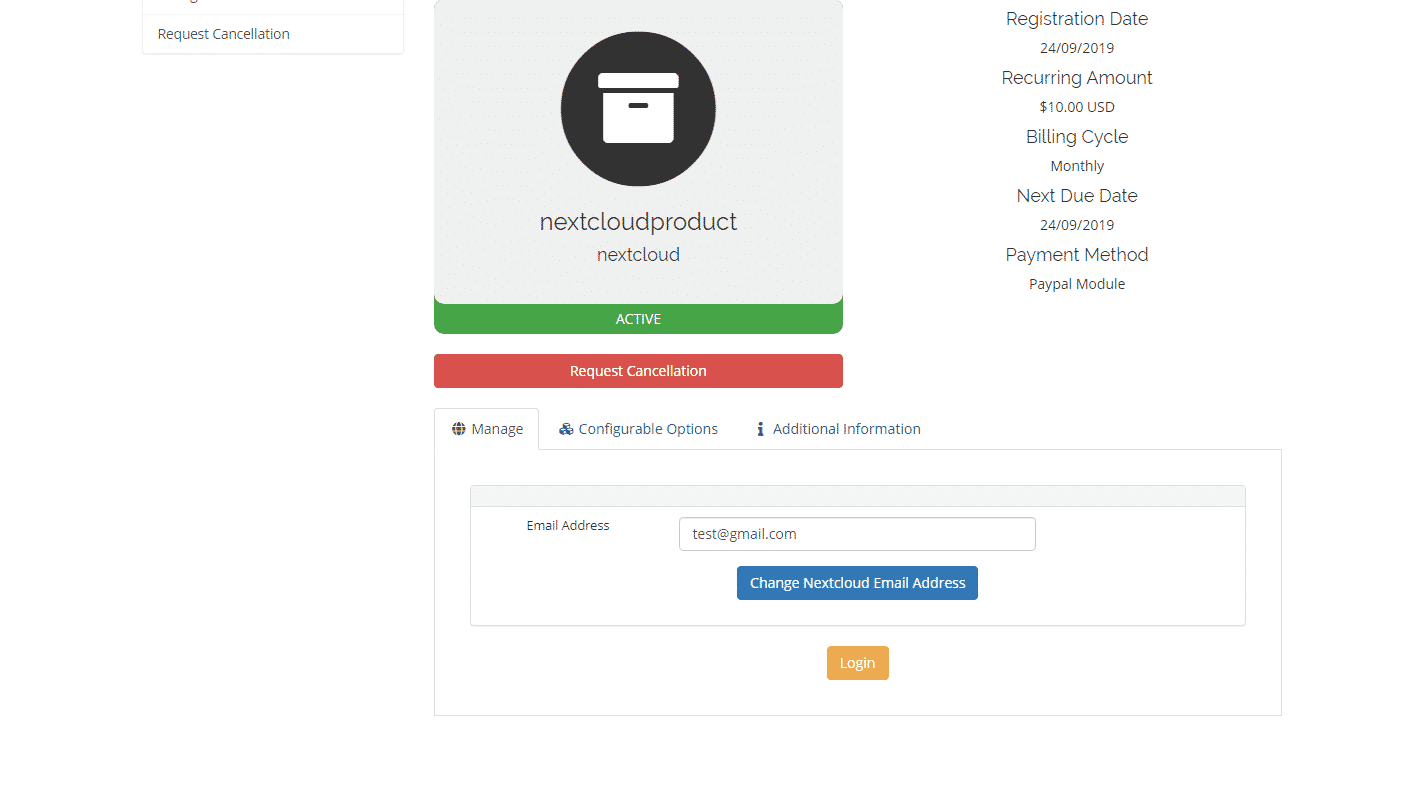
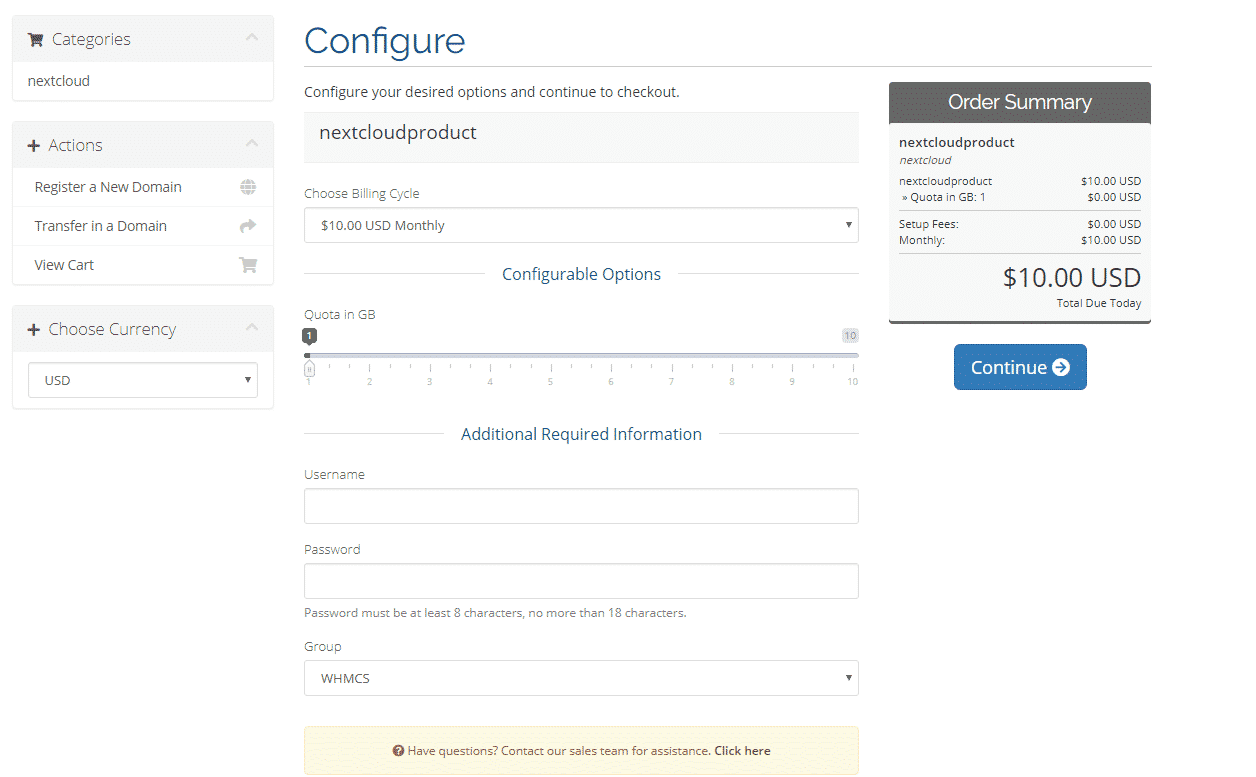
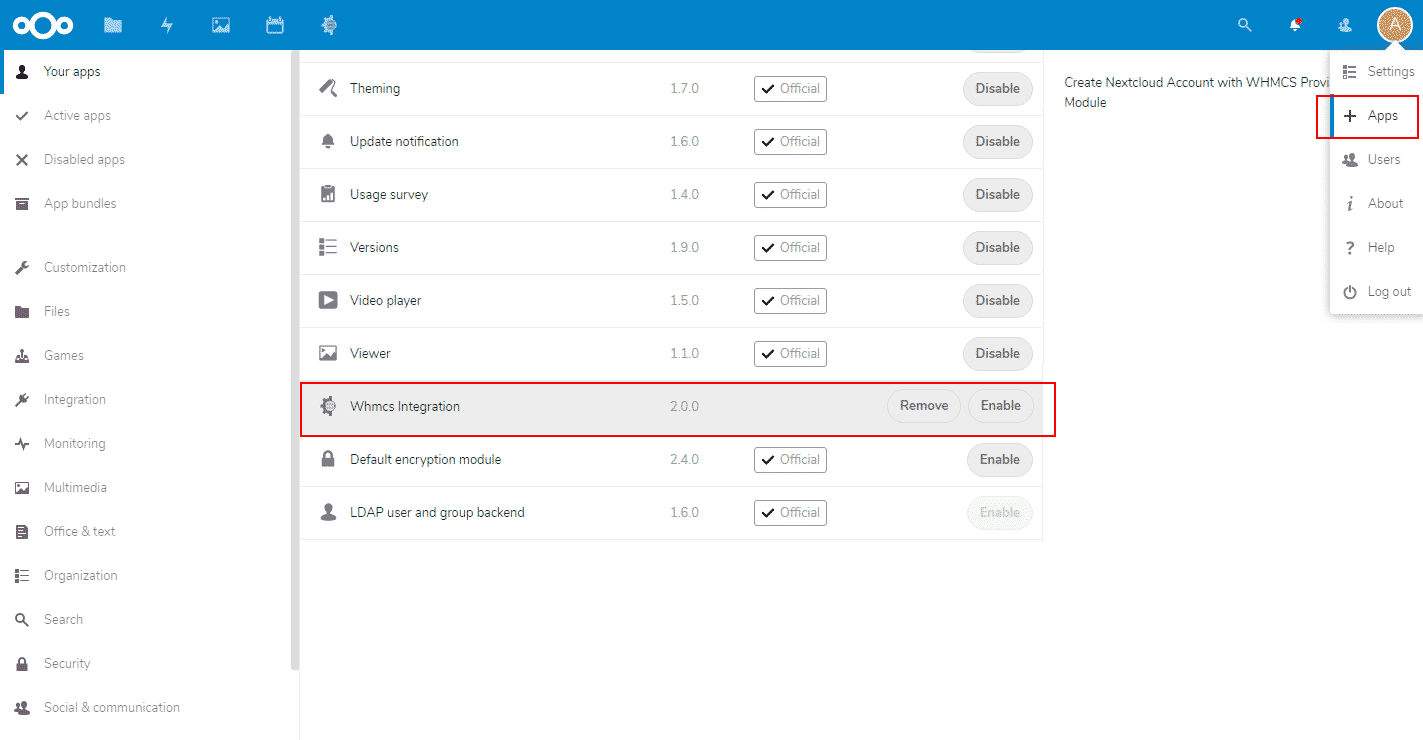
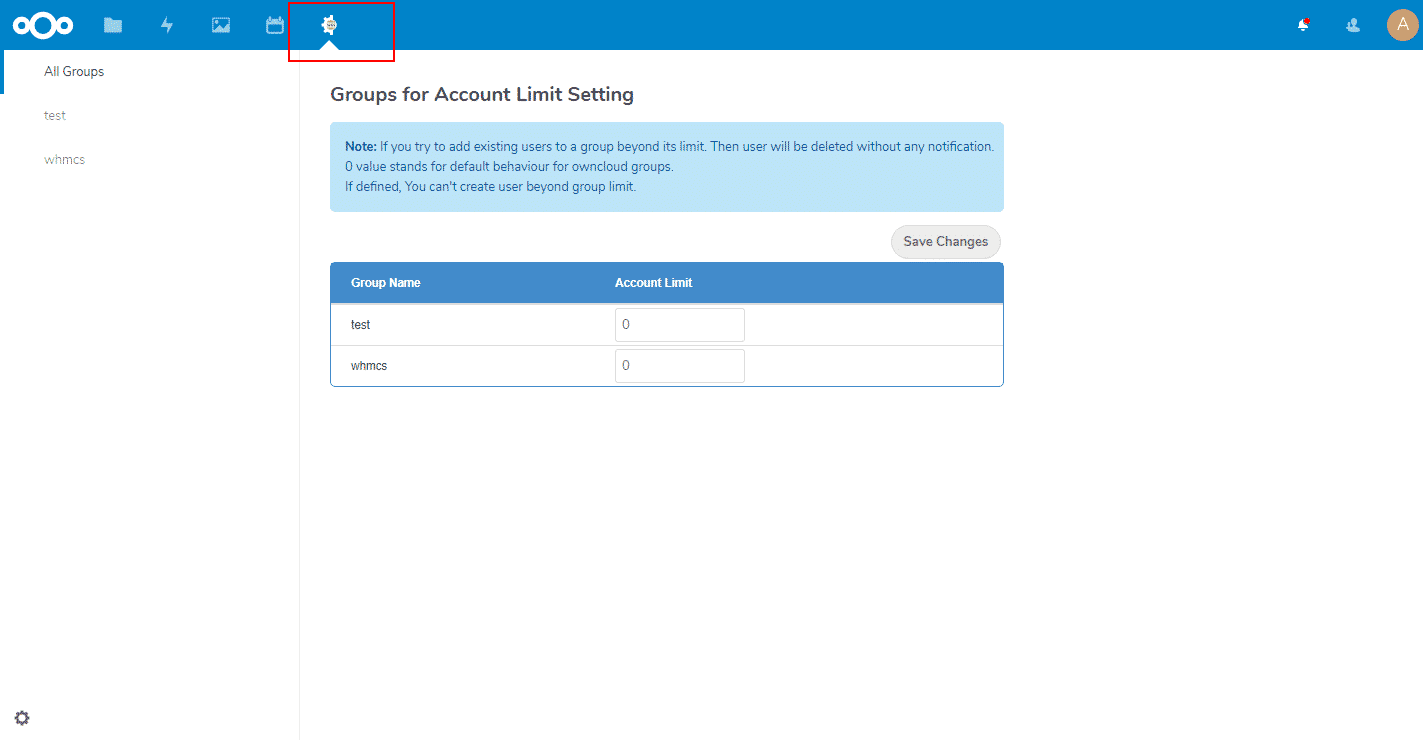
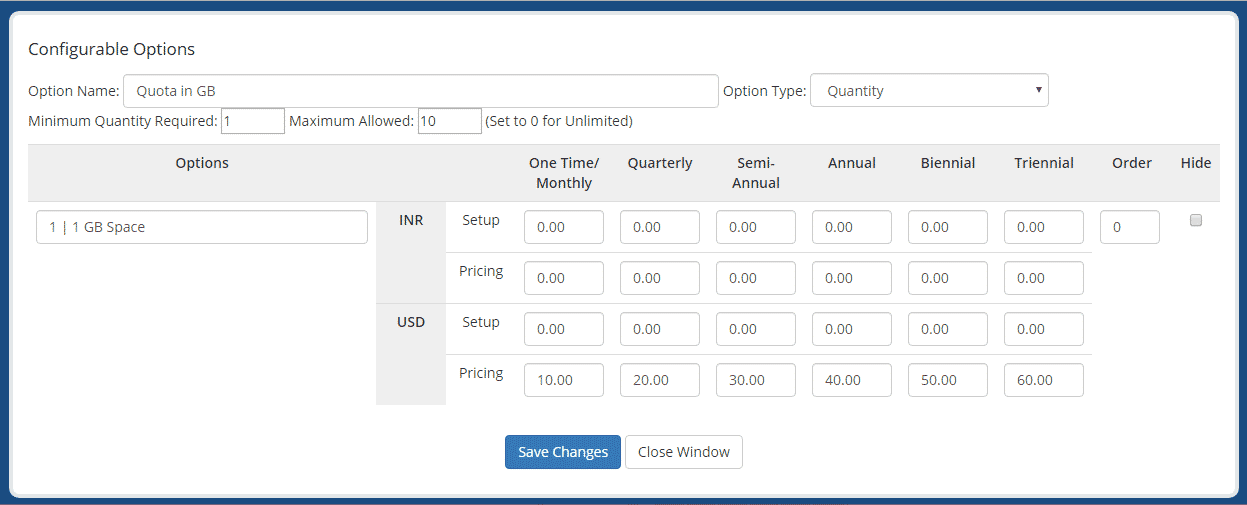
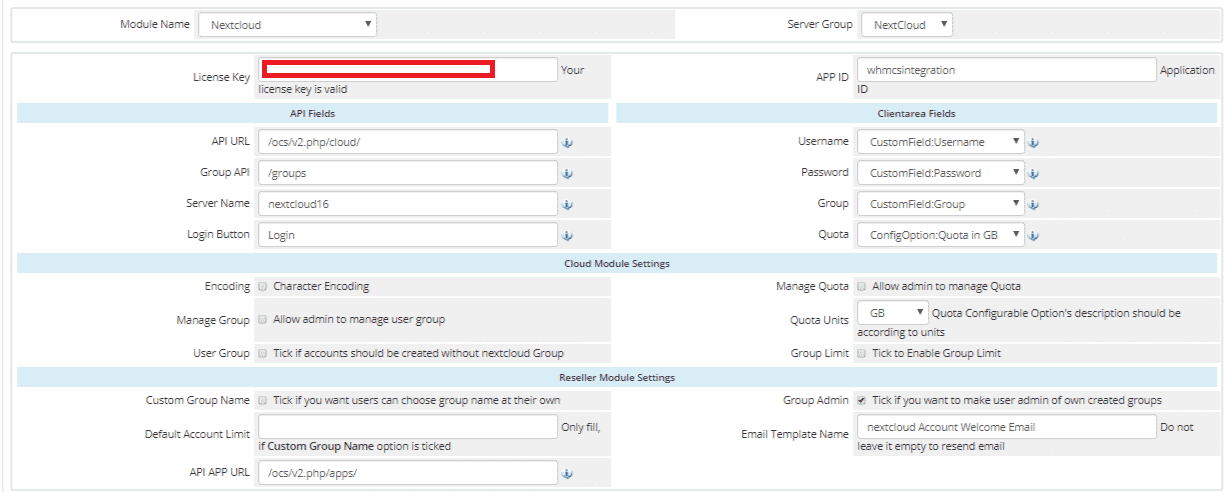
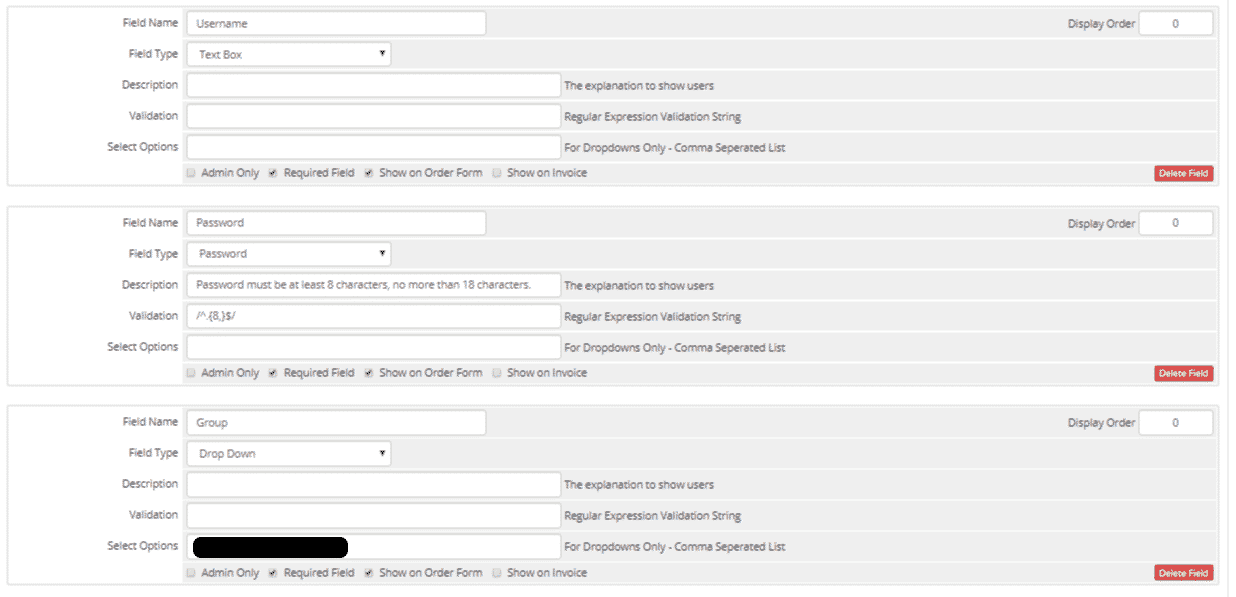
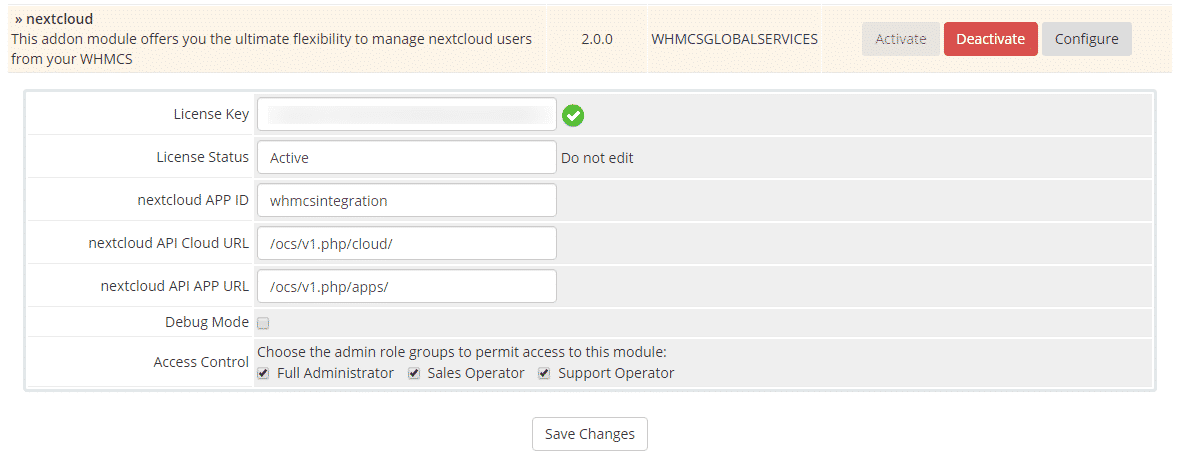
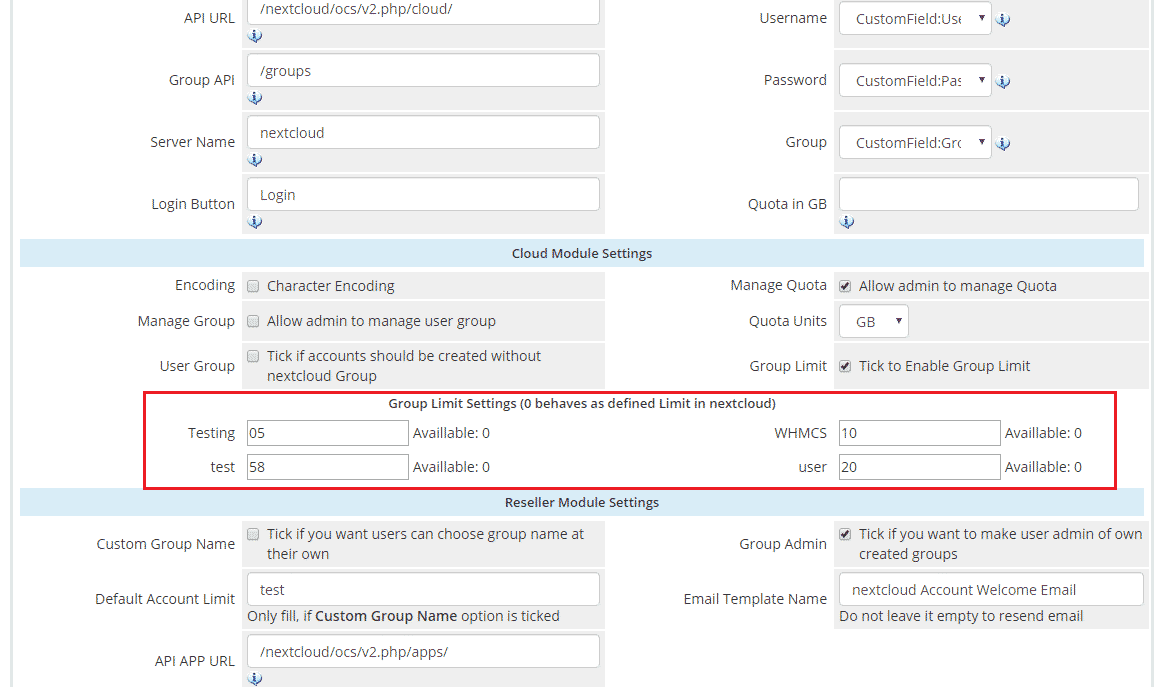
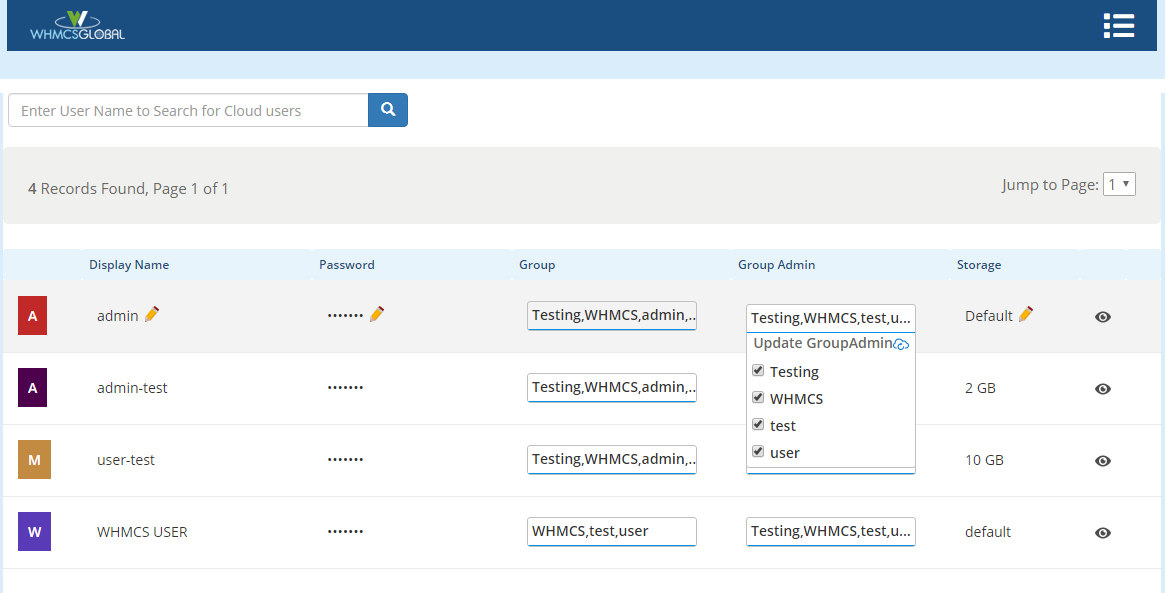

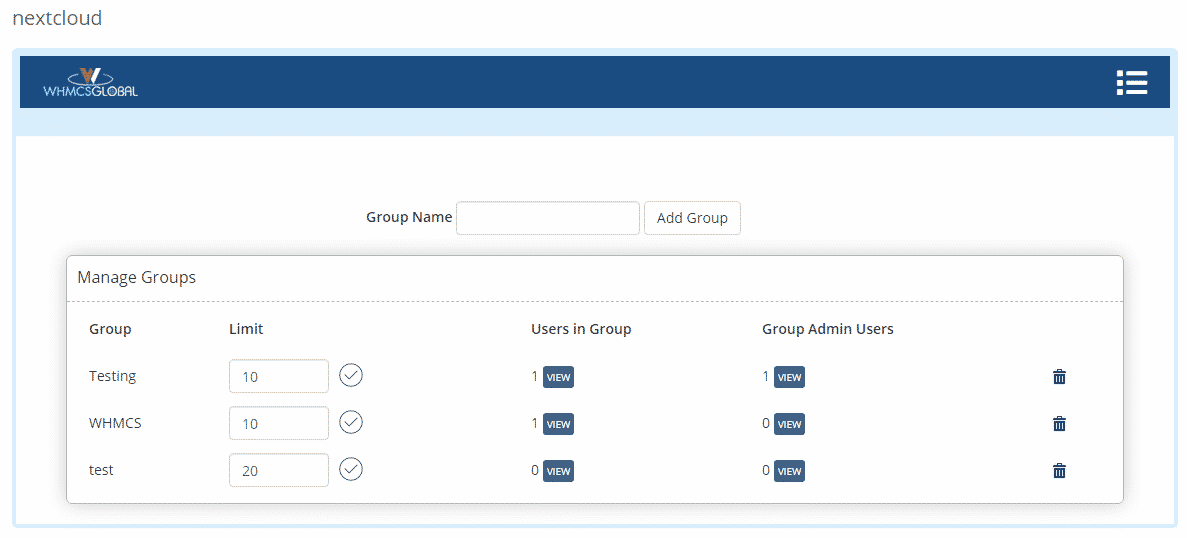
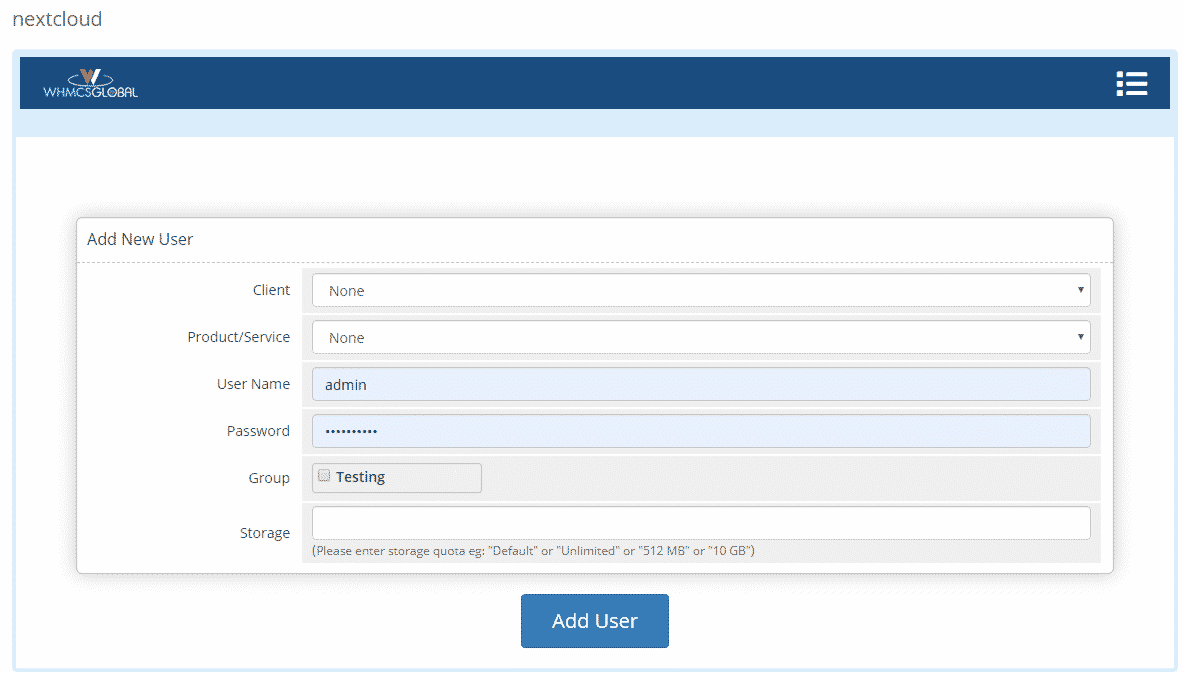
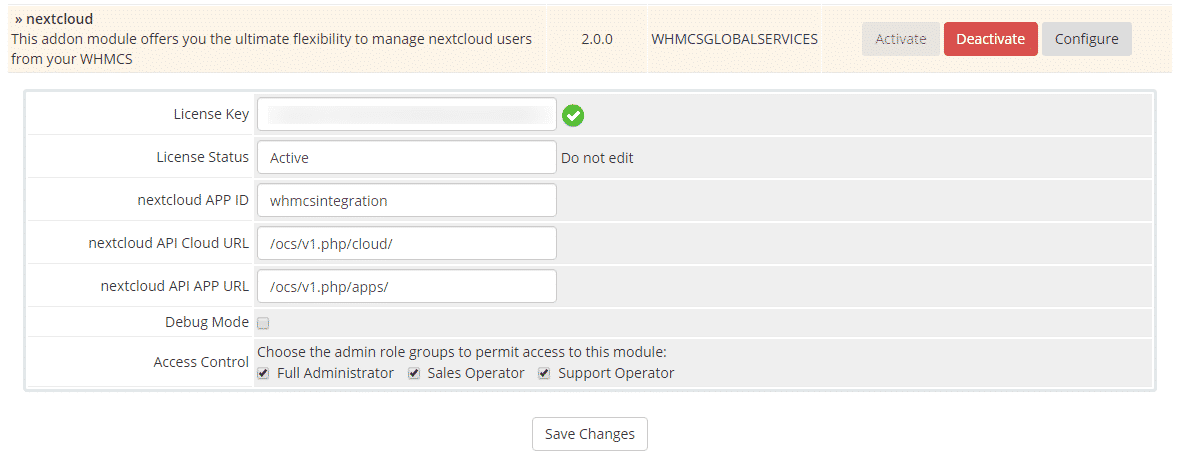
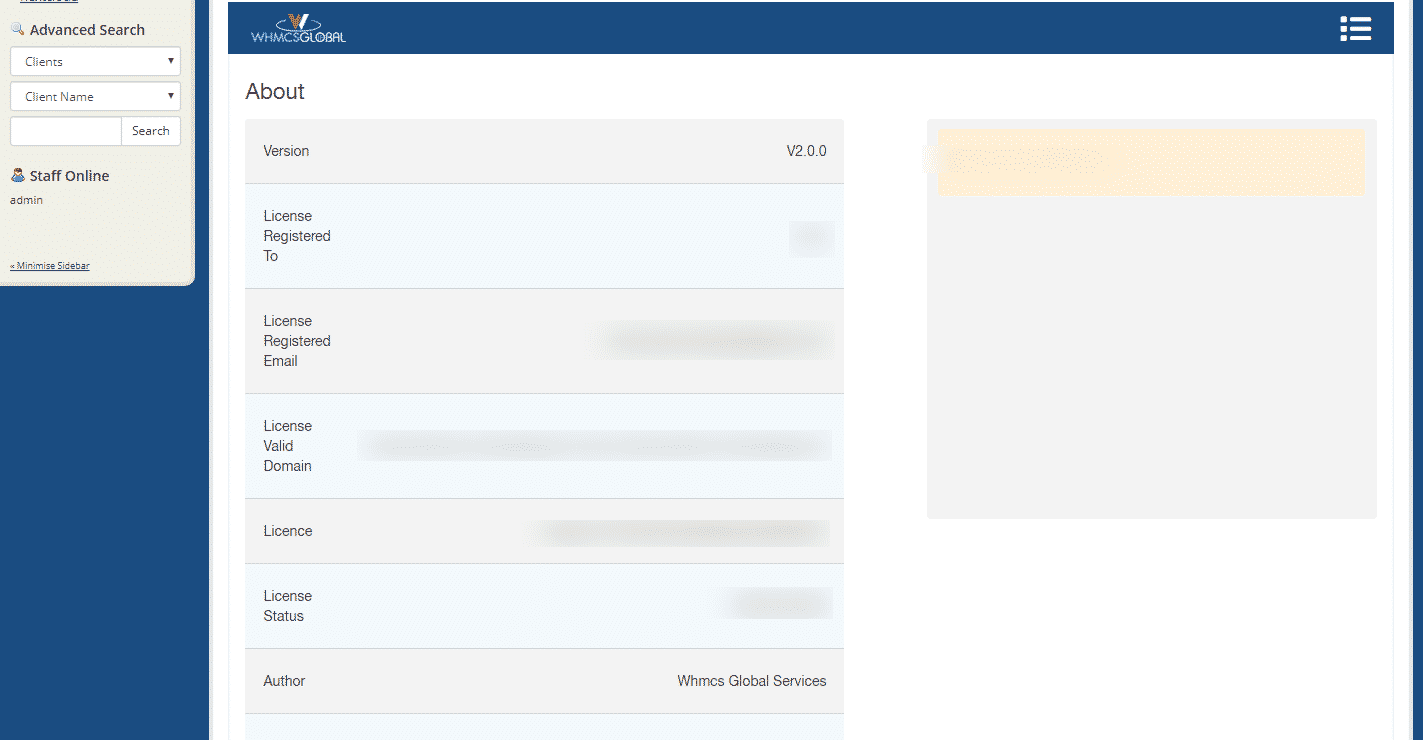
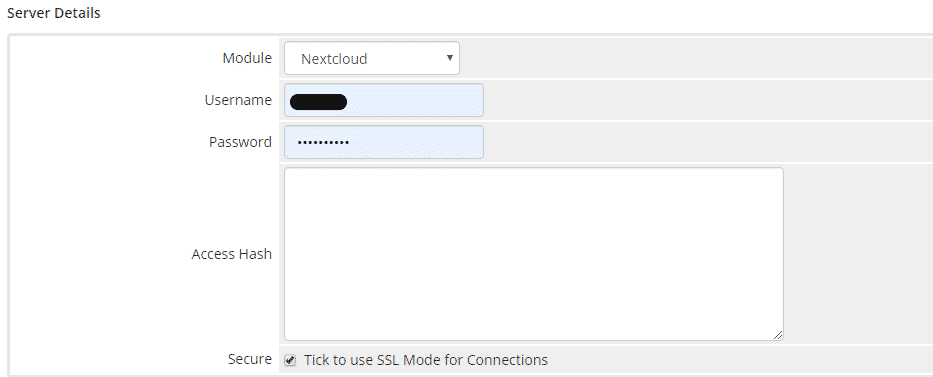
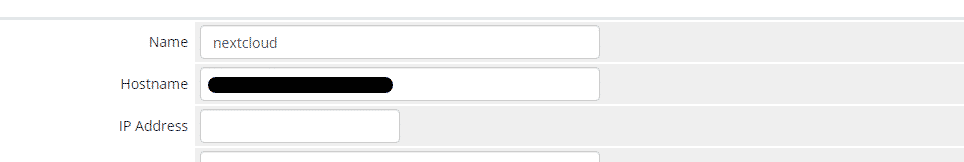
Module Introduction
With the increased risks related to data, a user is prone to feel distrustful of third party cloud storage. With Nextcloud, you can set up your own cloud storage for your public as well as private server.
What does our Nextcloud integration with WHMCS do ?
It’s a great beneficial module for hosting providers who want to resell the cloud space to their users or who have already sold their cloud storage. With our module you don’t need to do any manual work. You can create various types of products within WHMCS.
Module Features
Reseller Package
When you buy the reseller package it enables your end user to create a reseller with their choice of group name. It also provides an option to choose space and user account limit as per requirement. Once the invoice is marked as paid, the reseller account and it’s login credentials are sent via mail. This enables the user to login and create their required user(s).
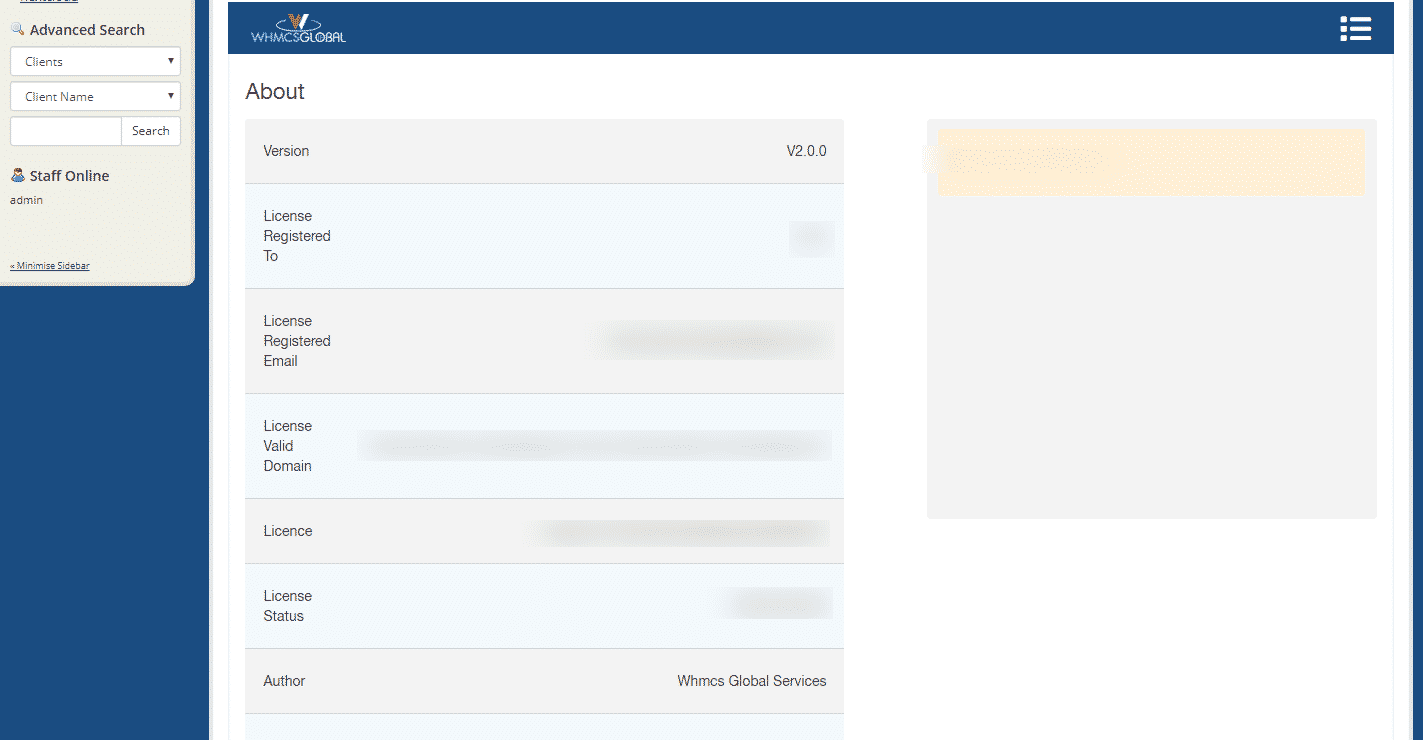
Your questions, our answers
The Nextcloud WHMCS Module is an integration tool that allows you to offer Nextcloud services to your clients through the WHMCS billing and automation platform. It enables seamless provisioning, management, and billing of Nextcloud instances for your clients.
The module offers a range of features, including the ability to provision Nextcloud instances, automate the billing and invoicing process, manage user accounts and storage quotas, handle client subscriptions, and provide access to the Nextcloud web interface directly from the WHMCS client area.
The level of customization may vary depending on the module and its developer. However, WHMCS is known for its extensibility, and the Nextcloud WHMCS Module may provide options for customization and integration with other WHMCS modules or extensions.
The level of customization may vary depending on the module and its developer. However, WHMCS is known for its extensibility, and the Nextcloud WHMCS Module may provide options for customization and integration with other WHMCS modules or extensions.