$80.00
$64.00
Order now
Free Module Updates
One-Click Upgrade
Easy Third Party Integration
Access To Premium Offers
Multi-Level Tech Support
10 Days Money Back Guarantee
one time free installation and next time onwards $19/setup
Development licence available for 30 Days on demand only
$150.00
$120.00
Order now

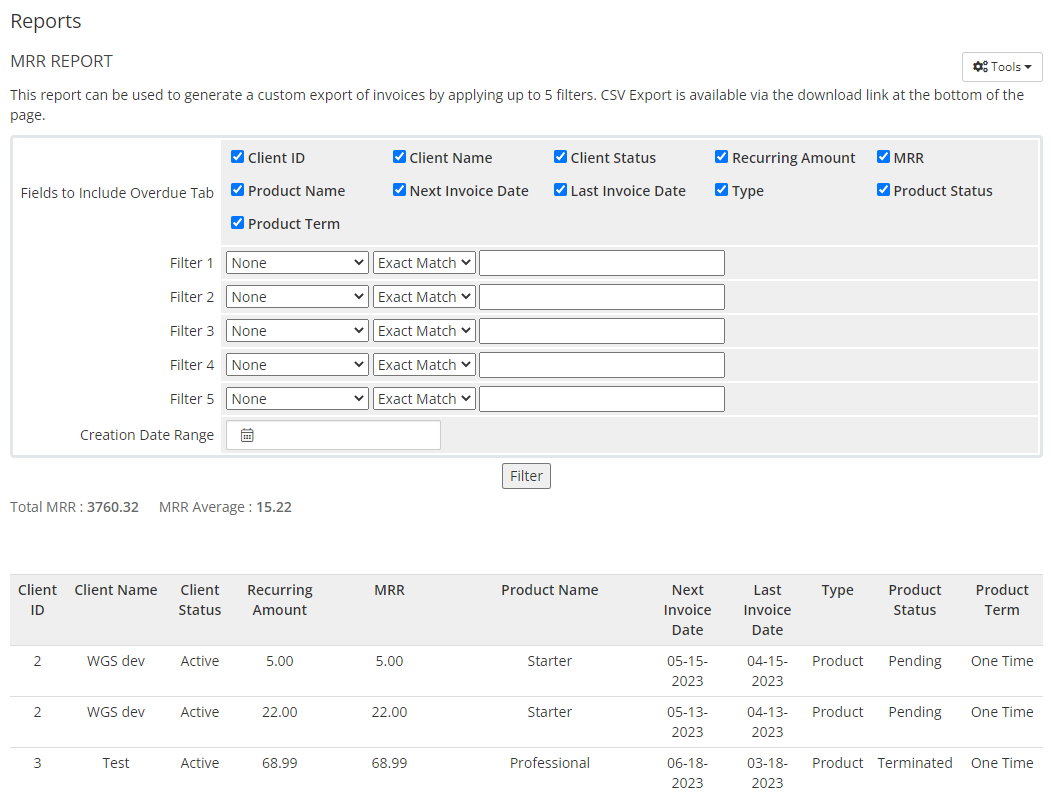
Overview
This report will calculate what you get monthly for that account. If some is cancelled, termed or pending then report will be nill. This report will have all the recurring billing a client is set up for. There would be a summed report as well as a detailed report which would show each product and the amount. The summed report would show the monthly recurring for a client. If the client is on a term it would calculate the monthly equivalent. There would be a column that had what type of term they were (monthly, annual, quarterly, etc…) as well as that persons next bill date.
Features
- Reports can be exported to CSV files.
- Can track per month income from particular client weather he had opted for semi annually or biannually.
Your questions, our answers
The MRR WHMCS module is an add-on or integration for WHMCS that helps you calculate, track, and analyze your monthly recurring revenue. It provides insights into your subscription-based business and allows you to monitor your revenue growth over time.
The MRR WHMCS module integrates with WHMCS, and extracts data related to your recurring invoices and subscriptions. It calculates the total monthly recurring revenue by aggregating the amounts from active subscriptions and presents it in a format that allows you to analyze trends and monitor your business performance.
The MRR WHMCS module provides information such as total monthly recurring revenue, revenue growth rate, churn rate, average revenue per customer, and other metrics related to your recurring income. It helps you understand the financial health of your business and make informed decisions.
Yes, the MRR WHMCS module typically allows you to view MRR data for specific periods, such as daily, weekly, monthly, or custom date ranges. This flexibility enables you to analyze trends and identify patterns in your recurring revenue over time.
The compatibility of the MRR WHMCS module may vary depending on the version of WHMCS you are using. It is recommended to check the module’s documentation or contact the module provider to ensure compatibility with your specific version of WHMCS.