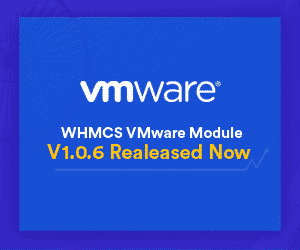
We are pleased to announce that we have released the new update of WGS VMware V1.0.6 we are trying our best to make this module more productive.
Various bugs are fixed and new features are added in V-1.0.6 that you need to know about.
Related Articles:
1. Snapshot Limit: In the previous version, there was no limit in the module setting to set the snapshot limit as per user demand. We have added this feature on high priority. So now the admin can set the limit of snapshot how many snapshots user can create for their VM. By default limit is set to 1.
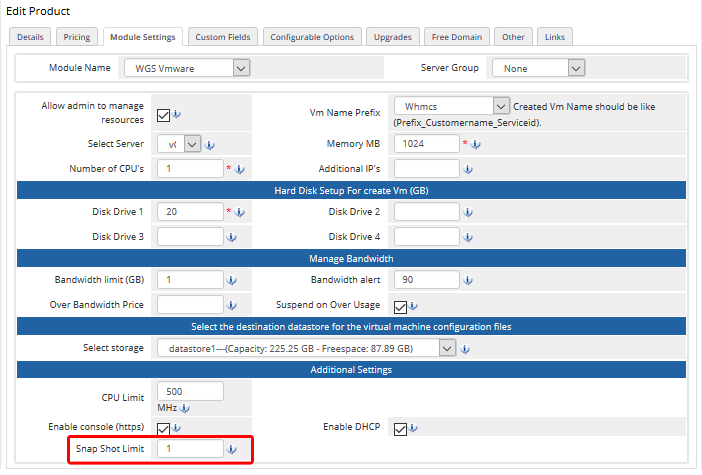
2. DHCP check integrated: In previous version, module was working with DHCP but now we have improved this feature. Previously there was no check like if provider is using DHCP but still our module was asking end user to input their IP’s. Now we have integrated the check product module setting if DHCP setting in enabled than our script will not ask user to enter the IP’s.
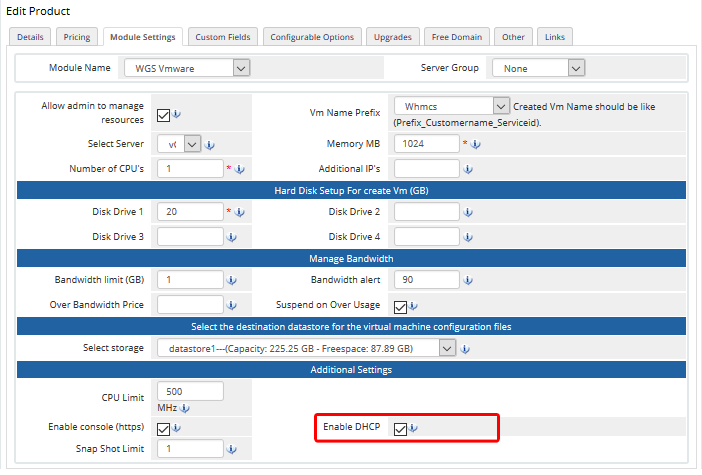
This is the great feature we have added now. If you were not using our module and were doing the manual work to create the VM and you were worried about how you will assign your VM to existing orders or products. No worry you can assign it now using our module with the existing service, no need to order a new service.
4. Delete multiple IPs: We have given a new option to delete multiple IPs from the IP pool. This is also added in the new version.
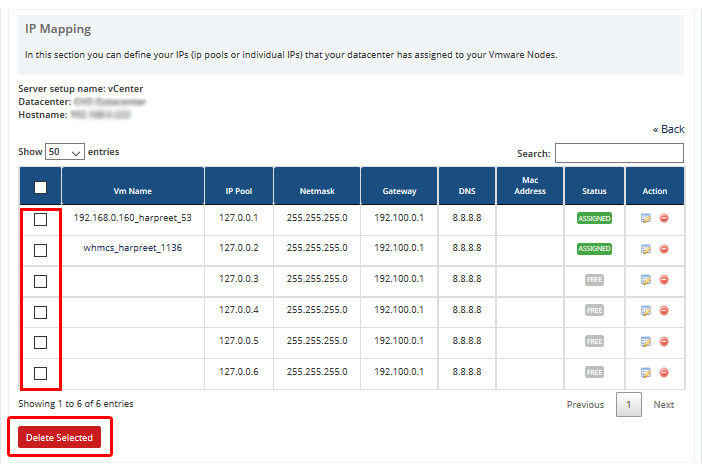
5. Compatible with DSR: It’s good news for that people who are using VMware based on load balances. Now our module is fully supported with DSR. A DSR-based load-balanced routing feature is added that updates the hostname in the hostname custom field when client view the product.
- You are unable to get the view of the folder VM’s list after selecting the existing VM. Now, this issue is fixed.
- The issue regarding not getting the view of complete IP list instead of having the multiple Hostnames is fixed.
- In this version, you can get the specific resource pool under the Hostname option while configuring the OS along with the add-on module.
- The issue regarding the selection of Data center from the client side is fixed. Now, the data center selection option will be grayed out if there is availability of only one DC in the Vcenter.
- Distributed switch network adaptors are not showing in OS mapping regarding issue is fixed.


