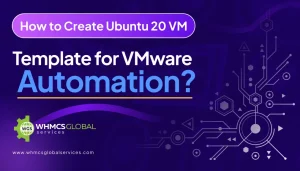We are glad to announce the release of the WHMCS Module for VMware Integration. It communicates with Vsphere directly through Web client using service API with no need for Command line.
Client Area Feature:
- Auto-provisioning of Linux & Windows VMs (vSphere 5.1 or higher).
- VM Folder directory/Sub-folder support.
- Multiple Data Center and host support on VMware module.
- vSphere Active Directory and/or Local User support.
- VM Bandwidth Tracking support and limitation.
- Get the following info from VMware to display in client area: Server Name, Server Power State, Guest OS Status, Guest IP Addresses, Detected Guest OS, Guest Host Name, VMware Tools Status, VMware Tools Version, VM Recent Task, and Guest Disk Space.
- System information: Clients are able to see the information in the client area.
- System uptime: clients are able to view server uptime.
- Memory graph: Clients are able to view RAM usage.
- Power state: clients are able to see the status of VMs.
- CPU state: clients are able to see CPU usage in both general and in Power state.
- Disk usage: clients are able to see the disk usage status of VMS.
- Power off: Powering off VM from client area.
- Power On: clients is able to power on VM from the client area.
- Pause/Unpause: Clients are able to Pause/Unpause VM from the client area.
- Reboot Hard: Clients are able to Hard reboot VM from the client area.
- Soft reboot: client is able to Soft reboot VM from the client area.
- Update: clients are able to Auto-update VMware tools from the client area.
- Unmount /Mount: clients are able to Unmount /Mount VMWare Tools from the client area.
- Log: clients are able to see all logs from clients are (reset/reboot/…).
Admin Area Feature:
- Select IP for each VMS on VMware WHMCS Module.
- Select the host or migrate each Vms Between host and datacenters.
- Suspend / unsuspended.
- Power off /power on / restart /reload Os.
- Select and change Os from the provisioning template.
- Choose the amount of bandwidth.
- Limit the traffic of each Vms through the default traffic or customize the value of traffic.