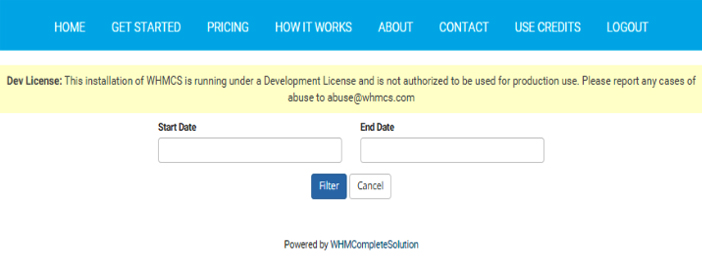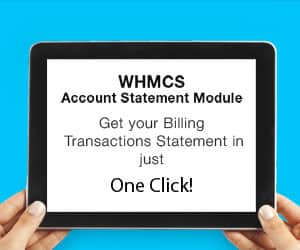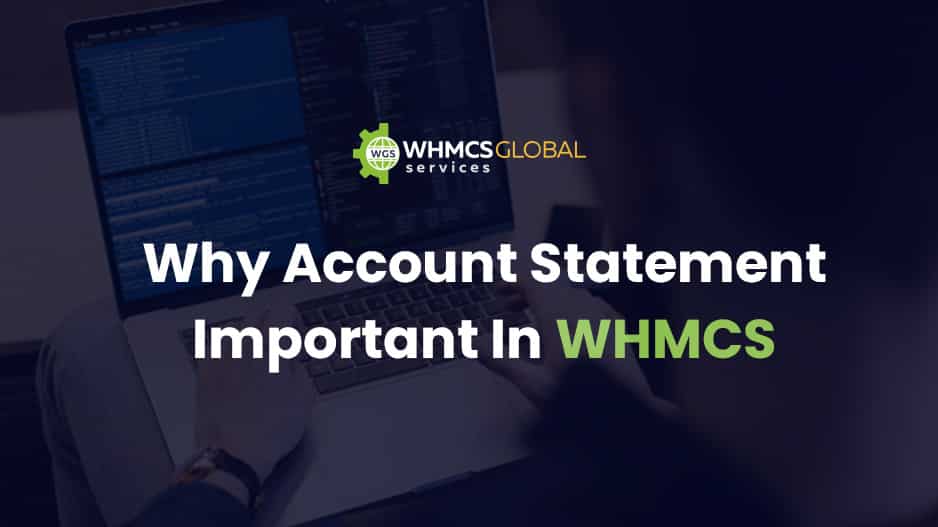
WHMCS Account Statement Module aids with all aspects of your account transactions, billing, and collections. The module is designed to suit the account statement needs of hosting firms as well as any business that manages online billing transactions using the WHMCS CMS.
This module allows a user to automate online billing account statements, which may be used for bank statements, cash daybooks, and so on. WHMCS Account statement module distributes all statements to users on their anniversary date every month.
Moreover, this module provides a quick, easy, and eco-friendly method to obtain your statements. It is an electronic version of your account statements that you may view conveniently using the WHMCS Billing System.
Key Feature of WHMCS Account Statement Module
1. Collective Statement: The account statement module offers admin multiple options such as date range selection, recipient customization, email personalization with a message, and convenient mass mail settings.
2. Get Your statements in the Client Area: This module provides users with the ability to access their client area and download the desired statement at any time.
3. Download Specific User Statement: The Account Statement Module lets you access past statements from a specified period. Simply select two dates, and you can download the statement in PDF format or have it sent via email.
4. PDF Statement Layout: Customizable PDF file with editable logo, address, paper size, and fonts. Includes invoice details and transaction status based on your preferences.
5. Customizable layout with color options: The account statement module allows admins to customize the layout and color scheme, including background and text colors, to their preferences.
How WHMCS Admin can Set PDF / Email Template Settings
Open “Addons => Account Statement” to setup the PDF paper size, font family, invoice type and email template. When anyone will generate the statement, PDF page size and fonts will make statement visibility more attractive. So admin has options to set-up all these things as per your need and choices.
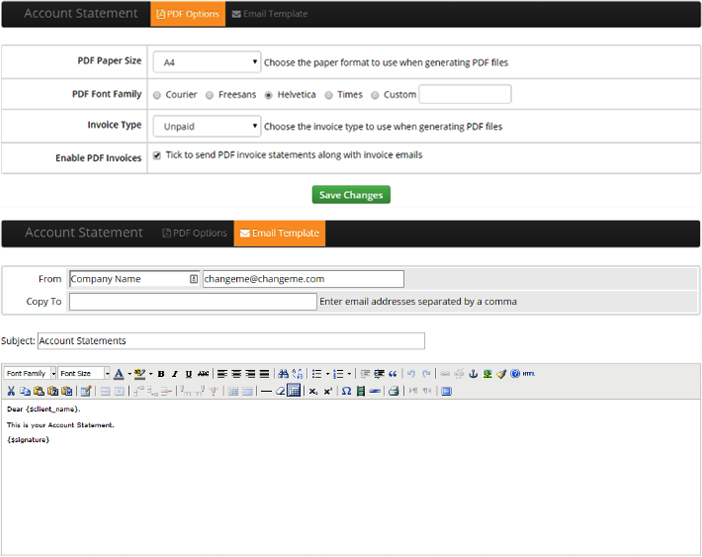
How to Generate PDF Statement and Send Manually to Particular Clients?
Open “Clients => View/Search Clients” menu and then select any client for which you want to generate statement.
You can get the client transactions accounts statement for the specified time period. Open the default invoice view and a new “Statements” button will be visible there, just click that button, the system will ask you to select two dates for which period you want to send the statement. You can either download the statement in PDF format or can send to the client via email.
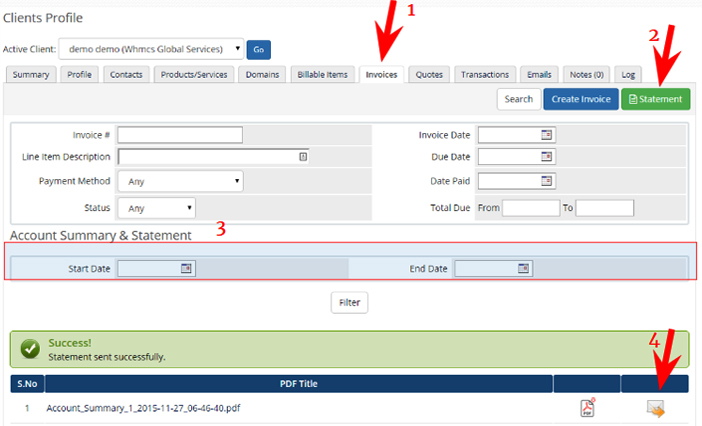
How Admin Can Generate PDF Statement in Client Area?
Site owner to have first set the account statement link in their client area you can add anywhere link should be like this
http://whmcsurl.com/index.php?m=accountStatement