
Waiting for the new version of the WHMCS OVH Module? Your wait is finally over with the launch of WHMCS OVH Module V 6.0.2.
OVH cloud regularly introduces new features and updates the platform to enhance the customer’s experience making it hassle-free. This time, the new update of WHMCS OVH Module is launched with new features, improvements, and bug fixes.
What’s new in the 6.0.2 version?
1. VPS/Dedicated Server Product Import & Pricing Sync
Setting up and managing new products becomes challenging as well as a complex task for every web hosting provider.
In this new 6.0.2 update, we have introduced an all-new “VPS/Dedicated server from OVH/SoYouStart and Kimsufi Product Import & Pricing Sync tool” that makes it quicker and easier to populate the products you want to sell. You can easily set your price margins and automatically set pricing based on the rules you define.
Want to know more about how this tool can be useful for the providers?
a) Faster Initial Setup for New Users
For the providers who are new to OVH and want to resell OVH products in WHMCS using our module, this tool offers a faster way to set up all the products. The provider can import all VPS/Dedicated servers with just a few clicks, set the prices according to the defined rule and set the custom name of the product.
b) For Existing Users: Identify & Add New Servers
Every user receives a quick notification when OVH introduces a new server.
If you are an existing user of the module, you can easily check and import the new servers introduced by the OVH.
This gives you the option of verifying and synchronizing the servers that are not in your WHMCS.
c) For Existing Users: Auto-Sync Prices
OVH generally changes the prices and sometimes provides discounted prices for their servers and hence it becomes difficult to keep a track of all the prices of the products. With this new tool, you can easily keep a track of the prices, in case OVH changes the prices of the product, our tool will automatically sync and update the retail pricing of the servers.
With a clear configuration, you can quickly set up ready products in your WHMCS and directly offer them to the customers. This is one of the unique modules that eliminates the requirement to manually create products, groups, and configurable options. You can also auto-synchronize product pricing. The complete process is done with simple integration.
2. Automatically Map Kimsufi Products
Earlier you can only automatically set up OVH and SoYouStart products and pricing. In this new 6.0.2 update, we have made the module compatible with Kimsufi. Now the providers can also automatically import, set prices of the Kimsufi products using our module.
What’s improved in the 6.0.2 version?
1. Module Is Compatible With Third-Party Themes
Earlier, the OVH order form was incompatible with the simple, intuitive, and fully responsive HostX, ClientX, and Lagom theme. Due to this, many users were facing issues. In this release, the OVH order form is now compatible with multiple themes making it easy for the customers to use. This has simplified the way to manage and customize the style and layout.
Below is the working screenshot of the OVH order form in ClientX WHMCS Theme:
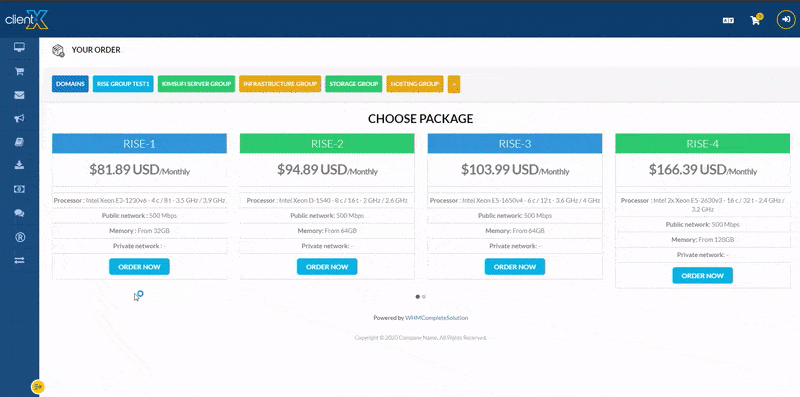
2. New VPS Products Added
OVH launches new VPS products regularly according to the demand of the market and discontinues some older ones. The new products come with additional features to help clients boost up their businesses.
We want our clients to avail the benefits of modern and best-valued VPS products. This is the reason we launched the new version, OVH module 6.0.2. This version is compatible with the new OVH VPS products.
3. New Locations Added
This new update brings in the compatibility of the module with all the locations of OVH, SYS, and Kimsufi. Now there are no restrictions left regarding specific locations.
4. Server Setup Fee Introduced
We have introduced the server setup fee in this new update in the case of OVH dedicated servers. Now admin can set the price margins for the server setup.
What’s fixed in the 6.0.2 version?
1. Invisible IP Reserve in Client Area
Earlier, the user was unable to view the IP reserve in the module client area. But now the IP reverse is clearly visible and this issue has been resolved.
2. Reinstall Mail Issue Fixed
In the previous version, there were instances where the server reinstall mail was not working properly. But in this updated version, this mailing issue has been resolved.
You are advised to download the new version from the client area of the website. Here is the detailed process to upgrade the module to the latest version. In case you want to hire our expert to upgrade the module, feel free to reach us at our customer support.


