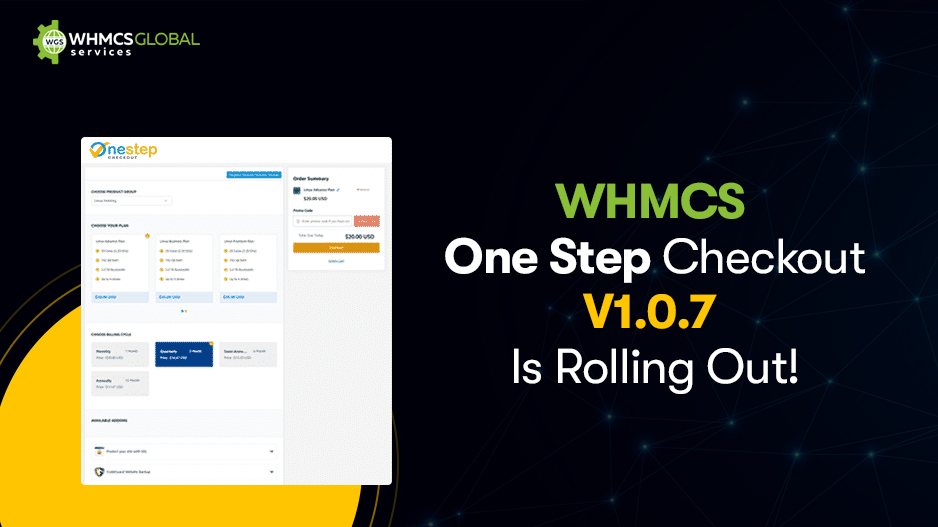
In making our one-page order form more secure, powerful & useful to the WHMCS users, we keep on upgrading it with more and more new features, improvements, and bugs fixes. This time we have introduced One Step Checkout V1.0.7 with some new features that are very important to all our one-page order form users.
What’s New in One Step Checkout Order Form Template V 1.0.7?
Introducing Color Scheme Changer
We have introduced the most required feature that the color scheme changer. With the huge success of this feature in our ClientX WHMCS Client area theme, it becomes mandatory for us to introduce this feature in our one-page WHMCS order form, as everyone has its own color scheme and with this feature, they can easily change the color scheme of the order form from WHMCS admin.
Set Payment Gateways According to the Product Group
Now we have given an option to the WHMCS users to set the payment gateways according to the product groups. It means a WHMCS admin can set payment gateways that he wants to show for a specific product group once their clients add the product to the cart via the query string.
Show/Hire Currency Switcher
WHMCS Admin can now Show/Hide the currency switch drop-down on the One Step Checkout V1.0.7 from the WHMCS admin.
Show/Hide Product Group & Products
Now WHMCS admin can control the visibility of the product group and products on the order form when the product is added to the cart via query string.
We have given an option in the WHMCS admin to disable the section once a user adds the product to the cart via query string.
Improvements:
- Setup fees icon added in the order summary.
- Now the billing cycle dropdown will only show if the billing cycle defined for a product is more than one.
- Now you can set the One Page Order Form according to a specific product group from WHMCS admin, (This will work only once we add the product to the cart via a query string)
Bugs Fixes:
- When we click on the “Add To Cart” button only the billing cycle that is showing on the top will be added, previously it was adding only the monthly cycle.
- When we add the products to the cart without selecting custom fields, the order form bypasses all the custom fields, now it will not bypass and gives an error.
- Domain additional required fields not validating and redirecting the page to default whmcs validate page for specific domains like (.it, .my, etc). The issue is now fixed.
- Previously when we set the billing cycle one time it shows “monthly” on the order form product listing section, now it will show “One Time”.
- Fixed the Payment Gateways text is going outside of the box in case of lengthy text.


