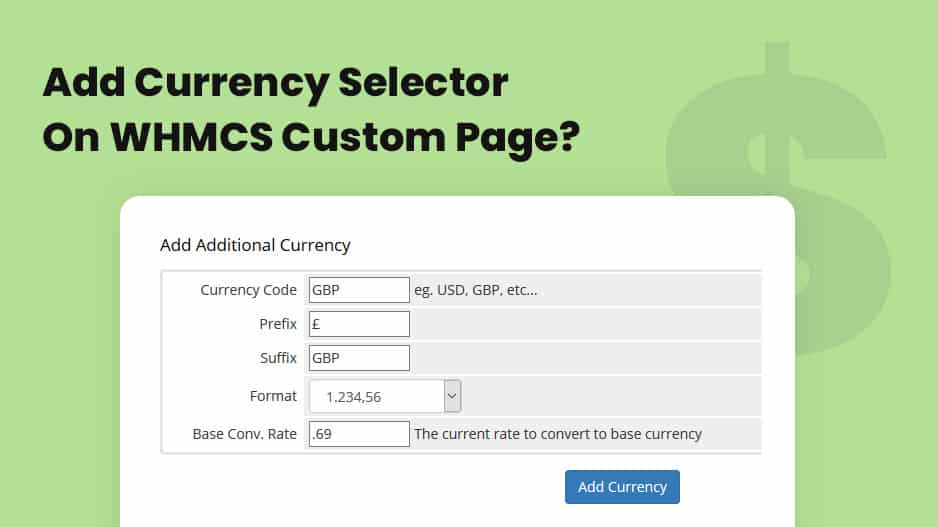
Managing your business with WHMCS? Automating web hosting business has never been this easy before WHMCS. With the help of WHMCS(Web Host Manager Complete Solution), it is much more flexible to manage your business.
What is the task of a currency selector in WHMCS? Well, it helps to convert the currencies according to the customer’s requirement. WHMCS consists of a default currency selector that helps clients to select the currencies of the products. However, when you create a custom WHMCS page, the currency selector does not work, now there is no use of the page without the currency selector consisting of products. So to add the currency selector on this customized page you need to follow this procedure.
{if !$loggedin && $currencies} <form method="post" action="" class="pull-right"> <select name="currency" class="form-control currency-selector" onchange="submit()"> <option>{lang key="changeCurrency"} ({$activeCurrency.prefix} {$activeCurrency.code})</option> {foreach $currencies as $currency} <option value="{$currency['id']}">{$currency['prefix']} {$currency['code']}</option> {/foreach} </select> </form> {/if}
Hope this helps you to add a currency selector to your custom WHMCS page.
In case you find any issue, please hire our WHMCS Developers.


