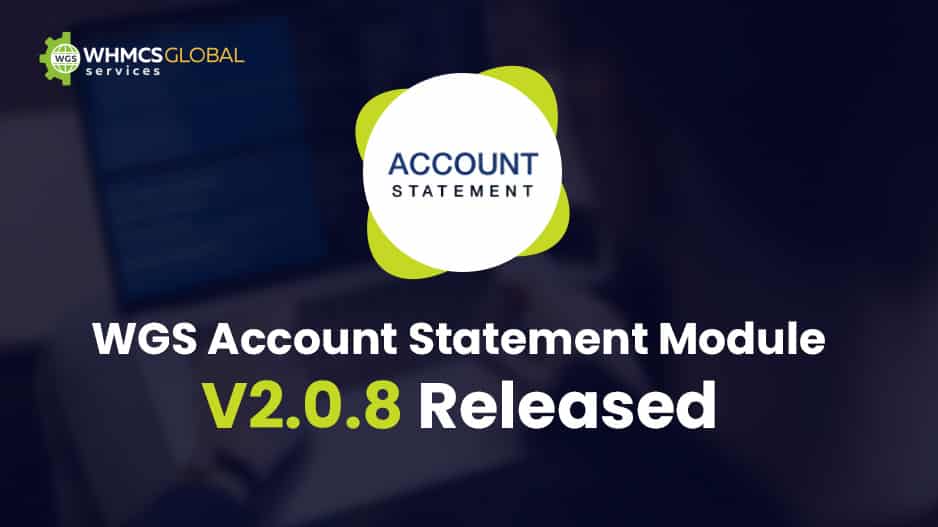
We have recently released a new version of our Account Statement WHMCS Module i.e. Account Statement Module V2.0.8 with better compatibility with WHMCS 7.8.
Let us have a few highlights that are added as well as improvised to this release.
What new we have introduced?
- The WGS Account Statement Module V2.0.8 is now compatible with WHMCS 7.8 TO 7.8.1.
- We have now added the invoice PDF footer section text area in the Account statement module setting to manage the footer section text.
What have we fixed?
- We’ve fixed the “Statementdd” text issue displaying in the template 2 PDF of the account statement.
- We’ve fixed the logo overlapping with the client address in the account statement PDF.
- We’ve fixed invalid start and end dates (i.e. 1-1-1970) displayed on the account statement PDF.
- We’ve fixed the bank details text truncation issue on PDF template 2.
- We’ve fixed the start date and end date input’s drop-down date picker that wasn’t showing on the client area page.
Download this new version today from our WHMCS Client Area and send us your feedback and share your views in the comments.
Here are the steps to Upgrade Account Statement Module to V 2.0.8.
More About Account Statement
This module aids with all aspects of your account transactions, billing, and collections. The module is designed to suit the account statement needs of hosting firms as well as any business that manages online billing transactions using the WHMCS cms. This module allows a user to automate online billing account statements, which may be used for bank statements, cash daybooks, and so on. This module distributes all statements to users on their anniversary date every month. The Account Statement module provides a quick, easy, and eco-friendly method to obtain your statements. It is an electronic version of your account statements that you may view conveniently using the WHMCS Billing System.


