$199.00
$159.20
Order now
Free Module Updates
One-Click Upgrade
Easy Third Party Integration
Access To Premium Offers
Multi-Level Tech Support
10 Days Money Back Guarantee
Development licence available for 30 Days on demand only
$749.00
$599.20
Order now

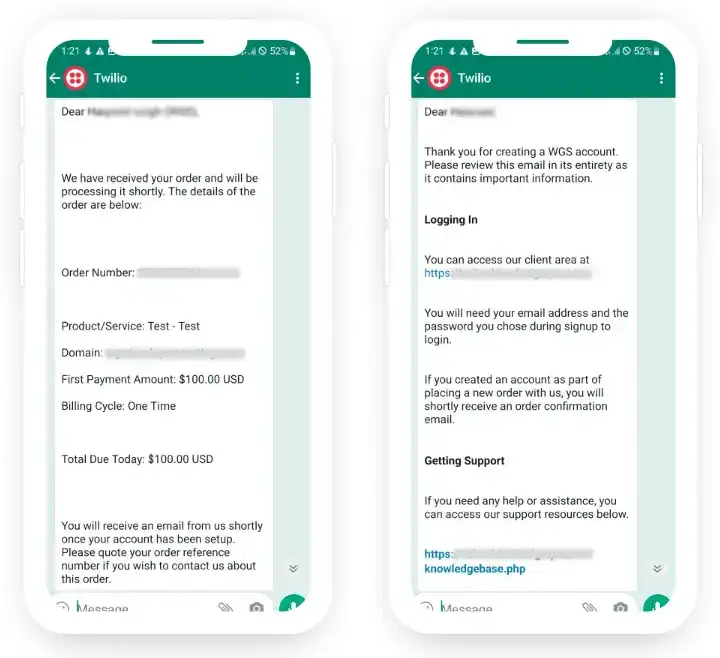
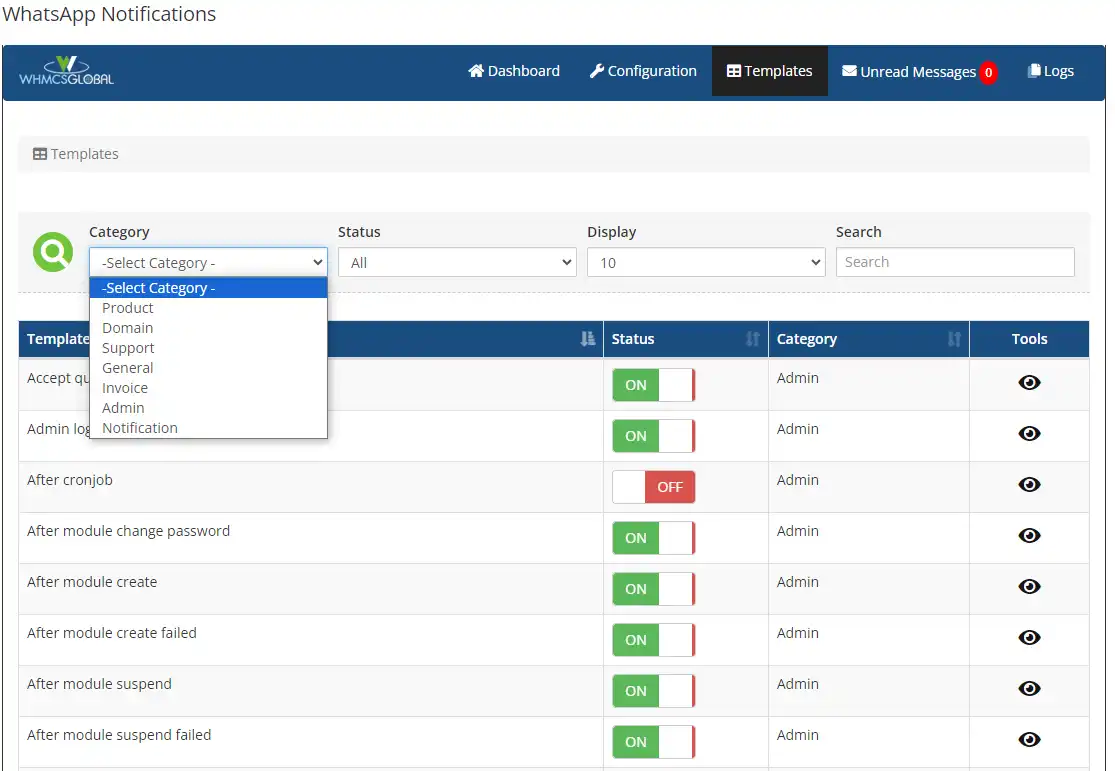
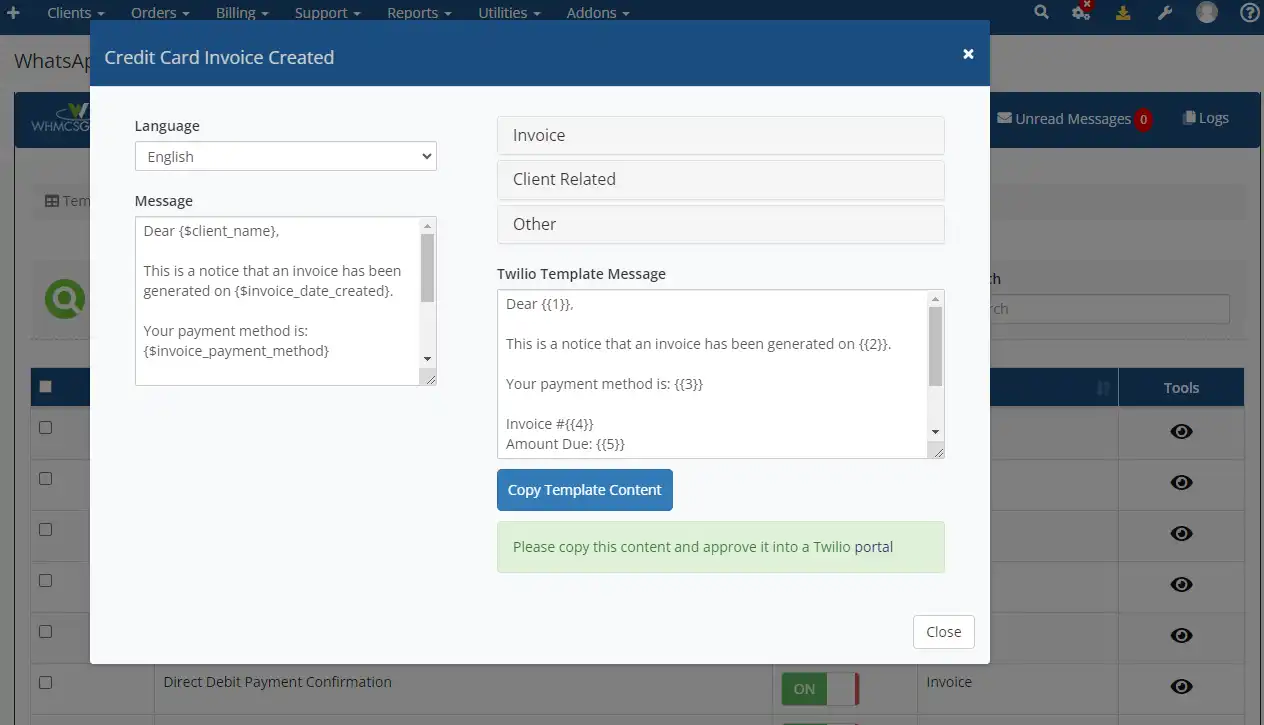
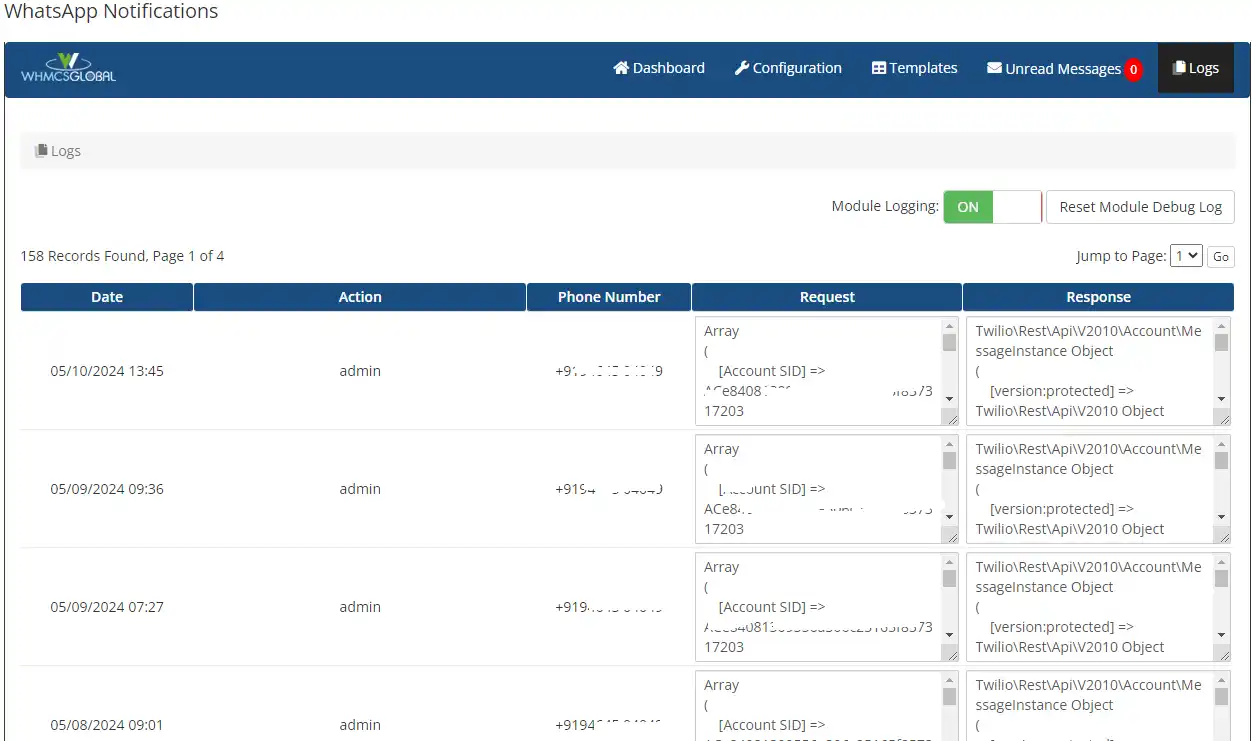
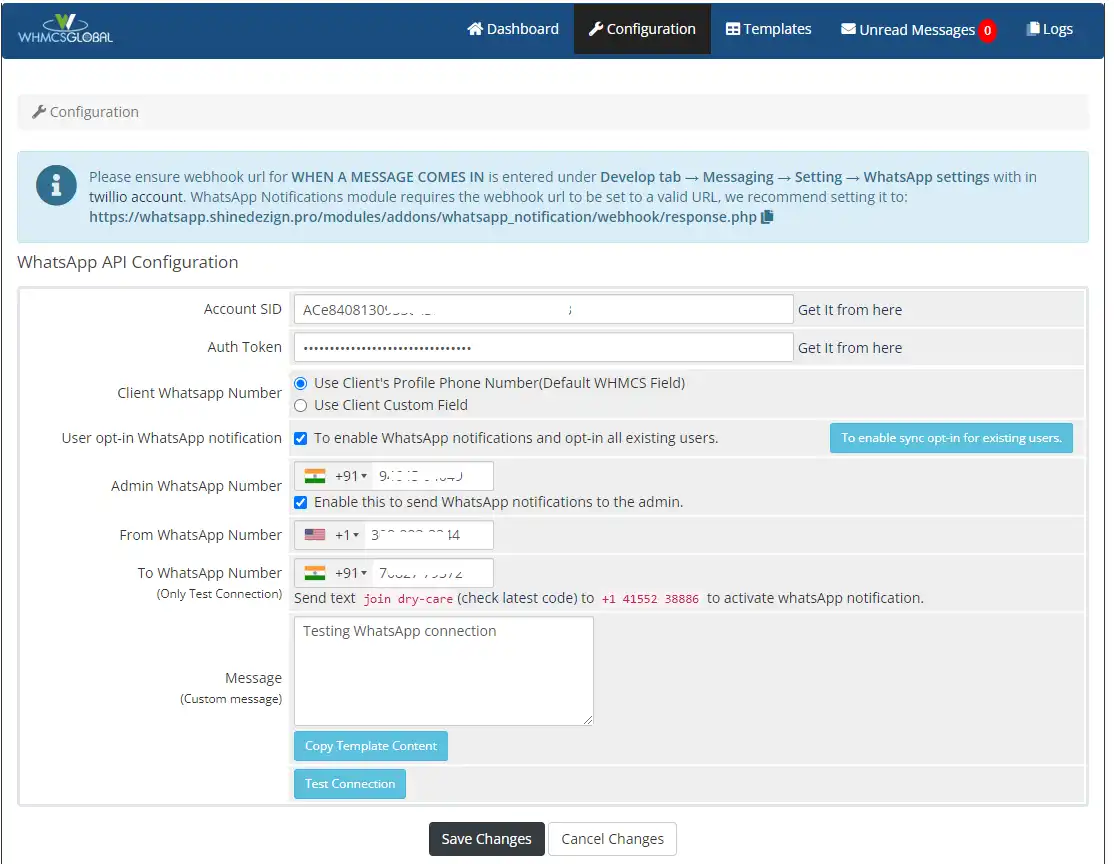
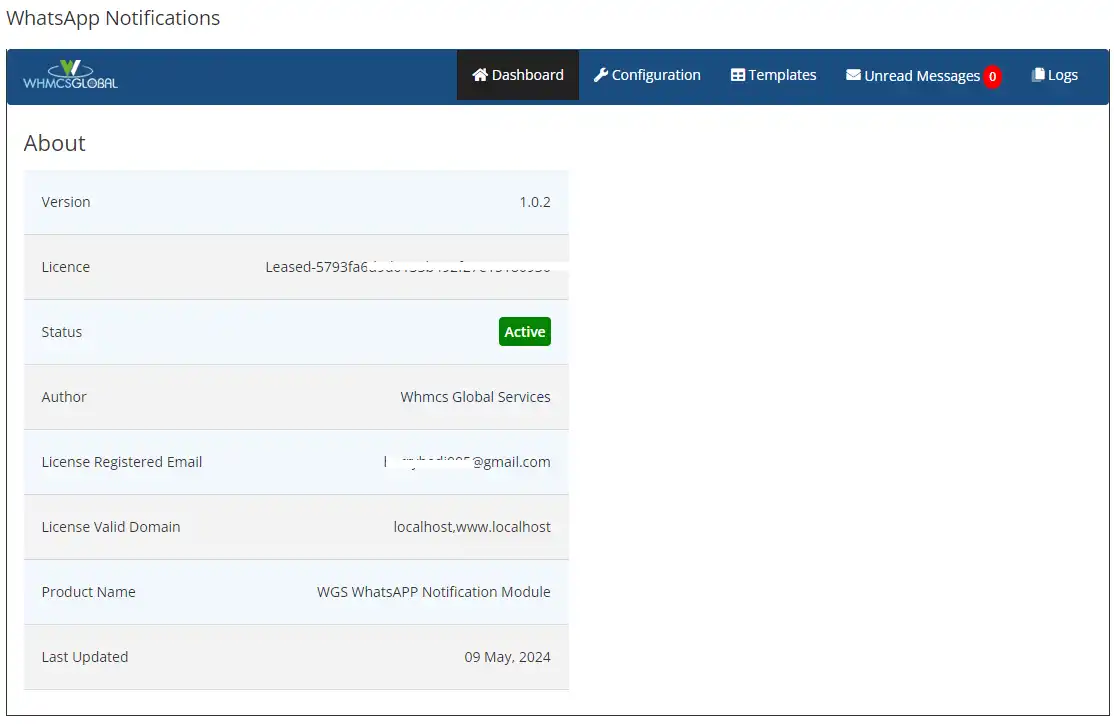
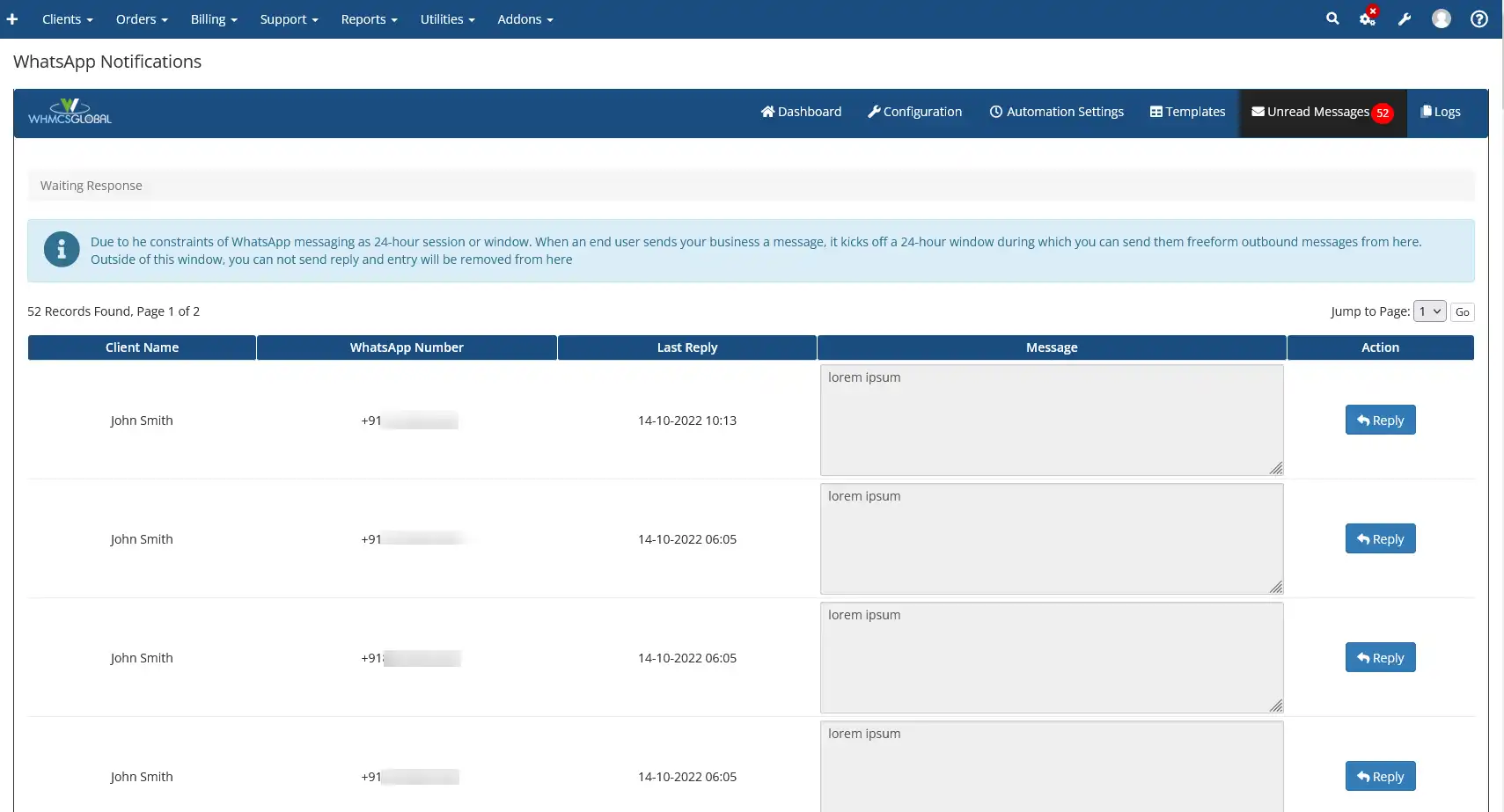
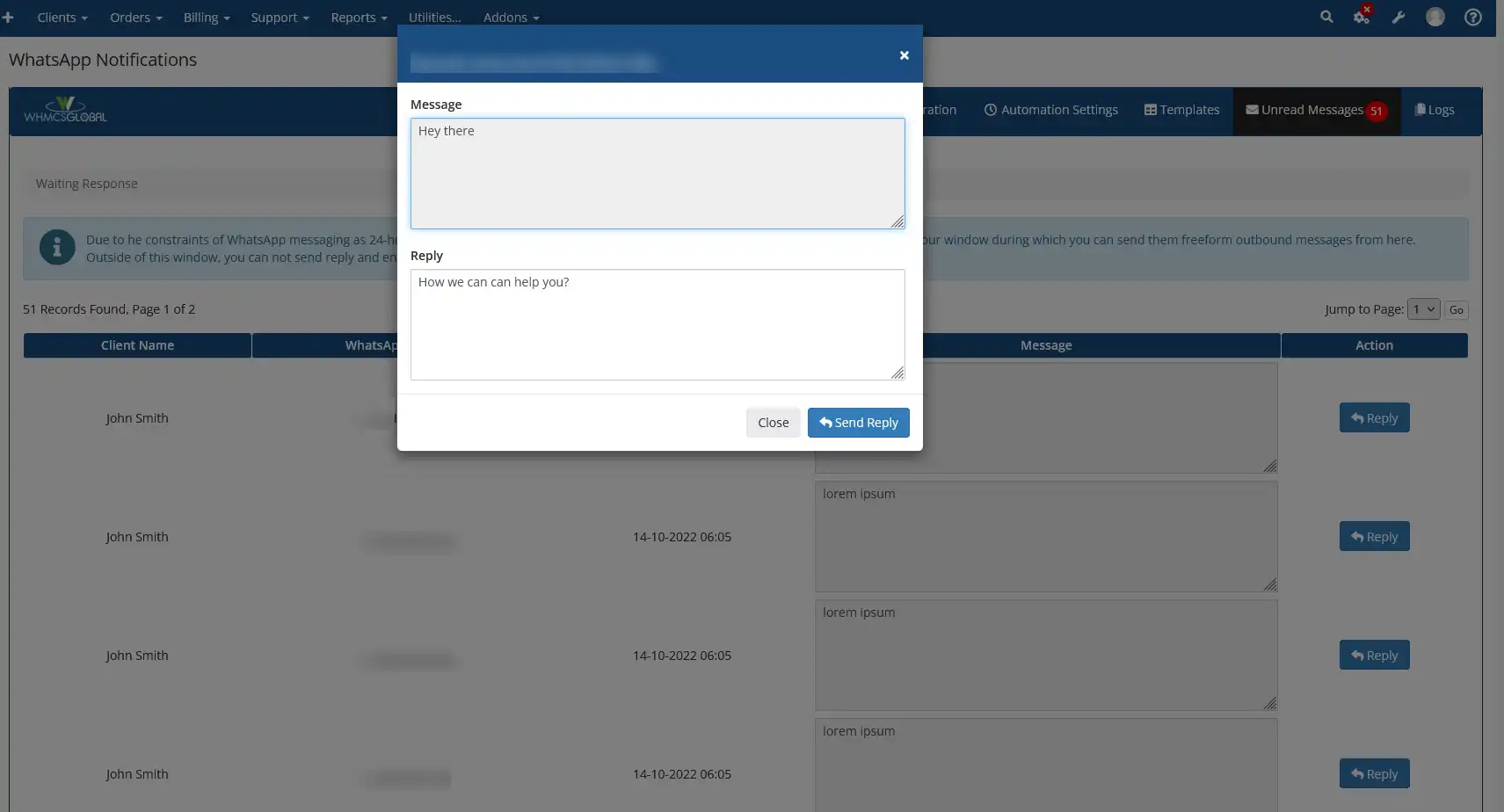
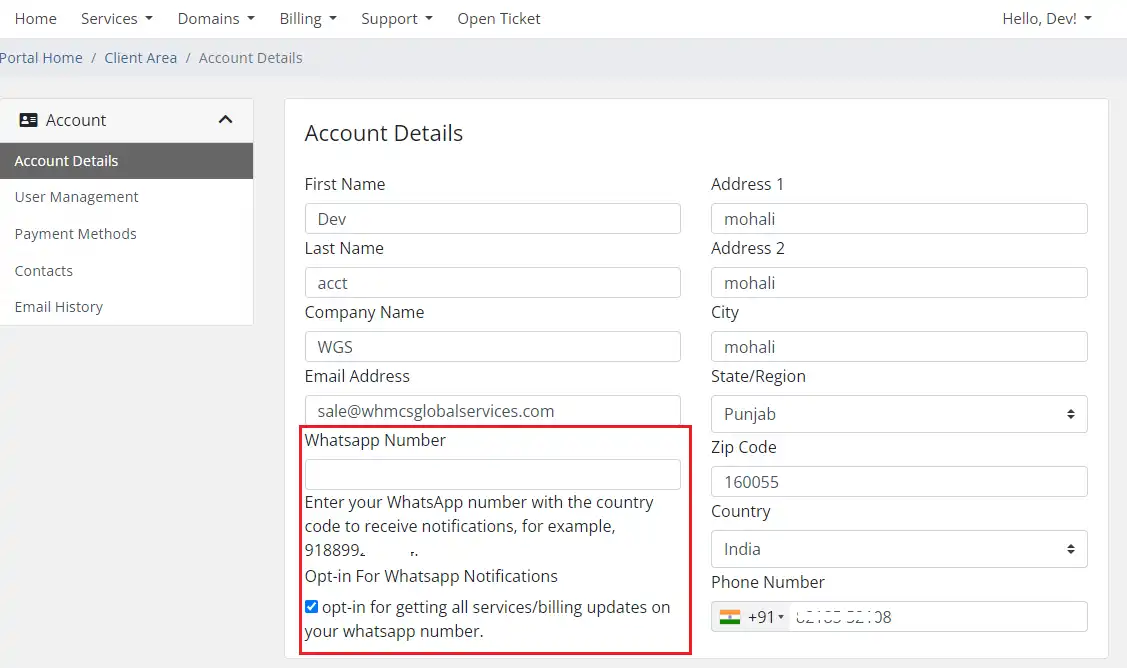
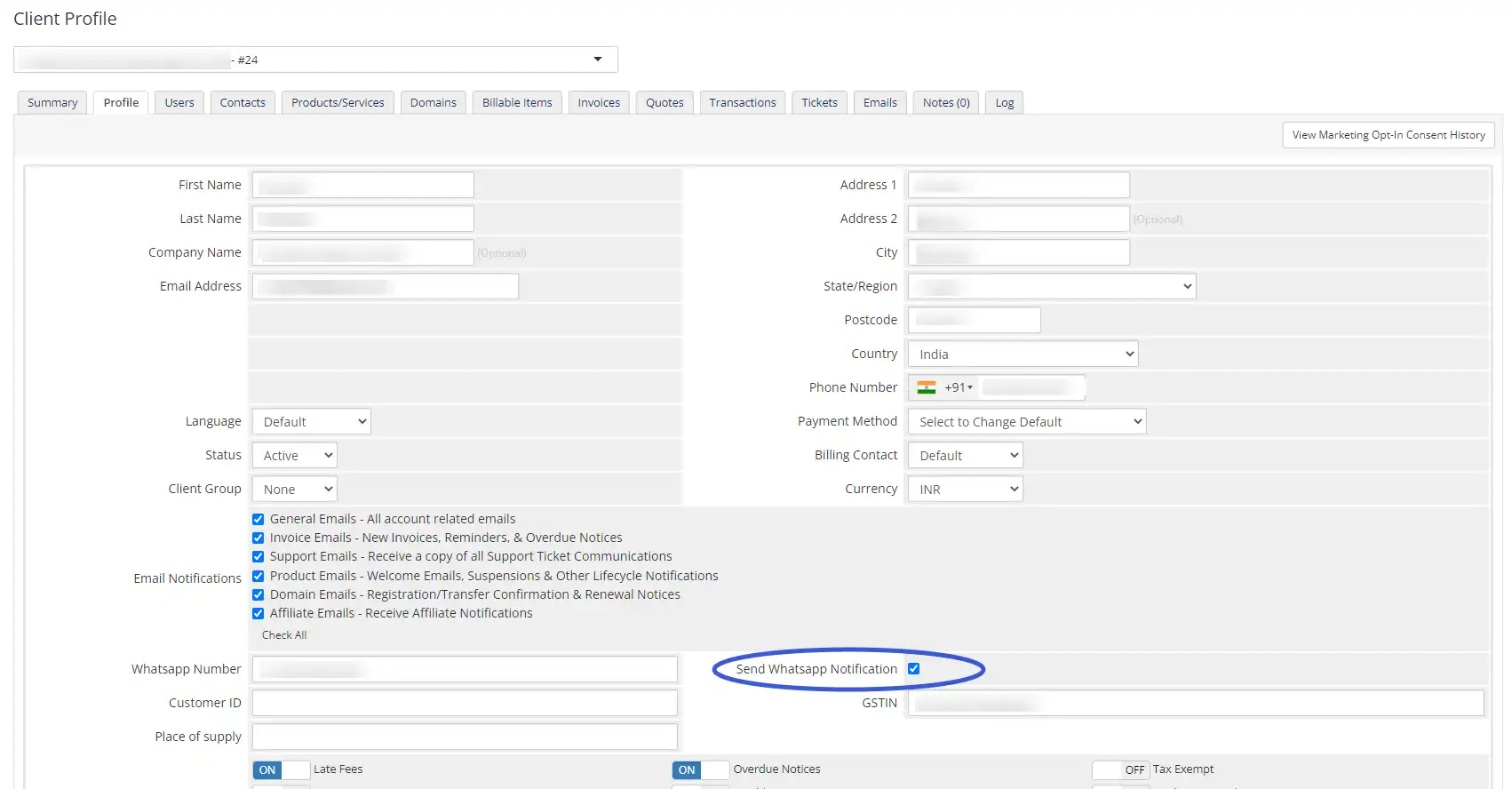
WHMCS Whatsapp Notification Module Overview
WGS WHMCS Whatsapp Notification Module is a fully automated module that will help to grow your business. This module will send all WHMCS default notifications on customer’s WhatsApp numbers and allow the WHMCS admin to schedule custom notifications for specific products/services and for specific WHMCS customers.
Auto send notification
Our WHMCS WhatsApp Notification Module will automatically send the WHMCS default notifications on customers WhatsApp number.
70+ predefined WhatsApp notification templates
Save time and effort with our fully equipped module offering over 70+ pre-defined WhatsApp notification templates. Easily customizable and Twilio-approved, you can swiftly update the content to suit your needs.
Multiple Language Support
The module allows the admin to select a specific language with a notification template and customers will get notifications based on their language.
Opt-in/ Opt-out WhatsApp Notification
The module will allow your customers to enter their WhatsApp number and Opt-in/ Opt-out WhatsApp notification during signup or later from their profile on your website.
Get duplicate copy of all the messages
As an extra Feature, Administrators can opt to receive duplicate copies of all notification message ensuring seamless experience.
Notification Log
Admin can see all notifications logs inside this module and also can see request and response with date time.
Your questions, our answers
Our WHMCS Whatsapp Notification Module currently supported Twilio SMS gateway provider.
You need to create an account with Twilio and apply for your private WhatsApp number and to configure the module requires a SID and Auth token which you will get from Twilio.
Our module offers seamless integration with Twilio, we do not provide support for Twilio account approval. For assistance with Twilio account approval, we recommend contacting their support directly.
A WhatsApp WHMCS Module is a module that integrates WhatsApp into a WHMCS website, allowing businesses to communicate with customers directly from their website.
This Module will automatically send reminders about invoices, orders, renewals, service activations, ticket replies, and other important messages to your customer’s WhatsApp number.
Your customers need to enable the “WhatsApp notification” option with their profile from your website client area and provide their WhatsApp number to receive notifications.
Yes, your customers can opt-in or opt out of WhatsApp notifications from their profile on your website client area.
Yes, you need to sign up with Twilio to get a Twilio WhatsApp business private number to send notifications to your customers.
Yes, the Module allows the WHMCS admin to see customers’ new messages and reply to them from the WHMCS admin side.
Yes, the default message session time is 24 hours, and you must reply to your customer message within 24 hours.