Free Module Updates
One-Click Upgrade
Access To Premium Offers
Multi-Level Tech Support
10 Days Money Back Guarantee
Development licence available for 30 days on demand

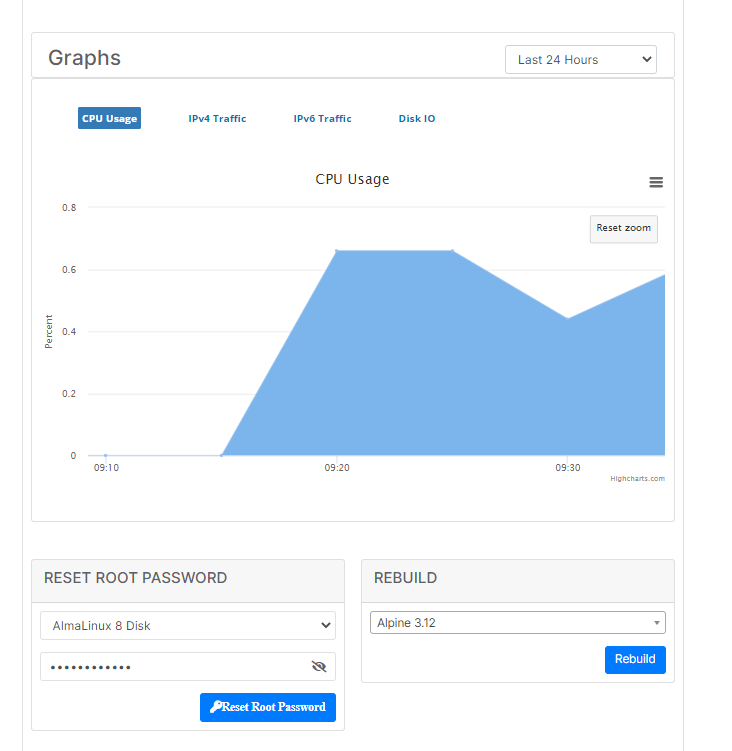
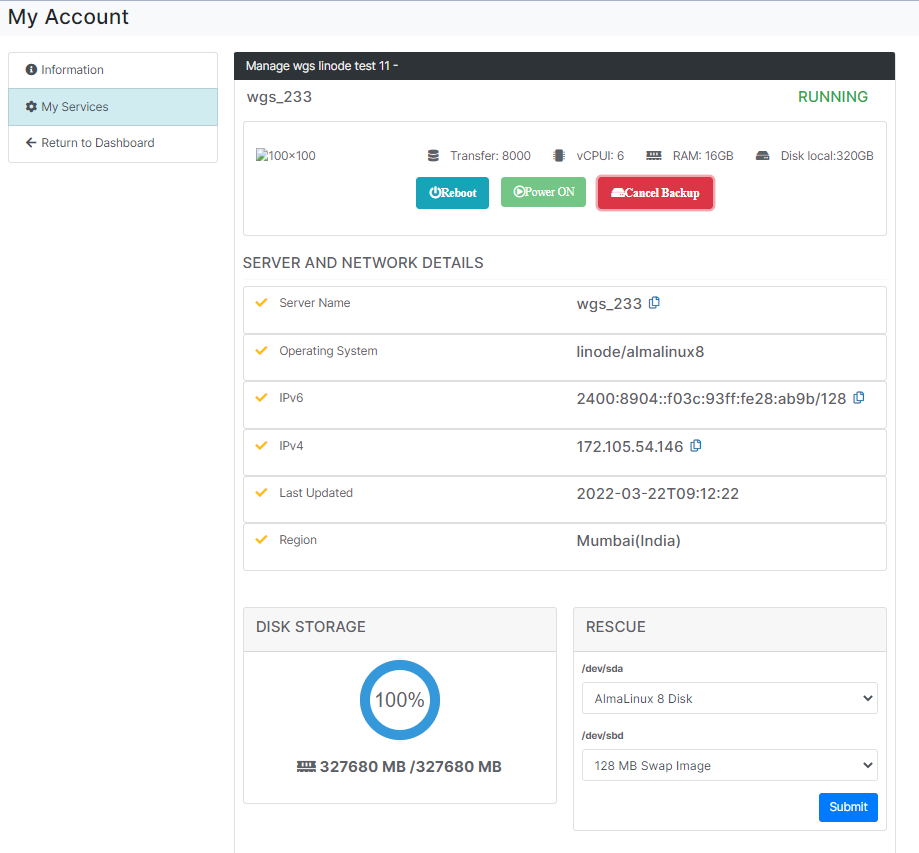
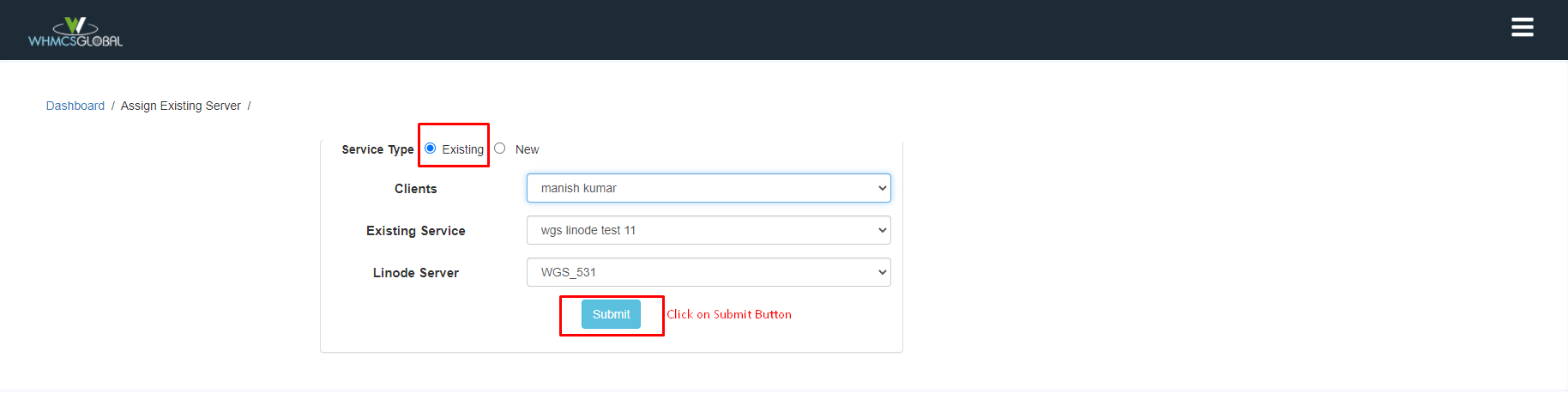
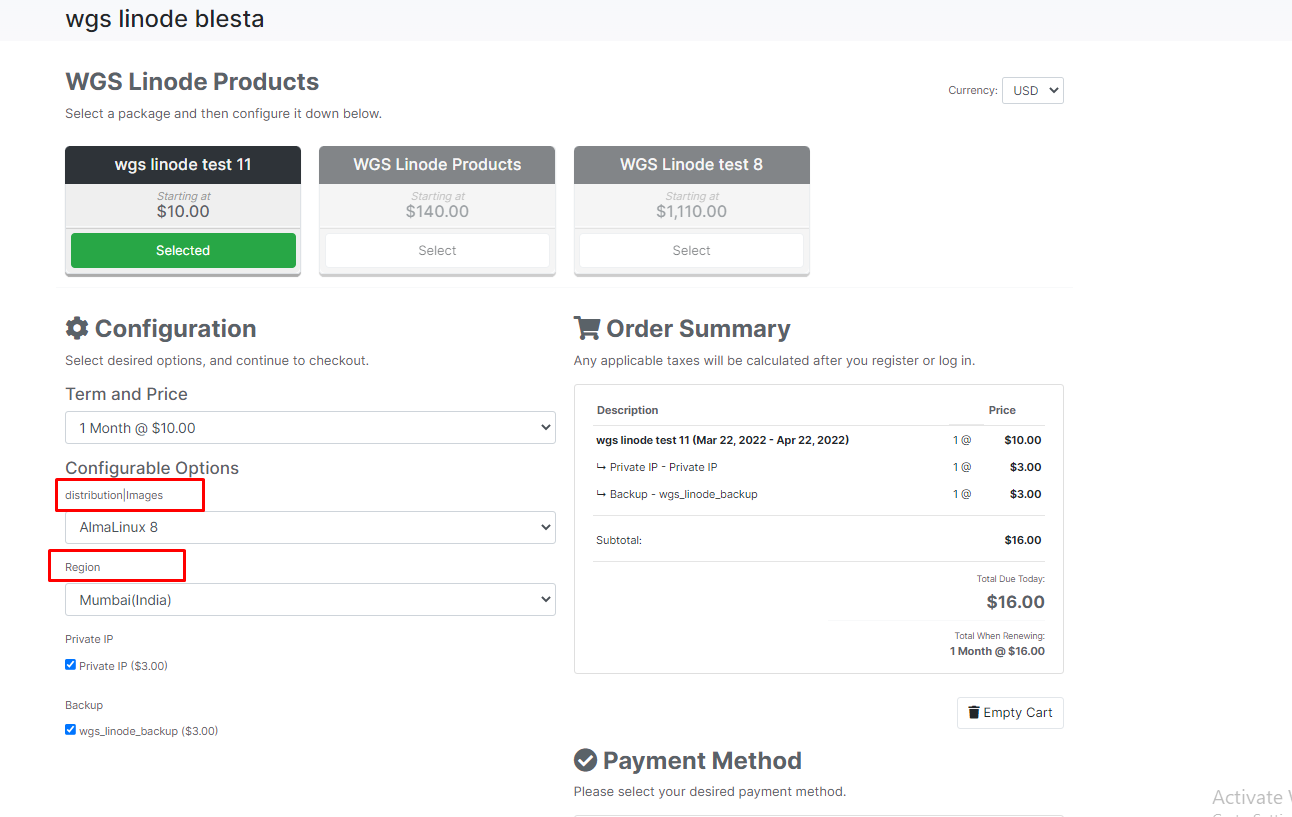
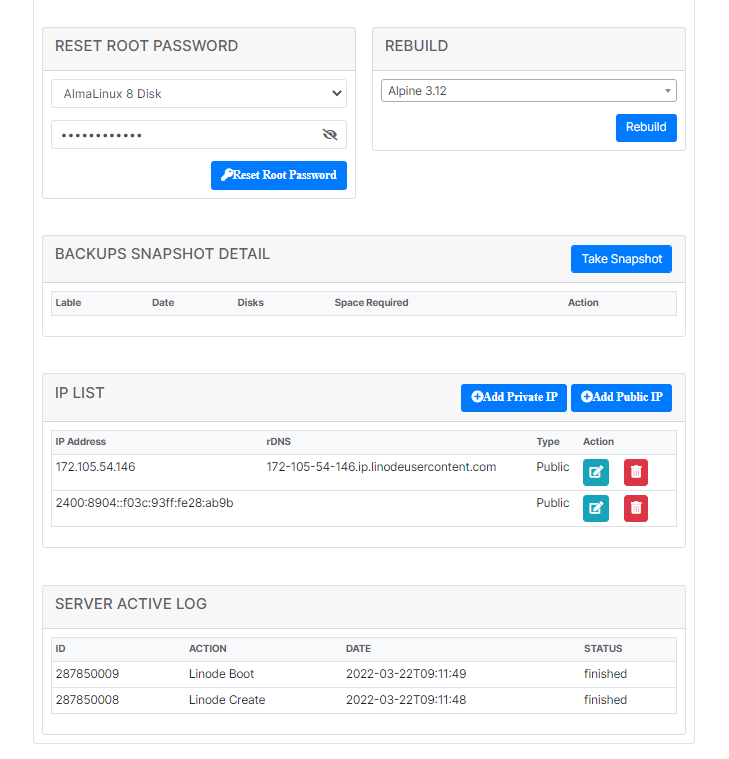
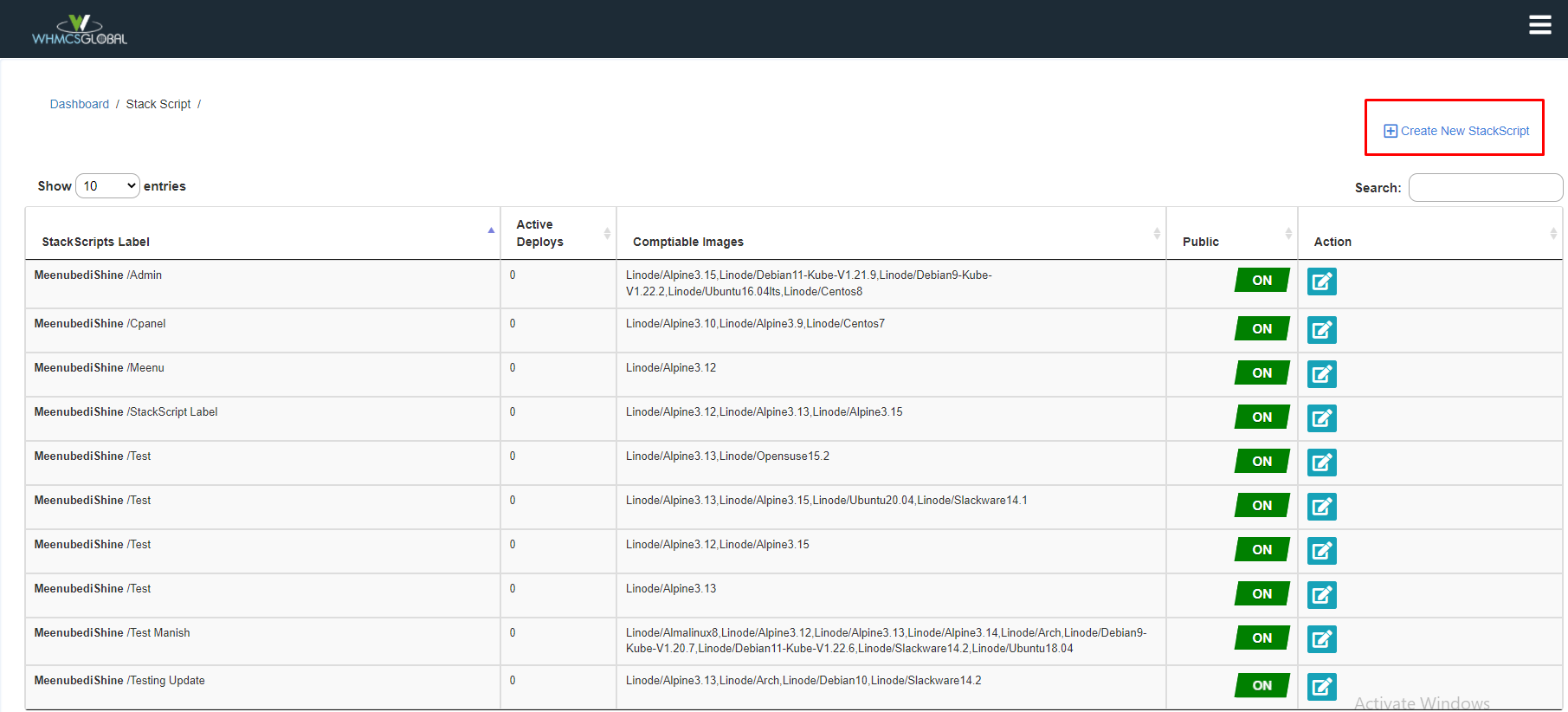
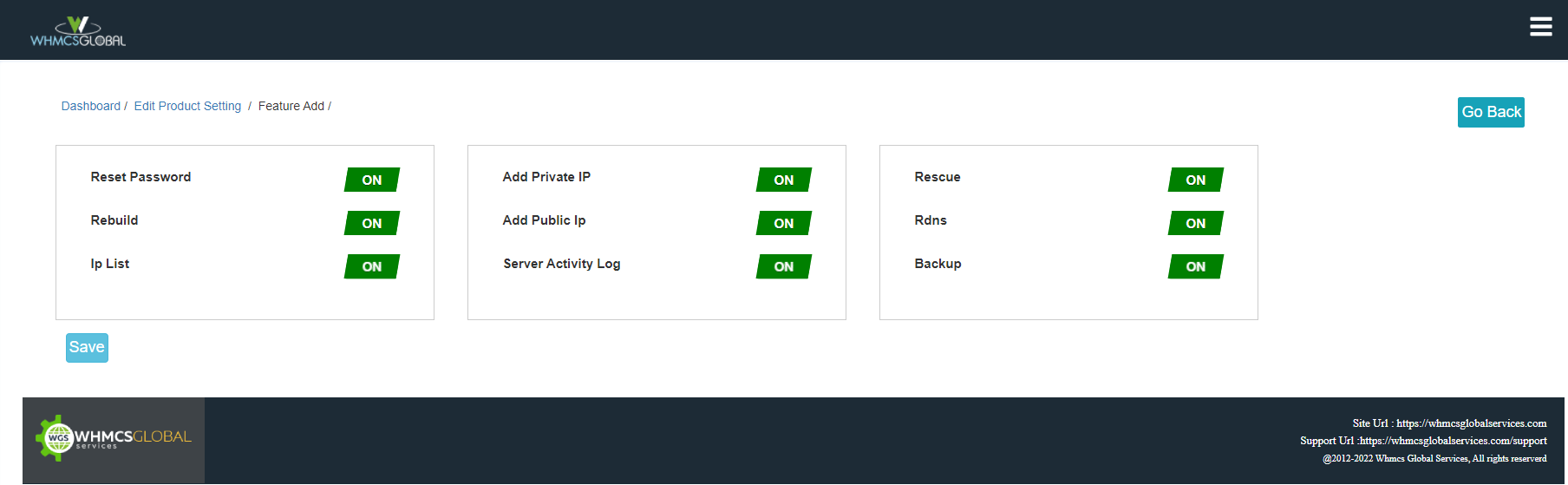
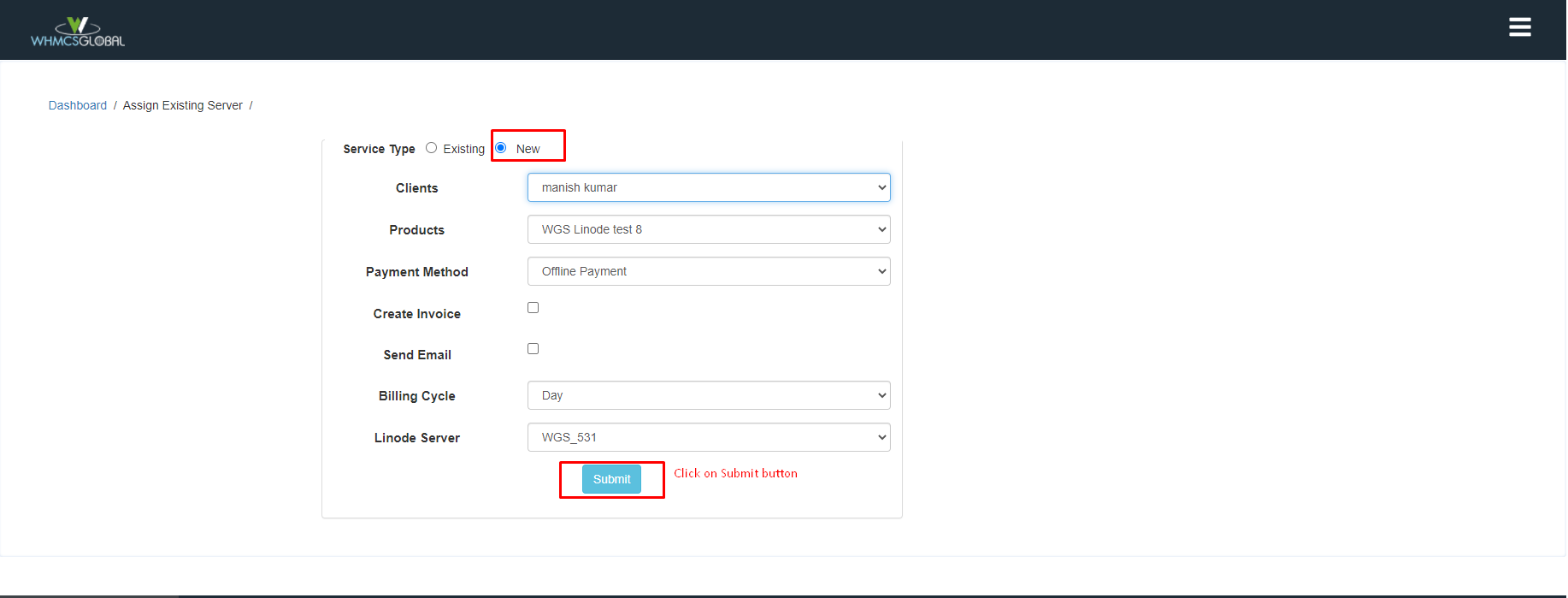
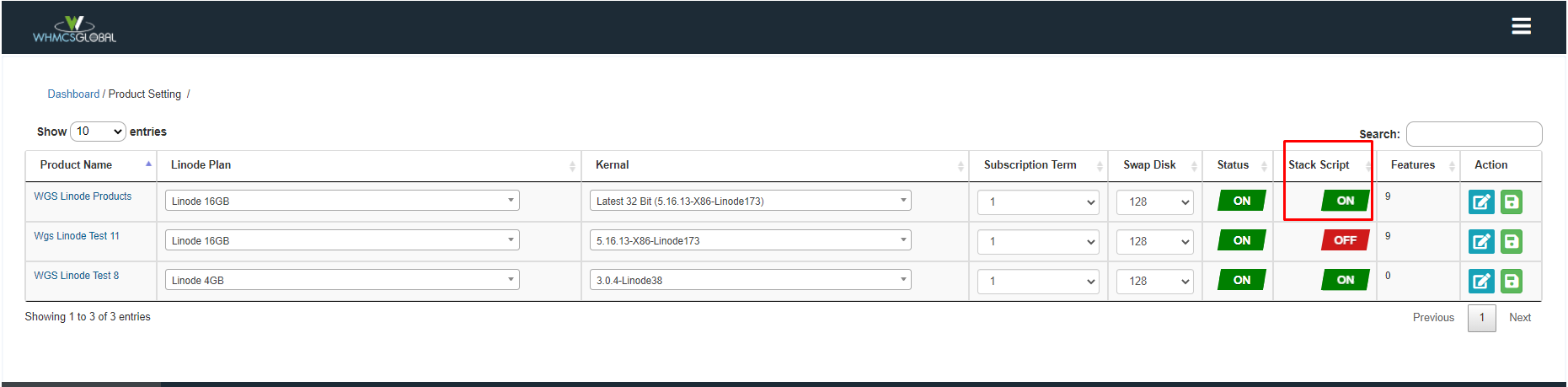
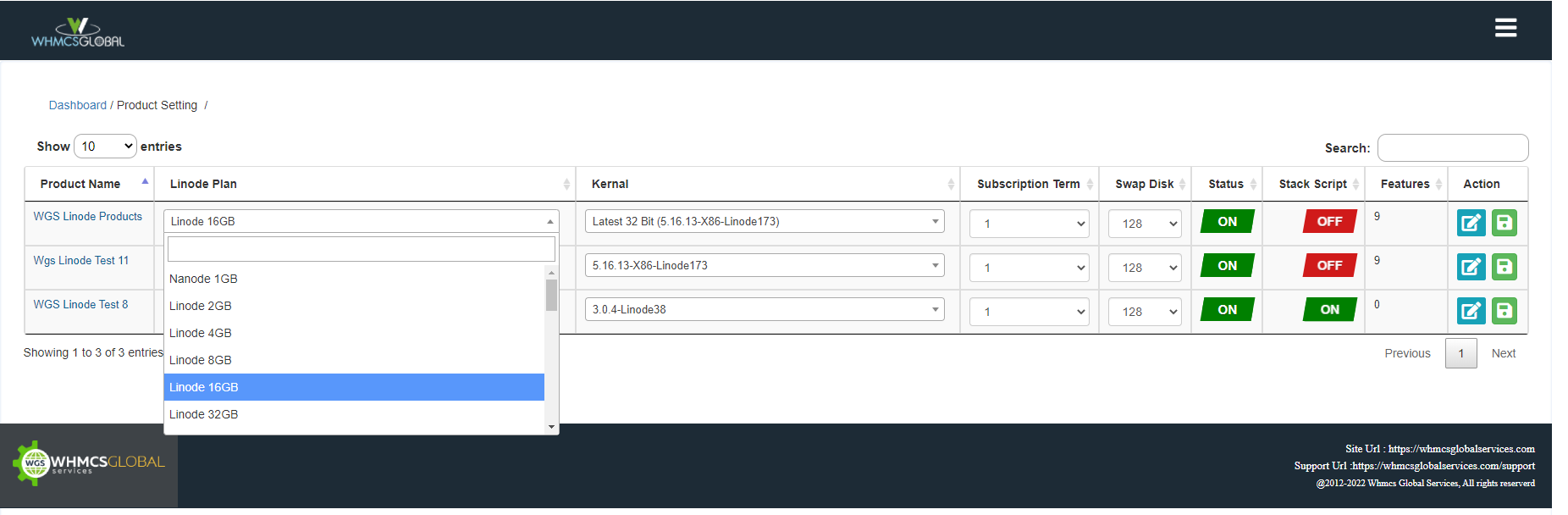
Module Overview
Linode is the largest and independent Cloud VPS service provider. In case you are looking to resell Linode Servers to your client’s via Blesta, then this is the module you need to have on your Blesta website. Our Blesta Linode Server Manager Module allows Blesta admins to resell Linode Cloud Servers to their clients via their Blesta Client Area. Clients can also manage their complete server options from the Blesta client area, which means they do not need to log into the Linode account to manage them.
Blesta Linode Feature List
Server Management Feature
Module offering server management features to customers to OS, Server Region, Server Status, Power On/Off, Reboot, Snapshots, Stats from the clientarea. OS, Server Region, Server Status
Statistical Graphs
Clients can easily check CPU Usage, Disk IO, IPv6, IPv4 in a graphical view
Power control
Your client can easily Reboot & Rescue their server from their Blesta client area.
Blesta IP Manager
Allow admin to create an IP pool and assign free IP to VM automatically.
Rebuild
Allow your clients to re-install the Operating System easily from clientarea.
Configurable Options
Automatically Linode provisioning depending on the product configurable options.
Benefits to Client and Admin
Client Benefits
Your questions, our answers
The Blesta Linode Server Manager Module enables Blesta administrators to offer Linode Cloud Servers to their clients through the Blesta Client Area. Clients gain the convenience of managing their server options directly within the Blesta client area, eliminating the need to log in separately to their Linode account. This streamlined approach enhances professionalism and simplifies server management for both administrators and clients.
The Linode Manager module connects to your Linode account through API integration. It enables you to create Linode products in Blesta, which can be ordered by clients. The module provisions the requested Linode instances, manages their configurations, and handles the billing and invoicing processes.
To install the module, you can visit the WHMCS Global Services website and acquire the module from their Blesta product page. Detailed installation instructions and documentation are usually provided along with the module to guide you through the installation process.
The module offers a wide range of features, including the ability to provision Linode instances, manage virtual machines, automate billing and invoicing for Linode services, perform monitoring and resource usage tracking, enable clients to manage their servers within the Blesta client area, and much more.